Best Family Calendar App for Android
best family calendar app for android
ALL TOPICS
- Family Track Apps
- Family Locator Apps
- Other Family Apps
Dec 12, 2025 Filed to: Trending App Review Proven solutions
Family life is not always a bowl of cherries. It is full of responsibilities, duties, chores, and obligations. Sometimes, parents have to keep so much on their minds that they just forget about important things. Of course, everyone can attempt to organize his/ her life by jotting down reminders or plastering colorful notes on the fridge. However, things pile up so fast that it is barely possible to plow through all this mess. Luckily, there is a solution that will help families to be more organized, prepared, and, in the long run, happier! All you have to do is employ a calendar on your mobile device. We are going to introduce some of the best family calendar apps for Android and explain how they can help big families.
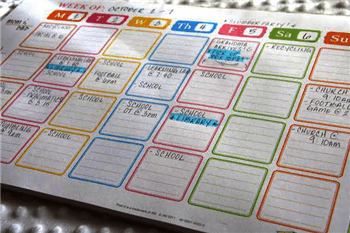
Use FamiSafe to Manage Family Activity Report
What can Family Calendar Apps do For Us?
Family calendar apps are an excellent aid for busy moms and dads. They help to keep track of everything going on with your family. Thanks to these apps, you will never forget about a parents' meeting, a party at friends' or a rehearsal in a school choir. All events are stored in one place which is accessible to all members of the family.
Besides that, family apps are irreplaceable when you plan or organize something. They allow parents to create to-do lists and distribute responsibilities among their ménage. Now moms won't have to do everything by themselves. Husband and children can also take an active part in organizing family events. "I forgot" excuses won't work anymore! Notifications and memos will let you keep your fingers on the pulse of events. They will inform you if plans have changed or something was canceled.
Many apps support functions of adding notes, photos, links, as well as comments and chats to quickly clarify the details of events without the need to explain something to each individual member of the family.
Family calendars will help you spend more time with your family and save energy for your favorite pastimes. Now you can remove the stress associated with planning and organizing, instead focusing on things you really enjoy doing.
5 Best Family Calendar Apps for Android
1. TimeTree
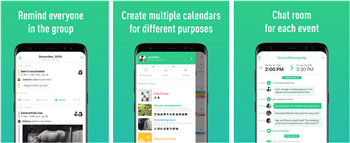
The app features a calendar with upcoming events (it displays a month by default but you can switch the view to a week or a list) for a whole family or a group of people. Planning has never been easier when you have a chance to find out what everybody is up to on a specific day. You can invite new members to share their events by email, WhatsApp, Facebook, and SMS. The app allows adding media files and comments to each event. Every time an event is created or edited, TimeTree will send a notification to all the users of the same calendar. You are able to create multiple calendars and import data from Google Calendar. The app also supplies a built-in chat, to-do list, memos, schedule book, and convenient widgets.
2. Family Shared Calendar: FamCal

FamCal accommodates schedules, assignments, contacts, and reminders in one calendar to keep all the members of your family posted about the upcoming events. Each member of a group is assigned a specific color so you won't get confused about who created an event.
Jamal makes it possible to configure notification and give a heads up to particular family members. The app also boasts the ability to create shopping and to-do lists and share them with everyone. You can easily add unlimited notes to your events and lists.
3. Hub Family Calendar Organizer
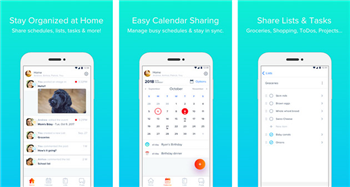
Hub Family Calendar is a tool to keep and manage your events and to-do lists under one roof. Every family member can create events and share them with everyone else. Moreover, if some of your relatives don't have the app installed, you can keep them updated by sending events by email.
Not only that but the app comes with built-in grocery and to-do lists. You can give assignments to your family members, set due dates, track how everything is going, set reminders, etc. It will help you to share responsibilities between the ménage and keep everything organized.
Hub Family Calendar is also a powerful communication tool allowing you to share messages, notes, photos, and comments.
4. TeamUp Calendar
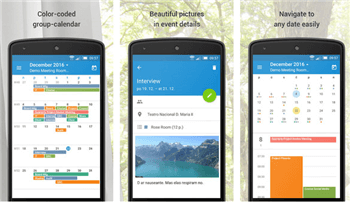
The app makes it possible to create multiple calendars in order to organize your family, work teams, friends, etc. You can create, edit, and share events between all the users of a particular calendar. All the events are color-coded so you don't get confused even if events pile up. To use the app you need to create a shared web calendar on the developer's site. All your calendars will be displayed in a convenient dashboard that is accessible even offline.
TeamUp calendar is convenient to use when you need to create repeating events or event signup. You are also able to link locations on a map, upload multimedia files, add custom links for particular users, and much more.
5. Google Calendar
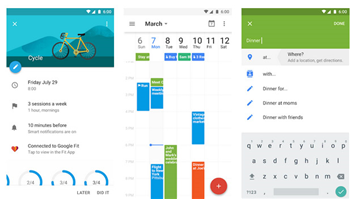
Google Calendar is one of the most popular calendar apps on Google Play. It is great for individual use but also suitable for organizing people. Its features will be useful for family planning as well. You can create events, sync them with all your devices and share them with family members.
Google Calendar is a great solution for people who need calendars for personal agenda but don't want to have a dedicated family calendar app. However, if you already have both, Google Calendar will communicate with your family app to export/import events.
When you create events, the app will offer to automatically add locations and guestlists.
FamiSafe - The Best Android Parental Control
If you want to keep all the aspects of your family's life under control it is a good idea to have both – the best family calendar app for Android and a parental monitoring app. FamiSafe is a lifesaver for parents who always want to be aware of what their kids are doing. It is equipped with a location tracker that shows real-time whereabouts of your children on a map. With the help of location history, you can view lists of places visited by the little ones before. FamiSafe comes with a geofencing feature that makes it possible to set up safety areas. Whenever your kids go in and out such zones the app will send a notification. Geo-fencing helps to keep little family members away from risky places.
- Web Filtering
- Location Tracking & Geo-fencing
- App Blocker & App Activity Report
- Screen Time Limit & Schedule
- Explicit Content & Suspicious Photos Detection
Not only is the real world a dangerous place sometimes but also the virtual world can be intimidating. Leaving your children on the Internet unattended is a very bad idea. There are tons of content they can't view and strangers they should keep away from. If you want their online experience to be safe and age-appropriate, you should consider using an Internet filter. FamiSafe's filtering tool will help you to sort content into one that is allowable and one that is forbidden for children's eyes. You can block both entire categories of sites or specific URLs only. If you desire, you can blacklist all the possible categories and leave only those specific websites that you know are 100% safe. When your child tries to access blocked web resources you will get a notification on your phone. You can check how well FamiSafe does its job by checking the web history. If you spot any websites that somehow slipped through filtering you can manually blacklist them.

To top that off, FamiSafes comes with an app blocking feature. Blocking is the best solution when your kid is obsessed with social media or games. Before you start banning apps, it's worth checking the app usage report which will tell you about every app that was opened on your child's phone, when and for how long. If you feel that apps become too distractive, you can block them at certain hours or even specific places. It is also a good idea to use blocking function together with geo-fencing to forbid apps at school or other locations.
With FamiSafe, it is even possible to configure screen time limits. This feature allows automatic blocking of all the third-parties apps at hours that should be dedicated to school, study, housework, or other activities.
Join Forces of Family Calendar apps
If you are running out of gas trying to organize everything, a family calendar app will come to the rescue. Planning and keeping family events in check has never been easier with these helpful tools. The best family calendar app for Android is able to maintain all the events in one place, send notifications, create to-do lists, distribute chores between family members, and much more. You can complement such programs with parental controlling apps. FamiSafe is designed to keep you posted on the whereabouts of your young ones. It is also a powerful monitoring and restrictive tool. If some apps and websites cause you concern, you are able to block them or make inaccessible at certain hours or places. FamiSafe is available on Google Play and App Store for all types of Android and iOS mobile devices. Download it now and get a 3-days trial version for free.
Enable GingerCannot connect to Ginger Check your internet connection
or reload the browser disable in this text fieldEditEdit in GingerEdit in Ginger×



Thomas Jones
chief Editor