How to Locate a Family Member or Share Your Location with Family
locate family
ALL TOPICS
- Family Locator Apps
- Other Family Apps
- Family Locator Tips
Dec 12, 2025 Filed to: Family Tracker Proven solutions
In today's world, it has become more important than ever to keep a strict eye on our loved ones. For instance, you should always know the real-time whereabouts of your family members if you wish to keep them safe. This can be done by taking the assistance of a family locator app. After installing the app on yours and your family member's phones, you can easily locate family remotely. Some common solutions are, Locate Family App, FamiSafe Family Locator, and more. In this guide, we will explore these apps in detail.

FamiSafe - The Best Family Locator App
If you are looking for a smart and hassle-free way to locate your family members in one place, then simply try FamiSafe. It has a dedicated family locator feature that can track the real-time location of your kids. You can also know the places they have visited in the past and the routes they have taken. Besides using FamiSafe to locate family, it can also help you with monitoring and controlling of the target smartphone.
- Track live location – With this family locator, you can track the real-time location of others on your smartphone.
- Obtain past locations – There is also a feature to view the past places a family member has visited or the routes they have taken.
- Set geofences – By setting geofences, you will get instant notifications on your phone whenever a family member would enter or leave a location. You can also block an app or the device usage for a restricted area.
- The tool comes with tons of other features and a free trial of 3 days.
- Compatible with all the leading Android and iOS devices.
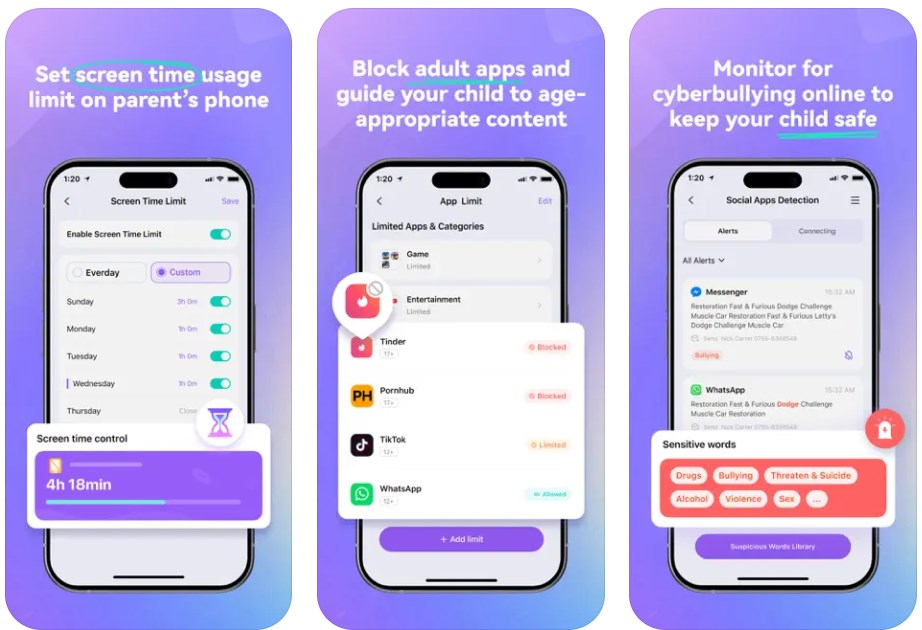
How to locate a Family Member using FamiSafe?
FamiSafe is an ideal locate family app, which is extremely easy to use as well. Without any prior technical knowledge, you would be able to make the most of this parental control and monitoring tool. All you need to do is download it on your smartphone and your family member's phone. After that, you can remotely monitor their devices. To learn how to locate family with FamiSafe, you can follow these steps:
1. Firstly, you need to download the app on all the devices. That is, visit the App Store or Play Store page of the app (or its website) and download it on your device and the smartphones used by your family members. You can also tap the "Try It Free" button to enter the online version.
- Web Filter & SafeSearch
- Screen Time Limit & Schedule
- Location Tracking & Driving Report
- App Blocker & App Activity Tracker
- YouTube History Monitor & Video Blocker
- Social Media Texts & Porn Images Alerts
- Works on Mac, Windows, Android, iOS, Kindle Fire, Chromebook
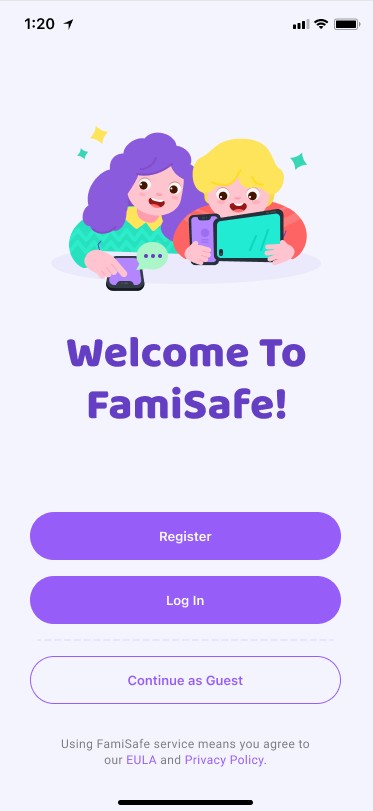


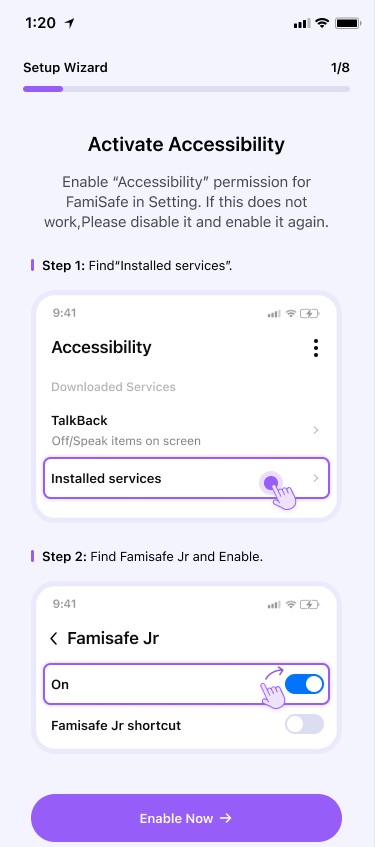
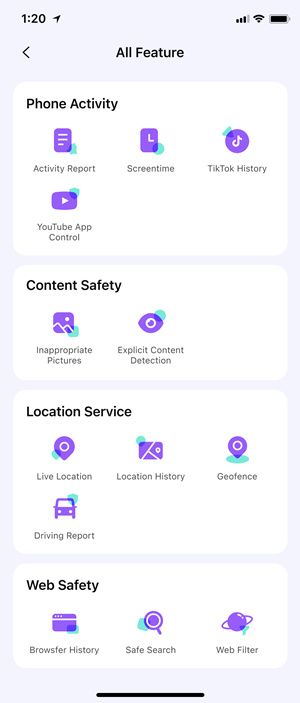
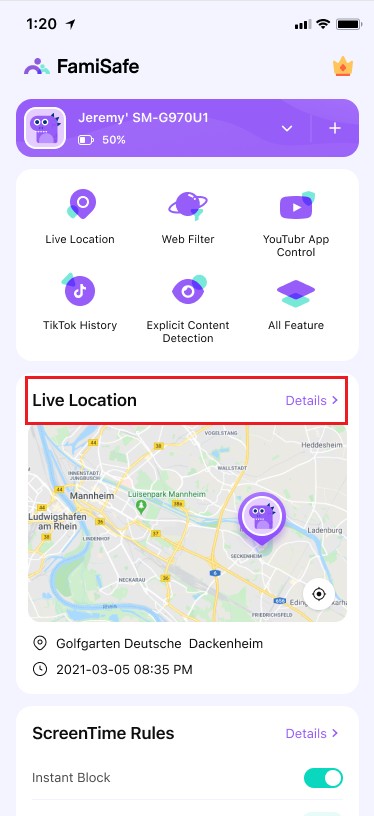
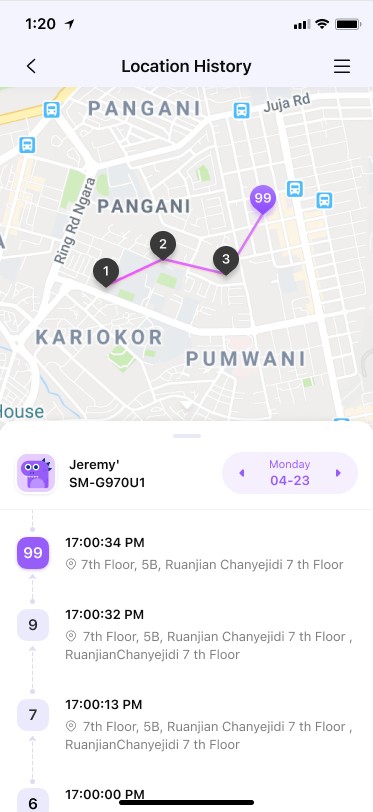
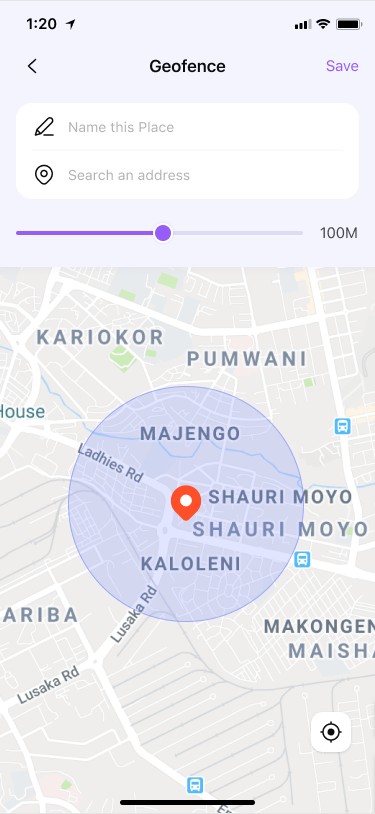
How to share your location with Family using Family Sharing?
If you and your family members use iOS devices, then you can also use its native locate family app. The Family Sharing feature in Apple is linked with its native app "Find my Friends" that can be used as a family locator. Firstly, you need to set up the My Family Locator and add your family members. Once it is done, you can just launch the app to track their live location. To locate family using Apple's Family Sharing feature, follow these steps:
1. To begin with, unlock your device and go to its iCloud settings. Tap on the "Set up Family Sharing" option from here.

2. After reading the terms and conditions, tap on "Get Started" and continue.

3. Log-in with your Apple ID and password. Make sure that this is the controlling account for your family.

4. Once you have finished the setup, just tap on "Add Family Members" to send your family members an add request. You can select your family members from the list of contacts and send them an add request.

5. Go to your family member's phone and approve the request. Once they are added, visit the "Find my Friends" feature under Family Sharing and turn it on.

6. Make sure that the option for "Share my location" is also turned on under Family Sharing. Here, you can view all the contacts with whom you would be sharing your location.

7. After when your family members have also started sharing their locations, you can just go to the "Find my Friends" app. Here, a map will be displayed with the real-time location of your family.

Other features of FamiSafe Family Locator
Not just to locate family, you can use FamiSafe to perform various parental control and monitoring tasks as well. Here are some of its major features.
- It supports a cross-platform sharing of location. That is, you can locate your family, even if they have a different device (Android and iOS).
- You can block any app or website on the target device remotely.
- It has an intelligence scheduler so that you can create time-based restrictions for the device usage.
- Set a screen limit for any app or the entire device.
- Check how your kids have used their device with its monitoring tool.
- Restrict the device usage for a particular area
- Block the entire device remotely anytime you want
- No need to root or jailbreak the device.
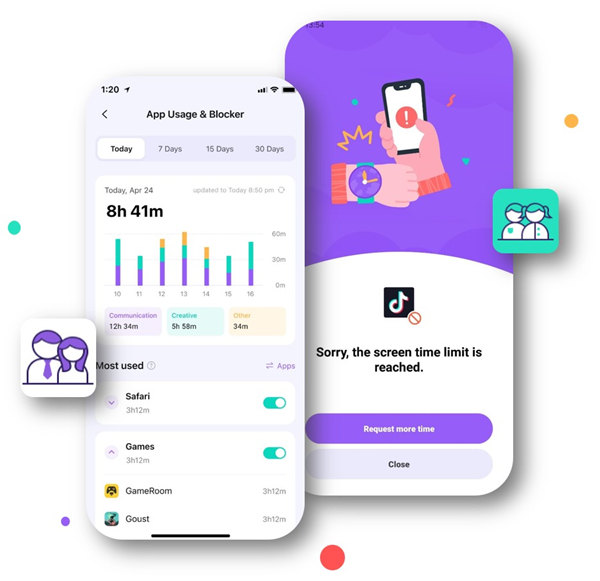
- Web Filter & SafeSearch
- Screen Time Limit & Schedule
- Location Tracking & Driving Report
- App Blocker & App Activity Tracker
- YouTube History Monitor & Video Blocker
- Social Media Texts & Porn Images Alerts
- Works on Mac, Windows, Android, iOS, Kindle Fire, Chromebook
With so many advanced features, FamiSafe is surely a must-have parental control and monitoring tool that you should certainly try. Go ahead and try this tool to locate family and friends remotely. An essential locate family app, it will certainly come in handy to you on numerous occasions.



Thomas Jones
chief Editor