AT&T FamilyMap App - How to Locate Kids & Find a Lost Phone
at&t family map app
ALL TOPICS
- Family Locator Apps
- Other Family Apps
- Family Locator Tips
Dec 12, 2025 Filed to: Family Tracker Proven solutions
Technology has taken a grip over all things in life these days, and the safety and security of our loved ones are not an exception to this. There is a myriad of apps available to stay connected and track the locations of your dear ones. In addition to the safety of children, these apps also help you to locate your lost phone. The present-day smartphones are much more than a communication device as they have all your contacts, images, and also important documents. So losing a phone means, losing huge personal data. So to keep a check on the location of your child and also to locate your phone, using an appropriate app like AT&T FamilyMap App is the best thing.

AT&T FamilyMap App
AT&T FamilyMap is a wonderful app that allows virtually locating your family members, seeing their real-time location, getting alerts, tracking daily travel history, and also finding a stolen or lost phone. You can use this app to keep a check on your children and their whereabouts. The app helps you to keep connected to your dear ones to ensure their safety and security. All the devices that have a SIM card with a 10 digit phone number can be tracked when they are under AT&T Coverage and have an internet connection.
Key features of AT&T Family Map App:
- Allows locating up to 10 family members on an account
- The phone location of the family member can be found on an interactive map
- Real-time alerts are sent when your child reaches school
- Children can send their location to their parents along with messages to anyone in their contact book
- Schedule for automatic location updates can be created
- Places that are often visited by your family members can be pinned and assigned name
- Safe arrival alerts at a fixed time can be set to receive a text message
- Lost or stolen phone can be located
- Daily travel of family members in location history can be tracked
- The app is available for Android and iOS devices
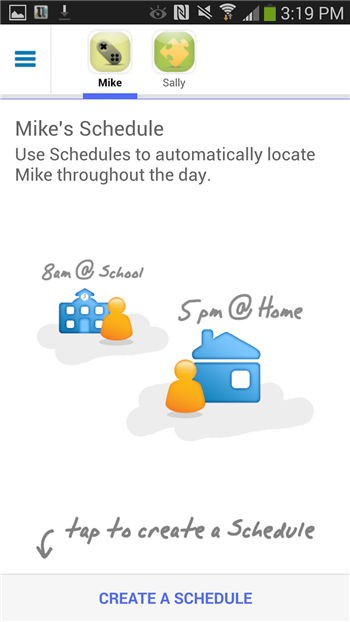
Pros of AT&T Family Map App:
- Up to 10 phone lines can be tracked using a single account
- Enables you to keep track of your children and loved ones
- Allows tracking of stolen or lost phone
- Works on any device having a 10 digit number and AT&T connection, be it a mobile phone, tablet, computer, or other devices.
- Children and family members get a message when their phones are locatable
- First 30 days, the app is free to use
Cons of AT&T Family Map App:
- The devices to be tracked always have to be under the AT&T network and must have internet access
- Windows and Blackberry phones are not supported
- A feature phone with a WAP browser is not supported
Cost of AT&T Family Map App:
The first 30 days are free up to 10 devices after which monthly charges are $9.99 up to 10 lines.
The Best alternative to AT&T FamilyMap App
Though AT&T FamilyMap is a good application to locate and your children and family members, several features are missing in the app which is needed by most parents would need to keep a check on their kids. Some of these features desired by from majority of the parents are as below:
- Setting specific zones as safe and getting alerts when your kid move in or move out from the same
- Option to block the usage of apps at particular times and know the types of apps installed and uninstalled by the kids on their device
- Option to block the websites with inappropriate content like violence, gambling, adult sites, and others
- Setting maximum time for which phone can be used and there is an option to lock the device at a particular time or location
If you are looking for an app that offers complete control over your kid's phone Wondershare FamiSafe Parental Control is the apt choice. This excellent app proves to be the best alternative to the AT&T FamilyMap app and has all the needed features. FamiSafe is a reliable parental control app that allows tracking of location, web filtering, blocking of apps, restricted screen time, and others.
- Web Filter & SafeSearch
- Screen Time Limit & Schedule
- Location Tracking & Driving Report
- App Blocker & App Activity Tracker
- YouTube History Monitor & Video Blocker
- Social Media Texts & Porn Images Alerts
- Works on Mac, Windows, Android, iOS, Kindle Fire
Key features of Wondershare Famisafe
- Location tracking in real-time: The app allows you to keep track of the real-time location of your kids. The live location gets automatically updated when an app is opened or logged in. The battery level of your kid's phone is also shown on the interface.

- Check location history: Using Famisafe, you can keep the records of all the places visited by your child so that you can keep a check and identify if any place is not right for them.
- Geofencing: This feature of the app allows you to fix certain areas as safe for your child and whenever they move in or move out of these areas, you are notified. So you can mark certain areas like home, school, and others as safe and geofence them. Whenever your child leaves from these places, you will come to know.
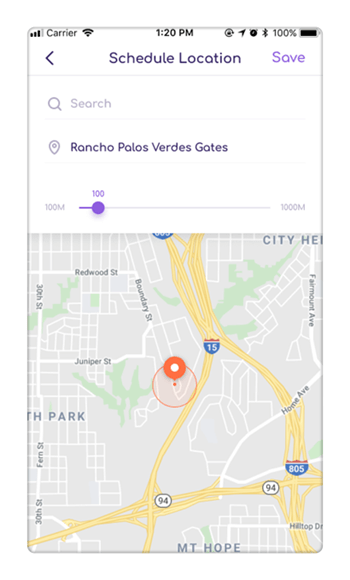
- App Blocker: With technology at its all-time high, there is a huge number of apps for anything and everything. So to make sure that your kids are not engrossed in working on these apps all the time, you can block them. With Famisafe, you can block the apps at a certain time as well as locations. Moreover, if your kids try to access the blocked apps, you will be notified of the same.
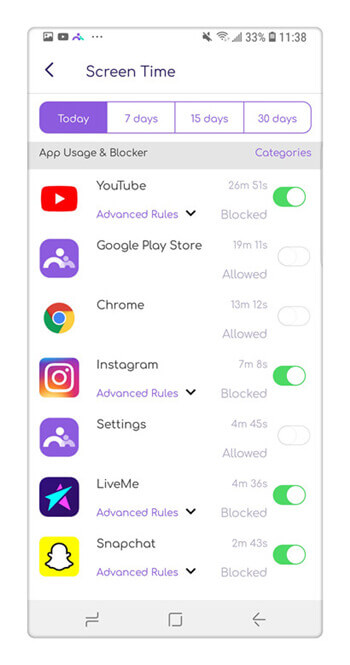
- Report on App Usage: The feature allows you to keep a check on the time period for which a particular app has been used opened, closed, and used in a day. The details of apps that are most frequently used are also shown.
- Blocking harmful content: The World Wide Web is stuffed with all types of digital content which are good and also not good for your kids. So to filter and block the harmful content is your responsibility as a parent and Famisafe is just apt for this. Using the app you can block harmful sites like gambling, pornography, and others based on their categories. You can also block the websites at any time you feel using additional filters.
- Set fixed screen time and keep a control: To ensure that your child is not hooked to his/her phone for long, the app has a feature where you have control over the screen time. Using the app, you can fix hourly screen time, and also check how long the device has been used. There is also an option to block an array of third-party apps like social media, gaming, and others
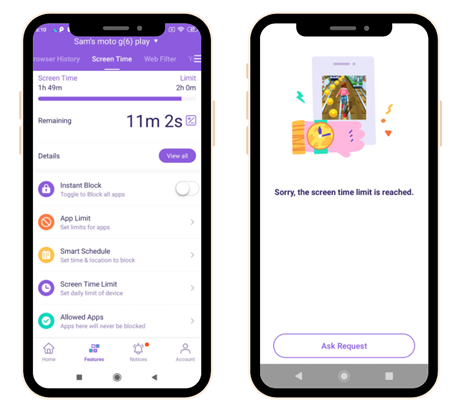
To make the most use of the app, a combination of the features can also be used. For instance, you can block specific sites like gaming and all at a specific time of the day (bedtime, school time) and others.
Famisafe is a wonderful parental control app that works transparently as the child is well aware that there are control and a check on his device. Technology and digitalization is the need for the day but have to be offered to the growing minds in a controlled manner. Famisafe exactly does that - giving freedom to kids by having their own devices but within the guidance and control of their parents. The features of the app are compatible working with all popular Android phones as well as tablets running on Android 4.4 OS version and iPhone/iPod/iPad; iOS 9.x, 10.x, and above OS versions.
A 3-day trial version is also offered these days to help you know and check the features in real-time.
- Web Filter & SafeSearch
- Screen Time Limit & Schedule
- Location Tracking & Driving Report
- App Blocker & App Activity Tracker
- YouTube History Monitor & Video Blocker
- Social Media Texts & Porn Images Alerts
- Works on Mac, Windows, Android, iOS, Kindle Fire
You can download the app by visiting the site, through email or by scanning the QR code. To download the app check the below link.



Thomas Jones
chief Editor