Useful Message Trackers to Track Child's Phone Message
Message Tracker
ALL TOPICS
- Tracker Apps
- Gps Tracker
- Other Tracker Tips
Dec 12, 2025 Filed to: Family Tracker Proven solutions
The teens nowadays are always on their phones. Be it texting someone, surfing the internet or browsing through social media sites, they’ve become addicted to cell phones.
Thanks to these smart devices and internet, the kids are prone to many potential threats that parents might not see coming. You never know when they could start walking on the wrong path and falling in the wrong company.
Text message or message on social apps like Facebook, WhatsApp is an important tool that are used by teenagers to share private information or plotting for things that do not want parents to know. Online predators or cyberbullying may also use message as a tool to prey on your children.
This is why it is necessary to keep an eye on your kids's messages and protect them from any online threat. However, checking their phones constantly can be problem. For this, there are many message tracker and parental control app that can help you monitor your kid’s online activities.
Should parents talk to their kids before they use message tracker?
The answer is yes. Applying message tracker to kid's device before talking to them could cause more troubles than benefits. Here are some points that will help us illustrate the need of talking to kids first.
- Let they know your concerns. Talking to kids about why you want to use message tracker. Let they know why you are worrying about them will make a message tracker more acceptable to them.
- Be open to disputes. Let your children talk to you about their concerns and give them explanation. Settle down on a solution that make everyone satisfied.
- Show them that you respect their privacy. Monitoring your kids' messags does not mean that your kids lost all their privacy. There are parental control app in the market that will only alert parents when suspcious text are detected.
Here, in this article, we’ve compiled a list of software and their installation process to control the online activities of your kids.
Monitor Explicit Messages With FamiSafe
FamiSafe is the reliable app with which parents can keep track of their kid’s messages. The best part of it is that it only alerts and report messages that include explicit content or the words parents have set to watch.
The Explicit Content Detection feature supports up to 10 social apps that include Facebook, WhatsApp, Kik, Instagram, Twitter. All in all, it can cover every aspect of a parent's concern.
Parents can choose the category of words that they would like to monitor or add their own one. Any messages that contain such words will be detected and alerted.
- Location Tracking & Geo-fencing
- App Blocker
- Web Filtering
- Screen Time Control
- Smart Parental Control Setting
Moreover, as a parental control app, FamiSafe is also equipped with features like web filter, app blocker, activity report, smart schedule to help parents better understand their kid's phone usage habit.
To get started with FamiSafe, you just need to go through three steps.
Step 1: Download FamiSafe from Google Play or App Store and install it in your phone as well as your target phone.
Step 2: Register with the FamiSafe Account from both the phones- yours as well as targets and don’t forget to give designation to your phone as “Parent” and to target phone as “Kid”.

Step 3: Complete the setup by following the onscreen instructions. After all is completed. you can launch FamiSafe on your phone and start to check your kid's phone activity.
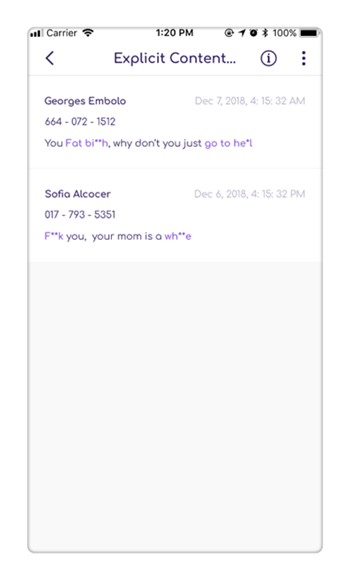
Other Message Tracking Apps
After we have learnt about FamiSafe, you may still want to look up for apps that will show you all the messages information. Let's have a look at the apps that are available.
How To Track Text Messages With Spyic?
Spyic is a popular and reliable phone message tracker that lets you record the messages, monitor call log, and track the target device’s location. The app also enables you to create safe areas for the kids, and if the kid goes out of the assigned location, you’ll get an alert notification. With advanced features like capturing screenshots and video previewing, this app is a great solution to monitor kids.
To install the app, follow the steps given below:
Step 1: Create a Spyic Account
Firstly, you need a create Spyic account on Spyic using an authentic email address. If you want all the advanced features, you may want to purchase a premium subscription.
Step 2: Install the app
After the registration process, you need to go through a setup process. Then, you need to enter the target device information after logging in to your account and complete the process.
On the first page, enter the name of your kid. As the setup process of Android and iOS are slightly different, you need to select the operating system as well.
For android
After operating system selection, go to “settings” and in lock and security tab, click “ok” after enabling “unknown sources”.
For downloading and installing monitoring app, check the app download link on the set-up page. Hold the target phone and download the app after visiting the download page. Once the download is completed, you’ll see the APK file in the notification area or downloads folder.
After installing the app, log in with Spyic account and accept “User Agreement.” After starting and activating device administrator, permit all requests. As soon the service gets active, the app icon is deleted from the target phone and will work in stealth mode.
For iPhone
After entering necessary details, select iOS as the operating system. Verify details of iCloud ID and the respective password that is used for signing in on the target iPhone. Ensure that iCloud backup and sync service is active on the target device
Step 3: Monitor The Messages
After completing the setup process, you’ll see the model number of the target phone and a list of data types on the left side menu of the dashboard. Click on the “messages” option, and you’ll see the detailed content on the right side of the panel.
You’ll see the all the text messages in real-time. Moreover, you’ll find the received, sent and even the deleted messages. You can also find out the details of the person your kid’s are texting.
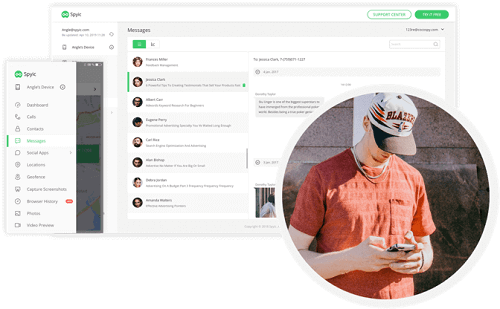
How To Track Messages With Mspy?
mSpy is a widely used message tracker that provides features like location tracking, data storing, restricting incoming calls and many others. The app can also monitor the real-time location of the target device and also track social media sites.
To track messages using mSpy, follow the steps given below:
Step 1: Choose Your Plan.
The very first step to track texts with mSpy is choosing a plan that suits your needs. They offer three plans i.e. basic, premium and no-jailbreak.
Select the package, fill the billing information and submit the order.
![]()
Step 2: Register on mSpy.
After choosing the plan, register yourself and download the app on the target device.
Step 3: Start Monitoring
After the installation process, you’ll can track and monitor your kid’s messages online from the control panel.
![]()
There are several reasons why you should track your kid’s messages. With the advancing technology, the kids are more prone to online threats like cyberbullying, which makes it necessary to keep an eye on the kids. Phone message tracker will keep track of your kid’s online activities and save them from digital dangers if they are facing any.
While there are many other apps, each app has its pros and cons. You can use any of the mentioned apps for text tracking, but if you want a reliable and efficient message tracker, you should consider FamiSafe.
Along with tracking messages, this app offers a variety of other features too. Some of its features are real-time location tracking, creating geo-fencing, app blocking and tracking, controlling and tracking screen time, and filtering web content.



Thomas Jones
chief Editor