How to Track a Cell Phone Location by Google Earth
Google Earth Phone Tracker
ALL TOPICS
- Phone Location Tracker
- Mobile Tracker Apps
- Mobile Tracker Tips
Dec 12, 2025 Filed to: Mobile Tracker Proven solutions
Have you ever wondered why your husband or wife comes back from the office so late? Have you thought about why your kid is returning from school so late or are you worrying that your kids may get lost? These are the common questions that almost every person faces at least once in their whole life.
In this fast-paced computerized world, there are amazing GPS tracking tools available that will help you in tracking the location of your spouse or kid without them knowing. Here, we are going to talk about Google cell phone tracker online for free. In this article, you will find useful information about google phone loctator or google earth cell phone tracking free and other ways to track the target device without knowing them.
Try FamiSafe, Know kids' whereabouts.
Table of Content
Part 1: What is Google Earth?
Google Earth is a program that renders the 3D representation of Earth that is based on satellite images. This is a free program that comes from the house of Google Inc. for Windows, Mac, Android, iOS, and Linux devices.
Getting engaging with Google Maps, you can see the aerial views that are shot using Google Satellites. Google Earth is used by millions of mobile as well as computer users throughout the world to explore the planet. There are lots of functions available in this geographical map service including experience 360-degree street shots, aerial shots, and much more.
![]()
Part 2: How to Track a Cell Phone Location using Google Earth?
Step 1: First of all, you have to open the web browser type " https://earth.google.com/" and hit on the enter button.
Step 2: Enter the login details including Google Email ID and password of the device that you would like to track on the Google Maps.
Step 3: Now, enter your mobile number or visit the same link on your mobile web browser and hit on "Send a link to my phone".
Step 4: On the mobile phone, you will receive a text message with a URL.
Step 5: Then, tap on the URL link to open it on your mobile web browser. Getting the URL link on your mobile phone will charge you additional depending on your cellular network provider.
Step 6: After that, allow Google to access your location. Tap on the “Yes" when the dialog box pops up namely “Allow Google Latitude to view your current location".
Step 7: On Google Earth, you will find the location of the cell phone. One can also raise the latitude request to find the latitude of a cell phone. (If you want to check your location history, here is Everything About Knowing Your Maps Recent Locations on Google Maps)
![]()
So, these are steps for Google earth cell phone tracking free and guide to track a cell phone using Google Earth.
Part 3: What is GPS Tracking App?
GPS aka Global Positioning System is a global navigation satellite system. GPS tracking apps are applications that are mainly designed to locate the cell phone device location on the map. Using these apps, you can navigate the route, explore the world, and track the lost or stolen device. Moreover, GPS tracking apps are also used in various types of businesses such as cab service, food delivery service, and much more. These apps use GPS technology to track the current location of the mobile device. On the web, you will find a large number of GPS tracking apps that are designed for Android and iOS devices.
Part 4: Best GPS tracking app and satellite phone tracker - FamiSafe
FamiSafe is a monitoring tool as well as a parental control tool designed for both Android and iOS devices. Using FamiSafe, you can easily locate the target smartphone in a few simple steps. FamiSafe will show you the exact location of the target device without knowing them.
There are many other features offered by FamiSafe such as internet monitoring, cell phone tracking, easy access browsing history, app usage log, and much more. You can try this app if you want to access all these types of features. You can avail of the services of FamiSafe at pocket-friendly prices as compared to its counterparts.
- Web Filter & SafeSearch
- Screen Time Limit & Schedule
- Location Tracking & Driving Report
- App Blocker & App Activity Tracker
- YouTube & TikTok History Monitor & App Blocker
- Social Media Texts & Porn Images Alerts
- Works on Mac, Windows, Android, iOS, Chromebook, Kindle Fire
Features of FamiSafe:
1.Easy-to-use App: GPS tracking with FamiSafe is smooth as butter. You just have to install and configure the FamiSafe on the target device and start tracking the location using its web client. The track the location of the target device is done is 1-click.
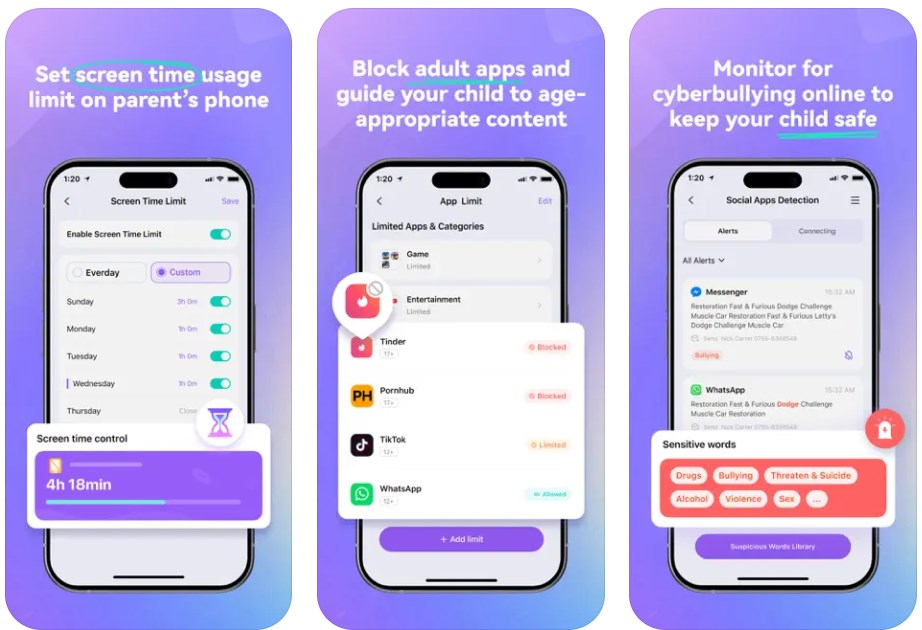
2.Family Geofence: You can also set and get alerts from geofencing features. When your kids go into dangerous places like bars, incident places.
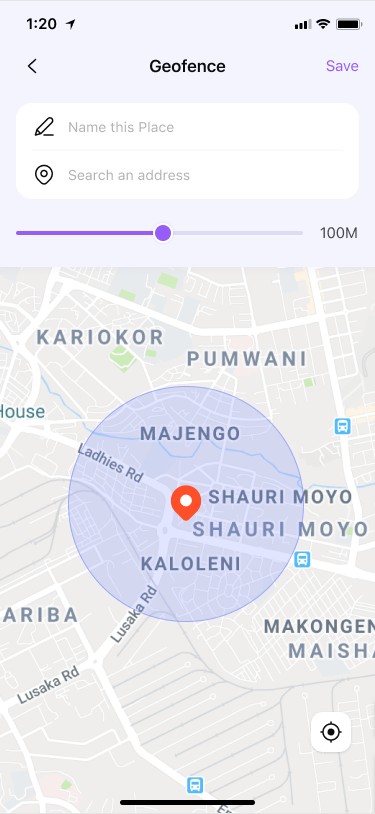
3. Activity Report: Want to view Activity history with FamiSafe? Yes, it is possible to access the activity history of the target device with FamiSafe.
4.Check Browser History: Web browsing history can be monitored using FamiSafe. It will show you web browsing history that is made in the web browser like Google Chrome, Mozilla Firefox, Safari, and others.
5.Suspicious Content Detection: If you want to detect suspicious content on your kids' phones and set alert words on your own. With FamiSafe, you can access instant messaging apps including WhatsApp, Wechat, Line, and many others.
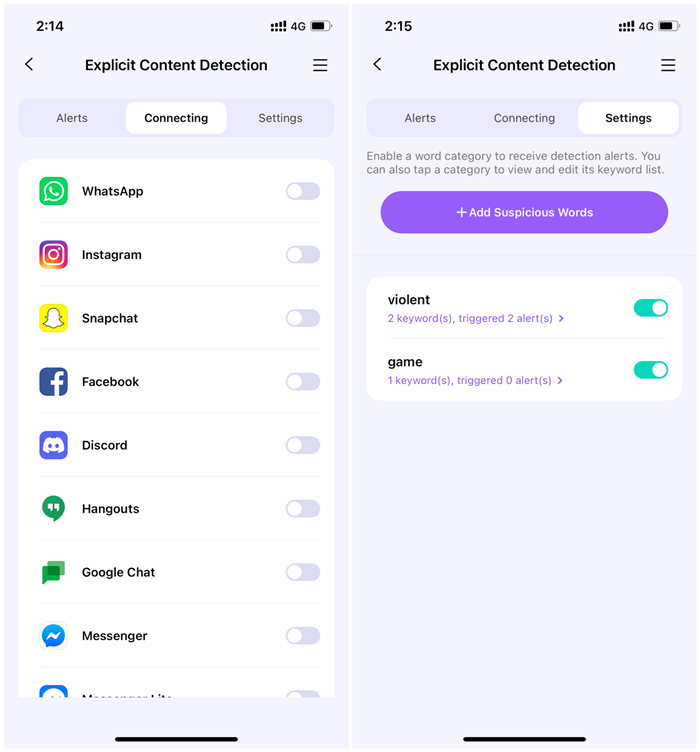
Part 5: How to track a cell phone location using GPS tracking app
Step 1: Install FamiSafe on both parent and kid's phones.
Step 2: Register a FamiSafe account inside the App. You may register on either your phone or your kid's phone. The same account applies to both devices.
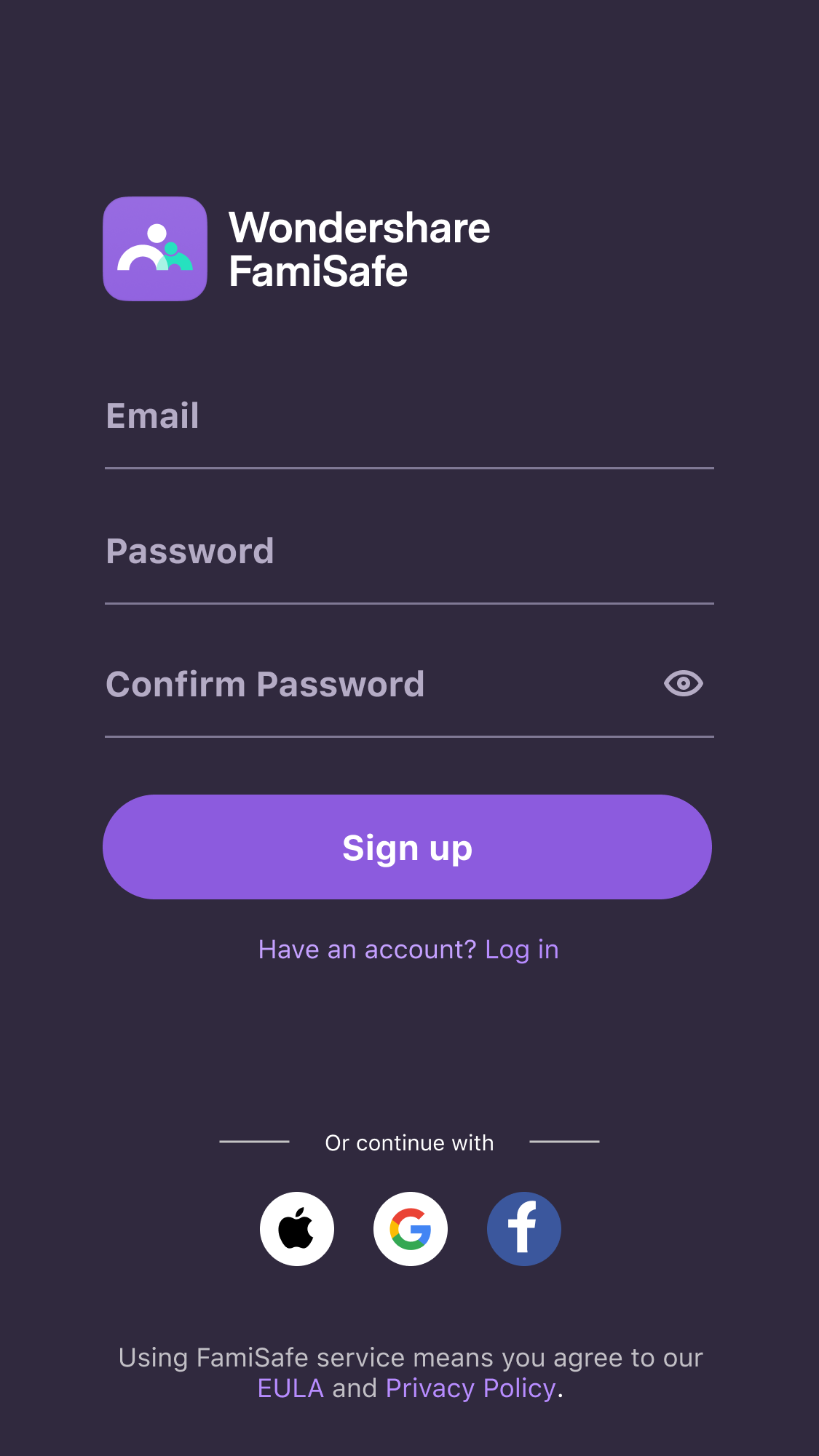
Step 3: Make some settings on parent's phones and activate access permissions on the child's device.
Step 4: FamiSafe is the most reliable parental control app for location tracking, app blocking, web filtering, screen time control, and more. You can start your tracking now! Click on the live location to view the cell phone live location.
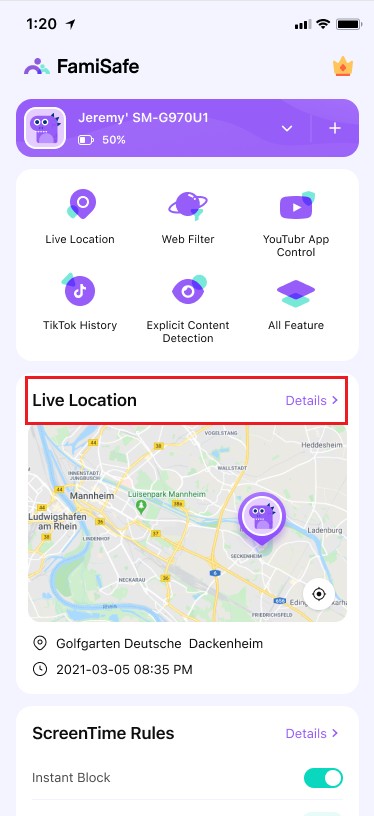
In this article, we have provided some useful information about Google earth and the best way to track the cell phone location. In this test, we find FamiSafe is the perfect way to track the location of any smartphone. Hopefully, you have found the best solution to Google earth cell phone tracking free. If you still have any queries about the google cell phone tracker online in the mind, feel free to write it in the comment section below. We will try to solve your query with the best possible solution.
- Web Filter & SafeSearch
- Screen Time Limit & Schedule
- Location Tracking & Driving Report
- App Blocker & App Activity Tracker
- YouTube History Monitor & Video Blocker
- Social Media Texts & Porn Images Alerts
- Works on Mac, Windows, Android, iOS, Kindle Fire, Chromebook



Thomas Jones
chief Editor