Everything About Knowing Your Maps Recent Locations on Google Maps
check your map's location history
ALL TOPICS
- Family Locator Apps
- Other Family Apps
- Family Locator Tips
Dec 12, 2025 Filed to: Family Tracker Proven solutions
Your Google account has a map location history feature that records all the locations you go to and the paths you take to get there. It will function on any mobile device if you are connected to your Google account and have Location History enabled.
This database of locations you have visited is available from most platforms, including your desktop computer, iPhone, and Android smartphones. You must access the Google Maps app to see your map's recent locations. The information gathered by Location History is viewable in Google Maps, which may be accessed through the website for Google Maps on your desktop browser or via the app that you can download for Android or iOS devices.

Table of Content
Part 1: How to Check Google Maps Location History?
Google map adapts to you more and more as you interact with it. Let Google Maps serve as your navigator and direct you to where you want with historical maps by address.
Based on your Location History, Google Maps Timeline estimates the locations you may have visited and the routes you may have traveled. Your Timeline is always editable, and you may remove your Location History. Because it is private, only you can access your Timeline through PC and mobile.
Remember, the location data may still be in your Google Account due to usage of other Google Sites, applications, and services even if you stop Location History or erase its data with options like Web & App Activity enabled. When your Web and App Activity option is enabled, location information, for instance, may be kept as part of the activity on Google Maps and Search. You can include it in your images depending on the camera app settings.
Create location history Timeline
When you switch on Location History, your Timeline will display the locations you visit using the devices logged in to your Google Account and have Location History turned on. This includes both mobile and desktop computers. Get more information about the Location's History.
- Launch the Google Maps application on your Android-powered smartphone or tablet.
- To access your Timeline, tap the profile image, and then tap Your Timeline Timeline.
- To access the settings and privacy options, tap More.
- Make sure that "Location is on" is selected under "Location settings" on your device. If it does not, choose Location is off and then select Location again to turn it on.
- Make sure that "Location History is on" is selected under "Location options" on your device. If it does not, press the Location History is off button, and then hit the Location History button again to turn it on.
You may track your commute distance and mode of transportation, such as walking, bicycling, driving, or using public transportation. Timeline bases its measurements of distances in miles or kilometers on your nation or location.
Here is how to check maps of my location history.
Step 1: Open Google Maps on your laptop with the same Google Account you use to log in on your mobile device.
Step 2: Click Menu in the upper left corner. Press the Timeline button
Step 3: Select a day, month, and year at the top to locate a different date.
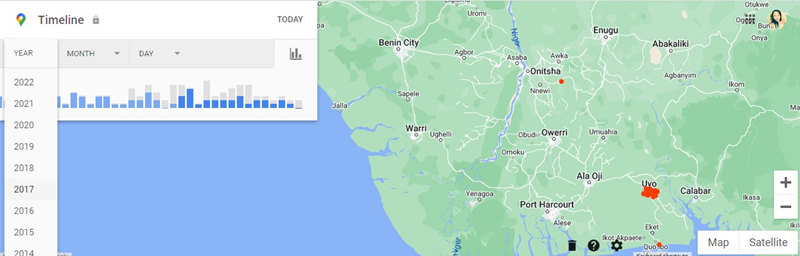
Part 2: How to Turn Off Google Maps Location Timeline?
Even when you aren't using Google Maps, Google will record your location data and the places you've visited and store it in your Google Account if you have Location History turned on. When I open Google Maps, it might be unnerving to see a comprehensive list of the most recent locations I've visited. This information must be in the right hands.
Because Google understands this, the firm has made it easier to switch off maps of my location history from inside Google Maps Timeline by introducing a streamlined process. Users of Android may immediately use the function, and Google has said that it has plans to make it available to users of iOS as well.
The new "Location History" feature that Google is rolling out will be accessible from the Timeline interface as a simple toggle. Because of this change, disabling history is much simpler and does not require you to navigate to any other application part. Previously, using the Maps app required you to complete several additional steps that could have been more user-friendly.
To disable your device's location history in Google Maps, follow these steps:
Launch the Google Maps app, then tap on your profile picture in the upper right corner, then tap "Your Timeline," "settings and privacy," and then turn off "Location History" using the toggle switch.(Check our previous guide on how to delete Google Maps history for good from all devices?)
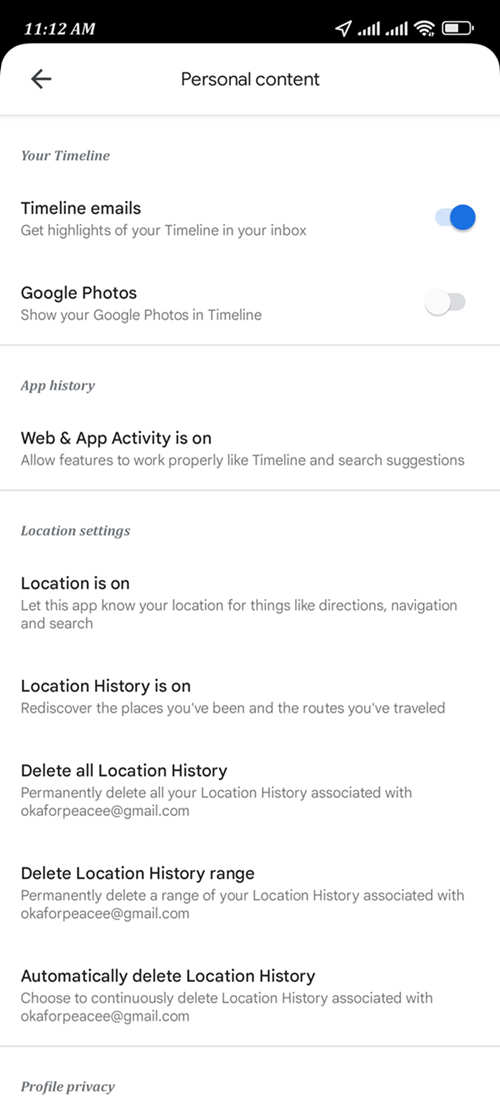
Part 3: How to Check Family Location History?
The most dependable tool for parental control is FamiSafe, which includes many functions such as app blocking, location monitoring, browser filtering, screen time limitation, and more.
- You can monitor the location history of an iPhone or an Android smartphone. Because of developments in GPS technology, it is now much easier to locate a person or keep track of them and know where they are.
- You may also find out where they are by using this information. The fantastic program FamiSafe can now track a map location historyon the phone and even do more.
- FamiSafe comes with various tracking tools that are both helpful and incredibly effective in their respective functions. The Geofence function will send you an alert whenever your child crosses the boundary you set up.
- You will always be aware of the locations of your children thanks to the "Real-time GPS location" function of this device, and the "Location History" function will even let you know where they have been in the past thanks to this feature.
- One of the most advantageous features is restriction. It can restrict apps, prevent access to websites, and alert you via geofencing technology when your child enters an area that you do not want them to be in when they do so.
Thus, if you follow these steps, you can track your children at any time and see where they have been. You can view their Timeline through maps of recent locations in FamiSafe and gain additional insight into their activities.
Step 1: Download FamiSafe and Go to Live Location
- Web Filter & SafeSearch
- Screen Time Limit & Schedule
- Location Tracking & Driving Report
- App Blocker & App Activity Tracker
- YouTube History Monitor & Video Blocker
- Social Media Texts & Porn Images Alerts
- Works on Mac, Windows, Android, iOS, Kindle Fire, Chromebook
Select "Live Location" from the app's main menu to access the function. The Live Location part is prominently featured with a map display as well.
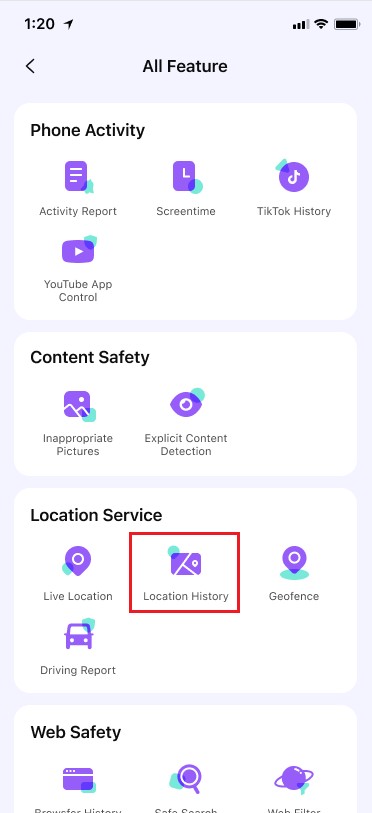
Step 2: Location Maps of My Location History
You can examine your child's past locations using markers on the map and detailed location information.
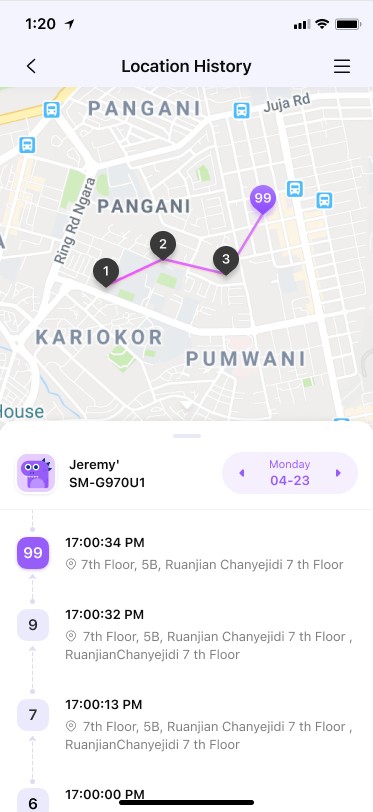
[Video Guide] How to Track Family and Check Location history?
Part 4: FAQs
1. Can I see my Google Maps timeline on the website?
Yes, go to the timeline option on the google map website to view your location history.
2. What are some of the benefits of using Google Maps?
One of the most valuable resources available on the internet is Google Maps. You may use it to get directions to any location, see the current traffic conditions in real time, and even locate places to dine or shop.
The adaptability of Google Maps is undoubtedly one of its most appealing qualities. You may access it using your laptop, mobile device, or tablet. In addition, it may be purchased in over 150 countries and translated into over 40 languages. Therefore, regardless of where you are or the language you speak, Google Maps is there to assist you.
Conclusion
Thus, this article taught you how to take advantage of valuable features like map location history in Google Maps. When traveling, you may cut down on wasted time and effort by making use of these capabilities. Examine Google Maps to determine the best way to use this tool to make your next journey successful.
To also get more information on your loved maps' recent locations, we recommend the FamiSafe tool. With the assistance of maps and my location history, you can plan any domestic or international trip and have an enjoyable and trouble-free journey knowing that your location is monitored.




Ankhi Bhattacharya
contributor Editor