FamiSafe - The Best Family Tracing App to Locate Family Members
family tracking app
ALL TOPICS
- Family Locator Apps
- Other Family Apps
- Family Locator Tips
Dec 12, 2025 Filed to: Family Tracker Proven solutions
Statistics show that a child is kidnapped every 2 minutes. Such data can make even the most relaxed parent paranoid. Children themselves also add fuel to the fire. Sometimes they don’t even bother to warn if they are late from school or drop in on a friend. Such incidents make parents climb the walls and get sick with worry.
One of the best ways to take the weight of anxiety off the parents’ shoulders is to fully employ the capabilities of modern phones. Today, all mobile devices have a GPS function. With a family tracking app, you can get GPS to work for you.
![]()
FamiSafe - The Best Family Tracing App
FamiSafe, the best family tracking app on the market, allows you to track the location of your children in real time via your mobile phone or tablet. With this app, you will always be aware of where your kids are and how much battery is left on their devices. Don’t lose sight of your children! Just install FamiSafe for Android or iPhone on your phone and on the devices of your loved ones.
Having FamiSafe, you won’t have to bother your child with ‘where are you’ questions. All relevant information about his or her location will always be at your fingertips in the control panel on your device.
The location function comes complete with information about the battery charge level. Children often treat their devices carelessly and therefore, sometimes forget to charge them. If you see that a phone is running low, you can call your kid and remind him or her to power it up. If there is no possibility to recharge the battery you are able to remotely block some power-consuming apps on a phone.
In addition to the real-time location tracking, FamiSafe will provide you with a history of your kid’s whereabouts. This information can help you learn a child's everyday route better and understand whether he or she has been visiting any dangerous places.
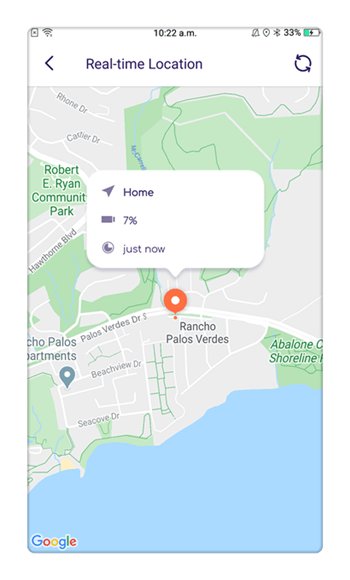
If any of your child's favorite places are worrisome you can implement the geo-fencing function. This tool makes it possible to divide your neighborhood into several zones (for example, school, home, friend's house, etc.) and notify a parent every time a child comes in and out of these locations.
The geo-fencing function can be combined with the app blocking features. When your children enter a certain area (for example, school), the apps on their devices will be automatically blocked. Thus, you can be sure that your kids are studying at school instead of playing on their phones.
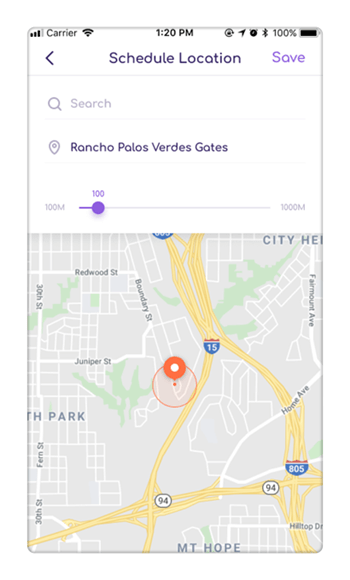
How can FamiSafe Help You Locate Your Family Members?
First of all, you need to download SamiSafe from the App Store or Google Play, depending on the operating system your device uses, and install the app on both kid’s and parent’s phone or tablet.
Create an account by entering your e-mail address and password. When you first sign in to your account on a parent-side device, you need to choose identity as Parent.
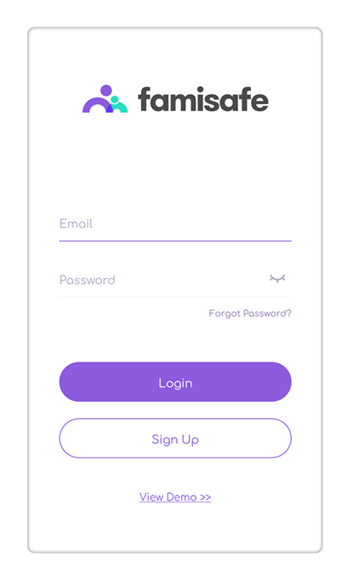
Log in to the account on a child-side device and select a Child profile.
To finish the registration, you will need to grant some permissions on a kid’s phone. If your child uses a device running iOS you will additionally need to install a mobile device management file to provide the app’s proper operation.
When FamiSafe is installed on both devices, it will automatically connect a parent-side phone to a child’s gadget.
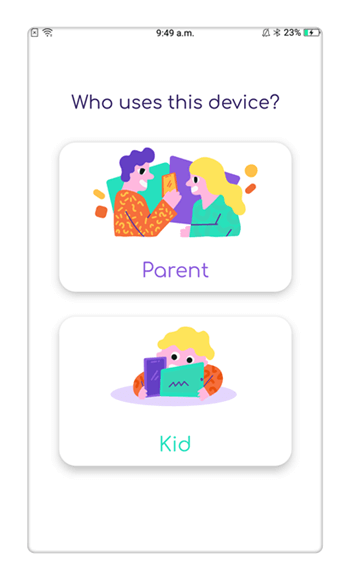
The app shows you a current location of your kid on a map every time you open FamiSafe or log in to your account. You can also check the whereabouts by selecting the Live Location option in the menu.
The menu also has the Location History option. It shows what places your kid visited today and at what time. You can optionally view the history for other days of the week.
To set-up geo-fencing function, you need to select Places from the main menu. Tap the Add button to add a place and get notifications when your kids arrive and leave this place.
In the Add Place window, you can choose a location on a map, add its name, and set a radius of a geo-fence (in the range from 100m to 1000m). Tap Save to finish.
The Place window shows all the places you added. You can change a Place’s settings by tapping Edit.
Every time your child visits or leaves a place you track, you will get a notification on your phone. Also, you can view this data by hitting a gray arrow next to a Place’s name.
In the Place window, you can add a function of smart settings by tapping the Add Intelligence schedule button found at the bottom.
The Schedules enables you to select the time when a device cannot be used (swipe the slider next to Device unavailable period time) or choose a place (activate the Setting up unavailable geography function).
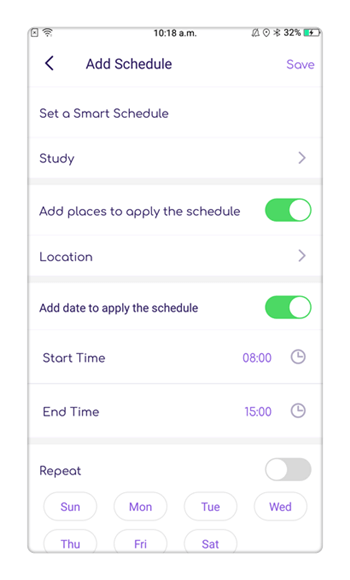
You can utilize different settings for every day of a week. For this, you need to create a rule, apply all the necessary settings, and select a day(s) of the week you want this rule to come into effect.
What other Features FamiSafe has
FamiSafe is not just a simple family finder app. It boasts a respectful number of other functions to help keep your ear close to the ground and prevent anything bad from happening.
For instance, the monitor app usage function allows understanding what apps your kids use, how often, and at what time. If you feel that children utilize certain software more frequently than they should be, you can always block or restrict their usage with the App Blocker.
Addictive behavior can be fostered not only from apps but from Internet surfing as well. You are able to learn about all the browsing habits of your little users with the Web history function. In case you believe there is a need to restrict access to certain websites, the FamiSafe’s web filtering function is at your disposal. You can banish both specific web resources and entire categories of sites based on their content. Thus, you can make inappropriate or dangerous websites (i.e. pornography, gambling, gaming, etc.) unavailable in browsers. If your kids persist and try to open banned sites you will get an appropriate notification.
The screen time report will help you get an idea of how kids use their devices, how much time they spend on their phones and what apps they use. If a phone addiction causes you concern, you can set up screen time limits and restrict access to the phone’s functions during selected hours.
Smart schedules allow creating a more flexible controlling system. For, example, you can configure the geo-fencing function to trigger app blocking when your kid enters specific areas, such as school.
If you want to keep your finger on the pulse of your kids’ lives, parental control software is a must. Not only is FamiSafe a family tracking app but also it is a powerful tool to monitor children’s activity on the net and block distractive apps. The safety of your kids is in your own hands and you shouldn’t neglect it. FamiSafe is a breeze to use and it will perform all its functions remotely. Download it now from the Google Play or App Store and get a free of charge trial period.





Thomas Jones
chief Editor