How to Stop Someone Tracking My iPhone?
stop someone from spying on cell phone
ALL TOPICS
- Phone Location Tracker
- Mobile Tracker Apps
- Mobile Tracker Tips
Dec 12, 2025 Filed to: Mobile Tracker Proven solutions
Our reality is quite like George Orwell's 1984. We know we are being monitored by CCTV cameras, or "Big Brother," wherever we go. It's crazy to consider that we may get unknowingly included in the backgrounds of hundreds of thousands of selfies taken throughout the globe.
Today, though, we'd want to focus on issues close to home. It's never been simpler to follow and keep an eye on someone else's smartphone or tablet, thanks to advances in current technology. It's as easy as creating an account and filling out a few fields on a website. Even without physical access, you can use the gadget.
You may tap your phone if someone seems to know too much about you and knows how to install a tracker on someone's phone. Below, we'll go over mobile phone monitoring and espionage and how to prevent it.
Table of Content
Part 1: How to Tell That My Phone is Being Tracked?
Most tracking software is undetectable; thus, you won't know if it's installed or who is following your phone. Also, it might be challenging to identify spyware since it stays covert and tracks without your knowledge. However, there are a few things to do to check your device to see if the software has been installed and switch off iPhone tracking. You may locate some of its instances if you know what problems to look for.
Several of the following indicate that your phone is being tracked:
Odd pop-up advertisements and messages: Unwanted pop-ups may reveal the presence of spyware, which often coexists alongside adware. If you jailbroke your iPhone and downloaded the app outside the official App Store.
Battery life that drains quickly: Spyware often operates constantly and depletes your phone's battery. The malware could impact your phone's battery if it has been steadily degrading and isn't lasting as long.
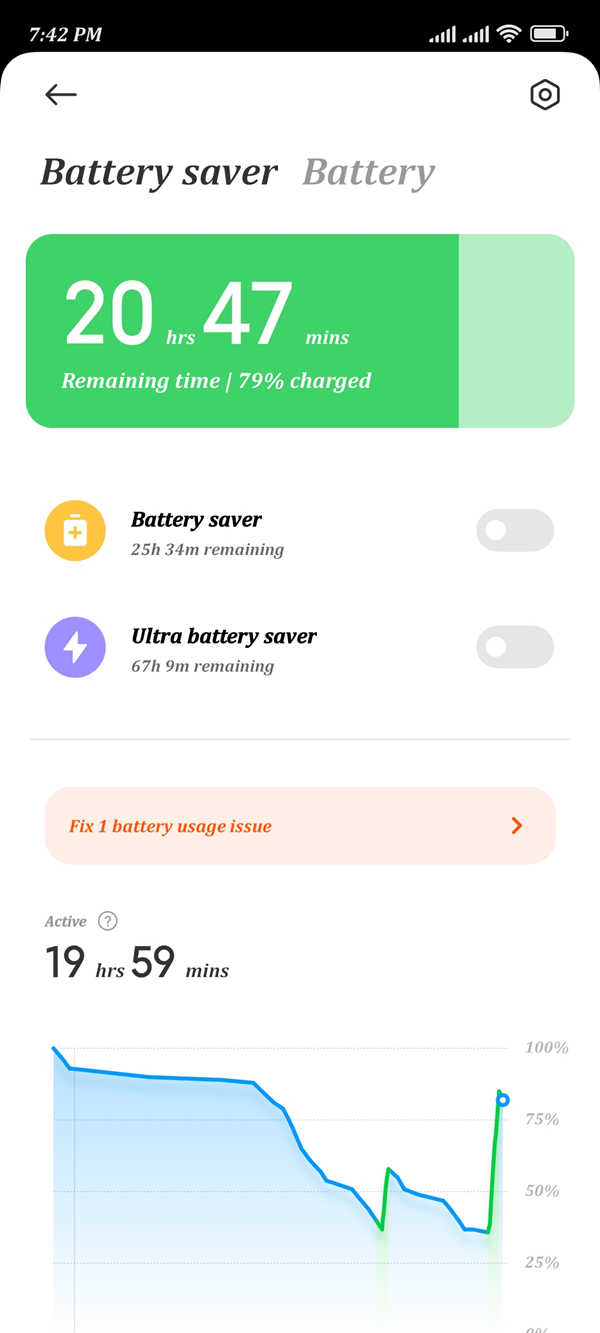
Slow performance: The malware may be active in the background if it is causing delays, buffering, screen transitions, and, overall, very sluggish performance.
Use of data increases. It takes much bandwidth to monitor your phone's behavior and gather, store and transfer all this data elsewhere. As a result, you may notice that the amount of data utilized is unnaturally rising.
Your phone often overheats: It may also be a sign of malware if your phone feels abnormally warm even when you are not using it or if it even warns you that it is overheating. After all, it causes your phone's internal system to heat up as it executes tasks.
Call background noise: While on the phone, strange sounds or echoes can indicate the recording of a conversation.
Part 2: How to stop sharing your location on your iPhone?
Your relatives and friends may quickly find you or your device using the location-sharing feature on your iPhone. It comes in quite handy in a variety of situations. However, the iPhone's location-sharing capability compromises a portion of your privacy. What happens if you decide that you no longer want to share your location with others and want to cease doing so covertly? Can we discontinue location sharing without telling them? What should you do to safeguard the security of your location and your information? You may find all the answers in the article that follows.
Stop from the system:
Go to Settings > Privacy > Location Services and switch off location sharing to pause sharing your location with any applications or services, even temporarily. This prevents any app on your smartphone from utilizing your location, including Maps. If you disable Location Services, you will inform no one, but certain functions may not operate as intended.
Stop in apps:
Using Apple's location services, the Find My iPhone app allows you to track all your devices, including your phone and Mac. Additionally, it may enable friends to share their whereabouts with you and share your position with them.
To disable all location services on your iPhone, Find My app:
- At the top of the Settings menu, touch your name to access it.
- "Find My App" may be chosen from the list of applications.
- To prevent the app from sharing your location, tap the option next to "Share my location. " To stop sharing your location.
In the iPhone's Find My app, you may disable all location services for certain users by doing the following:
- You should open your iPhone's Find My app.
- Activate the "People" tab.
- To stop sharing your area with someone, tap on their name.
- Select "Remove Friend."
- "Stop Sharing; you should choose my Location." By pressing the "Stop Sharing Location" option, you may confirm your decision to stop sharing your location.
Stop Safari getting your location.
How to make Safari stop allowing websites to access your location. Navigate to Safari under Settings. Go below the list and choose the location. To prohibit location access, choose Deny.
Part 3: How to check for spy apps and delete them?
You can know how to immobilize others from spying on your mobile phone and ensure that your device is reasonably secure by being aware of what a tracking program can do to your phone and utilizing the advice below to ensure that you are protected.
You can safeguard your privacy on your iPhone by being aware of the activity on your smartphone and paying attention to the people in your life.
You can identify the person monitoring your phone using the IP addresses associated with your internet activities.
Need help identifying whether your iPhone is being tracked? You can still prevent someone from following your iPhone. You can check for spy apps and delete all spy applications.
Factory Reset your device: Restarting your device to its factory defaults is one of the simplest methods to clean it. However, if you have a backup of all this information, you can easily load everything back on after you're through. Of course, this will then delete everything from your iPhone's memory. Using this is the ideal way to prevent someone from monitoring your iPhone.

Maintain Device Updates: If you have spy programs installed, they could be taking advantage of a bug in the software that you might have fixed in a subsequent version if you're running outdated software. Make sure your software is constantly as current as possible on your device. The most recent firmware update will reverse any jailbreak processes impacting your smartphone. This is another excellent method for preventing phone tracking.
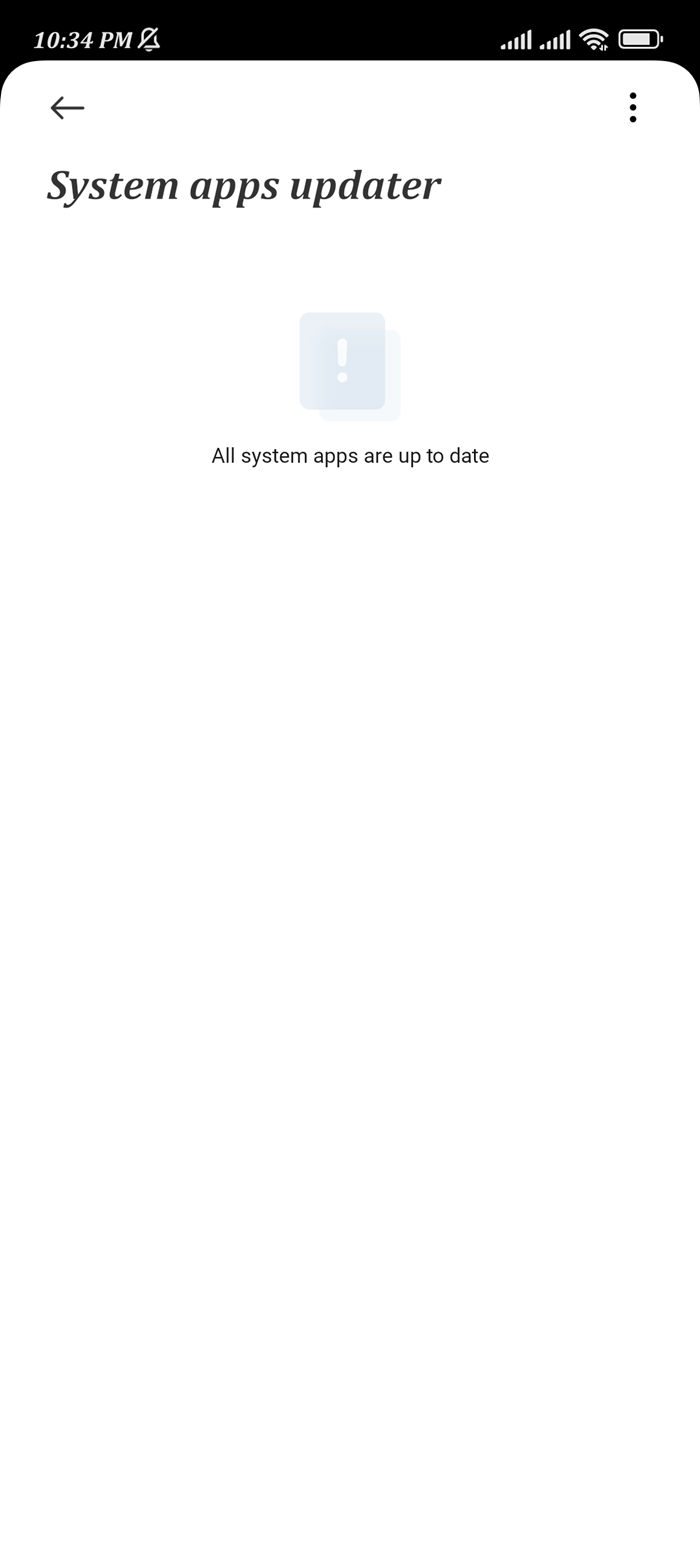
Install and keep up with antivirus programs: Antivirus software may monitor your device for possible rogue applications or programs with potentially dangerous purposes, such as monitoring apps installed. These applications will scan your smartphone for suspicious activities, so you can monitor everything happening.
Part 4: Summary
Nowadays, privacy has always been a top priority. While it could be easy to let someone know where you are, doing so might compromise the security of your personal information and put you in danger. Since this function allows others to see where you are, you should use caution and remember to turn it off when not needed.
However, if you are looking for a parental control application that you don't need to jailbreak or affect your phone with viruses, then we recommend FamiSafe Play this video to see how FamiSafe works.
- Web Filter & SafeSearch
- Screen Time Limit & Schedule
- Location Tracking & Driving Report
- App Blocker & App Activity Tracker
- YouTube History Monitor & Video Blocker
- Social Media Texts & Porn Images Alerts
- Works on Mac, Windows, Android, iOS, Kindle Fire, Chromebook
FAQs
1.Can Someone Track Your iPhone With Having Access to it?
Whether you possess an iPhone or an Android phone, someone can install spyware on your device that covertly monitors and records your behavior. Someone may even see the activities on your mobile phone without touching it.
2.How to stop your Android phone from being tracked?
Here are a few actions to help you avoid tracking:
- Turn off Wi-Fi, mobile data, and location.
- Take a break from or stop your Google activity.
- Disable the individualized search results.
- Offset the personalization of ads.
- You must delete the Advertising ID.
- Take permissions away from inactive apps.
- Remove any apps you don't use.




Thomas Jones
chief Editor