Many people worry about their kids' safety when they are not around or at a different place. That's why they look for ways to continuously stay informed about their location. They can find many tools and platforms that support the sharing and tracking of live locations. However, most parents are unaware of how these methods work and look for simpler solutions.
Therefore, this guide will answer the “how to track my child’s iPhone" question by providing the best ways for this service. Additionally, most of these methods will work without requiring additional tools or services. Also, it will also introduce an advanced third-party application that allows parents to implement various parental controls.

Table of Content
Part 1. Why Parents Want to Track Their Child's iPhone?
As said above, parents want to trace their kids to ensure they are safe. Apart from this, they may question “how to locate my sons/daughters iPhone” for various other reasons that are listed below:
- Keeping Kids Safe: Children may get lost or enter unknown areas when traveling alone. Thus, parents can ensure they are safe by tracking their location.
- Checking Attendance: Many parents want to make sure their children are attending school regularly. That’s why tracking helps them verify that they are at school and decide their pickup time.
- Helping in Emergencies: When a child does not answer calls or messages, location tracking helps find them quickly. This is useful in situations where the child may have lost their phone or is in danger.
- Finding Phones: Your kids may lose their devices, which makes it difficult to contact them. With location tracking, you can find a child's iPhone before it gets stolen or misplaced permanently.
- Activity Insights: Parents can learn what their kids are doing by tracking their location. In this way, they can take timely steps to prevent their kids from falling for indecent activities.
Part 2. How to Track My Child's iPhone [Tested Solutions]
Due to the above reasons, you should know your kid's location all the time when they are not home. To learn how to track teenager iPhones, you can follow the methods given below:
Recommended by child safety experts, FamiSafe Location Tracking feature offers pinpoint accuracy, allowing you to instantly track your child’s location with precise timestamps and detailed history. With this feature, you not only track teenager's iPhones on a map but also in written form on the screen, along with the date and time.
Besides, its Location History feature records your kids’ whereabouts for up to a month. You can couple this feature with the Geofences function to put regional boundaries and receive notifications when kids leave that specified area. These features work alongside the other monitoring features of FamiSafe to give total control of kids’ activities without getting invasive in their privacy.
- Set Screen Time & App Rules
- Capture Instant or Scheduled Screenshots
- Web Filter & Safe Search
- Location Tracking & Driving Report
- App Blocker & App Activity Tracker
- YouTube History Monitor & Video Blocker
- Social Media Texts & Porn Images Alerts
- Available on Multiple Platforms
How to Track Your Kids Location with FamiSafe
Even with these advanced tracking features, you can see how easy it is to use it to check kids’ location on iPhone:
Step 1. Set Up the App on Both Devices
Open FamiSafe first. Tap the Start button on the parent's device and copy the passcode from the upcoming screen. Then, access the app on the kid's phone and enter that code to connect both devices.
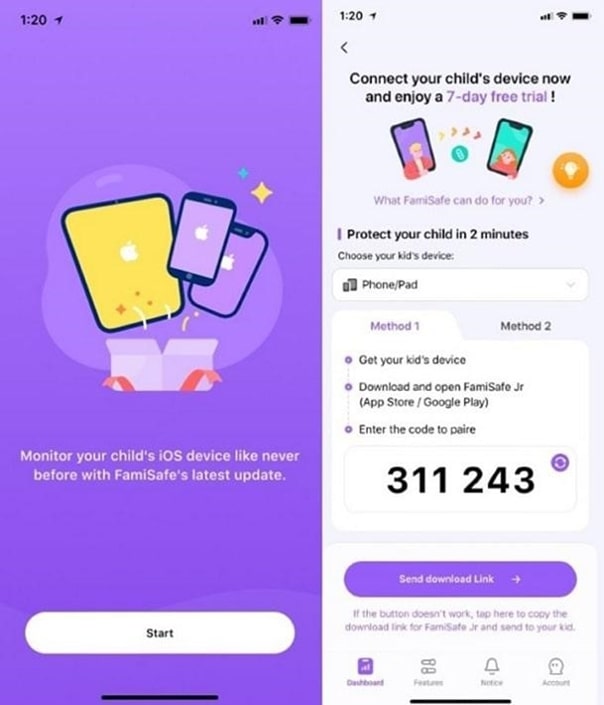
Step 2. Utilize the Live Location Feature
Afterward, tap the Live Location feature on the parent’s device to access the full-screen map.
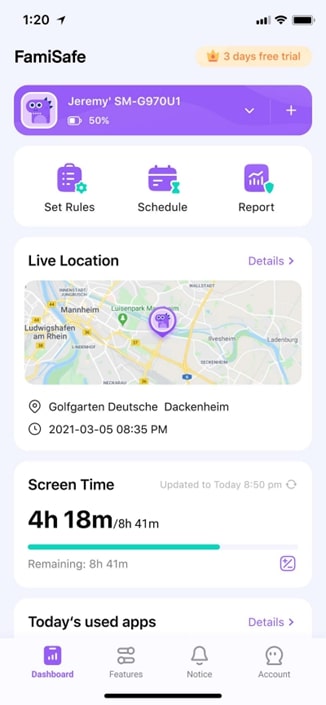
Step 3. Monitor the Location on the Map
Once the map opens on the full screen, you'll start seeing the live location of your kids.

While FamiSafe offers comprehensive features, some parents might prefer free built-in alternatives. Let's explore how Google Maps can help you locate your child's iPhone.
As a popular tool to view and share locations, Google Maps has a dedicated feature for sharing locations. The good thing about this feature is that it is accessible on all types of phones without operating system restrictions. The tracking process will begin immediately once your kids enable their location and share the link with you. For those searching “how to find my child’s iPhone” using this feature, follow these steps:
Instructions:
Upon launching the app, tap the Profile icon and select the Location Sharing option. Afterward, press the Share Location button and choose the duration of the next screen. Select the parent’s contact from the options and tap Share to complete the process.
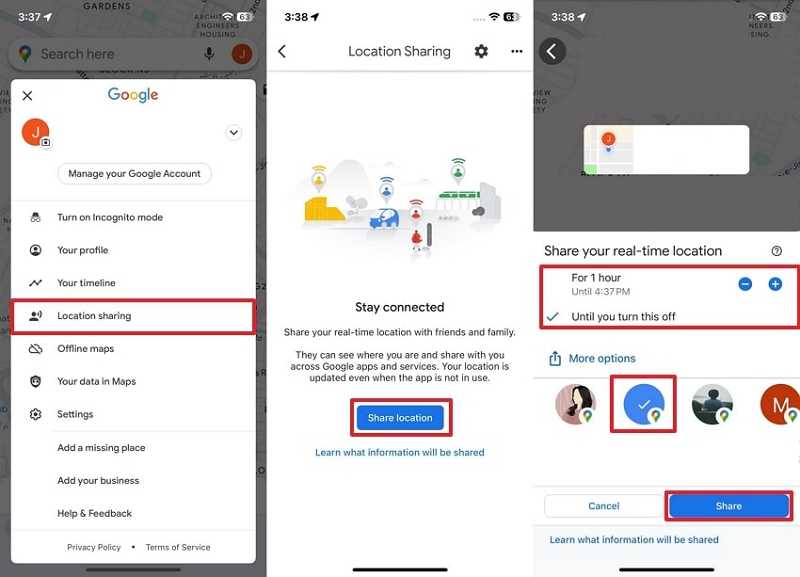
As the built-in option to share and view locations on iOS devices, this feature provides a simple alternative to Google Maps. Parents can use it to request location access from their child's device and check kids real-time position. This feature is also integrated into the Messages app and is convenient for families using Apple's services. You can learn to track teenager iPhones by following these steps in this app:
Instructions:
Open the app and tap the Share My Location button from the main screen. Follow up by selecting Messages or any other medium to send the location to the parent’s device. Afterward, press the Plus icon, enter the receiver’s contact details, and tap the Send icon to share the location.
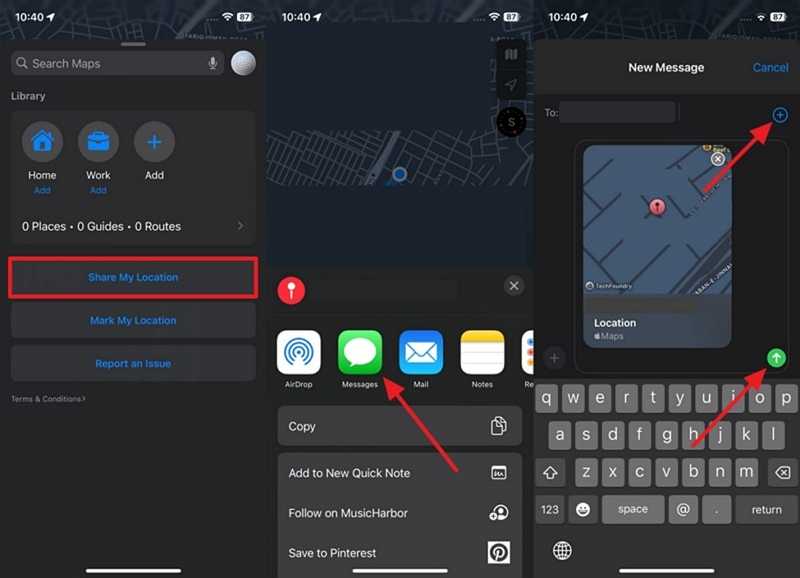
It is another official Apple feature that helps parents track their kids and family members. For this method to work, you need to enable Family Sharing and then access the location of all the members in the app. It is simple to use and does not require a subscription, but it lacks geofencing alerts. Still, follow the steps below to track the kid's location on the iPhone:
Step 1. Commence by accessing the device’s Settings and going to your Apple Account. Afterward, go to the Family tab and press the Invite Others option.
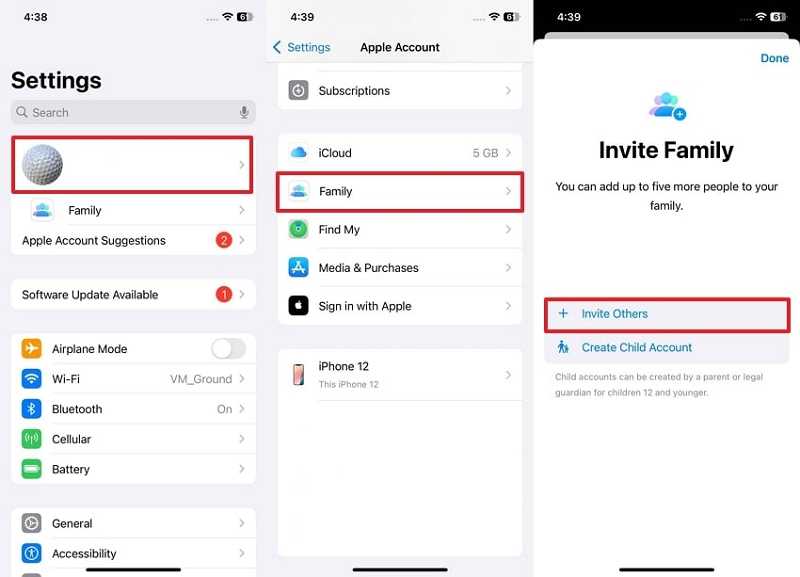
Step 2. Now, select Airdrop or your desired method to invite the family members. Select the family member’s device from the next screen and ask them to accept the invite on their end. Moving ahead, go back to the Family tab in the settings and tap the Location Sharing option.
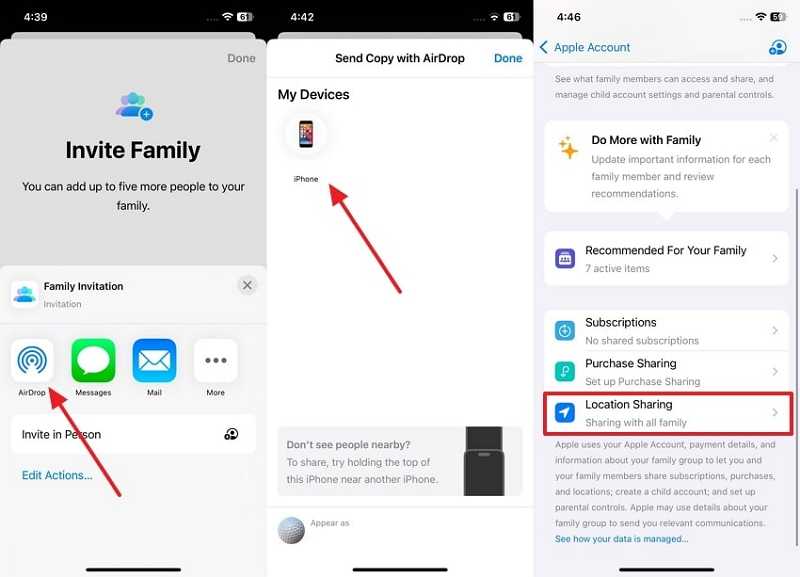
Step 3. In this step, press the Share Location button and enable the Automatically Share Location option. Afterward, tap Open Find My option to check the location of your family members.
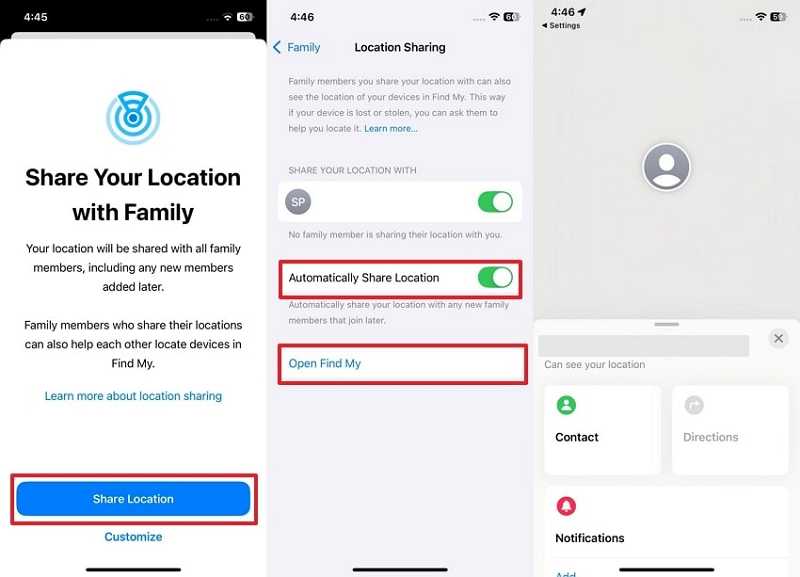
Another option to track kids' location on iPhone is using Apple's AirTag. This compact tracking device can be discreetly placed in your child's belongings, such as a backpack or pocket. Plus, it provides live location updates by allowing parents to monitor their child's whereabouts. Thus, follow the instructions below to learn how to spy on your kid’s location using this approach:
Instructions:
To inaugurate, access the Find My app and navigate to the Items tab. Afterward, select your child's name or the custom name you gave the AirTag. Then, you can access a map showing the current location of the AirTag.
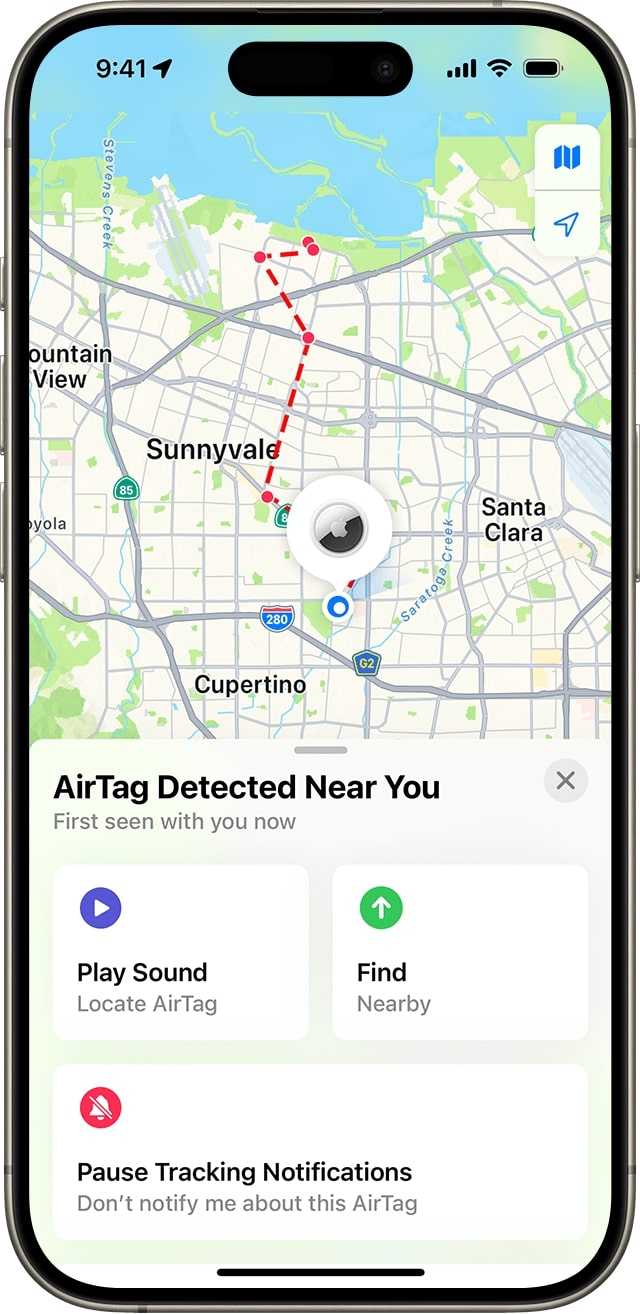
Besides dedicated tools, social media apps like Snapchat offer tracking features that parents can use. It works by enabling permission to access the phone's location, which makes it easier for parents to monitor their kids. However, parents can only view their child's location if they are added as friends and the child has enabled location feature on Snachat. Anyhow, if you're wondering how to locate a child's iPhone, follow the guidelines below:
Instructions:
Initiate by launching this app on your mobile and going to the Location tab. Here, you can see your kid’s live location when he is online on your phone’s screen.
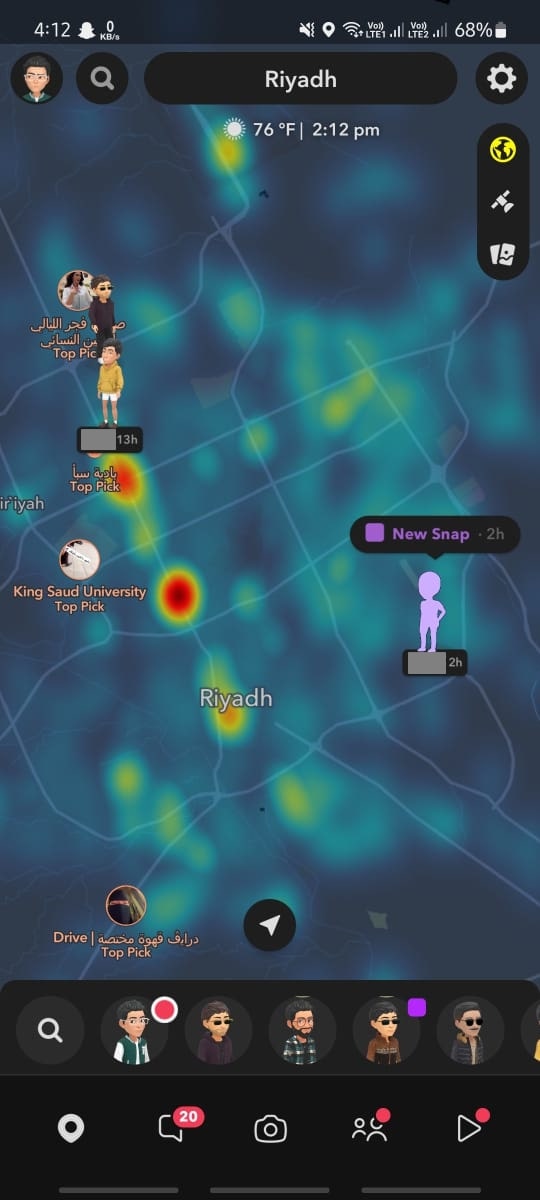
Now that we have discussed all methods, let's see which one is better for tracking a kid's location on an iPhone:
| Solution | Real-time Tracking | Alerts/Geofencing | Ease of Use | Compatibility |
| FamiSafe | ✅ | ✅ | ⭐⭐⭐⭐ | Compatible with all devices |
| Google Maps | ✅ | ❌ | ⭐⭐⭐ | Compatible with all devices |
| Apple Maps | ✅ | ❌ | ⭐⭐⭐ | iOS devices |
| Find My | ✅ | ✅ | ⭐⭐ | iOS devices |
| AirTag | ✅ | ✅ | ⭐⭐⭐⭐ | Apple’s ecosystem |
| Snapchat | ✅ | ❌ | ⭐⭐⭐ | iOS & Android devices |
Conclusion
In short, it is common for parents to worry about their children's safety, leading them to question “how to track my child’s iPhone.” In this context, apps like Google Maps, social media platforms like Snapchat, and physical tracking devices such as Apple AirTags are helpful in ensuring kids' safety.
Clearly, FamiSafe provides the most reliable and user-friendly way to track your child's iPhone. Don't compromise on safety—Try FamiSafe Now and keep your family connected.
FAQs
Q1. How to find a teenager’s iPhone if it’s lost?
You can use Apple’s Find My feature to learn about a lost mobile. You can see its location and ring the device by following these steps:
- Launch the Find My app on your phone.
- Choose Devices from your child’s account settings.
- Select the lost iPhone and trace its location.
Q2. Can I track my child’s iPhone without them knowing?
There are different tools that allow parents to track their kids' phones without their permission. Yet, it is important to consider ethical aspects and not breach someone's privacy. A better way to know about their activities is maintaining an open relationship with your child.
Q3: Why Is FamiSafe Better Than Using Apple’s built-in Find My?
FamiSafe offers advanced parental controls, geofencing alerts, and detailed activity reports that Find My doesn’t provide, giving parents better insights and enhanced peace of mind.


