How to Track Someone's Location?
Track a Person's Location
ALL TOPICS
- Phone Location Tracker
- Mobile Tracker Apps
- Mobile Tracker Tips
Dec 12, 2025 Filed to: Mobile Tracker Proven solutions
You hear about the threats to our global society every time you watch the news or read a media article online. Thus, it is natural to think that danger awaits you around every corner if you've seen individuals being assaulted on the street, missing, or in a bad place at the wrong time.
Although these scenarios are common, some solutions, like location tracking and installing gadgets that can follow a person's whereabouts in real-time and provide you with all the information you need to ensure their safety, enable us to lessen the risks.
For example, if you're an employer, you can ensure they are working when they should be and not wasting time on the clock by monitoring their employee device.
Whatever your motivation for keeping tabs on someone's whereabouts, today we'll look at the following:
Part 1: Is tracking someone's location legal?
As a parent, monitoring your child's whereabouts may help keep them out of numerous risky situations. It will ensure they let you know where they are when they go out with pals and don't risk getting into inappropriate locations.
But, generally, following someone without their knowledge or agreement is illegal as you may violate their privacy and risk getting charged with stalking or harassment.
However, it may be acceptable to follow their whereabouts in other instances, such as when someone has given their permission or when a law enforcement agency is doing so as part of an investigation. The best action is to speak with a lawyer to see if monitoring someone's whereabouts are appropriate in a particular circumstance.
Part 2: Use instant messaging apps
This section explains how to use social media instant messaging applications to track someone's location.
1.WhatsApp
WhatsApp is a messaging program that enables users to communicate with one another and share material with them, but it lacks any built-in tools for locating other users. However, you can utilize a separate software or gadget to track people's whereabouts.
Observe these methods to share your location on WhatsApp:
- Go to the conversation where you wish to disclose your location by opening the WhatsApp app on your smartphone.
- In the lower-left corner of the screen, tap the Plus symbol.
- From the menu that opens, choose "Location."
- Select "Share Live Location" to share your current location. This will communicate your position to the other party along with a map. Tap "Select from Map" if you wish to share a particular place.
- A map will show on your screen if "Select from Map" is your choice. When the location is in the middle of the screen, move the map with your finger and zoom in or out to get there. Finally, click "Send."

Once you've shared your position, the other party will get a message with a map displaying your shared location. When they touch the map, their device's default map app will open, allowing them to see the area in more detail.
2.iMessage
Remember to activate location services on your iPhone to share your location with anyone. Here's how to find out:
- Go to your iPhone's "Settings" menu.
- Go to the menu and click on "Privacy."
- Tap "Services for location."
- To use this option, flip the switch.
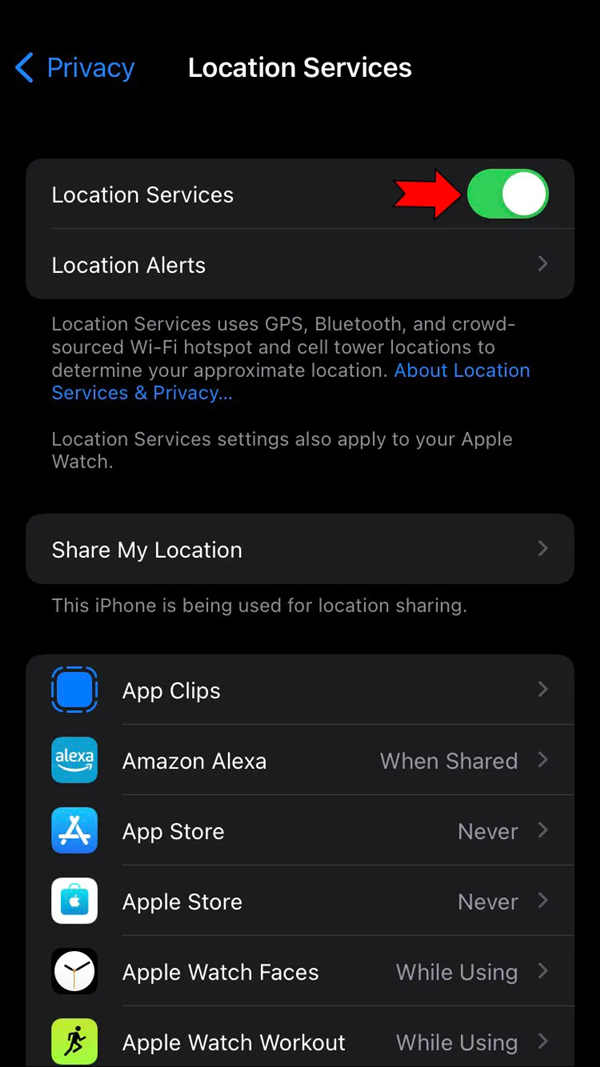
Now that you've turned on your location services let's look at how you can share your location through iMessage. See how it's done by following the steps below:
- Go to the "Contacts" or the "Messages" app.
- Find the person you want to let know where you are.
- Tap the name of the person at the top of the screen.
- Go to the option that says "Send My Current Location."
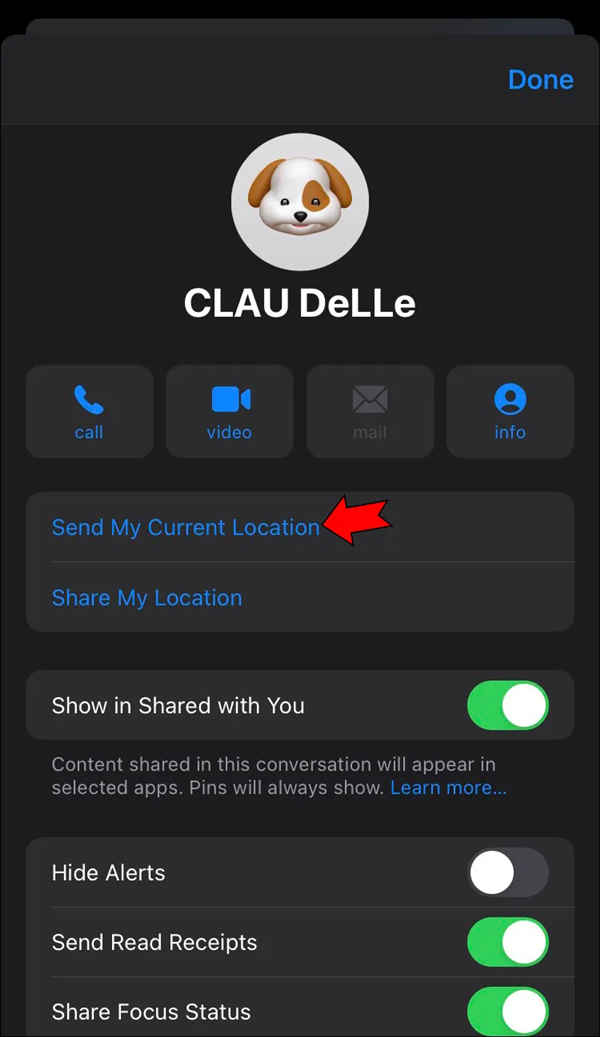
Your location will go right away by your iPhone. Tap the small map in the chat to learn more about the location data. You'll be able to see your exact location, the time you sent the location, and the website it came from (in this case, it will be maps.apple.com). The person you told where you are can do the same thing.
They can also tap "Directions," which will take them to the Maps app. Not only that, but they will also get the fastest way to get to you. Once they know where you are, they will be auto-asked if you want to know where they are too.
You can also choose "Share My Location" on iMessage instead of "Send My Current Location." From here, you can select "Share forever," "Share until the end of the day," or "Share for one hour." This tool is helpful when you're traveling somewhere new and want your friends or family to know where you are at all times. But don't share your location for long because that will drain your battery.
There's another, faster way to tell someone where you are using iMessage. Here's how it works:
- Open up the app for Messages.
- Go to the person you want to let know where you are.
- Write "I'm at."
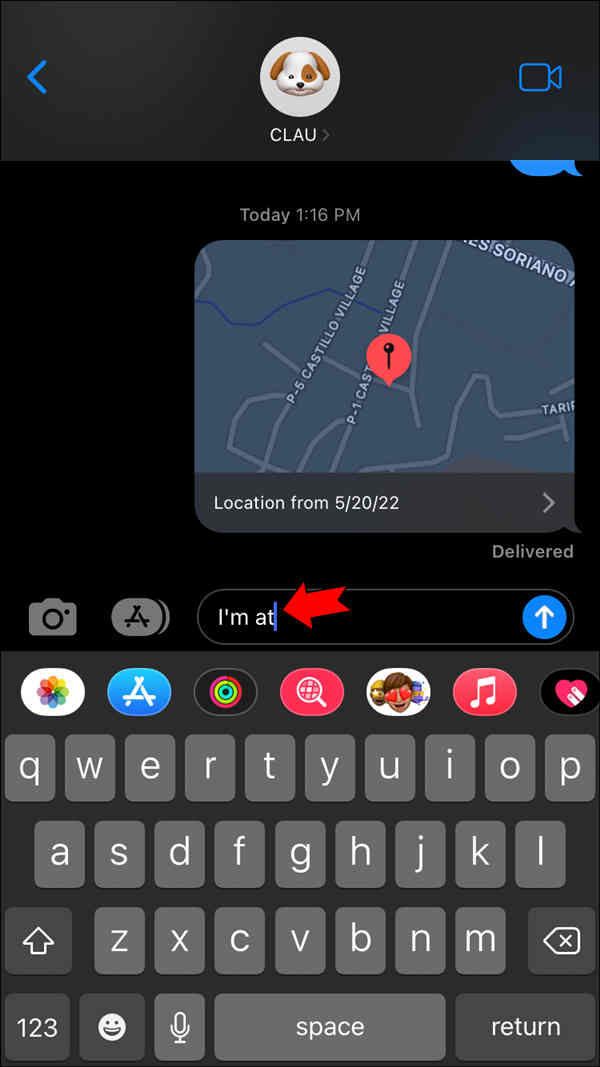
The box with suggestions will show where you are right now. You can also send a message about where you are from the Maps app. What you have to do is:
- On your iPhone, open the Maps app.
- Swipe up from below the screen to get to the menu.
- Find the tab that says "Share My Location."
- Pick the "Messages" button.
- Choose the person you want to tell where you are.
- Tap the arrow pointing up to send it.
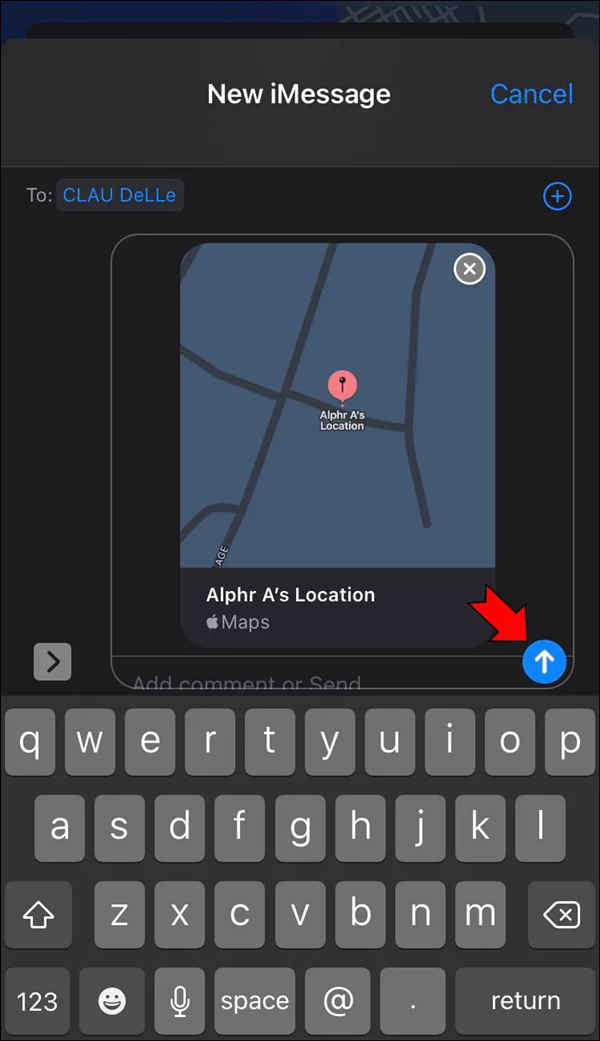
Part 3: Use location-sharing apps
You can use location-sharing applications to track a person's location. Learn how to do so below:
1.Geonection
Geonection, a location tracker, uses encryption from one end to the other. On an iPhone or an Android, you can share your location with family or friends. Your information about where you are is safe, and only people in your Circle can see it.
This app makes it easy to "find my friends" and "share my location." Invite people to your Circle, tell them where you are, and get notifications when they leave or arrive at a certain location. Geonection now gives you a full report on how you drive to encourage safe driving.
Step 1: Go to the App Store or Google Play to find and download Geonection. Open the app, make an account, sign in, and then choose the permissions for your location. Make and share circles for yourself, your family, and your friends.

Step 2: Once you've joined a circle, you can always see where each member is. On both iOS and Android devices, you can share your live location.
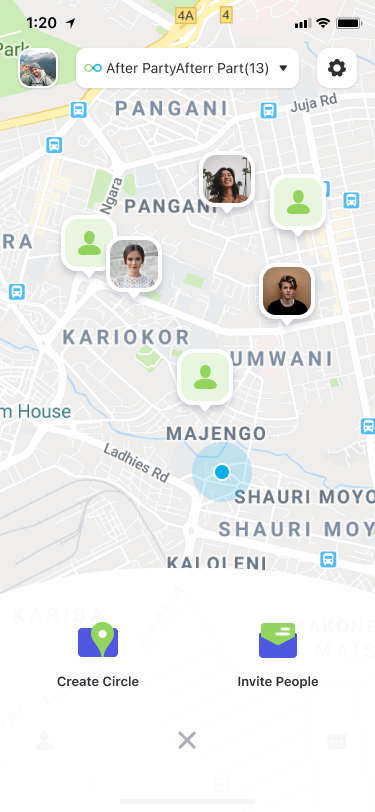
2.Find My Friends
When Share My Location is turned on, you can use Find My on your iPhone, iPad, or iPod to let people know where you are. You can now share your location with Apple Watch models that have GPS and cellular and are connected to your iPhone through the Find People app on watchOS 6 or later.
If you have already set up Family Sharing and Location Sharing, your family members will show up right away in Find My.
Share Your Place
- In the Find My app, go to the People tab.
- From the menu, choose "Add."

- Click Let Others Know Where I Am.
- You can tell someone where you are by putting in their name or phone number.
- Choose Send.
- Choose how long your location will be shown: forever, for an hour, or until the end of the day.
- If you tell someone where you are, they might tell you where they are in return.
Find a place
- In the Find My app, go to the People tab.
- Under "People," click on the name of the friend whose location you want to share.
- Choose Directions to open Maps and get directions to your friend's location.
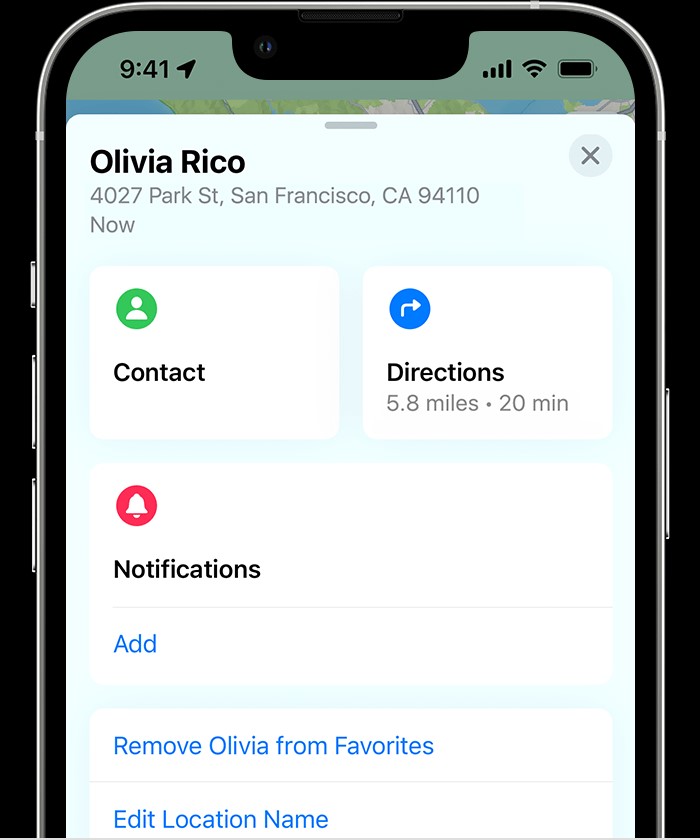
Use Find My Friends on an iPhone to look for a friend.
- If your location is shown next to your friend's name, you must follow them. If it says "No location detected," the person can't be found.
Part 4: Use parental control apps
Most of us always have our phones with us, so it's easy to use the GPS function built into the phone to find out where someone is.
1.FamiSafe
The best app for tracking someone's location on their phone in real time is FamiSafe. It works with both iOS and Android phones.
Here is a video about the location tracking feature of FamiSafe:
To get started, you can sign up for a free trial. After that, you can use the service as long as you want by paying a reasonable monthly fee. You can quickly and easily install the program on your chosen device by following the instructions on the screen. This will keep it hidden. Once installed, you'll have full access to your kids' location data and be able to track what they do on their devices from anywhere in the world using your smartphone.
Step 1: Choose "Live Location" from the app's main menu to use the function. The Live Location section is front and center, and a map is also shown.
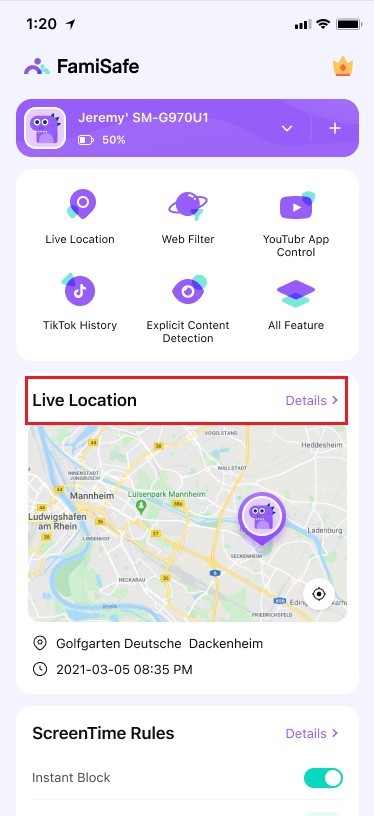
Step 2: You can see where your child is right now. Be aware that the feature may use up much of the phone's battery.

1.AngelSense Kids GPS Tracker
If you want a physical tracker that doesn't depend on tracking a phone's data, you can pay for the services of a full GPS location tracker like AngelSense. This full GPS tracking solution sends up-to-date location information directly and safely to your phone or desktop computer through a dedicated app.
With this tracker, you'll get updates every ten seconds and be able to see various information, like the routes they've taken in the past, the times, and even how fast they're going.
- Go to the bottom Tools menu and click "Share Live Location."
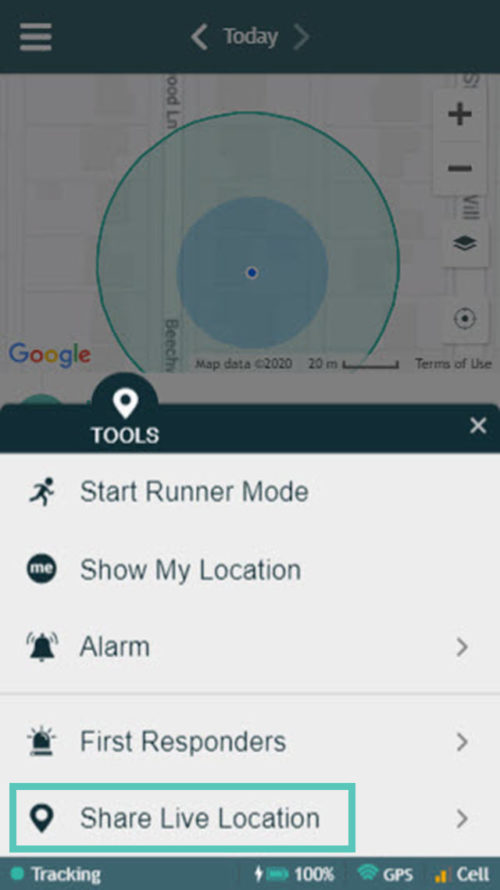
- Enter the person's mobile number or email address and the length of time they can use the app.
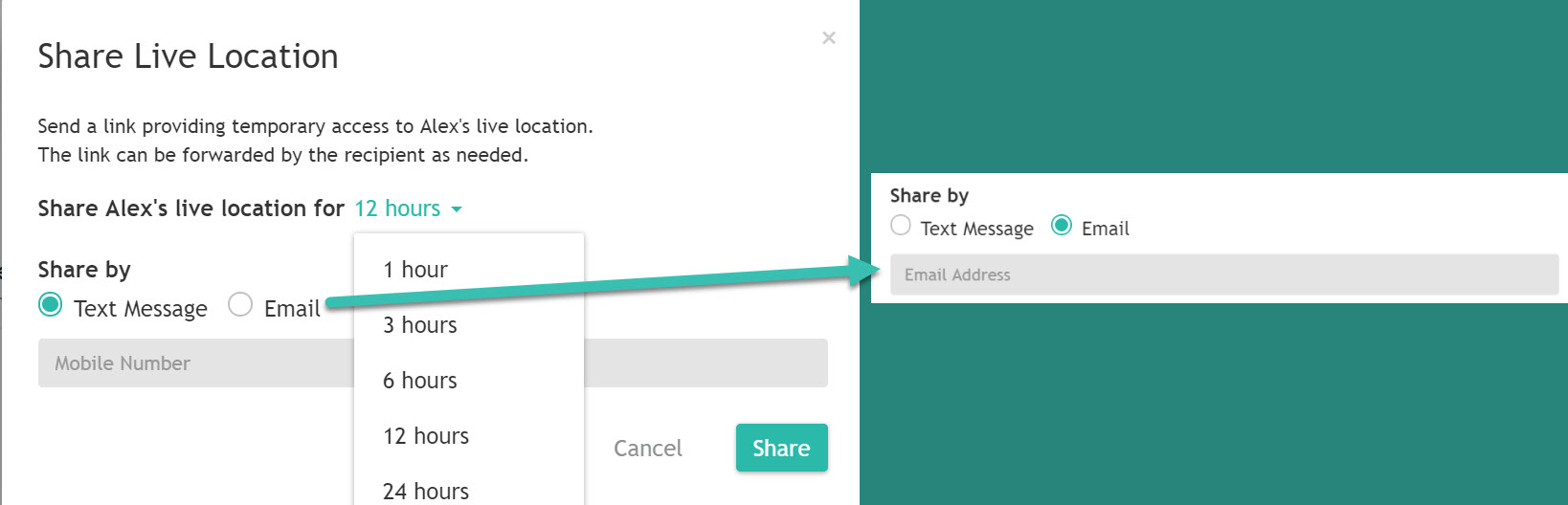
What can the person who gets the link see?
- The map and the schedule for today until the time you choose.
- One more thing on the menu: Show My Location to see where they are, which is where the device is.
To stop "Share Live Location," go back to the Tools menu at the bottom and choose "Share Live Location" again. You can stop sharing with one person at a time by clicking "Stop" next to their information or stop sharing with everyone by clicking "Stop All."
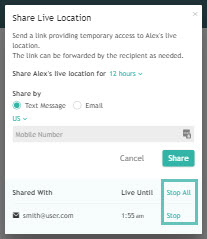
- Web Filter & SafeSearch
- Screen Time Limit & Schedule
- Location Tracking & Driving Report
- App Blocker & App Activity Tracker
- YouTube History Monitor & Video Blocker
- Social Media Texts & Porn Images Alerts
- Works on Mac, Windows, Android, iOS, Kindle Fire, Chromebook
Summary
As you can see, tracking someone's location isn't just for governments and hackers. It can also help you keep an eye on your loved ones. Besides, you can even track loction via Instagram or other media apps easily.
FamiSafe will always be our first choice for tracking and monitoring mobile devices, so sign up for your free trial today to get started right away.




Thomas Jones
chief Editor