3 Ways to Track Mobile Location
How to Track Mobile Location
ALL TOPICS
- Phone Location Tracker
- Mobile Tracker Apps
- Mobile Tracker Tips
Dec 12, 2025 Filed to: Mobile Tracker Proven solutions
There are a handful of ways on how you can track a mobile location. Nowadays, finding a lost smartphone is not rocket science. All it needs is an active internet connection to get transit to your phone and FamiSafe to be downloaded and installed into the device. Whatever the situation might be, FamiSafe will track your mobile location and recover it back.
If you don't know how to track a cell phone location and you don't have FamiSafe installed on your device, there are two other ways that can help you recover your mobile phone. Scroll down and familiarize yourself with how you can track mobile location easily.
How to track mobile location via FamiSafe
FamiSafe is a dedicated parental control app, and it's compatible with both iOS and Android devices. It enables parents to track their child's location, block apps, and set screen time limits, making your life easier as a parent. Using this app, you no longer need to worry about your child accessing the internet through their phone. Let's have a closer look at FamiSafe's features.
- Location tracking service that includes real-time location, geofences, and location history makes it possible to check your kid's location anytime and anywhere and make sure they are safe.
- Detailed activity report to help you keep track of your teen's device usage habits.
- App Blocker is the feature parents need most to prevent kids from getting an addiction to a certain app.
- Detect explicit content on your kid's device. FamiSafe uses an advanced algorithm to monitor the 7+ social platforms and detect any explicit or sensitive information.
- Compatible with multiple platforms. FamiSafe supports Android, iOS, and Fire OS.
- Location Tracking & Geo-fencing
- App Blocker
- Web Filtering
- Screen Time Control
- Smart Parental Control Setting
After we learn about the features of FamiSafe, here's how to track a cell phone location via FamiSafe:
Step 1: Install FamiSafe
To track a phone's location, install FamiSafe on your and your child's device. Simply go to App Store or Google Play and search FamiSafe to download it. Or you may download the app via the below buttons.
Step 2: Sign up a FamiSafe account inside the app on your (parent's) device. On your child's app, sign into the FamiSafe account and put in the identity as "Kid".
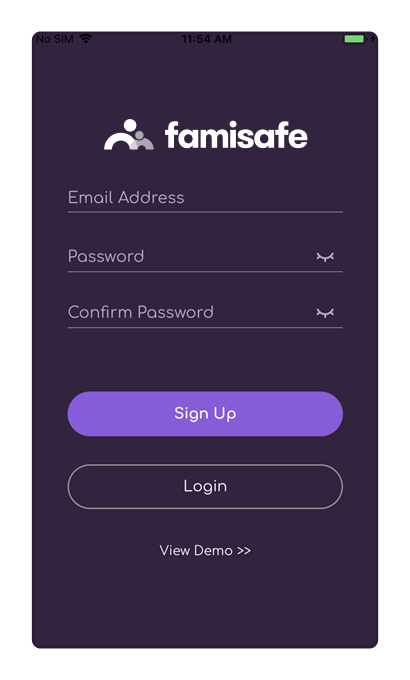
Step 3: Don't forget to activate FamiSafe on your child's device. Take note of the fact that if your child is using an Android smartphone or tablet, you'll need to allow quite a number of permission requests while installing the app for it to work properly. However, in the case of iOS, simply install a mobile device management file and allow necessary permissions.
Step 4: Once you've completed all the installation processes, sign in from your own device. After this, FamiSafe will automatically connect to your child's device. As soon as you're done setting up everything on both your devices, you are free to control everything, including blocking harmful or inappropriate content from your own device to your child's one.
How to track mobile location online
If you don't know how to track a cell phone location online, then this part is designed for you. There are two great built-in solutions for both Android and iOS devices that allows you to track your child's phone location for free! All you need to do is, activate the features on both the device for it to work. Apple iPhones, iPads, and iPods have the iCloud Find My Device feature, which makes it simpler for you to track your child's phone location.
Step 1: Start off by tapping on to the settings in your Apple device. On top, tap on Apple ID and then allow Find My Phone feature.

Step 2: If you've already done enabling the feature, head over to iCloud.com and sign in with your details and click on the Find iPhone/iPad/iPod button located on the second row.

Step 3: If you have multiple devices from one single account, select the device that you want to track. Now you should be able to see your device's location on the map. From here, you have three options: lock your phone, erase all data, or send an audible alert. Choose accordingly!
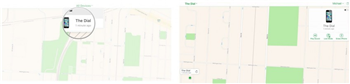
In tune, Android devices come with an easy option associated with Google's Find My Device service or, as you may know, Android Device manager. Similar to iOS, you'll need to activate and connect your device to your Google Account for this to work properly.
Step 1: Tap on to settings, after which, head to security and device administration.
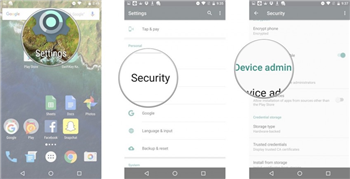
Step 2: Check the box beside the "Android Device Manager" to activate the feature and then go to location services to turn on location.
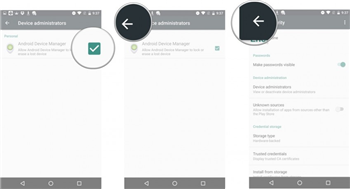
Step 3: If you can't find your device, simply login to the Find My Device service with your details, and you'll be greeted with a map that shows your device's location. You'll see three options; ring, lock and erase. From here, you can choose whichever option you feel is convenient for you.
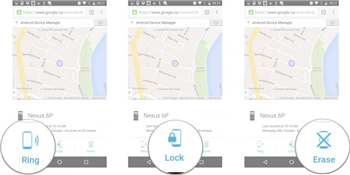
How to track mobile location via Mobile Location Tracker app
The mobile location tracking apps work as it can track all the previous locations that you've visited on Google Maps. One such app that is highly recommended by experts is Spyic. Spyic is a user-friendly and reliable software that expertise in tracking a phone location, not letting the other person find out. It is one of the leading software when it comes to tracking the location of a cell phone. Here's a step by step guide on how you can track a phone location making use of Spyic at its best:
Step 1: Free Signup for Spyic
In order to use this Mobile Location Tracker, you'll need to sign up for an account in Spyic. Simply follow the clear instructions provided while completing the installation process.

Step 2: Install
You'll need physical access to the phone that you want to track the location of. Cross-check the login credentials provided to you via email. Make use of that information to enter your personal Control Panel. Make sure you follow the instructions on the Setup Wizard to completion.
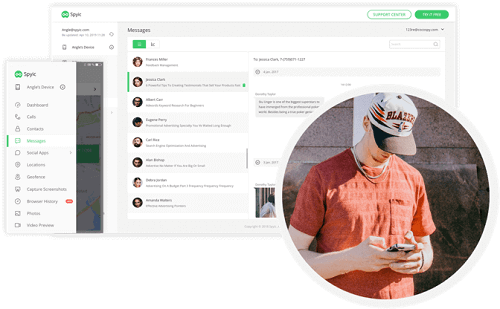
Step 3: Track the location of the target phone.
After successfully installing Spyic, you'll be able to access your online Control Panel to track the cell phone location using the GPS system. The best part is, you'll be able to see the target phone's current location as well as their route history. This is most useful when tracking a stolen or lost cell phone.
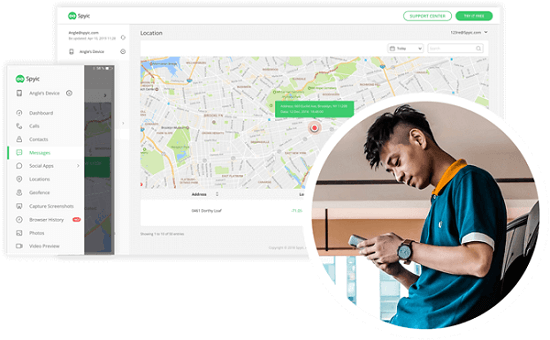
From keeping a close watch on your child to tracking a stolen phone, whatever reason you have for tracking a cell phone's location, it is way easier than it was years back. There's no more excuse for people to say how to track a cell phone location by myself? With the help of Famisafe, you will never have confusion about how to track a phone location. Have you enabled your location services on your smartphone? Did the methods mentioned above help you in any way? Share with us your experience.





Thomas Jones
chief Editor