How to Change the Location on Your iPhone
change phone location iphone
ALL TOPICS
- Tracker Apps
- Gps Tracker
- Other Tracker Tips
Dec 12, 2025 Filed to: Mobile Tracker Proven solutions
With advanced technology, people easily change their location, sharing location and tracking anyone location such as friends or family members through the GPS. GPS is a global positioning system, which locates location in all over the world. If you want to change your location on your iPhone, then there are various tactics that provide the best features for you.
Quick Tip: You can easily change the phone location iPhone with some basic steps such as:
- You can easily change the iPhone location by clicking the setting options and select the iTunes & App Store.
- Login Apple ID with a password.
- After login, you can choose the Country/Region and select a new country.

How to Fake Your Location on the iPhone?
If you want to change location on the iPhone to show different locations rather than the current location, then you can use fake location iPhone apps. There are various reasons for people want to fake locations such as privacy reasons, tracking location, and other reasons. The user easily makes a fake location for changing phone location iPhone through various dating apps.
There are various jailbreak tweaks that can help you to make fake locations on iPhones. You can easily download jailbreak tweaks from Cydia that can change your location according to your favorite places. The LocationFaker is one best and easy tweak for change location iPhone.
Steps for downloading LocationFaker to make Fake Location on iPhone:
Step 1: To download LocationFaker, you can open Cydia and click on the Search tab at the bottom, after that typing LocationFaker in the search box. Then, you can select the iPhone version and proceed to install it on your phone.
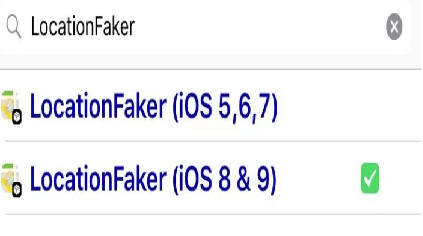
Step 2: After installation, you can see the app show your current location. But with this tweak, you can easily drag around the screen to change the location with a green pin and set up a fake location.

Step 3: If you find the location that you want, then click on the off button in the lower-left corner to enable LocationFaker and start to fake your location. The button will turn on.
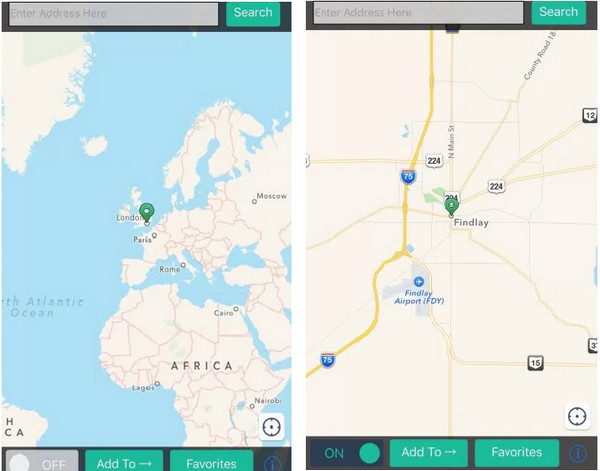
FamiSafe - The Best Parental Control for iPhone Tracking
FamiSafe is the best cell phone monitoring software that specializes in tracking and examining for Smartphone users. The FamiSafe app is easily available on phones and Computers and for both Android and iPhone users. If you want to download the FamiSafe app, then you can download it from the App Store and Google Play store. The main purpose of designing FamiSafe was to make it a parental control tool.
- Web Filter & SafeSearch
- Screen Time Limit & Schedule
- Location Tracking & Driving Report
- App Blocker & App Activity Tracker
- YouTube History Monitor & Video Blocker
- Social Media Texts & Porn Images Alerts
- *Works on Mac, Windows, Android, iOS, Kindle Fire
It is one of the best child-tracking apps that every parent should use. This may design in a very simple way so you can easily use this app. You can keep a track of kids' activities such as location without any trouble or difficulty. This app will help you to keep the same from any unwanted situation. With this app, you can track and examine your kid's cell phone activities.
1. Real-time GPS location:
The FamiSafe app allows tracking the real-time GPS location of your kids. GPS, is a global positioning system, with the FamiSafe app, the user easily finds out the location and navigates the exact location.

With FamiSafe real-time GPS location feature, parents can instantly know where are their kids.
2. Location history:
If you want to view the location history of your family members or kids, then you can easily view the location history through FamiSafe app on android and tablets.
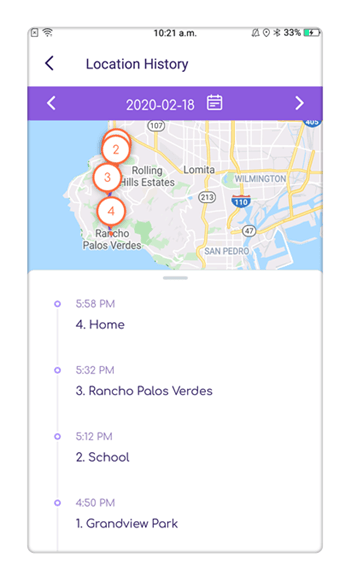
With FamiSafe location history feature, you can view the details about where your kids have been.
Here are more articles about iPhone location history:
3. Block apps:
If you are scared about your kid's social activity and addiction to games, then you can easily block various apps through the FamiSafe app. The FamiSafe app is more reliable and shows the exact location.
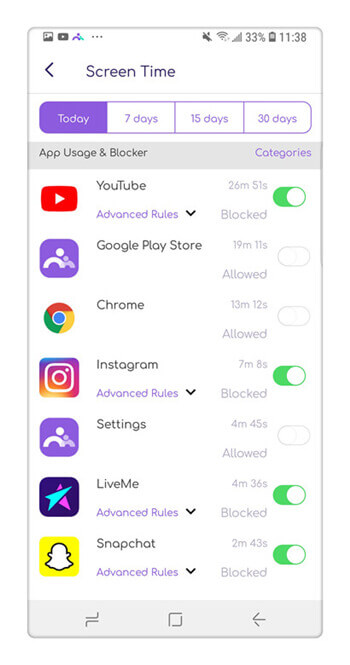
Block apps When your kids are addicted to chatting with their friends on social media.
4. Block websites:
Sometimes, the user needs to block some websites on their kid's With FamiSafe app, you can easily block websites without any difficulty.

Block porn or harmful websites to protect your kids from being hurt through FamiSafe.
5. View browsing history:
The FamiSafe app allows the user the best feature of viewing browsing history and also shows past history.
FamiSafe could also help you set up parental control and let you and your family locate each other's phones from a computer or mobile device.
If you want to set up parental control on your kid's smartphone, then you need to use FamiSafe software. This software is the best cell phone monitoring software and accessing in free of cost. The FamiSafe app provides various features for users such as real-time GPS location, location history, block apps, Schedule Restriction, block websites, and many others. You can secretly access your kid's phone and monitor all activities.
You can easily use FamiSafe apps to track the locations of your family members through mobile phones and computers. If you want to set up parental control, then you need to sign up with FamiSafe app and start monitoring your family member's phone and their activities.
- Web Filter & SafeSearch
- Screen Time Limit & Schedule
- Location Tracking & Driving Report
- App Blocker & App Activity Tracker
- YouTube History Monitor & Video Blocker
- Social Media Texts & Porn Images Alerts
- *Works on Mac, Windows, Android, iOS, Kindle Fire
There are various apps or websites that provide the best control over the kid's phone activities. But, the FamiSafe is one of the best popular apps that offers parental control such as location tracking, app blocking, web filtering, screen time control, and more. You can also block websites and set the time restriction with the FamiSafe software.
If you want to control over kid's mobile phone and view all activities, the FamiSafe is the best option for you. You can easily signup with FamiSafe account free of cost and keep tracking kids' locations as well as other mobile activities. Sometimes people want to change their iPhone location for various reasons, and then you can easily change location through various jailbroke tweaks.



Thomas Jones
chief Editor