How do You Find Someone Else's iPhone?
Apple Phone Locator
ALL TOPICS
- YouTube Parental Control
-
- How to see your YouTube history?
- Put parental controls on YouTube
- Delete TikTok Account without Phone Number
- Ways to block YouTube channels
- Ways to Get Somone's IP Address and Hide IP Address
- A complete guide on YouTube parental control
- Kids safe YouTube alternative
- Top 5 TikTok Alternatives
- Methods to restrict YouTube adult content
- Social Media App Parental Controls
- Parental Control Tips
Dec 12, 2025 Filed to: Mobile Tracker Proven solutions
One of the best ways to find someone else's iPhone is through an apple phone locator. We are will come across the situation when we need locate someone's iPhone in our daily life. Fortunately, with the development of modern technology, there are various apps on the market that can help users track the lost iPhone devices. In this article, we will introduce the best apple phone locator to help you find the location of the target iPhone, read along to find out more information.
Why do we need to find someone else's iPhone?
Have you ever faced the below situations?
- Forgot where you place your newly-purchased iPhone and were not able to recall anything.
- Your kid's teacher called and your kid did not show up for school and you had no idea where he went.
- Your child said he was out with friends yet refused to tell you where they were.
- You were going to pick your kids up after they hanged out with friends yet they were not able to tell you exactly where they were.
- Your friends just lost his iPhone and there was no way he can locate it.
If you have ever encountered one of the above case, then you will understand the necessity of locating some else's iPhone. It is always good to be able to know the location of the people you cared about and make sure they are safe and stay where they supposed to be. Especially for parents, being able to locate their kid's location in real-timewid definitely a good news for parents.
There are many different ways to track someone's iPhone location. Among them, the most efficient one should be tracking apps. All you need to do is install the app on the target device. Then you will be able to view the location of it on your own device. To save you from the trouble of finding the best location tracking app for iPhone, we have handpicked the top 3 for you. Let's take a look at them.
Method 1: Using FamiSafe to locate someone's iPhone
FamiSafe is one of the best apps for iPhone tracking. It comes with four location-related features: Live Location, Location History, Geofences and Driving Report. With these features, parents can easily keep track of their kids' whereabouts. Moreover, FamiSafe is not limited to location tracking only, it has many other useful parental control features that can help parents to keep their kids safe from online dangers. Here are some noteworthy features of FamiSafe
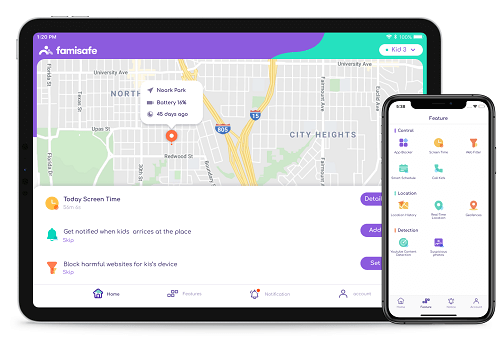
- Track your kid's location: You can check the real-time location of your kid's device in real-time or view the location history to ensure that your kids are staying in the safe zone. You can also set Geo-fences as safe zones, and get alerts when your kid enters or leaves the place.
- Block apps: If your kids are spending too much time on their phones, playing games, or using social media apps. You can use FamiSafe to block them.
- Block websites: From the use of the FamiSafe, the parents can easily block inappropriate websites from kid's phones. Parents can choose to block the websites by category or add their own websites.
- View Browsing History: FamiSafe app also allows the parents to see their children browsing history. If children have visited the unwanted website, you can find out on time and block these websites by one tap.
- Smart Schedules: FamiSafe's Smart Schedules allows parents to set up different plans for different occasions. You can choose to block all entertaining apps when it is school time or set up a schedule to block social media when it is family time.
- Cross-platform: FamiSafe is compatible with Android, iOS, Kindle Fire devices. Parents can use a FamiSafe account to manage different kid's device.
- Location Tracking & Geo-fencing
- App Blocker
- Web Filtering
- Screen Time Control
- Smart Parental Control Setting
Steps to install FamiSafe
Step 1: Install FamiSafe on Both Parent and Kid's phones.
Step 2: Register a FamiSafe account inside the App. You may register on either your phone or your kid's phone. The same account applies to both devices.
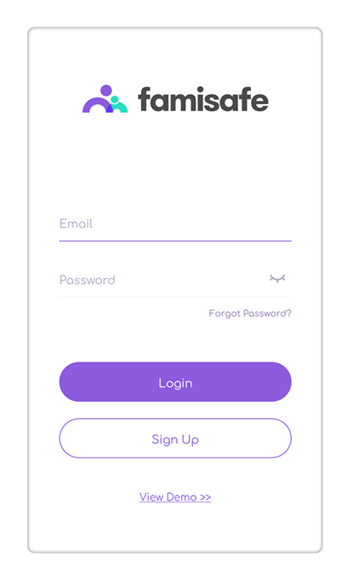
Step 3: Make some settings on both Kid's and parent's phones.
Step 4: FamiSafe is the most reliable parental control app for location tracking, app blocking, web filtering, screen time control, and more. You can start your control now!
Method 2: Use Find My iPhone to track an iPhone
Find my iPhone is a feature of all Apple devices, which helps in the protection. This feature helps in finding the Apple device if it's stolen or lost. Find my iPhone is very helpful for locating your Apple device location.
Some of the features are given below:
- Lost mode: One of the best parts of finding my iPhone is that whenever you lost your device, it will automatically lock your iPhone and starts tracking the location of the device.
- Erase data: If your iPhone or any other Apple device is lost or stolen. Then all the data and personal information will remove automatically by finding my iPhone.
- Activation process: find my iPhone performs the function called activation lock. It protects your lost or stolen device from activating the device again.
How to find someone's iPhone using Find My iPhone?
Step 1: First of all, open the find my iPhone app from any Apple device.
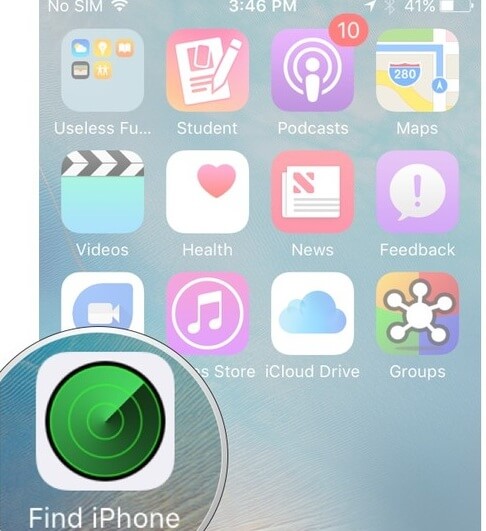
Step 2: After that, the new page will open, and you have to log in to your iCloud ID.
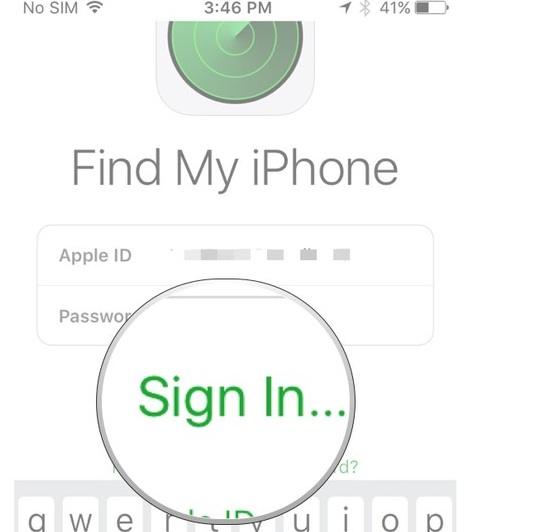
Step 3: Then, the new page opens and taps on the device you have to track.
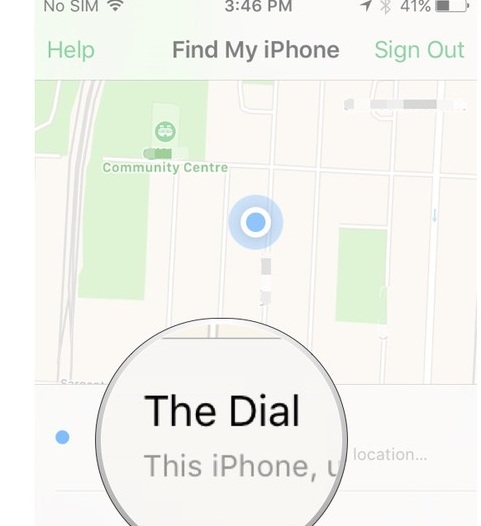
Method 3: Find Someone Else's iPhone using Find My Friends?
Find my friend's app is used in Apple devices such as iPhone, iPad, iPod, and Mac, etc. from this app, you can easily track your family members or friends. You can also share the live location of the family member or friends.
Some of the best features are given below:
- Live location: From this app, you can easily share your location with your loved ones.
- Location timing: This app will help you in sharing your location with someone for how long you want to share.
- Easy in use: From this app, you can easily share your location. And this app is very simple and easy to use for all the family members.
How to find someone's iPhone using Find My Friends?
Step 1: First, open your messaging app and select a person you want to share the location.
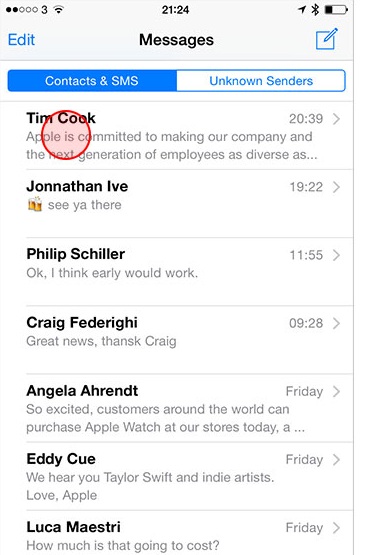
Step 2: Then tap on the details on the right of the screen.

Step 3: Then, the new page opens, and you have to tap on the share my location.
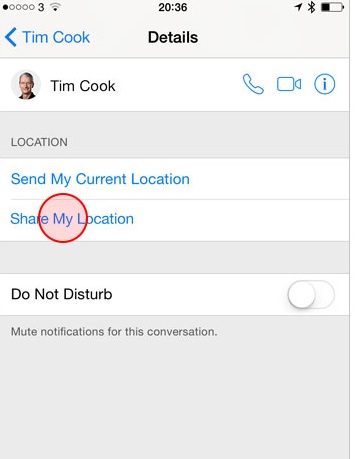
Step 4: Then, the new page will appear, and the pop up will show at the bottom of the screen for how long.
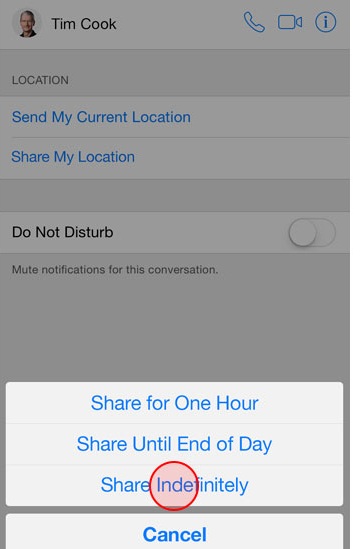
Nowadays, with the popularity of the iPhone, the need to find someones iPhone is increasing. Whether it is to track your kid's whereabouts, find someone else's location, or find your lost device, you would always need an Apple iPhone locator. FamiSafe is one of the best apps for iPhone tracking and child controls. And it's easy to make an account on that with free sign up. Parents should use this app to control their children. It will block unwanted websites or apps too. This app will also show the browser history.



Thomas Jones
chief Editor