Effective Ways to Remotely Monitor Kid's YouTube Watch History
ALL TOPICS
- YouTube Parental Control
-
- How to see your YouTube history?
- Put parental controls on YouTube
- Delete TikTok Account without Phone Number
- Ways to block YouTube channels
- Ways to Get Somone's IP Address and Hide IP Address
- A complete guide on YouTube parental control
- Kids safe YouTube alternative
- Top 5 TikTok Alternatives
- Methods to restrict YouTube adult content
- Social Media App Parental Controls
- Parental Control Tips
Dec 12, 2025 Filed to: Block YouTube Proven solutions
YouTube is a social media site filled with tones of videos for the sole purpose of entertainment and education. It serves kids' best case to keep them occupied with funny videos, cartoons, and TV series all for free. YouTube is one of the ways your kids learn and develop creativity over time. However, there are age-inappropriate videos on YouTube, and your kid could come dart off to them easily when they try to search for another video. That's why you need to put sanctions in place to monitor what your kids watch on the media site and see their Youtube history.

Table of the Content
Why Should Parents Care About Kid's Watch History?
Parenting in the 21st century is becoming difficult. It is no news that the current generation of kids is becoming smarter, which holds due to their inquisitive nature. With YouTube at their fingertips, it can prove to be a grooming site. But on the other end, there are contents filled with violence, sexism, and other vices inappropriate for your kids. This, in the long run, could destabilize your kids' physiological state. Your kids will get exposed to bad habits and even start to emulate them. That's the reason you need to monitor what video your kid watches on YouTube when you are not within their reach.
Two Ways to Monitor Kid's Video History on YouTube
All these boils down to the main question: how can you track your kids' YouTube views. When using the YouTube website, you can always monitor your kids' YouTube history through the following method.
No.1. Monitor through the YouTube History option on Websites or Mobile App
YouTube can be accessed with or without a google account. However, to track your Kids YouTube history effectively, you will need a shared google account. You could allow them to use yours on their devices. This gives you the freedom to access their search either on your device or your kids' device. You can then access the YouTube history through the following: (pay attention to the arrows)
How to check YouTube history on YouTube websites
Step 1: Go to www.youtube.com on the device your kids' use.
Step 2: Select the navigation bar at the top left of your screen and tap on history.
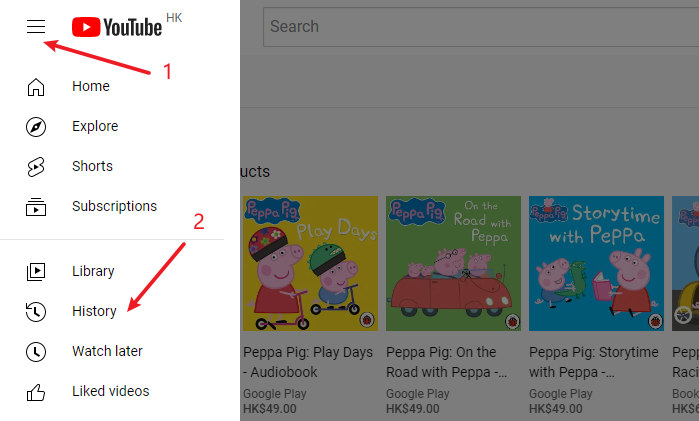
Step 3: Once tapped, you can check their video history based on Watch History.

Step 4: Then, scroll down to see all videos your kids have watched right from the most recent.
Note: if you discover that the watch and search history feed is empty, there is a high chance your kids' deleted them.
How to view YouTube history on YouTube Mobile App
You can slso check the YouTube watch history on its mobile app if your kid use Android, iPhone or iPad devices. To do so, just follow the simple steps below:
Step 1: Open the YouTube mobile app in your kid's device.
Step 2: Tap the “Library” on the toolbar at the bottom of the app.
Step 3: Choose the “History” to see the watch history.
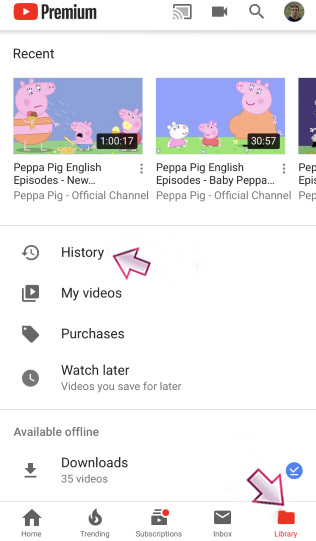
No.2. Checking your browser history:
Monitoring your kids' YouTube video history gives broader details through the browser your kid often uses to access the official YouTube website. By checking through the browser history, you get access to some additional logs, such as the time and date a specific YouTube video was viewed. I used the Firefox browser for this illustration.
Step 1: Open your Firefox browser and click on the Firefox button.
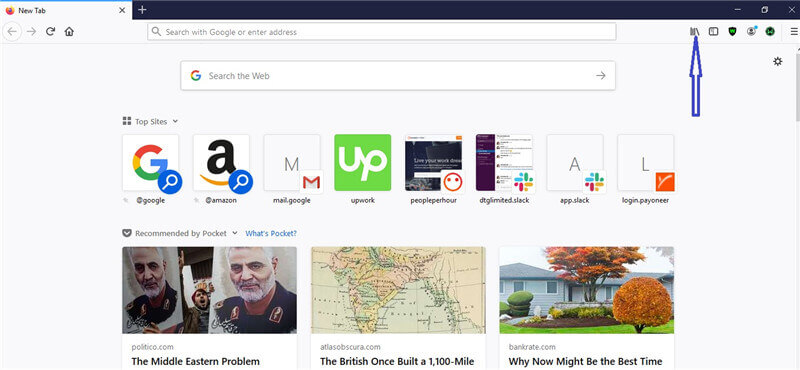
Step 2: Then check on history and click "show all history" from the drop-down menu.
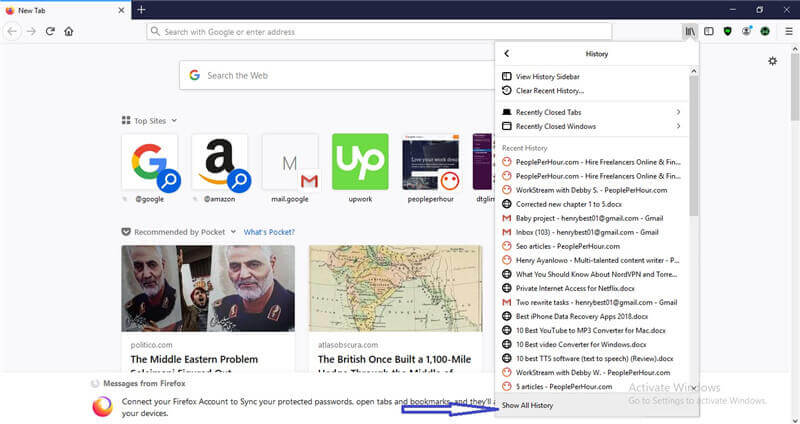
Step 3: You can then click on Views and tap "Visit date." Then you can use the Search History box to type on YouTube.
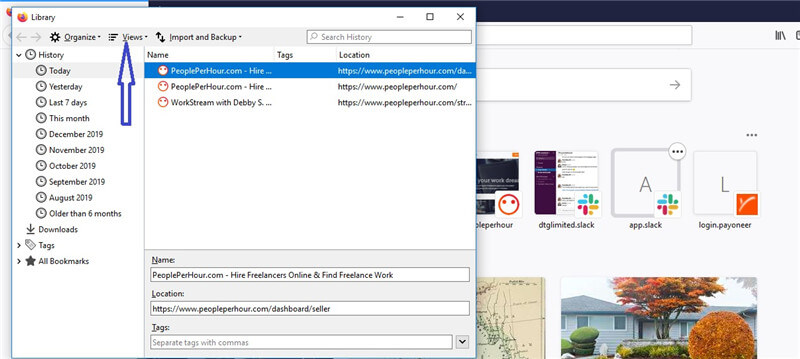
Step 4: You get to scroll through YouTube videos once viewed along with time and date in the visit column.
Checking YouTube watch history may not be enough to keep your kids safe from the danger on YouTube. To apply more comprehensive parental control on Youtube, you can check this detailed YouTube parental controls guide.
How to Remotely Monitor Kids' Watch History on YouTube App
Using FamiSafe is one of the most comprehensive steps to help ensure your Kid's safety on YouTube. FamiSafe is a parental control app that allows parents to block their kids from watching illicit content on YouTube. What's more, the app can be used to track your kids' real-time location, monitor app use, set screen time limits.
- Web Filter & SafeSearch
- Screen Time Limit & Schedule
- Location Tracking & Driving Report
- App Blocker & App Activity Tracker
- YouTube History Monitor & Video Blocker
- Social Media Texts & Porn Images Alerts
- Works on Mac, Windows, Android, iOS, Kindle Fire, Chromebook
FamiSafe YouTube App control Feature
FamiSafe applies to YouTube apps on both Android and iOS devices. It comes with features that help you do the following for your kids' YouTube app. They include:
Blocking YouTube App: You can help your kid to concentrate during specific times of the day (during school time or homework). The YouTube app can also be blocked when its use by your kid becomes uncontrollable.
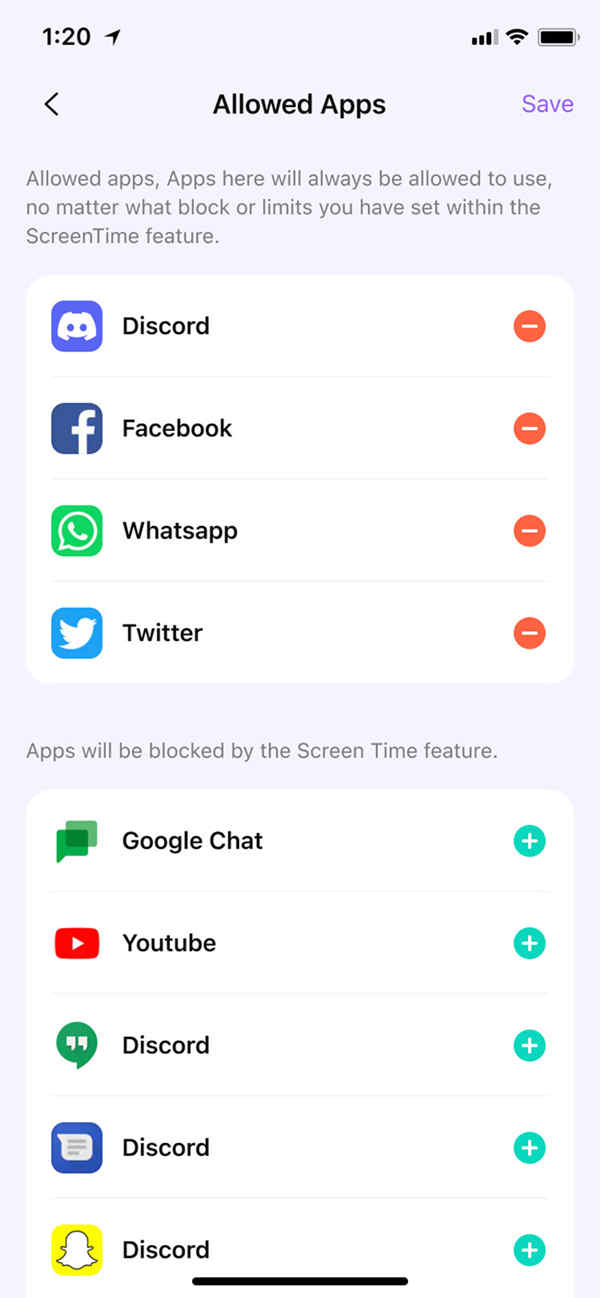
Setting the Screen time limit for YouTube: FamiSafe comes with one of the best features to curb social media addiction in your kids. With the Screen Time feature, you can set a restrictive screen time limit. Once this screen limit for the day gets exceeded, your kid does not get access to use the YouTube app anymore.
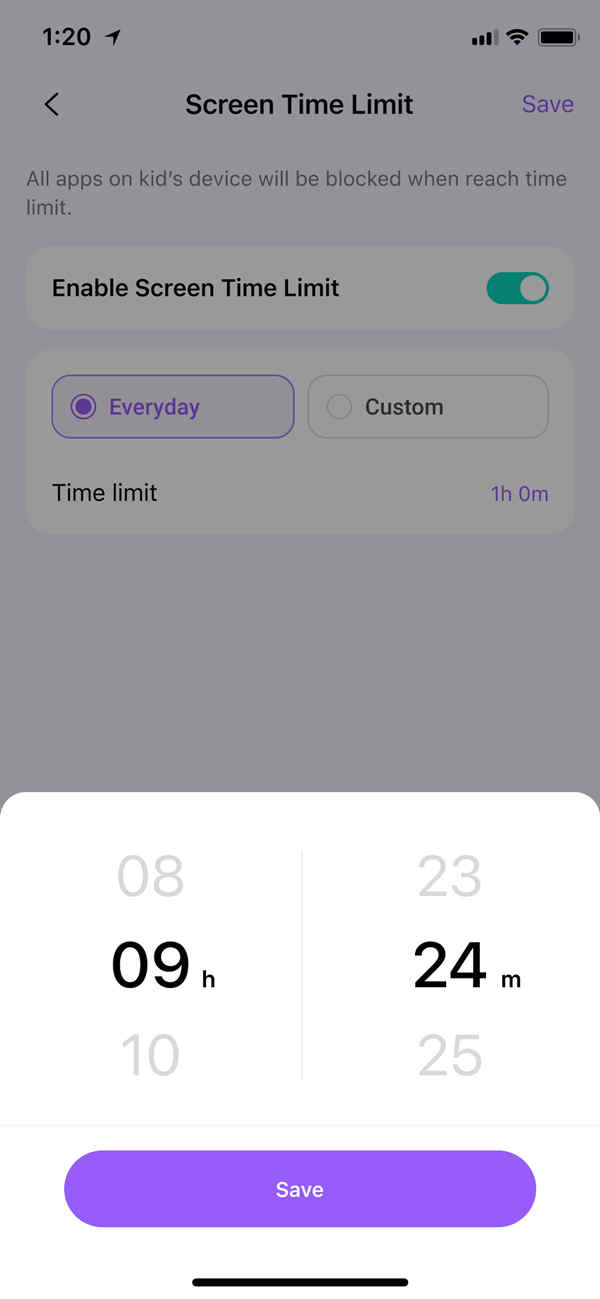
YouTube watch history tracking and video blocking: Furthermore, it comes with a YouTube App control feature that will show you your kid's YouTube watch history. If there are some channels or videos you don't want your kids to keep watching, you can block them through the YouTube app control on one tap.
This gives you the flexibility of monitoring what your kids view on the YouTube app without impeding their privacy. FamiSafe can help you locate the viewing history even if your child attempts to delete them from YouTube App.
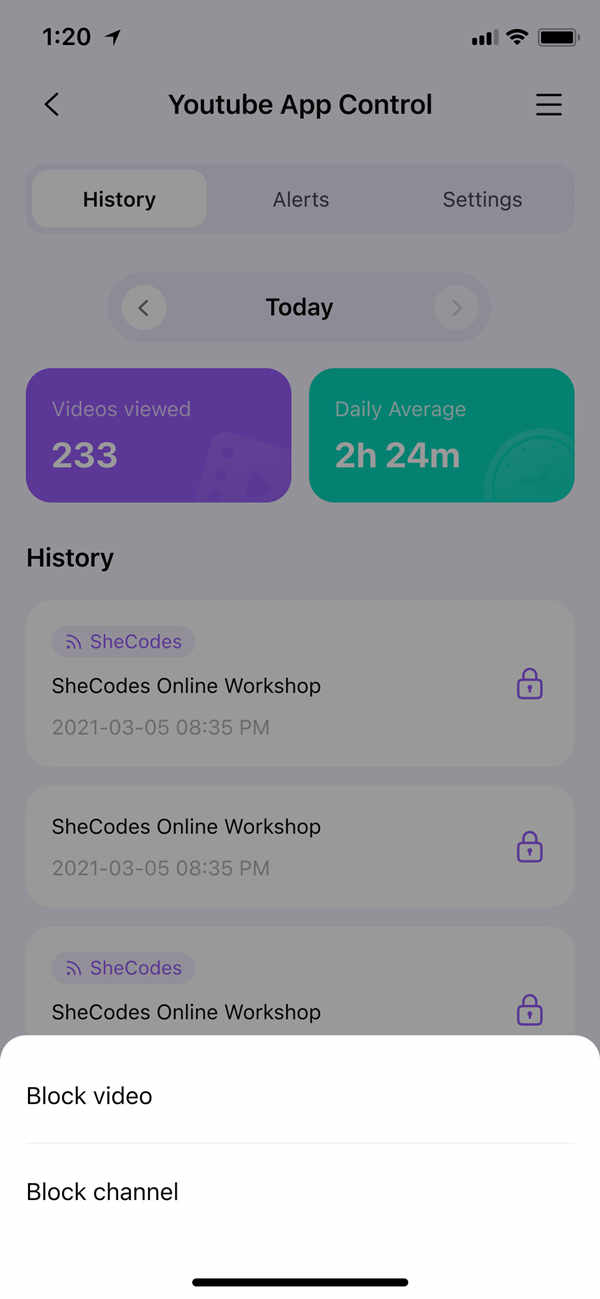
Note: If your kid uses an Android device, then the app may fail to capture the watch history when your kid is watching YouTube short videos or videos in full-screen mode. But no worries, the short video tracking function will be available in the coming months, so stay tuned!
How to use FamiSafe to monitor kid's YouTube watch history?
The following steps allow you to monitor your kids watch history on YouTube using the FamiSafe App:
Step 1: First, you need to download FamiSafe on both your device and your kid's. You can download FamiSafe from Google Play or App Store, or you can try FamiSafe online version and get 3-day free trial.
Step 2: Log into your FamiSafe account on your kid's device. If you do not have one, you can create one in the app directly.
Step 3: Tie up kid's devices by scanning the QR code or typing in the pairing code on the parent's end.
Step 4: You will need to grant certain access like Location, Notification to FamiSafe to ensure it runs properly on your kid's device during the setup.
Step 5: Launch FamiSafe on the parent's device, log into the same FamiSafe account.
Step 6: Under the Features tab, tap YouTube App Control. On the YouTube App control, you will get the option to check app video history.
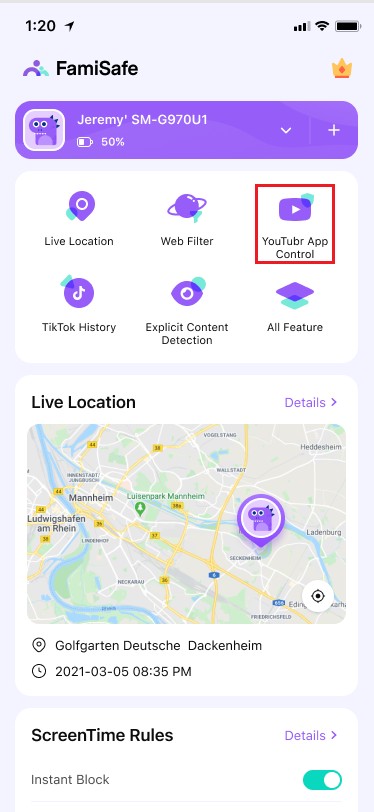
Step 7: On the App video history, you can select video contents and explicit channels to block on your Kid's mobile.
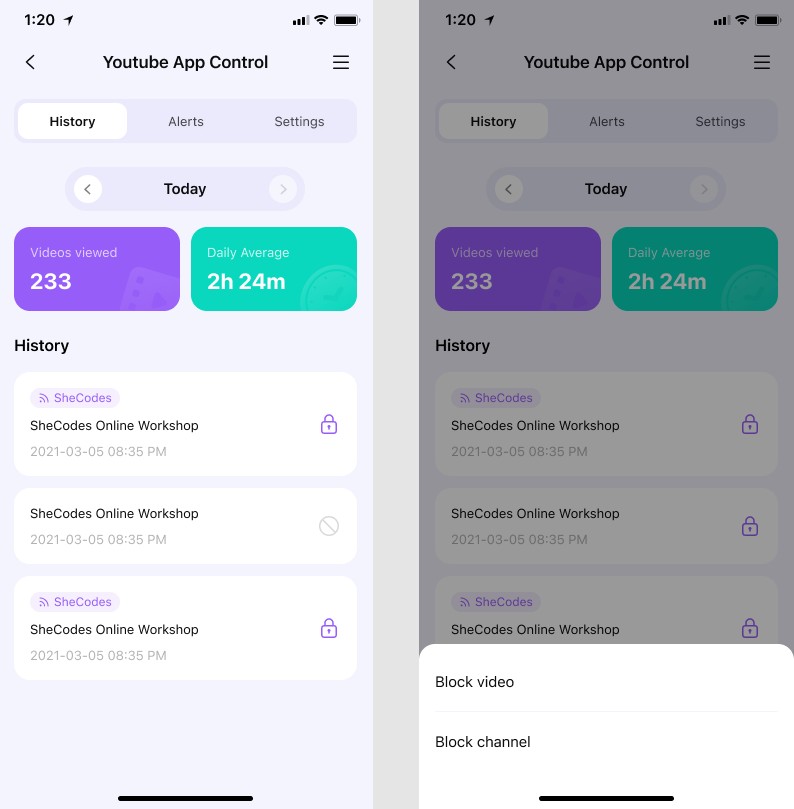
Step 8: Further customize the YouTube app control by adding harmful keywords to track unwanted YouTube videos on your kid's phone.
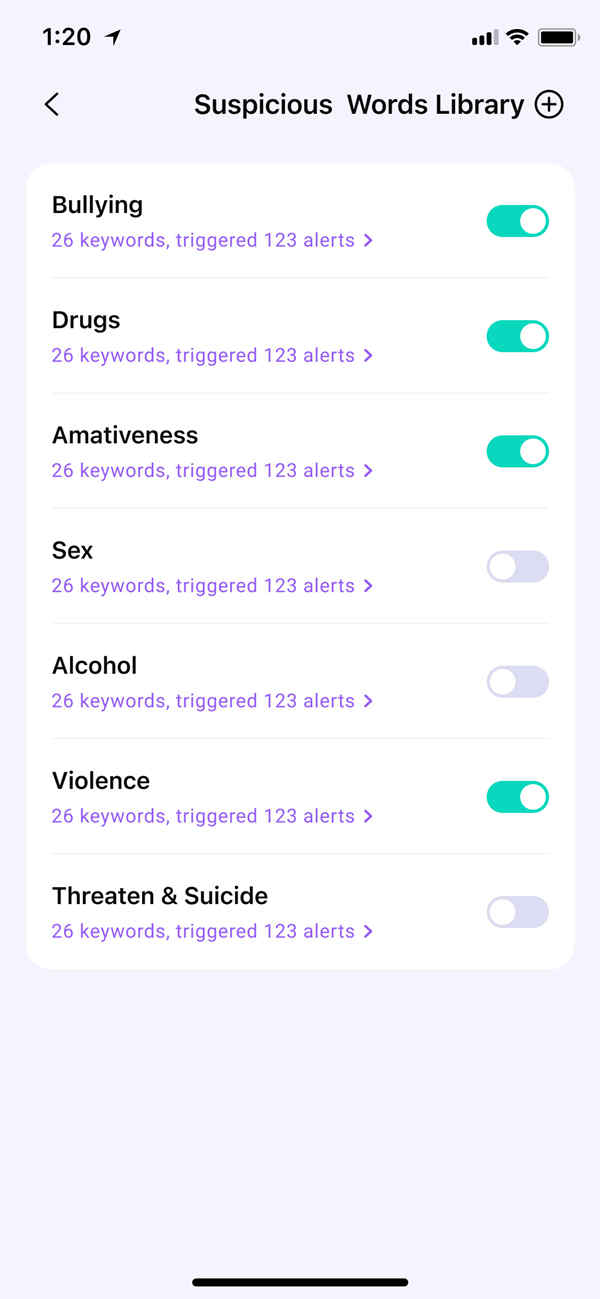
YouTube delivers a wealth of knowledge, provides fun for kids, and enhances creativity. Yet, YouTube also displays age-inappropriate content for your kids. To keep your kids on the right track, there is an urgent need to check through their YouTube watch history. This allows you to decide whether you need to restrict their viewing content, use intuitive apps, or activate parental controls. It is essential as a parent to be vigilant about your kids viewing habits so they can learn proper ones. By then, you can make the community a better place to live in.





Thomas Jones
chief Editor