How parents monitor kids' YouTube search history and comment history
Monitor YouTube search and comment
ALL TOPICS
- YouTube Parental Control
-
- How to see your YouTube history?
- Put parental controls on YouTube
- Delete TikTok Account without Phone Number
- Ways to block YouTube channels
- Ways to Get Somone's IP Address and Hide IP Address
- A complete guide on YouTube parental control
- Kids safe YouTube alternative
- Top 5 TikTok Alternatives
- Methods to restrict YouTube adult content
- Social Media App Parental Controls
- Parental Control Tips
Dec 12, 2025 Filed to: Block YouTube Proven solutions
1. Introduction:
It has emerged that YouTube is becoming children's go-to source of any kind of information. As a matter of fact, they don't sit in front of their televisions to watch what's meant for them. Rather, they are out exploring content that some are harmful to their minds. Parents can, therefore, use YouTube search history to get more on what their kids are up to. As you monitor their viewing, be better placed to know their thoughts deeply. This will also help prevent serious ill-behaviors like suicidal thoughts, a drop in school grades, depression, and other conditions that are brought about by too much thought.
2. Why parents should care about search history and comment history?
There is a lot of information that parents can gather from their kid's YouTube app history. Although some kids may seem as if their parents are invading their privacy, that's far from the truth. Parents are just concerned about the well-being of their children.
Likewise, there are plethoras of third-party apps that can stand in the gap. They'll aid you in knowing when your kid starts to visit prohibited sites, using and receiving inappropriate words, and much more alerts. Find the reasons why you should join the gang, as a parent, in perusing the search and comment history of your child's YouTube activities.
Sexting:
It is being along with strangers that your child may experience such behaviors. Remember, strangers that they meet online may lure them into sending nude pictures and inappropriate content, leading them to terrible acts like sexting. So, to guard your child against this, just check their internet activity history.
Cyberbullying:
This is another white elephant in the house, that your child is bound to meet especially when dealing with strangers online. Being concerned and perusing their comment history may lead you to know any ill-motivated gestures. Monitoring will alert you when someone tries to bully your child.
Online Predators:
When you are concerned about your child's search history, you will instantly know whenever bad people are trying to develop a friendship with your child. It is such predators that lure them into drug usage, prostitution, and other ill-mannered behaviors. Let your child know that it is wrong to communicate with strangers online.
Identify theft:
It's on online platforms that secretive information may be shared. Some people may be to this advantage and steal your child's identity. So, their YouTube app history will enlighten you if they have started sharing information on credit cards and personal information.
To limit screen time:
There is no way you will know the amount of time your child spends on the screen if you don't monitor their activities. Checking this out will guide you to limiting their screen time and saving some moments for important activities like studying and sleeping.
3. How to see kid's search history on the YouTube website
The rate at which technological advances are driving people, calls for stern action. Parents also need to be on the alert to see what kind of content their kids search for on YouTube websites. Use these tips.
Check your kid's device
You can engage your kids by letting them share with you their devices. Being stern would be better, making a rule that their devices should not be kept in far-fetched places. Rather, they turn them on at specific times in the presence of their parents. And you can use that opportunity to peruse YouTube search history for any insights.
Set public areas
Yes! Set a rule that YouTube usage is only allowed in specific public areas within the house. This may be around the kitchen or the living room. This is much simpler than your kids locking themselves in their rooms. Use the slightest opportunity to check around on what content they gain from YouTube sites.

Log into the web with the same account
Whether your kid is logged into their Google account or they are utilizing your Google account, it is possible to view their search history on YouTube.com. You need to log into the same account as the one used on your kid's device. Here, you will easily find the link to check the history.

4. How to see a kid's comment history on the YouTube website?
Seeing kids comment history requires you to go the extra mile. Remember, it is from the comments that you can know their conversations, especially, with strangers. To see this, you'll need to use the Parent settings and timer.
Go to the ‘Home screen' of YouTube and click on the ‘Lock icon' to access parent settings. And you need a passcode for this setup. You can set one from your Google account.
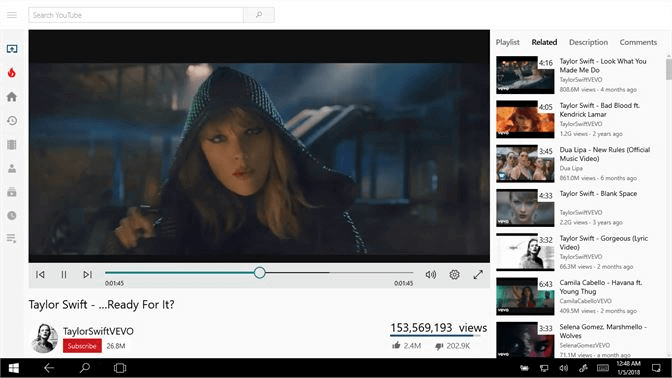
Verify your identity from your Google account and then look for the option to set a timer for your kid.

You can now manage your kid's account under ‘Settings'. Likewise, you can adjust subtitles, check on YouTube comment history and follow up on every conversation.
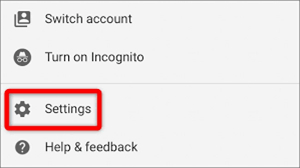
Use parental control
Such tools have the power to unfold all the hidden acts under the internet. Furthermore, you also get to uncover other areas like call logs and chat history. One such tool is the FamiSafe Parental control app. It comes intertwined with high-end skills to find out more information about your child's device activities.
Features
Explicit Content Detection
For Android devices, the Explicit Content Detection feature works wonderfully by giving alerts in time. You can even create your own list of explicit words that you don't want your kid hovering around. You'll monitor all these in the comment and search history. But on ios devices, you'll only monitor all these in the comment. The feature will automatically alert you whenever your kid tries to use the words in question. Get alerts from various accounts like YouTube, Instagram, Twitter, and much more, letting you monitor comment history with specific keyword alerts.
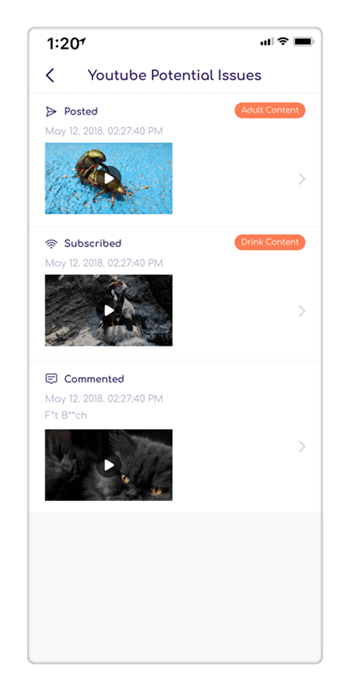
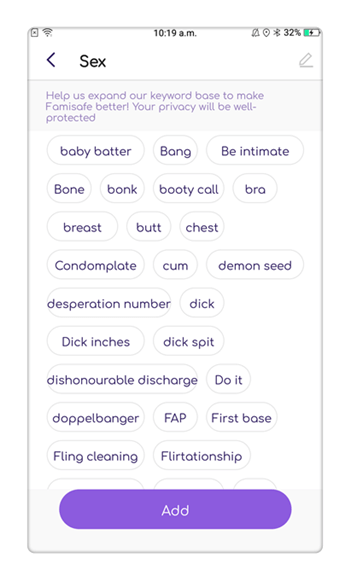
Suspicious Photos
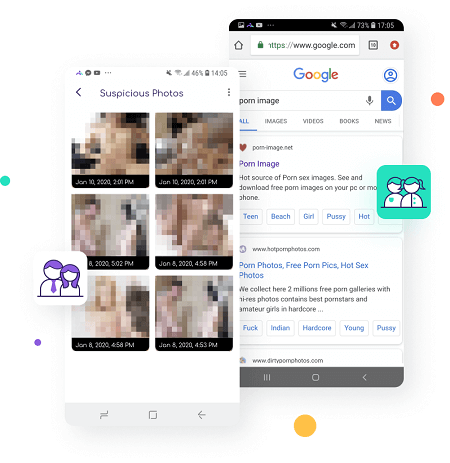
There are harmful photos that your kid should not view as per their age. This app acts in place to alert you when your kid gets exposed to such on-phone galleries. And it will automatically alert you when any suspicious picture is detected on your kid's phone album. It also works for both Android and iOS devices so your kid's protection is not limited.
5. How to remotely detect kids' watch history and comment history with FamiSafe
In the quest to make kids safe online, there is software that only needs commands and they step in to create a haven for your kids whenever they are. FamiSafe parental control app will give you that peace of mind that everyone yearns for. This reliable app works best at app blocking, time control, detection of kids' watch history, prevention of cyberbullying among other activities. Follow these steps to remotely detect your kids' watch history.
Step 1. Register an account
If you haven't signed up, start by registering an account for free. Other than the 3-day free trial, you can upgrade and get advanced features or more function ability.
Remember, you can register on your child's phone or your phone. As long as it's one account, it will be applicable to both devices.
- Web Filter & SafeSearch
- Screen Time Limit & Schedule
- Location Tracking & Driving Report
- App Blocker & App Activity Tracker
- YouTube & Tik Tok History Monitor; Video Blocker
- Social Media Texts & Porn Images Alerts
- Works on Mac, Windows, Android, iOS, Kindle Fire
Step 2. Install the app on both phones
You need to install the FamiSafe app on both devices for an effective YouTube app history search. You may install the app from iPhone or Google Play depending on your device operating system.
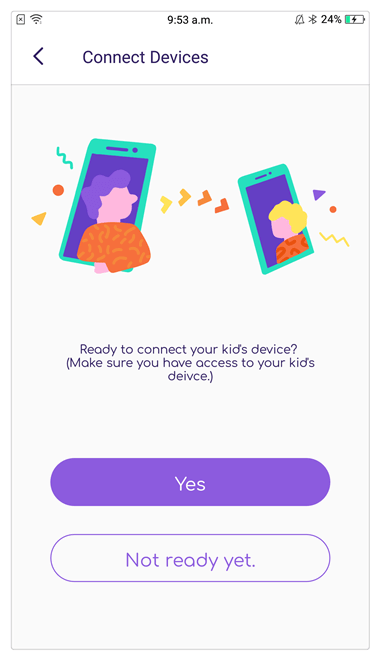
Step 3: Make the necessary settings
Log into your account and enter the needed information. Fill in your kid's name and age so as to gain access to his device. Likewise, on your device, log in to your account and pick your identity as ‘Parent'. Next, connect your phone to your kid's device.

Step 4. Start monitoring
The above steps will enable you to gain access to your kid's YouTube search history and comment history. You can check several details from the browser history, call logs and much more. It is the first step into keeping your child safe from areas and people that you don't trust. You can also use the opportunity to advice your child accordingly and improve his safety in your absence.
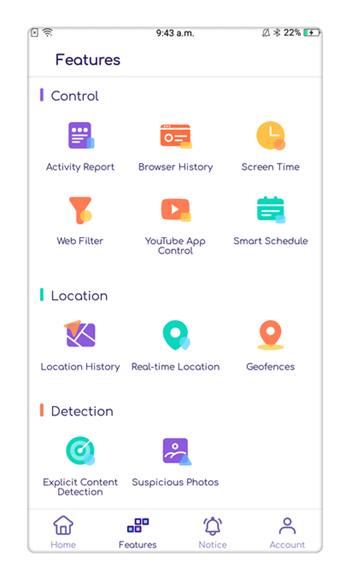
Conclusion
The internet is a global market. Everyone is free to sell what they have without restrictions. It is in the midst of such acts that unscrupulous individuals lure innocent kids into other online inappropriate behaviors like cyberbullying and violence. Furthermore, kids may get into the mix of strangers, who may cause harm to them in a spin of a button. It is for such reasons that third-party parental control apps come to arrest the situation. FamiSafe is equally reliable to enable you to take full control of your kid's safety.




Thomas Jones
chief Editor