The YouTube Parental Control App You Can Trust with
FamiSafe lets parents control YouTube screen time, set time limits, and detect inappropriate content on kids' devices.
Launched in February 2005, YouTube plays an integral role in the online education and entertainment industry. The platform boasts more than 700,000 hours of content uploaded every day. This makes YouTube a fantastic place to keep your child entertained and preoccupied. But with thousands of content shared every day, it’s only logical to use the app’s parental control. This way, you can filter out what your child shouldn’t see. And that’s precisely what this guide will be discussing. But before that, let’s list some 12 YouTube channels to foster your kid’s education.

Part 1. Best 12 YouTube Channels for Kids
1. SciShow
SciShow is the perfect YouTube channel for your science-loving kid. This YouTube channel answers almost any science question your child might have. From tracking plant genetics to bears having babies while hibernating, this YouTube channel has it all. However, note that some videos in this channel are tailored for older kids (high school and middle school). But overall, there are many exciting topics for younger kids.
2. MinutePhysics
At MinutePhysics, your child will learn about what exactly makes the universe tick. This channel will quench your kid’s curiosity about the sun, earth, moon, and the whole solar system. There is a vast collection of space and gravity videos that are sure to boost your kid’s education. Plus, the videos on this channel are concise and straight to the point. This makes them a great fit for children with divided attention.
3. Khan Academy
Kahn Academy is a popular non-profit organization that offers hundreds of instructional videos. This channel empowers your kid to learn at their own pace, whether in or outside the classroom. The channel tackles subjects like math, history, computing, economics, science, and more. In addition to the school subjects, Khan Academy also features advice videos to help students manage exam anxiety. And more recently, the channel is offering live classes via YouTube’s live chat.
4. National Geographic
If your child is enthusiastic about discoveries, wildlife, and what’s happening on the planet, this YouTube channel is the perfect fit. Here, your child will find a sprawling collection of videos ranging from ancient Egypt discoveries to Gordon Ramsay’s cooking ideas. You can also visit the National Geographic for Kids website and access thousands of kid-friendly videos and articles. There’s definitely something for every child on this channel.
5. Smithsonian Channel
For those who live around Washington DC, Smithsonian Institution is a must-visit. This world-renowned research complex and museum houses 17 museums, a zoo, and several galleries. Tourists flock here to learn things like the history of man, World War II, hammerhead sharks, and so much more. But if you don’t live around the institution, fret not because YouTube’s Smithsonian Channel will furnish you with all the museum details.
6. WordWorldPBS
PBS Kids is a reputable online educational resource center for young kids. On its YouTube channel, you and your child will watch fun animated animal-themed content. These videos will help build your child’s critical thinking, curiosity, imagination, and general knowledge. In short, it’s arguably the best YouTube educational channel for elementary kids.
7. Homeschool Pop
Homeschool Pop aims at providing fun and exciting educational videos for elementary students. This YouTube channel covers content ranging from math and biology to geography and history. The only drawback is that the curriculum is purely American. So, if you’re a non-American, some local subjects may not be missing on this channel. Nevertheless, it’s a fantastic all-rounder to sharpen your kid’s general knowledge.
8. Smart Girls
Founded by Amy Poehler and Meredith Walker, Smart Girls is a YouTube channel to help your young ones discover their authentic selves. Smart Girls videos emphasize imagination and intelligence. The videos are funny and informative, covering topics like math and history. For example, your young girl can learn the profile of the most famous women in history. It’s undoubtedly best for toddlers and teens.
9. CosmicKidsYoga
Want to get your child moving? Introduce them to CosmicKidsYoga on YouTube. This YouTube channel for kids mainly focuses on yoga and mindfulness. The videos will make yoga poses fun and exciting for your little one by introducing stories and a bit of pop culture to grab attention. For instance, the Minecraft yoga story asks kids to use varying poses in a fun Minecraft world. Just remember that the channel is recommended for 3-year-olds and above.
10. FamilyFriendlyGaming[Just Dance Kids]
FamilyFriendlyGaming is another channel to help your child learn some essential words as they dance along to kid-friendly tunes. This YouTube channel features many videos to help your kid learn new dance moves that make them feel like a superstar. In fact, even you, the parent, can learn a few moves from watching Just Dance Kids videos.
11. Super Simple Songs[for younger kids]
Kids, especially toddlers, are usually mesmerized by watching clips with background songs like “Baa Baa Black Sheep” and “Twinkle Twinkle Little Star.” Well, that’s what this YouTube channel offers. Your child will discover several videos that are a few minutes short. The video collection features Super Simple shows, nursery rhymes, and original kids songs.
12. TED-Ed
You probably know a few things about TED Talks. If you don’t, it’s a collection of videos covering topics like entertainment, education, science, business, and technology. The videos are prepared by industry experts and influential speakers. This makes them perfect learning resources for your teenage child. Similar can be said about YouTube’s TED-Ed, which is an extension of TED Talks. All in all, it’s an excellent resource to challenge and improve your kid’s knowledge.
Part 2: How to Use YouTube Kids for Parental Control?
One thing about the traditional YouTube app is that kids might find it challenging to navigate through the content. In addition to that, some videos might contain videos inappropriate for young children. For these two reasons, Google introduced the YouTube Kids app. As the name suggests, it’s a YouTube app specifically meant for young children. The platform is dead simple to use and features a collection of family-friendly videos.
That said, YouTube kids comes with multiple parental control settings to help you cultivate a healthy digital habit for your kid. For starters, it allows parents and caregivers to set a screen time limit. This helps you manage how long your child can stay on YouTube and on which channels. Also, parents can hand-pick videos that their kids can watch on the app or allow more child-friendly videos. And above all, you can block videos or even a whole YouTube channel that you don’t like.
With everything in mind, let’s learn how to use YouTube Kids. Follow me:
Step 1. Install the app on your iPhone or Android phone and choose to sign in as a Parent or Kid. In this case, select Parent.
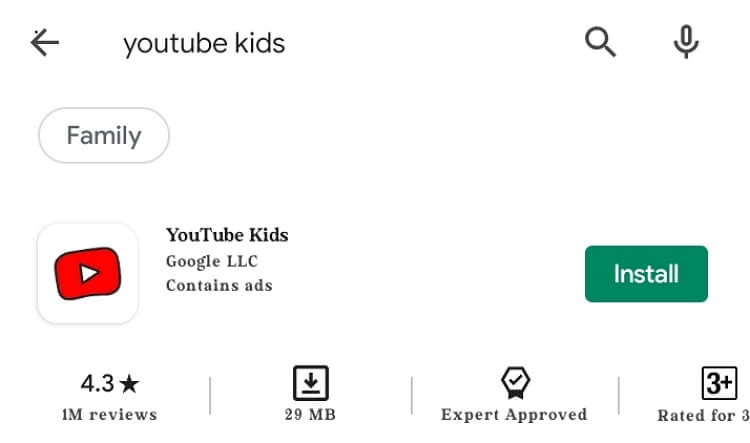
Step 2. Accept the YouTube terms and then sign-up for an account. You’ll be required to enter your child’s name, age, and birth month.
Step 3. Now select the type of videos you want your kid to access. For example, you can set the app only to share videos appropriate for preschoolers (age four or below).
Step 4. If you want to set parental control settings, tap the “Lock” sign and then solve the multiplication problem. Now, set the screen timer, unblock channels/videos, create a passcode, limit data usage, and more.
Part 3: How to Use YouTube Parental Control?
If you ultimately want your kid to access YouTube, there’s no problem because the app comes with its own inbuilt parental control settings. To activate the settings, you need to enable the Restricted Mode. This way, Junior can’t watch what’s inappropriate for him/her. Another way to control your child’s YouTube activities is by creating a playlist full of kid-appropriate content. So, without much talk, below is how to go about it:
No.1 Enable the Restricted Mode:
Step 1. Open YouTube using your web browser and tap the Profile icon at the top-right corner of the window.
Step 2. Next, scroll down the available settings and tap Restricted Mode: Off. After that, enable the Activate Restricted Mode toggle.
Step 3. The YouTube page will refresh automatically, filtering out videos that are inappropriate for your kid.
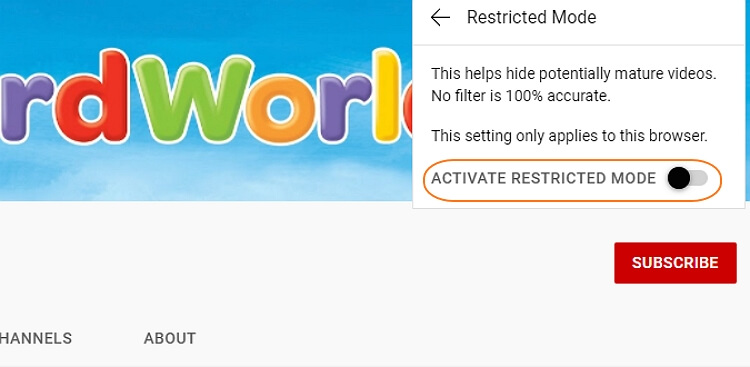
Limitations: First, this process is only applicable if you’re using YouTube on a web browser. Also, YouTube’s Restricted Mode doesn’t guarantee 100% effectiveness. What’s worse, your teenage child can easily disable these settings. Therefore, use a third-party parental control app, as we’ll discuss in the next section.
No.2 Create a YouTube playlist:
Creating a playlist is one of the simplest and most effective ways to control what your child can watch on YouTube. It’s also a good option if you want to save your favorite YouTube videos under a single section. So, to create a playlist on the YouTube app, follow these straightforward steps:
Step 1. Launch the YouTube app on your iPhone or Android phone and then tap Library at the bottom-right side of the window.
Step 2. Tap the New playlist button and select the videos you want to add to the playlist under the Playlists section.
Step 3. Click Next, name the playlist, and then tap Create. It’s that easy!
Tips: You can directly add a video to your playlist by clicking the Save button under it.
Part 4: How to Use FamiSafe to Limit Kids’ Screen Time on YouTube?
As said initially, the only way to effectively monitor your child’s YouTube activities is by using a third-party parental control app like FamiSafe. It’s a friendly app that lets you set YouTube screen time remotely on your mobile phone or computer. Apart from setting screen time, this app can also monitor social media DMs, track real-time location, filter websites, give activity reports, and so much more. And, of course, you don’t need to break a bank to subscribe to the services.
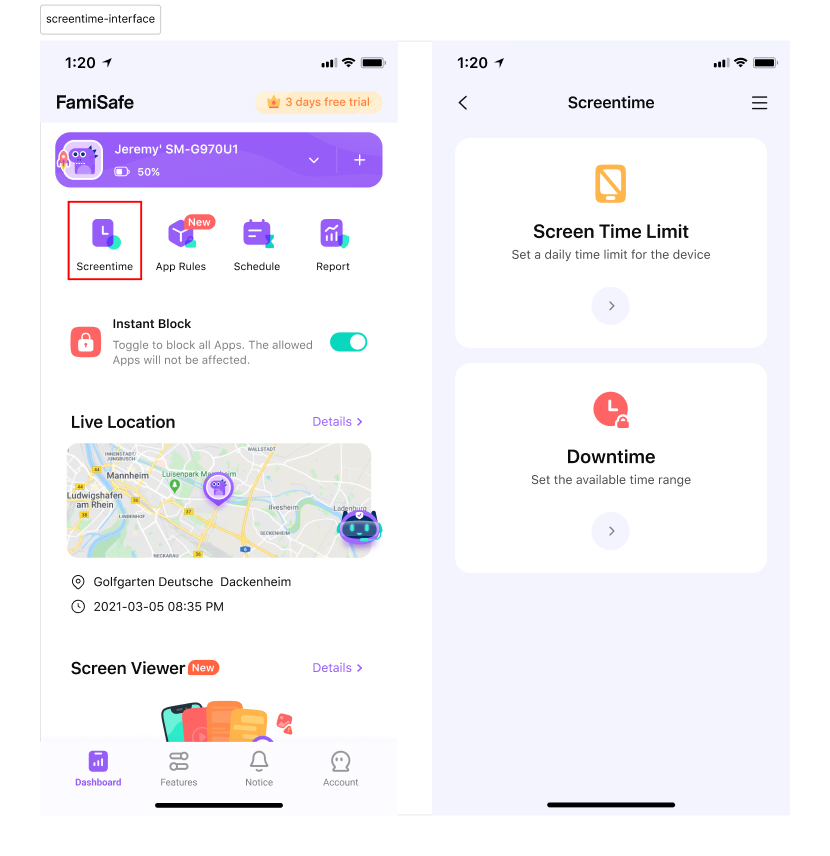
Wondershare FamiSafe key features:
• Compatible with Windows, macOS, Android, IOS, and FireOS.
• Set screen time limit or app usage for kid's phone.
• CHeck real-time YouTube activity reports and history.
• Powerful features like website blocker, text monitor, location tracker, etc.
• Monitor up to 30 devices.
How to limit YouTube screen time with FamiSafe:
Step 1. Download YouTubelimit app from Google Play Store or Apple Store and then launch it. Then, register an account and use it to log into your child’s device.
Step 2. After pairing the two devices, click Features and then tap YouTube App Control on Android.
Step 3. Next, click the History tab to see your child’s recent YouTube activities. Tap the Lockicon to block or unblock a video. Also, click the Browser sign to open the video on your local web browser.
Step 4. You can also click the Potential Issuestab to view videos with suspicious texts. The texts can be filtered by categories like bullying, drugs, sex, alcohol, and more. Even better, you can insert your own text keywords to monitor.
Besides, you can choose the Screentime feature to set time limits for specific social media app.
Tips:
By using FamiSafe, you are allowed to block the specific YouTube channel that is not suitable for kids:Top 8 Most Blocked YouTube Channels in 2021! Parents Can’t Miss
Wondershare Famisafe
FamiSafe lets parents control screen time, track real-time location and detect inappropriate content on kids' devices.

Conclusion
These are the best YouTube channels to watch with your child. But because you won’t always be around to watch together, follow the steps above to activate YouTube parental control or curate a kid-friendly playlist. And above all, use FamiSafe to get more comprehensive parental control on your kid’s device.


