How Kids Watch Blocked YouTube Videos Without Catching?
How Kids Watch Blocked YouTube Videos
ALL TOPICS
- YouTube Parental Control
-
- How to see your YouTube history?
- Put parental controls on YouTube
- Delete TikTok Account without Phone Number
- Ways to block YouTube channels
- Ways to Get Somone's IP Address and Hide IP Address
- A complete guide on YouTube parental control
- Kids safe YouTube alternative
- Top 5 TikTok Alternatives
- Methods to restrict YouTube adult content
- Social Media App Parental Controls
- Parental Control Tips
Dec 12, 2025 Filed to: Block YouTube Proven solutions
What is a blocked YouTube video?
When you surf YouTube, you will witness that there are numerous blocked videos on it. There are multiple reasons for which you see that videos are blocked. Maybe, the owner of those videos only wants certain countries to view the videos. Also, there is a possibility that YouTube has blocked a specific video because it is not compatible with the law of your land. Several times, those videos consist of explicit content, which is not suitable for your kid's psychology. So, as a parent, it will be best for your kid if you can keep track of their YouTube usages. Also, you can opt for a YouTube video blocker that you can use to block violent content on YouTube. If you are looking for how to block certain videos on YouTube, then you are in the right place. We are now going to share detailed information about it.

Dangerous types of blocked YouTube contents
Before fathoming how to watch blocked YouTube videos, let us acknowledge different types of blocked videos on YouTube. Well, YouTube follows some parameters when it comes to the blocking of a video. If a video falls under any of those parameters, then YouTube will block that video. So, here are some of the contents-
- Nudity or sexual content: Well, uploading pornographic videos or similar materials is prohibited on YouTube. It doesn’t matter if you are uploading your own videos or others.
- Graphic of violent content: Besides sexual content, you cannot upload a brutal video that can bring a shock to numerous people. So, you must publish more information about your video so that the misunderstanding from the audience doesn’t come your way.
- Hateful content: Uploading hateful content is also strictly proscribed on YouTube. Your material cannot spread hate towards a person or group based on race, religion, and ethnicity.
- Dangerous or harmful content: Try not to upload any videos that intrigue people to do specific acts that may harm them. If YouTube finds out about any of those videos, they will either ban them or make them age-restricted.
- Threats: YouTube has strictly barred videos that involve stalking, threats, intimidation, and provocation of violence. Upon finding those materials, maybe you will be punished with a permanent block on YouTube.
So, these are the dangerous types of blocked YouTube content. If you find that your kid is exploring any of these contents, you can go for a YouTube video blocker. So, stop thinking about how to watch blocked YouTube videos and try to determine the dangerous contents.
How kids watch blocked YouTube videos?
When your kids want to watch blocked YouTube videos, there are numerous ways by which your kids can do it. All these processes are quite effortless, and anybody can do that easily, even if he or she is a kid. So, if you are perplexed about how to watch blocked YouTube videos, here is your answer. Have a look at them.
1. By using a VPN
It is one of the most reliable ways to pass the regional filter. Well, numerous videos are accessible to some specific countries. But, with the help of a VPN, your kid can surf the web from the browser of a different IP address. He or she can easily watch blocked YouTube videos from the browser of the country where it is not blocked. Besides, there are plenty of VPNs to choose from.

2. By Using a proxy
If your kid is not using a VPN, he or she can use a proxy server for that. You can consider it to be the second most reliable option. It will work the same as a VPN that will allow you to explore YouTube from a different country's IP. The only difference between a VPN and a proxy is that proxy is less secured compared to VPN.
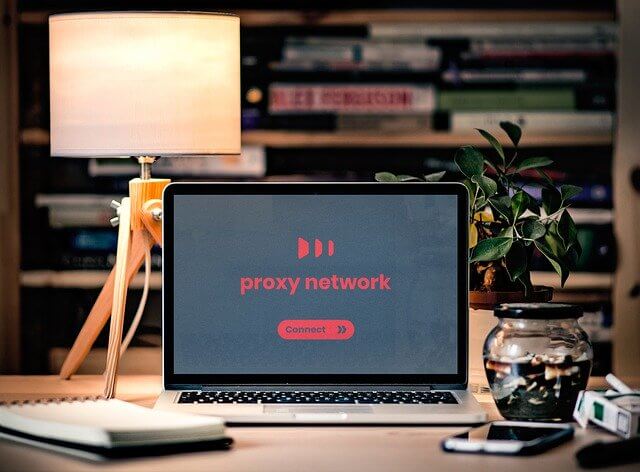
3. By downloading a video
It is the most basic and the most convenient way that your kid can use it. Well, all they have to do is to download the video and watch it later. Downloading a video from YouTube is not illegal but is against the terms Google. So, it will not be considered an offense but an immoral act.

To sum up, our kids are smart enough to find different ways to watch blocked YouTube videos. As parents, we should also keep up with the pace of technology to keep our kids away from blocked videos on YouTube. We would recommend you use a YouTube video blocker to reduce your worry and make things easier for you.
How do parents know that kids are watching blocked YouTube videos?
We can understand that you are concerned about your kid’s YouTube usage. Well, we also know that YouTube is full of content that is not healthy for the psychology of your child. If they get access to those content, there is a possibility that it will hamper his or her mentality, which is not at all good for the kid’s future. So, how can we find out if kids are watching blocked YouTube videos? Here are some common ways that you can use.
1. You can set up a family account
Setting up a family account is one of the most reliable ways to monitor the kid’s activity on YouTube. Well, with this, you can keep an eye on the videos that your kid is watching. If you notice that he or she is trying to get access to the blocked YouTube videos, you can prevent YouTube by using a YouTube video blocker. Also, both of you can sit and talk.

2. Make some rules
Another way to find out whether your kid is watching blocked content is by making some rules. For example, you can set up a regulation like your kid can only use YouTube in your house's public areas like the kitchen or the standard living room. It will make it easier for you to monitor the YouTube activities of your child. With other people around in the place, you can track your kid’s usage more precisely.
3. Confine your kid within a specific time
One more thing that you can do is confine your kid's YouTube usage within a particular period. Do not permit him or her to access YouTube when the time is over. Besides, when your kid uses YouTube, you must sit beside him or her and stay nearby. In this way, you can keep an eye on your child and determine if he or she is watching any blocked content on YouTube.
In case if you find out that all these things are not working correctly, you can block YouTube with the help of a YouTube video blocker.
How to keep kids away from blocked YouTube videos?
The best way to keep your kid away from the blocked YouTube videos is by opting for a parental control app. You will find numerous parental control apps, but FamiSafe is the best amongst them. It has some brilliant features to offer. With this app, you can not only trace your kid's YouTube usage, but you can also use it as a YouTube video blocker. So, let us gather some more knowledge about this exciting parental control app. It will also answer your question of how to block certain videos on YouTube. Besides, you can utilize FamiSafe if you are worried about how to block videos on the YouTube app.
How do know kids watch blocked videos with FamiSafe?
Well, FamiSafe will help you to solve this problem. So, let us have a look at that:
* For iOS -YouTube Content Detection
Well, Google is capable of blocking illicit content on the search results. But it doesn’t work all the time. So, you can opt for the ‘YouTube content detection’ feature for your iOS with the FamiSafe app's help. It will not only help you to detect the blocked contents, but you can also filter those contents with the help of this feature. It will provide you with double-layer safety for your kid.
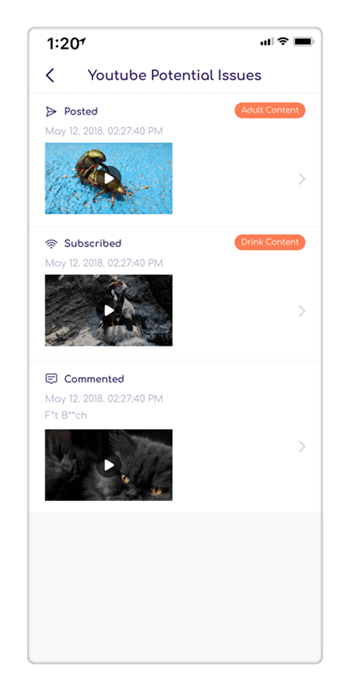
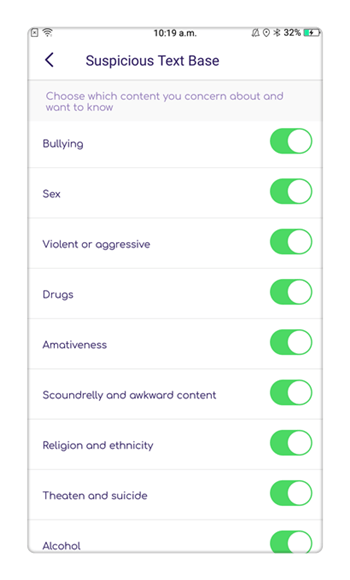
* For Android - Explicit Content Detection
In the case of Androids, you can opt for the feature of explicit Content detection. Here, you can make a list of words that you think are not appropriate for your child. So, whenever your child searches for something related to that word on YouTube or other supported social apps like Facebook, Twitter, the FamiSafe app will alert you. After that, it is up to you to make the right decision.
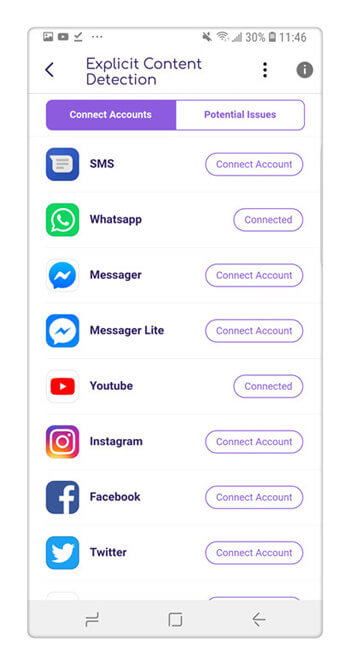
* For both Android & iOS
- Suspicious Photos: Another thing that you can do is to activate the feature of ‘suspicious photos’ in the FamiSafe app. It is quite a handy feature that is going to help you as a parent. Well, it will allow you to access the downloaded photos of your child’s device. If you find out that your child is downloading images that are not suitable for his or her psychology, you can delete those photos by yourself. Also, you can talk to your child if you go through the above-written situation.
- App Blocker: If your kids use the YouTube app, you can block the apps directly to prevent your kids from spending too much time on the app.
- Web Filter: In case your kids prefer to browse YouTube via websites, you can add YouTube to the blacklist to stop them from accessing it.
- Web Filter & SafeSearch
- Screen Time Limit & Schedule
- Location Tracking & Driving Report
- App Blocker & App Activity Tracker
- YouTube & Tik Tok History Monitor; Video Blocker
- Social Media Texts & Porn Images Alerts
- Works on Mac, Windows, Android, iOS, Kindle Fire
So, as a parent, you can opt for this FamiSafe app. It will help you to track the YouTube activities of your kids as well as other app usages. Also, if you are thinking of how to block videos on the YouTube app, FamiSafe can also help.
We have to admit that YouTube is a great source for learning new things and exploring the world. Yet, for our kids, they need our attention and guide to help them stay on the right track while exploring YouTube. Blocked videos on YouTube is a concern for parents, and we should take necessary actions to protect our kids from any of these potential dangers.




Ankhi Bhattacharya
contributor Editor