How to Block Ads on YouTube App or Browser
Adblock YouTube Apps or Extensions
ALL TOPICS
- YouTube Parental Control
-
- How to see your YouTube history?
- Put parental controls on YouTube
- Delete TikTok Account without Phone Number
- Ways to block YouTube channels
- Ways to Get Somone's IP Address and Hide IP Address
- A complete guide on YouTube parental control
- Kids safe YouTube alternative
- Top 5 TikTok Alternatives
- Methods to restrict YouTube adult content
- Social Media App Parental Controls
- Parental Control Tips
Dec 12, 2025 Filed to: Block YouTube Proven solutions
Millions of people go online every day for various purposes. One of the most popular reasons is entertainment. There is a huge variety of multimedia available online for you to enjoy. This includes music, movies, videos, TV shows, and documentaries. It is known as YouTube. This is essentially a search engine for multimedia that allows viewing and listening at no cost at all. The website gets millions of viewers daily. As such, it is a prime location for digital advertisement. Companies pay to have their ads displayed before, during, or after the multimedia content has played. These ads can be very annoying or inappropriate for kids. Thankfully, some useful tools can block YouTube ads.

Why we need YouTube Ad Blocker
An ad blocker is a highly important digital tool to have. Firstly, limiting YouTube ads allows us to enjoy multimedia content smoothly with no interruptions. Ads are well known for popping up as you watch an interesting piece of content. By doing so, they interrupt the flow and clarity of the video. Also, some of the ads that emerge on YouTube are not relevant. They may advertise items or services that do not fit in your age group profile or even your profession. Therefore, they are distractions with no positive contribution to your viewing experience. This is another important reason why we need the YouTube app ad blocker.
Advertisements on this multimedia website serve a larger purpose than just displaying products or services. They also track your personal digital interests for corporations. Whenever you click on a particular advert, it records your details and indicates that the content of the advert is one of your preferred items. Therefore, thy will keep sending you advertisements on the same item or service as you browse the Internet. This is known as online tracking. It can infringe on your privacy and the quality of your browsing experience. This is another important reason why you need a YouTube app ad blocker.
Effective Ways to Block YouTube Ads
1. Adblock software ad blocker app
This is one of the most well-known digital blockers of unwanted ads. Having been around for a long time, it is capable of blocking YouTube advertisements in the Google Chrome app. Adblock eliminates any advertisements that occur on either static or dynamic pages. Therefore, it is highly versatile.
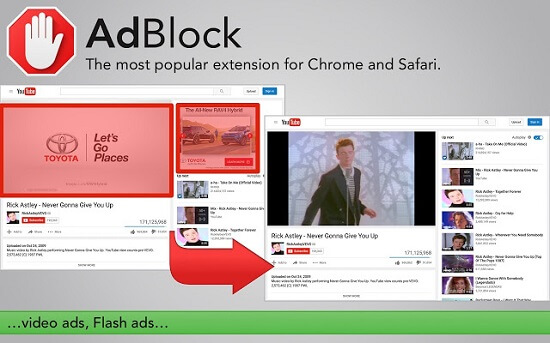
Features
This tool utilizes a subscription system that relies on a filter list. It enables you to create a blacklist of advert types to block and a whitelist of advert types that you want to view. This allows you to block unwanted ads on YouTube according to your own preference. In addition to ad blocking, this software program also gets rid of links to social networking sites. It also provides protection from attacks by malware. Therefore, Adblock is an effective, multipurpose ad blocker.
Pros
- It is compatible with the Chrome application
- It makes use of an effective filter subscription mechanism
- You have complete control over the ads to block
Cons
- It can hang and not perform well when you have many tabs open
2. AdLock blocker for ads app
This is a special blocker app that can be used to block ads from popping up as you enjoy online videos. AdLock is compatible with all major web browsers and mobile platforms, such as Android. This powerful application can universally get rid of all ads from your viewing experience across the board.
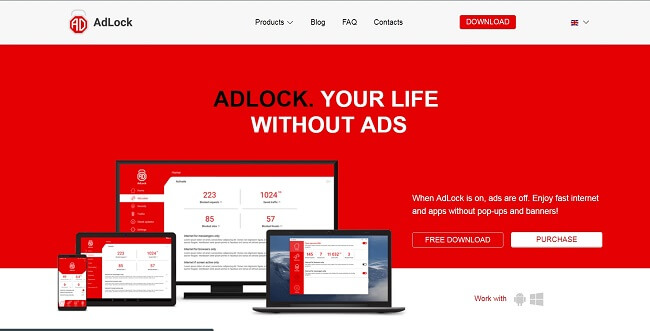
Features
This digital tool gets rid of ads that appear in web browsers as well as the YouTube application. The program combines a blacklist system with a MITM procedure. By doing so, it replaces the regular YouTube security certificate with a new, ad-free certificate. This effectively clears ads, malware, social media links, and other digital clutter. You can use AdBLock on your Windows or Android mobile device as well. Best of all, it is freely available.
Pros
- The application is versatile because it works across all browsers
- It is compatible with all major mobile operating systems
- You can download it for free
Cons
- It can be complicated to set up
3. AdGuard blocker app
This is a software application that can effectively remove all types of ads from YouTube in your browser. AdGuard is powerful and can eliminate both pop-up and pop-under types of ads. This program is provided as a light extension. Furthermore, it is capable of eliminating dangerous malware and unwanted elements such as dialers as well.
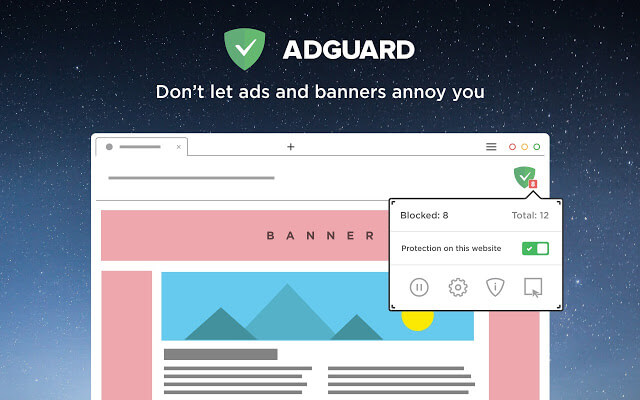
Features
The software can be implemented in your Chrome browser as a plugin. It makes use of automatic ad blocking on YouTube. Moreover, AdGuard can increase the speed through which websites load in your browser. As such, your Internet experience is made faster and more effective. An extra effect of this is that you are able to save on bandwidth. This blocker app is available on a free and Premium basis too.
Pros
- It is a lightweight piece of software
- This software can effectively get rid of ads from your YouTube experience
- It eliminates harmful programs such as adware and dialers as well
Cons
- The free version has constant prompts which encourage you to upgrade to premium
4. NoScript ad blocker extension
This is a software tool that is built to eliminate YouTube ads in your web browser. NoScript works by breaking down the underlying scripts that run so as to activate the emergence of apps in your video. Therefore, it uses a technical approach to getting rid of ads.
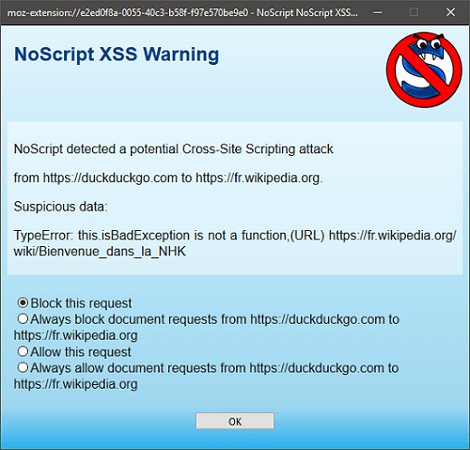
Features
This application requires that you install it as a plugin on your Firefox browser. Having done so, the tool requires you to restart the browser program. After doing so, it will embed itself into the technical section of the browser. This will allow it to block scripts written in Java, HTML5, and JavaScript. Doing so will disable the emergence of advertisements in your YouTube videos.
Pros
- It is very effective.
- The software takes a technical approach to block advertisements.
- It runs automatically whenever you start up the browser.
Cons
- It can be difficult to set up
5. UBlock Origin Blocker extension
This is a blocking application that is completely free. It has also been developed on an open-source basis. UBlock Origin is capable of blocking advertisements in the popular Google Chrome application. It is especially effective for getting rid of YouTube ads. Seeing as it has millions of users, it is popular and reliable too.
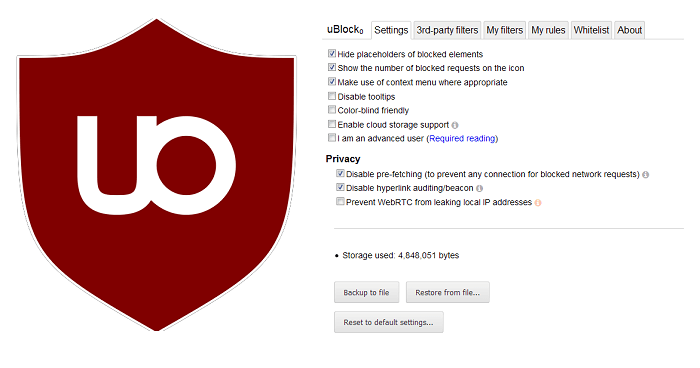
Features
This tool utilizes a blocklist mechanism. Through this method of operation, UBlock Origin allows you to customize the websites whose adverts you want to block. In addition to that, it gives you an opportunity to determine which types of ads you want to prevent as well. This allows you complete control over the content that you view. This YouTube app ad blocker also blocks entire websites from being shown. As such, it is free, versatile, and powerful.
Pros
- It is freely available
- This software gives you complete control over the filtering feature
- It can block entire websites
Cons
- It has a long learning curve due to detailed features
Tip: How to Block Pop-Ups on the iPhone Safari?
- Tap Settings on the home screen
- Tap Safari on Settings
- Move the Block Pop-ups toggle switch.
How to directly block YouTube disturbing videos or channels on Android?
By using this fully legal, secure, and capable adblockers, parents can block inappropriate ads for their kids. But disturbing YouTube videos are also a headache for parents. FamiSafe Parental Control app helps parents remotely monitor kids' YouTube watch history and then block risky videos or channels on the YouTube app. Therefore, if they should break any of the restrictions that have been programmed into the application, alerts will be activated as a warning for the child.
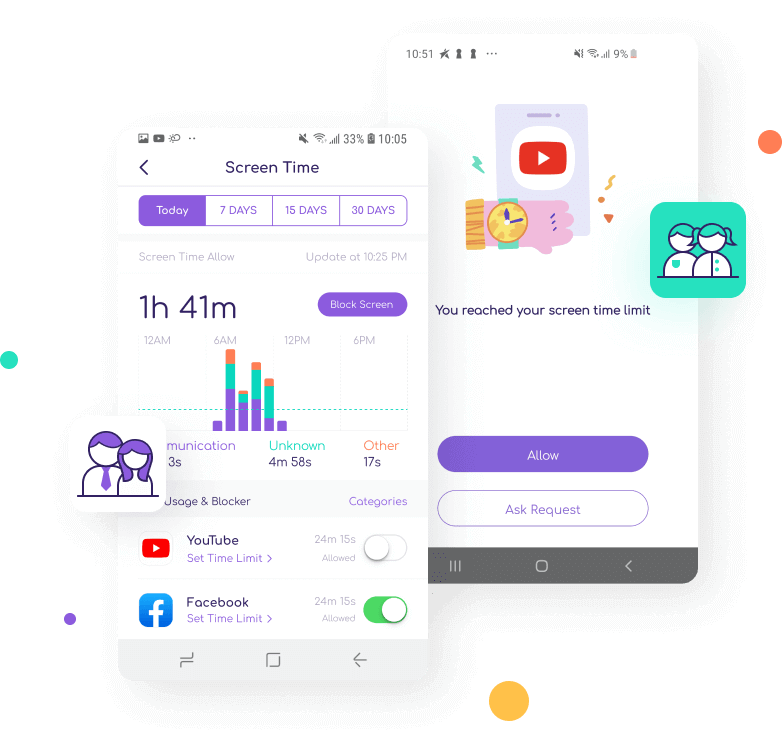
How can parents utilize FamiSafe?
The process of using this smartphone monitoring application is quite easy. The first thing to do is download and install it into the smartphones of both the parent and the child. This application can be found on the App Store as well as Google Play Store. Once it is installed, the parent can proceed to register membership accounts within the application on both devices. This process requires the submission of specific personal identification information. All details of a personal nature are securely saved. That's because the application makes use of 256-bit encryption. As such, your personal identity is heavily protected. After registration is complete, the parent can then connect to their child's smartphone. Having done so, monitoring can begin.
Features
- Location tracking of your child in real-time
- Geographical fencing of the child's movements through GPS
- Blocking unwanted smartphone applications like YouTube
- Surveillance of your child's online activities including YouTube
- Timing your child's smartphone screen time
- Block certain videos and channels from YouTube watch history remotely.
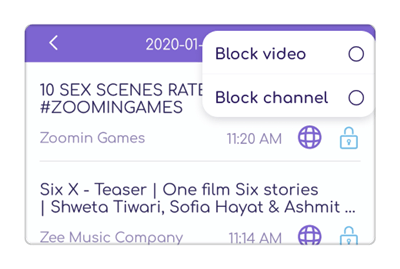
- Web Filtering
- Location Tracking & Geo-fencing
- App Blocker & App Activity Report
- Screen Time Limit & Schedule
- Explicit Content & Suspicious Photos Detection
Conclusion
For you to enjoy the best browsing experience, you can simply utilize an ad blocker to block YouTube. It will eliminate any ads that can pop up as you watch videos on YouTube. Above are the top ad-blockers available today. Some of them even perform smartphone monitoring, such as FamiSafe Parental Control. Visit the App Store or Google Play so as to download and give it a try.



Thomas Jones
chief Editor