A Full Guide to Sharing Location History on Snapchat in 2026
How to Check and Share Snapchat Location History?
ALL TOPICS
- Phone Location Tracker
- Mobile Tracker Apps
- Mobile Tracker Tips
Dec 12, 2025 Filed to: Location Sharing Proven solutions
Does someone you care about always use Snapchat? Do you ever feel like your fast-paced life is too much for you? If so, you should read this blog post. In the world we live in now, it's more critical than ever to always know where someone is. With Snapchat's new location history, it's easier than ever to find out where and what your friends and family are doing.
Snapchat lets you choose how to use its live location feature, so you can protect your privacy and decide when and how often your friends and family can keep an eye on you. You can stop telling your friends where you are without telling them. So, no one else can start following you without your permission because you can only share your live location with app users who are your friends. Keep reading to find out more about Snapchat's location history!
Table of Content
Part 1: How to check your own location history on Snapchat?
Snapchat is changing its in-app Map to help people remember where they've been and where they might want to go next. With today's update, the Map has a "Places" section with sections for recommendations, places you've been, and "favorites" to keep track of.
On Snapchat, it's easy to see where you've been before. To get to the Map, open the Snapchat app and swipe right. From there, you can see where you are right now or look for a particular place or event. The "Popular" section of the Map will show you a list of suggestions based on the places you've been and what's popular in your area.
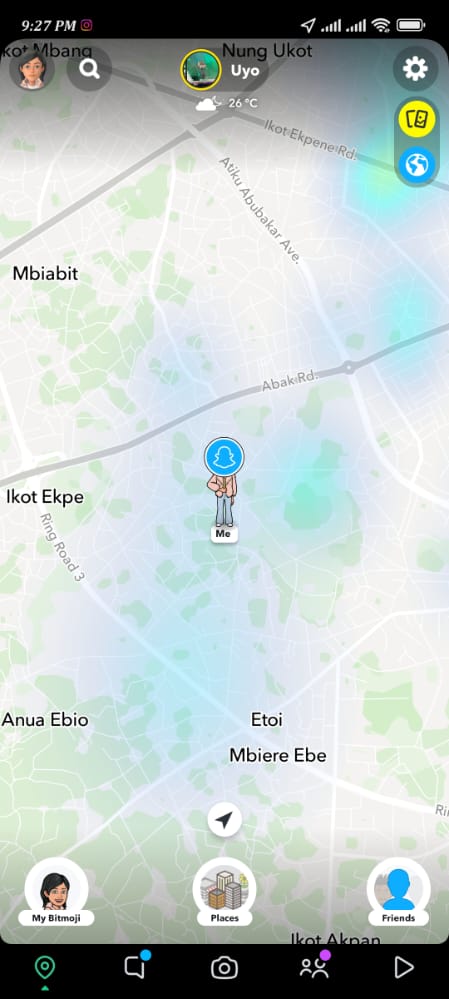
Did you know that Snapchat lets you delete your favorite places? Our guide will show you how to clear out your top Snapchat location history.
Step 1: Tap your profile image in the upper left corner of the screen.
Step 2: Now, click the gear icon in the top right of the screen and tap Account Action.
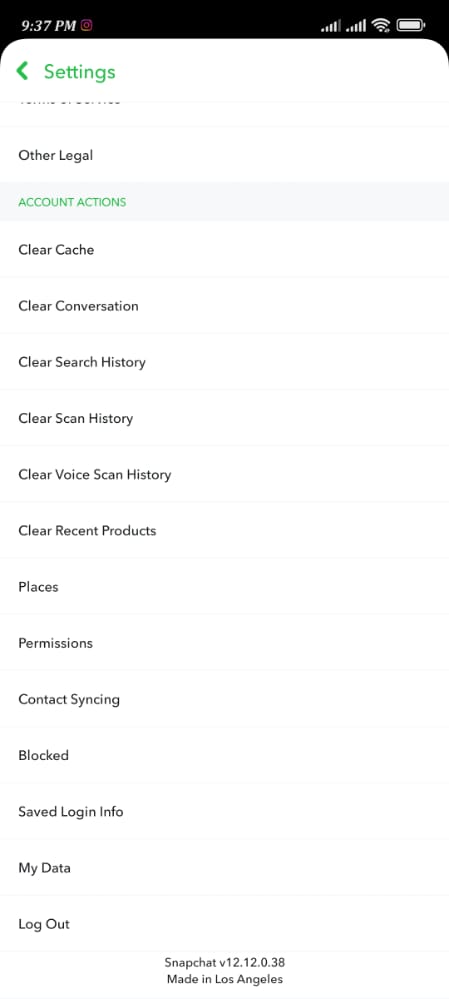
Step 3: Click Places and then clear the top locations.

Part 2: How to see friends' location history on Snapchat?
You can find out where someone is and what they are doing by tracking their Snapchat location, find a helpful tool if you worry about their safety. (Check our previous guide on how to share live locations with friends on Snapchat.)
You should find someone on Snapchat for a good reason. Maybe your friend was supposed to meet you, but they got lost. Or you may be interested in events photographed by the public.
Find yourself on the Snap Map; the first thing you should do so that you can see how far your friends are from you.
To do this, you must ensure that Snapchat can find your location in your phone's settings. This will give you access to the Snap Map's features. Once this function is on, you can use Snapchat's Ghost Mode to look around.
If you never activated Snapchat's location history before, do the following:
- Go to the page for your profile in the Snapchat app.
- Then the gear icon in the top-right corner of your profile.
- Click Settings and then "See My Location."
You might find that Ghost Mode is already on under "See My Location." When you switch off Ghost Mode, Snapchat will ask you what privacy settings you want:
My Friends: You can be seen by your friends.
My Friends, Except: Most friends can see you, but you can block certain ones.
Only These Friends: Only a small group of hand-picked friends can see you.
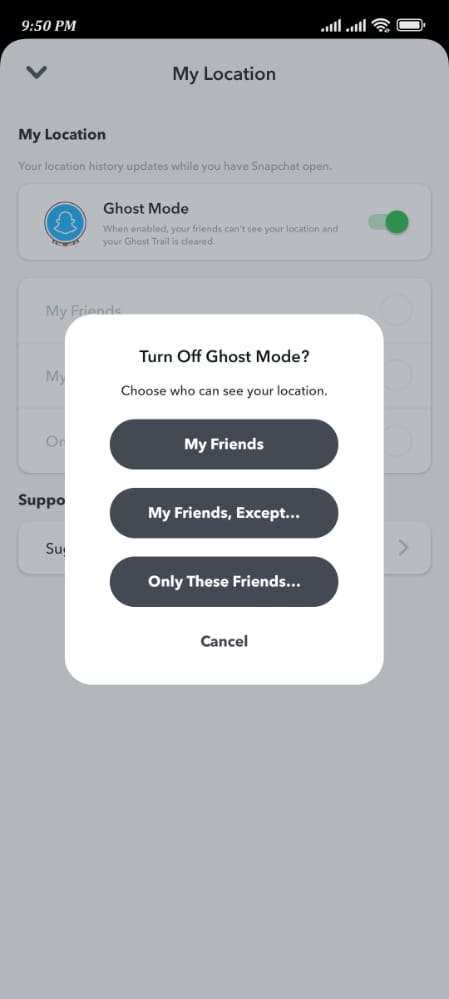
Now that you've set your location on Snapchat, go to your camera and click "Map" and "Friends." If you have friends who live close by and have their location turned on, you can see them on the Map. Tap the search bar option at the top of the Snap Map to look for your friend's location. Put their username in. Then, Snapchat will list all the people with that name.
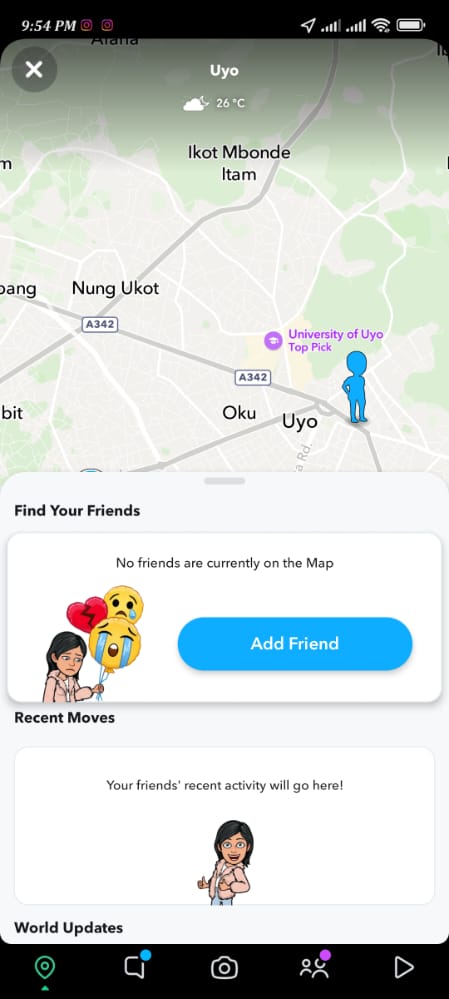
Part 3: What is Snapchat?Is it safe?
Snapchat social media app has become popular among young people because it lets anyone share photos. Snapchat also has a service called Snap Map that lets you see where people are when they send you a Snapchat.
The Snap Map is an interactive tool that lets you see where you are, where your friends are, and where events are happening on a world grid. At its start, it made people worry about safety. But there are many great ways to use and benefit from this feature.
Its goal was to connect users and find things to do in their area.
Is Snap Map safe?
Safety with Snap Map depends on your usage. Snap Map is set to "Ghost Mode" by default, meaning no one can see where you are. If you choose to share your location, you can share it with certain friends or groups. You can also choose to tell all your friends where you are.
However, Snap Map could be a problem for your privacy because it lets other people see where you are. Knowing this and controlling who can see your location using privacy settings is essential. Also, be careful about telling people you don't know well about your site.
In general, you should always be careful about your online privacy and think carefully about the information you share online.
Here are more articles about the snapchat parental control:
Is Snapchat Safe for My Children?
How to See Snapchat Conversation History?
Part 4: How to monitor kids' Snapchat and keep them safe?
You can check your child's Snapchat usage in a few ways to keep them safe:
Talk to your kid about how to stay safe online: Talk to your kid about online safety openly and honestly. Explain the risks of sharing personal information, like where they live, and talk about how to stay safe online.
Use a monitoring tool. Many monitoring tools let you monitor what your child is doing on Snapchat. You can use these tools to find out whom your child is talking to and what they are posting.
Keep the communication lines open: Encourage your child to talk to you about anything that worries or confuses them about what they do online. Make sure they know they can come to you if they need help or advice.
Set up parental controls. Snapchat lets you set limits on your child's account and block certain features, like Snap Map, with parental controls. Go to Snapchat's website and sign in to access these controls with your child's account.
It's important to remember that you should only watch your child's Snapchat with their permission and in a way that doesn't invade their privacy. Also, give your child clear rules and have open, honest talks about what they do online.
Parental Control for FamiSafe-Snapchat.
Snapchat is one of the most fun social media apps, which is exactly why you need an app to see Snapchat's location history. However, Snapchat can be very dangerous, no joke.
Thus, Wondershare FamiSafe is a good choice if you're looking for the best free Snapchat spy app. FamiSafe is the top app for parents to keep an eye on their kids.
- It has powerful features like Activity Report, Screen Time Control, App Blocker, and more.
- With FamiSafe, you can keep an eye on what the kids do on Snapchat from afar. For example, see when kids use Snapchat when they install it, and when they delete it.
- They can also see how much time kids spend on this app.
- Parents could also set a reasonable time limit on Snapchat by keeping an eye on how their kids use the Snapchat app.
- You need to sign up for this app to limit how your child uses FamiSafe on their phone and block the Snapchat app on your child's phone if you want to.
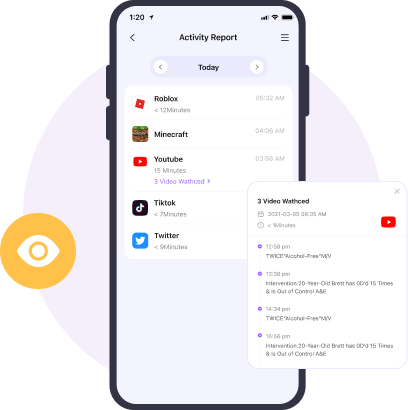
Here is a video guide on how to set up Snapchat parental control using FamiSafe:
- Web Filter & SafeSearch
- Screen Time Limit & Schedule
- Location Tracking & Driving Report
- App Blocker & App Activity Tracker
- YouTube History Monitor & Video Blocker
- Social Media Texts & Porn Images Alerts
- Works on Mac, Windows, Android, iOS, Kindle Fire, Chromebook
FAQs:
- Can someone find someone's location history on Snapchat?
Yes! You can find out where someone is using Snapchat. You only need their login name and password. Once you have that, you can log into their account and watch their snaps without them knowing. You can also set up a geo-fence to let you know when they leave a certain area.
- Why is it so important to know where your loved one is?
There are multiple reasons why it can be essential to know where a loved one is.
- For example, you should know where they are if you want to meet up with them or are worried about their safety.
- In case of an emergency, knowing where a loved one is can also help you get in touch with them or find them if you need to.
Note: It's important to remember that you should always respect others' privacy. It's not okay to track someone's location without their permission or knowledge, as this can invade their privacy and make it hard for them to trust you. If you're worried about a loved one's safety or health, you should talk to them openly and honestly and think of other ways to help and protect them.
Conclusion
Hence, in this article, we showed how to check someone's location history on Snapchat and share it with all friends, certain friends, or temporarily with any friend. This is easy to do with Snapchat's built-in settings and Snap Map. Also, we discussed FamiSafe, so you can keep your kids in check while figuring out their location history on Snapchat.




Ankhi Bhattacharya
contributor Editor