How to See Snapchat Conversation History on Mobile
ALL TOPICS
- Parent Monitoring Tips
- Monitoring Apps
- Social Media Parental Control
Dec 12, 2025 Filed to: Activity Monitor Proven solutions
Thanks to its inherent feature of disappearing messages, Snapchat has been quite a popular messaging app among the young population. However, “How to see deleted Snapchat conversation history” or “How to see someone’s Snapchat conversation history” are some of the most searched queries by Snapchat users. However, as engaging as Snapchat is, disappearing messages can be problematic, especially for parents who are worried about what their children are saying.
Thankfully, there are many useful parental control apps available that help resolve the “how to see chat history in Snapchat” dilemma for parents. Follow along with the article to find out how to view chat history on Snapchat and the best tool for how to get Snapchat chat history of kids for parents.

Table of Content
Part 1. Can I View the Deleted Snapchat Conversation History
Unfortunately, no. When a Snapchat message or snap is deleted, it is usually permanently removed and cannot be viewed using the app. Snapchat is designed to prioritize privacy and keep messages temporary for a set time, so they are hard to recover or view once deleted from the app. However, certain information may still be available through your cache files of the device or by using the data download tool of Snapchat, which can give information such as account history and chat metadata.
Part 2. How to See Snapchat History on My Phone
If you want to see chat history in Snapchat, there are two easy ways to achieve it. However, one method heavily depends on the account settings configured during the initial account setup process. The other method is a little complex and requires some basic technical knowledge for how to get Snapchat chat history.
1. Check Saved Messages
If you're wondering how to get chat history like Snapchat sexting messages, you can see it from the saved messages option on the app. In case you have saved your Snapchat history from the settings of the app or enabled the save option for all your Snapchat messages. You can open the chat box of the contact on the app and check for messages with gray outlines around them. If the messages on the chat are manually saved, they will have a gray outline surrounding them in the background.
Steps for How to See Chat History in Snapchat Using Saved Messages:
Step 1: Launch Snapchat on your phone and tap on the “Chat” page on the main screen.
Step 2: To view Snapchat chat history of a specific contact, tap on the name of the contact from the list.

Step 3: Next, start scrolling up or down the chat screen to see Snapchat conversation history.

2. Download Snapchat Data
For how to see chat history in Snapcha, you can download your account data from Snapchat and view Snapchat chat history. However, this method can be challenging for a few users, but applying the steps provided will help you see Snapchat conversation history. The chat history from the downloaded Snapchat data shows message content, the name of the contact or group chat, media type, and the date and time the message was received. However, only saved text messages and media will be displayed.
Steps for How to See Deleted Snapchat Conversation History by Downloading Snapchat Data:
Step 1: Launch the Snapchat app on your device and go to your profile page.
Step 2: Tap on the “Settings” option and select “Privacy Controls” from the list.
Step 3: Next, tap on the “My Data” option and choose “Chat History” from the list before tapping on “Next”.

Step 4: Set a specific date range to export data and confirm your email address. Then tap on the “Submit” option to export your Snapchat data.

Step 5: After your data is ready, Snapchat will send an email with the “Download” option. Follow the provided instructions and download the Zip file to your device.
Step 6: Unzip the downloaded Zip file on your device. Look for the “Chat history” document and select the contact you want to see Snapchat conversation history.
Part 3. How to See Snapchat Conversation History on My Kid's Phone
For all concerned parents who are trying to figure out how to see someone’s Snapchat conversation history, especially their kids, you should consider using parental control apps such as FamiSafe. It is available for both Android and iOS devices to help parents solve how to view chat history on Snapchat. Since Snapchat lacks native child-specific security and privacy protections, using the FamiSafe parental control app becomes even more crucial.
- Screen Time Limit & Schedule
- Monitor Real-time Screenshots on Kid's Devices
- Web Filter & Safe Search
- Location Tracking & Driving Report
- App Blocker & App Activity Tracker
- YouTube History Monitor & Video Blocker
- Social Media Texts & Porn Images Alerts
- Works on Mac, Windows, Android, iOS, Kindle Fire, Chromebook
Steps for Using FamiSafe to See Snapchat Conversation History:
Step 1: Download and install the FamiSafe app on both your device and your child’s device from the app store.
Step 2: Create an account and log in with your credentials on both devices.
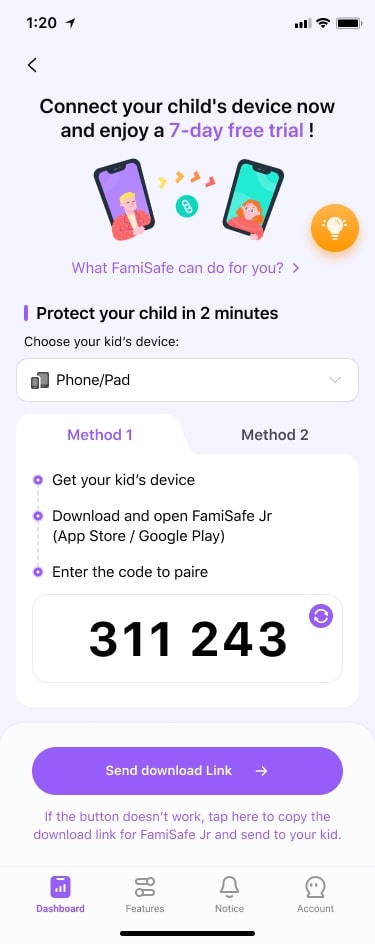
Step 3: Use the provided pairing code to link both devices for monitoring.
Step 4: Set up the monitoring features and enable Snapchat monitoring on your child’s device to see their chat history.
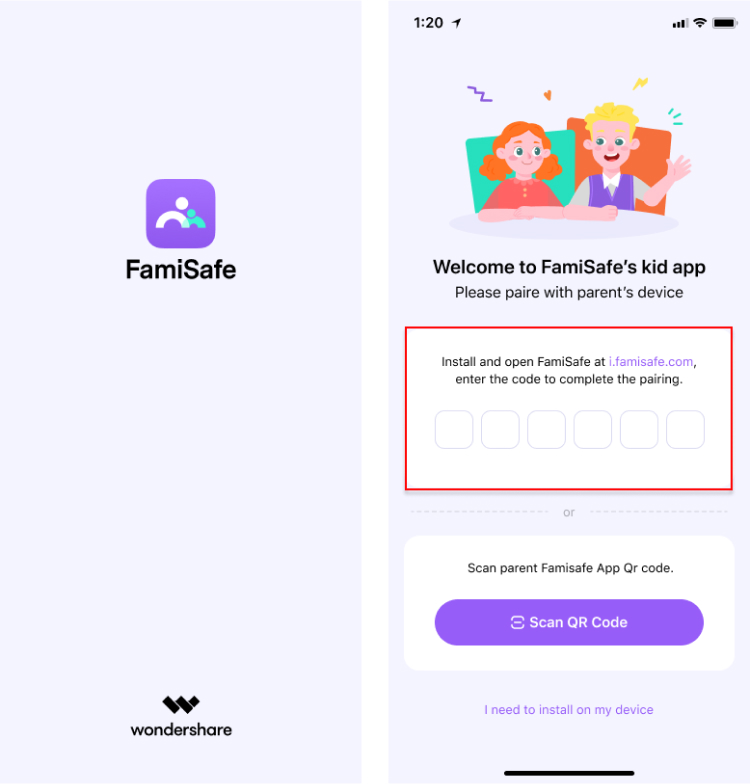
Step 5: After the pairing process is done, complete the information about your child and grant access to the app so it can manage the phone activities. After successful pairing between your phone and your child's device, you can access various features on FamiSafe and enable consistent monitoring and tracking options.
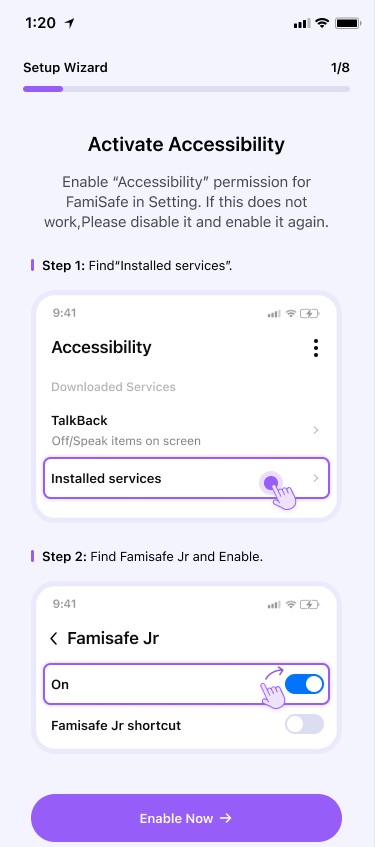
Step 6: Once the setup process is over, tap on the “Features” option on the main screen. Next, select the “Calls & Messages” feature from the options. Here, tap on the “Enable” option to activate the Calls & Messages feature.

Some Key Features of FamiSafe for How to See Someone's Snapchat Conversation History:
- Monitor Calls & Messages: It collects messages and call logs from a kid's device and displays them on a timeline for parents to view Snapchat chat history. Monitor messages for inappropriate content and inform parental users. Additionally, it allows for the creation of a blacklist to restrict children from calling specified numbers.
- Track Snapchat App Usage: This feature allows you to continuously monitor your children's Snapchat app usage and how much time they spend using it.
- View Message History: You can view Snapchat conversation history of your kids to make sure they are communicating safely on the app.
- Set Screen Time: You can control how much time your children spend using the Snapchat app and other applications during their online activities.
FAQs About Snapchat Conversation History
1. Can I get Snapchat chat history?
Yes. To view Snapchat chat history, use any desktop or laptop browser to download your Snapchat data. It will include a file that displays your chat history. However, you will be able to see Snapchat conversation history but not any videos or images sent over chat.
2. Does Snapchat Save Chat History?
Snapchat deletes messages after a specified time, either automatically or based on user preferences. However, if a user specifically saves a message in a chat, Snapchat is going to preserve it.
3. Do Snapchats Expire If I Don't Open Them?
Yes, if you fail to open or view your Snapchats for 30 days after the messages were sent to you, they will be permanently deleted. The app is designed so that the Snapchat servers will delete any unopened Snaps from the chat after 30 days.
Conclusion
Ever since Snapchat became extensively popular among kids and teenagers, concerned parents have wondered how to see the deleted Snapchat conversation history. Although Snapchat is designed to keep the chat messages temporary and private, you can view Snapchat chat history in a couple of ways as mentioned in the article. However, if you are a concerned parent and want to set Snapchat parental controls to view kids' Snapchat conversation history, consider using the FamiSafe app.



Moly Swift
staff Editor