10 Easy Ways Kids Use to Bypass Internet Filters [2026]
Bypass internet filter
ALL TOPICS
- How to Filter a Website?
- Internet Filter Reviews
- Apps to Filter Websites
Jan 08, 2026 Filed to: Web Filtering Proven solutions
Not all parents can keep an eye on their children's online activities all the time, therefore parents are always worried about monitoring their kids' internet use, to protect kids from inappropriate content, many parents turn to web filters to restrict access to certain websites and content, the filters or blockages in the Websites prevent our kids from accessing potentially harmful or inappropriate sites. Moreover, indeed, the kids of the digital era are now more advanced in technology than us. We must assume that their competence in these issues is superior. However, our tech-savvy children often know how to get around internet filters and perform website bypass, outsmarting our safeguards.

Table of Content
Part 1: 10 Easy Ways Kids Use to Bypass Internet Filters
Here are 10 straightforward methods kids use how to bypass internet restrictions or bypass school filter.
1. Manipulate the password
One of the most common strategies for bypassing web filters is to manipulate the password. Parents might occasionally share their email passwords with their children for specific cases, inadvertently providing them with the means to access and alter the settings of the parental control systems. Then kids can use this password to temporarily disable the web filter, change the parental control settings, and once they're done, reset everything back to its original state, effectively erasing any evidence of their actions. This ability to block web filters and then unblock web filters will highlight the need for more robust security measures to safeguard against such unauthorized access.
2. Connect to the neighbor's Wi-Fi
In the digital landscape, children are often more adept at navigating around restrictions than we give them credit for. One such trick they might employ is leveraging the Wi-Fi of a neighbor who is less cautious about their network security. Whether it's an open Wi-Fi signal or a password that's been casually shared, the possibility arises that children can use this access to bypass internet filters. This scenario can be particularly challenging to control, as the signal from a neighbor's Wi-Fi can easily extend into our own homes, providing children with an avenue to circumvent the web filter measures we've put in place. It underscores the importance of not only securing our networks but also being aware of the broader digital environment that children can exploit to access content that might be restricted by our web filters.

3. VPN browsing anonymously
Using a VPN to browse anonymously is a popular way to get around internet filters. It works by sending online traffic through a private network, which keeps internet activity hidden. This makes it seem like people browsing from a different device, possibly in another part of the world. The benefit of VPN browsing anonymously is that it covers all your internet traffic, not just what you do in your web browser. This means that even if filters internet are set up to block certain sites, a VPN can help you access them by routing your connection through a different path. It's a straightforward method that many kids and teens use to navigate internet filters and enjoy a more unrestricted online experience.
4. Use private browsing
All browsers now offer a private browsing mode that does not record visited sites or downloaded files. When kids surf the Internet, their browser stores all the details of their surfing session on the hard disk. By opening a private browser window, kids will not surf anonymously, but at least no information about visited sites will be stored on their devices. (check our previous post to know how to See Incognito History on Android Phones or Tablets)
5. Use a free proxy website
A simple and effective way kids use to bypass internet filters is by employing a proxy. These tools are frequently utilized on their devices to access content that might be blocked due to geographical restrictions. Proxies provide a layer of anonymity, making it harder for internet filters to detect and block the sites they're trying to reach.
When a proxy is used, the internet traffic is routed through a different server, effectively masking the user's true location. This can be a clever way to block web filter systems from functioning as intended. Parents and guardians need to be aware of these techniques, as they can undermine the efforts to maintain a safe and controlled online environment for children.
By understanding how proxies work and how they can be used to get around internet filters, parents can take more informed steps to protect their kids from potentially harmful or inappropriate online content. This might involve setting up more powerful filters, educating children about the risks, or even having open conversations about responsible internet use.
6. Google Translate
Google Translator is a handy tool that can inadvertently become a means for Internet filter bypass. Many parents might not be aware that this service can translate not just words and phrases, but entire web pages when a URL is inputted. This can be a clever workaround for kids looking to get around internet filters.
When a URL is translated through Google Translate, the page is processed through Google's servers, effectively bypassing the filters internet controls might have in place. This makes it appear as if the content is being accessed through a different source, allowing kids to potentially view content that would otherwise be blocked by internet filters.
This method of using Google Translate to get around internet filters is a simple yet effective technique that some tech-savvy kids might employ. It underscores the importance for parents to stay informed about the various ways in which internet filters can be circumvented and to consider additional measures to ensure a safe and controlled online experience for their kids.

7. Bypass via extensions
Hola and ProxMate are browser extensions that have become popular among kids for their ability to help get around internet filters. These extensions are designed to make it simple for users to bypass web filter restrictions, providing them with access to content that might otherwise be blocked by parental controls or institutional filters.
Available for both Chrome and Firefox browsers, these tools are user-friendly and can be easily installed with just a few clicks. Once installed, they enable the user to access a wider range of websites that could have been restricted by internet filters. This ability to bypass internet filters can be particularly appealing to kids who are looking for more freedom in their online browsing.
Understanding these tools and how they function is crucial for parents and guardians who want to ensure that their kids are protected from potentially harmful or age-inappropriate content online. It highlights the need for ongoing conversations about internet safety and the importance of setting clear guidelines for responsible online behavior.
8. Portable browsers
Many browsers come equipped with "hidden" modes, which are often blocked by web filters designed to restrict access to certain content. However, tools like the Tor Browser offer a workaround for an Internet filter bypass. The Tor Browser can be conveniently carried on a USB stick, allowing users to bypass the need for installation on their devices.
This browser is unique because it redirects internet traffic through various servers around the globe, effectively cloaking the user's identity and making it incredibly difficult for anyone to determine which sites are being visited. This feature makes the Tor Browser a popular choice for those seeking to block web filter restrictions and get around internet filters.
While these capabilities can offer a sense of privacy and freedom, they also raise concerns for parents and educators who use web filters to protect young users from inappropriate or harmful content. It's important to be aware of such tools and the methods available for Internet filter bypass so that informed decisions can be made about how to best safeguard and guide internet usage, especially for younger audiences.
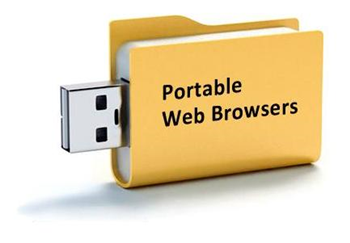
9. Use the IP instead of the URL
Blocked websites are often listed by their URLs in internet filters, a measure designed to restrict access to certain content. However, a straightforward technique some teens use to get around these internet filters is by using the IP address of the website instead of the URL. This method can sidestep the block web filter in certain instances.
To find a website's IP address, one can use a command like 'ping' in the command prompt, which reveals the numerical address associated with the domain name. Once the IP is known, it can be entered directly into the browser, potentially allowing access to the blocked content, thus achieving an Internet filter bypass.
This approach demonstrates the ongoing challenge of maintaining effective web filters in the face of determined users who are resourceful in finding ways to get around internet filters. It also emphasizes the importance for those implementing web filters to stay updated on the various strategies that can be used to block web filter restrictions and to adapt their filtering methods accordingly.
10. Viewing "accidental" images
Although you cannot enter one or another website, if we navigate with the "incognito" or "hidden" mode of our browser and we pass a search through the "Images" tab of Google, we can skip any content restriction. Most of the photos that appear there are cached in the servers of Google, the reason why it is not considered that they are lodged in sensible webs and, therefore, pass the filter.
Part 2: How to Prevent Children from Non-Blocked Porn Sites?
Blocking porn pages is a simple job, but in the same way, children are extremely intelligent individuals and end up breaking barriers. FamiSafe websiter filter, the king of parental control software for porn blocking, comes to solve this problem with 100% security requirements that any parent would like. It limits kids' access to web pages with porn content and they cannot internet filter bypass. FamiSafe can filter internet content in real time to block pornography and inappropriate content effectually.
Features:
- Block Porn & Inappropriate Contents
- Track the GPS Location of Your Kids
- Limit Screen Time of Your Teens
- Block Games & Apps
- Flexibility in Control
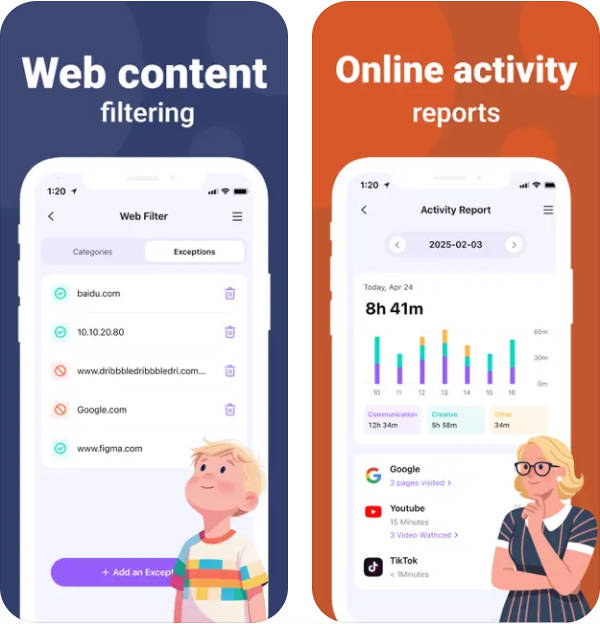
How to—
Step 1:
The first thing to do is install the FamiSafe app and register a FamiSafe account on the parent's end. You can download the app from Google Play or the App Store. You can also try the online version by tapping the "Try it free" button below.
- Web Filter & SafeSearch
- Screen Time Limit & Schedule
- Location Tracking & Driving Report
- App Blocker & App Activity Tracker
- YouTube History Monitor & Video Blocker
- Social Media Texts & Porn Images Alerts
- Works on Mac, Windows, Android, iOS, Kindle Fire, Chromebook
Step 2:
Secondly, set up Fammy on your kid's device by scanning the QR code on the parent's end or installing it from Google Play or App Store. Then tie up your kid's device using the pairing code from the parent's end.
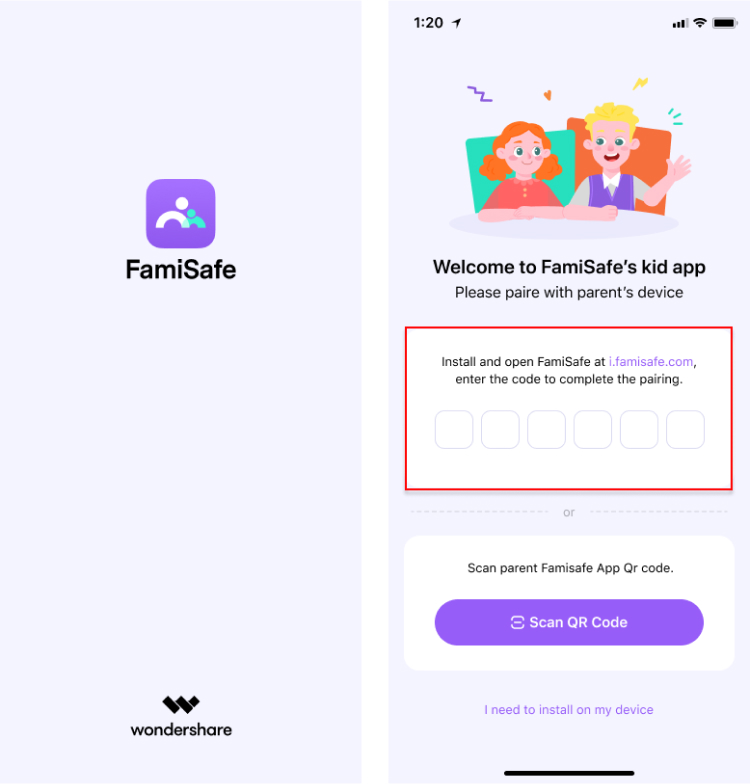
Step 3:
To ensure the best performance of FamiSafe, you will need to grant certain access to it first.
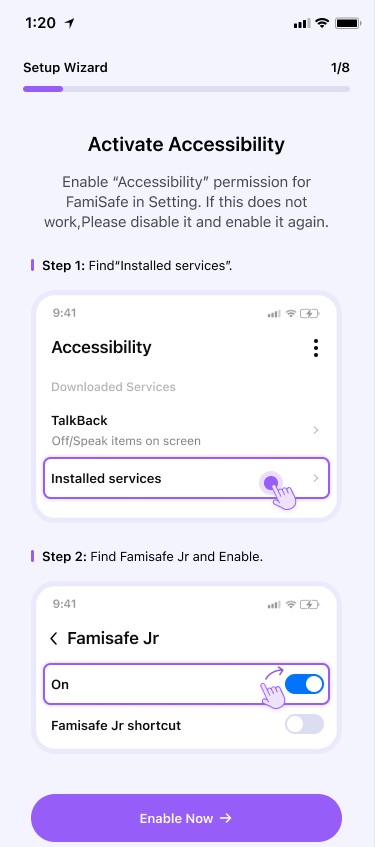
Step 4:
Lastly, sign into the same account on your device as "Parent". And, both devices will be connected automatically. After the whole process is over, you can control and monitor your kid's device to restrict any non-blocked porn sites from your device.
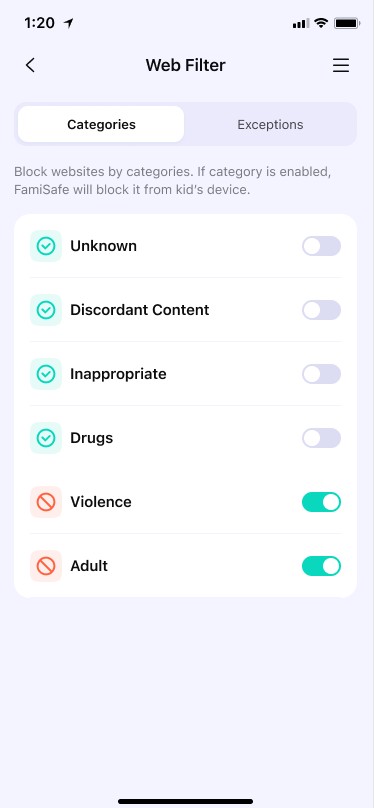
More features:
There are more interesting features in FamiSafe that make it outstanding. You can block your kid's smartphone at a particular time or place. You can also restrict your teen's access to unsuitable websites and apps.
Play this video link to check How to block adult websites on mobile via FamiSafe (Android/iPhone/iPad)
- Web Filter & SafeSearch
- Screen Time Limit & Schedule
- Location Tracking & Driving Report
- App Blocker & App Activity Tracker
- YouTube History Monitor & Video Blocker
- Social Media Texts & Porn Images Alerts
- Works on Mac, Windows, Android, iOS, Kindle Fire, Chromebook
Leaving a mobile terminal in the hands of our children can be a nest of worries. Constant exposure to social networks, the possibility of falling by mistake in economic transactions, and, of course, easy access to the thousands of porn websites that flood the network. Moreover, there are some of the easiest and most effective methods to get around internet filters for the child. Fortunately, this will no longer be a concern thanks to the FamiSafe app that will allow block porn or inappropriate websites on your children's mobile. By the way, you can also turn on Safe search on your kids iOS or Android device.





Thomas Jones
chief Editor