Is Explicit Content Filter On Discord Really Helpful For Kids?
Explicit Content Filter On Discord
ALL TOPICS
- YouTube Parental Control
-
- How to see your YouTube history?
- Put parental controls on YouTube
- Delete TikTok Account without Phone Number
- Ways to block YouTube channels
- Ways to Get Somone's IP Address and Hide IP Address
- A complete guide on YouTube parental control
- Kids safe YouTube alternative
- Top 5 TikTok Alternatives
- Methods to restrict YouTube adult content
- Social Media App Parental Controls
- Parental Control Tips
Dec 12, 2025 Filed to: Web Filtering Proven solutions
Table of the Content
What is a Discord Content Filter?
Discord's journey began in 2015. It started as a platform for all the gamers to come together and enjoy playing, all the while having the option of communicating.
The one problem many gamers faced was their inability to converse while they were playing. Thus Discord came up with a solution with our life-altering app. It allows players to text, voice chat, and video chat that too while playing their favorite game. You can chat individually with a person or in a group comprising of up to 10 people. Not only this, you can find other people and add them to your list of friends.
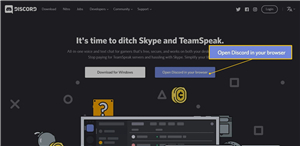
But as time went on and the popularity grew, Discord witnesses some not-so-good people visiting their app. Thus, they saw the need to strengthen their foundations of security with verification levels, virus scanning, file warnings, streamer mode, two-factor authentication, IP location lock, and explicit content filter.
This Discord Explicit content filter feature has proved to be more helpful than initially imagined, especially since parents often use it to track their child's doings. With the aid of Discord's explicit content filter, you can choose what kind of keywords you want to block and from whom. These privacy settings help you and your child enjoys Discord without having to worry about unwanted content, pictures, and people.
Why Discord sets an Explicit Content Filter?
It turns out everybody loves Discord, especially teens. Discord has turned into this perfect place where you can meet new people, chat with them, and play games together. You have the freedom of playing while conversing.
If you have a teenager at your home, they are probably already well aware of Discord, and if not, they soon will. Discord is a lightweight and handy app that does not necessarily require you to sit in front of the computer. It can also be accessed via mobile phones.
But, as many good things can be said about Discord, a similar quantity of bad is pointable too! Discord does not come without vices, and one of the major black spots we see hovering over Discord is the negative, bad, and unwanted content circulated on this app.
Thus, the need to set an explicit content filter arose. Discord can truly turn into a nightmare for parents. Thus, with Discord's explicit content filter on, getting good sleep is still rendered as an option.
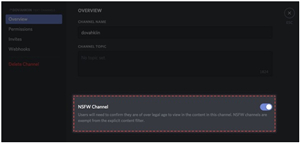
What can Discord Explicit Content Filter do?
When it comes to apps like Discord, the tension intensifies. While it is mutually agreeable that children these days are smart enough to know what is good or bad for them, parents can never be not worried about the safety of their children, especially in their teen years. To combat this issue, Discord has come up with an explicit content filter that does the following things:
1. Block unwanted friend requests & messages
If you do not wish to receive messages or friend requests from unknown people, it is time you go to your settings and make the desired changes.
For unwanted messages –
User Settings > Privacy & Safety > (turn off) Allow direct messages from server members
For unwanted friend requests –
User Settings > Privacy & Safety > who can add you as a friend > (deselect) Everyone & Server Members

2. Block Inappropriate Content:
You might not want to see what others send your way, be it strangers or new friends. Discord explicit content filter is all set to automatically detect and delete any images or other content that seems inappropriate. User Settings > Privacy & Safety > (check on) Keep Me Safe
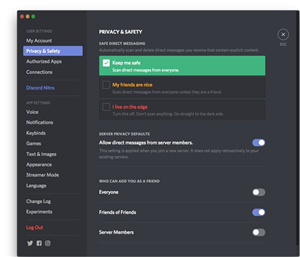
3. Detects Spoopy Link Filter:
When you click on any link that has been received from a stranger on Discord, you will be warned that the internet can be spooky.

Here we prepared a video showing you the steps to block explicit content on Discord.
Is it really helpful for kids?
Discord has become the new age playground. You will find a flood of players above the age of 13 there.
While the minimum decided age to register yourself on Discord is 13, some kids go beyond the rule and get away with fake information. Even if a child is above 13, they have barely encountered the real world and are little aware of the bad that is out there. Thus, they trust easily.
With Discord's explicit content filter, the app gets a little safer for these teens who are new to the outside world. More than helping kids, it helps parents have a better night's sleep.
The content filter rules out any possibility of receiving any messages from a stranger, receiving friend requests from unknown people, and also gives a pop-up warning when your teen is about to open a link from a non-friend on Discord.
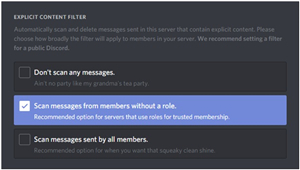
Pros:
Certain positive features introduced by Discord over the years have made it safer for kids to use Discord. Preventing servers from sending you a friend request and message, receiving a pop-up when you try to open a link from a stranger, and the compulsion of having an invitation code to become a part of a group are all steps towards safety.
Cons:
Since the registration is free, anybody can get an account. Also, even after having been found guilty of an offense, there are no serious repercussions. Harassment, sexting, and sextortion are normal things when it comes to Discord.
How do Parents Protect Kids on Discord?
Every parent wants their kids to be always safe and secure. In this internet-driven world, it has become a little more difficult to keep track of your children's activities, and it worsens if both parents are working. At times, kids forget to abide by parents' rules, thinking of them as just locks on their freedom. What kids fail to realize is that parents take steps for certain reasons.
One of the recent concerns parents faces these days is what their child engages with on the internet. Discord is an app that is turning the face of gaming and interacting around.
While you might trust your kids a lot, it can never hurt to be a little more cautious when dealing with the flaws of the internet.
Here are three ways in which parents can protect kids on Discord:
1. Set a Super Strong Password:
A good password will never let you down. Make sure your passwords are strong and not comprised of words or digits that can be easily guessed. Let your password combine letters, numbers, and symbols for a strong and safe password.
Tell your kids to be aware of people who ask for their passwords. They should know when to block whom.
You can also add an extra layer of protection on Discord by opting for a 2FA or Two-Factor Authentication. This way, you will receive a time-based password, possibly on a second device.
Follow these steps to set a 2FA:
User Settings > My Account > (check enable) Two-Factor Authentication
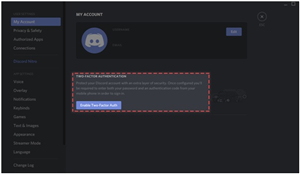
2. Talk to Your Children:
One problem that persists consistently is the communication gap between parents and children. Parents think they do their bit but scolding their kids or restricting them. While on the contrary, restricting kids from doing something will only invoke them further to see what the truth is.
Hence, it is better to talk to your kids about why you tell them to do what you are saying. Make them understand the bad side of the internet world and the cons and effects that an app can have on their lives.

Discord Explicit Content Detection Alternative:
Kids, especially teens, just don't understand the dilemmas they put their parents into. At the same time, we hope that both or either of the above two works for you. We have a third and final resort in case it doesn't.
- Web Filter & SafeSearch
- Screen Time Limit & Schedule
- Location Tracking & Driving Report
- App Blocker & App Activity Tracker
- YouTube History Monitor & Video Blocker
- Social Media Texts & Porn Images Alerts
- *Works on Mac, Windows, Android, iOS, Kindle Fire
You will not want to miss Wondershare FamiSafe if Discord Explicit Content Filter doesn't work as you expected. There are more than 10 categories of suspicious text bases to detect on FamiSafe, and if some text words are missing, you can add words to enrich the suspicious textbase manually. Once the messages sent to your kids and the text your kids send out on Discord include the text marked as Explicit content, parents will receive an alert instantly and be able to review the content. Follow the steps attached below to try the Explicit Content Filter feature of Wondershare FamiSafe. And each new account can enjoy a 30-day free trial. Do not hesitate; let's begin!
Step 1: Install Wondershare FamiSafe on your device and Fammy. on your kids'.
Step 2: Sign up with your email address or the third-party account directly.
Step 3: Follow the on-screen instruction to pair your device with your kids. Once the devices are paird successfully, you can start your monitoring now.
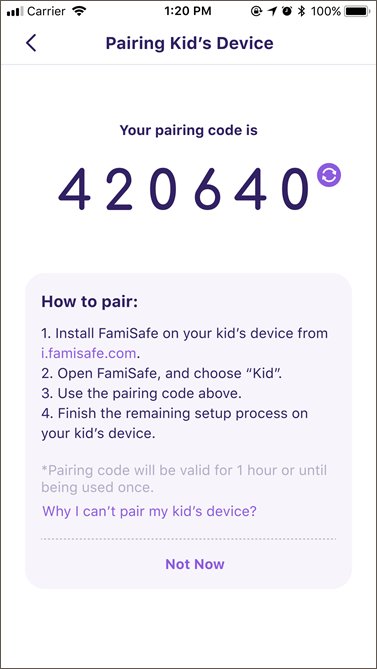
Step 4: Find Explicit Content Detection under Features section.
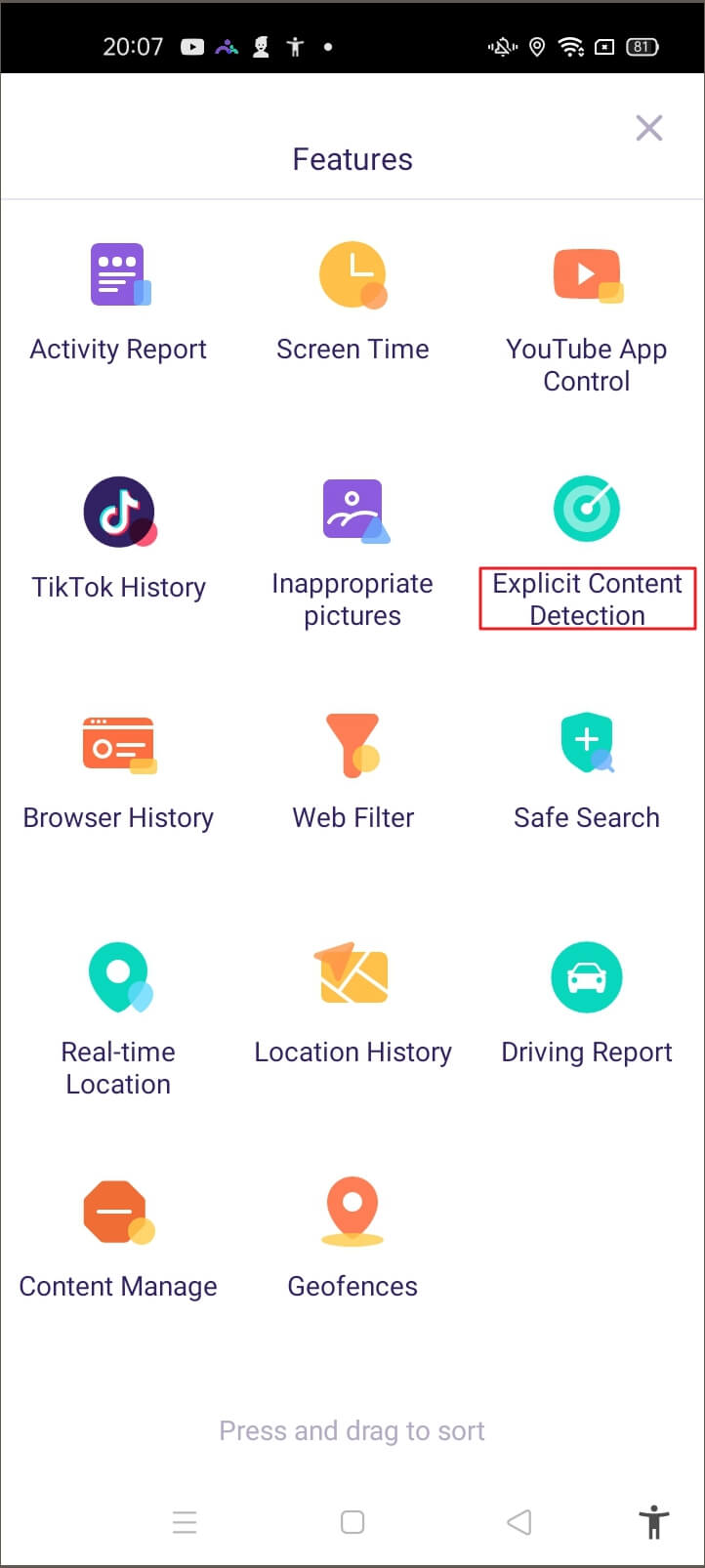
Step 5: Find Discord and click Connect to bind your kids' Discord account with FamiSafe. Here you would need your kid's account ID and password to complete the process.
Step 6: If you need to manage the explicit textbase, click the three-dot icon on the top right of the screen, which enables you to delete or add the words. And then the detection will get started.
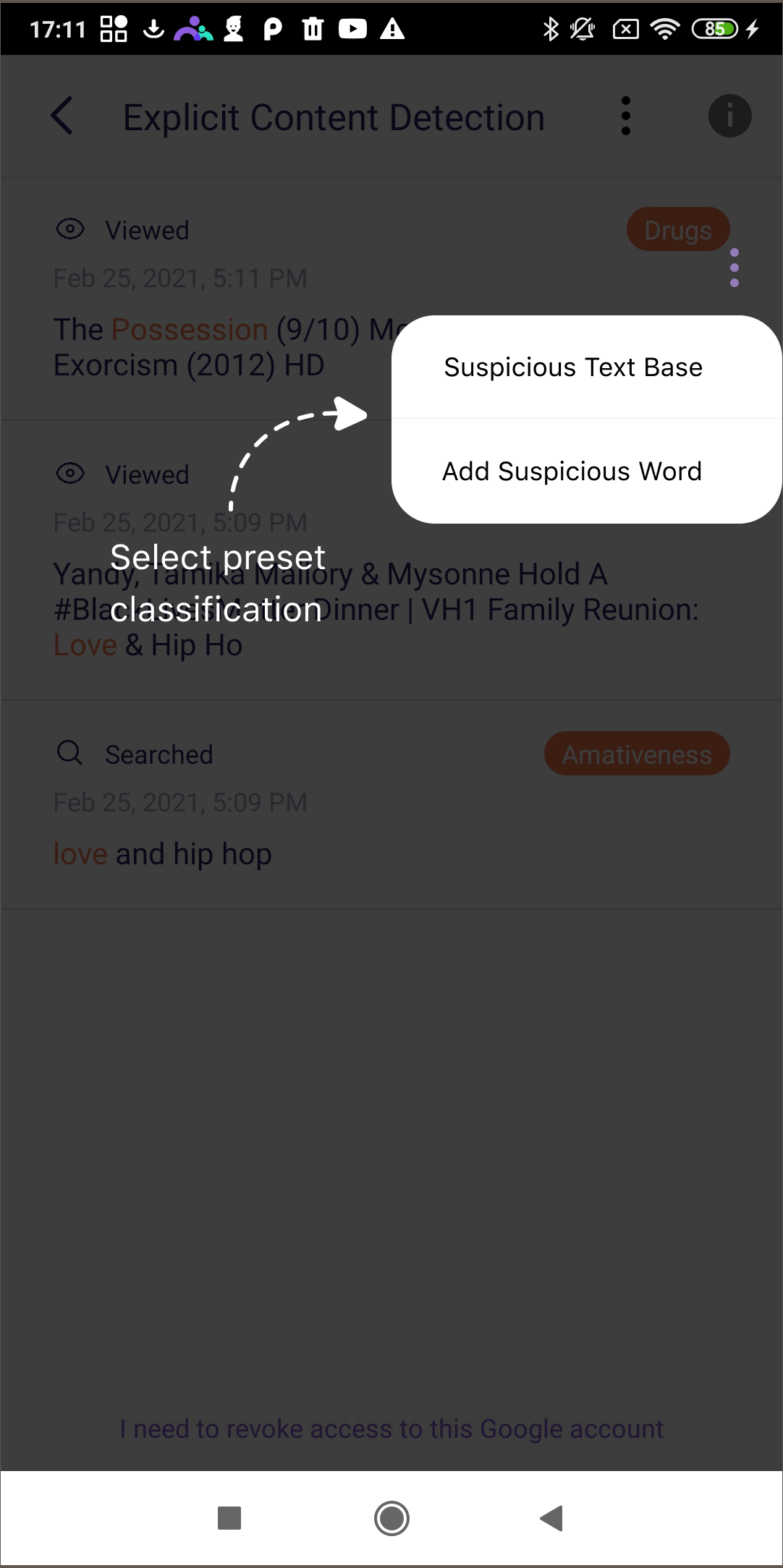
Apart from explicit content detection, Wondershare FamiSafe also makes it possible for parents to restrict their children screen time and game time without having to worry about their kids being exposed to anything violent and abusive. Here are some features you may also be interested in:
- App Blockage & Usage – the internet is an unsafe and irresponsible world full of people and things that your kids should not encounter. To keep track of your child's internet usage, there could be no better friend than FamiSafe. It helps you blocks apps and sites that you feel are unsafe or have explicit content.
- Activity Report – you can now keep a check on the report of your child's internet activity. You can see which sites they visit, which apps they download even if they delete them. You can know which websites they visited in the browser, what games they played, and how long they played with the help of FamiSafe.
- Screen Time & Smart Schedule – Your kids might want to spend all their day surfing the internet. With FamiSafe, you can limit their screen time and set schedules.
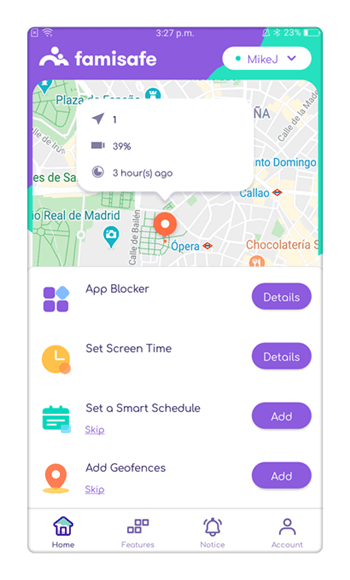
Kids are innocent, especially in their teen years. As a parent, it is in your hands to protect your child from the internet's unknown yet high potential dangers. With FamiSafe, it becomes easier for you to do it.



Moly Swift
staff Editor