FamiSafe Internet Filtering Software
internet filtering software
ALL TOPICS
- How to Filter a Website?
- Internet Filter Reviews
- Apps to Filter Websites
Dec 12, 2025 Filed to: Web Filtering Proven solutions
Today the internet is a part and parcel of our life. We use the internet to search for resources for doing research, to buy a product, to learn things as well as for entertainment and more whatever we want. But it's frightening when your kids are using it whatever they want because there have huge inappropriate things besides appropriate things on the internet and you want to save them from these things. It's really hard to keep in touch always with kids and supervise them. If you are a busy parent, then it becomes much harder. Introducing FamiSafe internet filtering software that filters inappropriate content, websites and helps to block them remotely.

FamiSafe - The best internet filtering software for Kid's Phones
FamiSafe is one of the most reliable parental control application developed by the leading application software developer Wondershare technology. It offers a full and robust suite of services that allow you to really dial in and find out what your kids doing on all social media. Who are they talking to? What the text messages look like? and what are they going? The most interesting feature of this app is Web Browser Monitoring and Content Filtering that made it one of the best internet filtering software. There are more than a billion websites on the internet. Some of the sites and content out there highly inappropriate. Don't worry about your kids. You allow taking total control of your kid's internet surfing with these features.
Key features:
- Real-time Location Tracking & Geo-fencing
- App Blocker & Activity Monitor
- Web Browser Monitoring and Content Filtering
- Screen Time Tracking and Control
- Flexible Remote Control & Personalization Setting
Web Browser Monitoring and Content Filtering
FamiSafe's content filtering is a unique layer to inline web filtering and web security system. Originally designed for a family to keep their kids safe from online harm. The web browser monitor will allow you to monitor all activity going on your kid's web browser so you can know about their interest in online without knowing them. You can also delete browsing history remotely with this app. Add expectations allows blocking a particular website or key-words. Don't worry if you missed any key-word or website to add in the blacklist, it will block inappropriate content or website automatically. Once installed in the parent and kid's device it allows parents to control the browsers. Doesn't matter Chrome, Firefox, opera mini which browser it is.
How to use FamiSafe Internet Filtering Software
Step 1: Create an account and log in
- Web Filter & SafeSearch
- Screen Time Limit & Schedule
- Location Tracking & Driving Report
- App Blocker & App Activity Tracker
- YouTube History Monitor & Video Blocker
- Social Media Texts & Porn Images Alerts
- Works on Mac, Windows, Android, iOS, Kindle Fire
Once installed in both your and your kid's phone open an account and log in with it.
Step 2: Connect with kid's devices
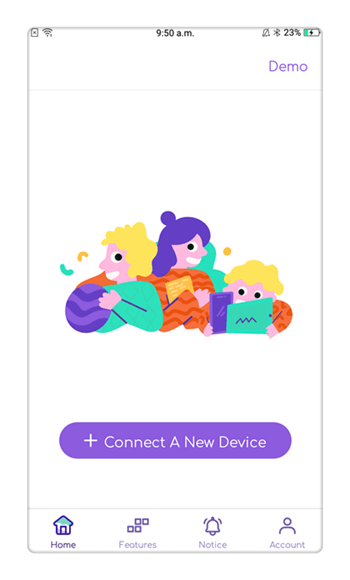
Connect with your kid's devices, you can connect 5 devices at a time in one pulse.
Step 3: Personalize web filter

Now the app dashboard will appear. Select the web filter function. You are allowed to personalize it. Keep switch on the options like art and entertainment, education, careers, health, and fitness and more you want to block. Keeping the switch on the automotive, family, and parenting options will block inappropriate content automatically.
Step 4: Add exceptions
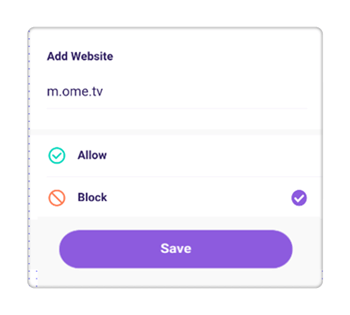
Now select add exceptions from the right-hand side. Add website or keyword you don't want to provide acceptance to your kids. You also allow to delete and rearrange it.
Step 5: View search history
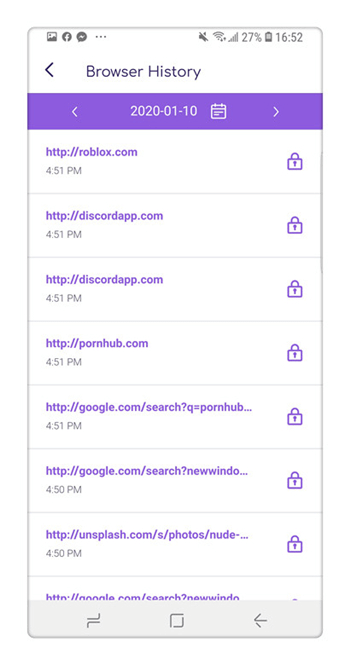
Tap on view story will show you the search history of the kid's browser. It allows you to know their interest without knowing them.
Step 6: notification
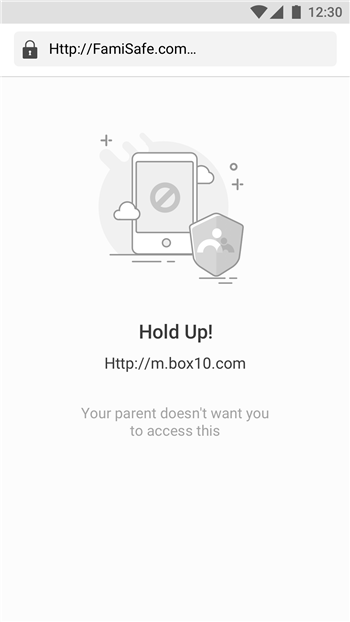
The app will send you real-time notification according to your reception so you can take action when you want remotely.
Some Q&A you think that's important about FamiSafe internet filtering software
Q. Dose FamiSafe internet filter reliable?
A. Yes, FamiSafe is one of the most reliable apps on the market. It's developed by a renounce application software developer Wondershare technology and passed the reliability test.
Q. Does it available on all platforms?
A. It is an application software you can use it on Android, windows as well as on iOS.
Q. Dose FamiSafe filter inappropriate content automatically?
A. Yes, FamiSafe has the automotive technology. It will block inappropriate content automatically so you don't have to monitor always.
Q. Does it allows setting key-words to protect?
A. Yes, the "Add exceptions" allow you to add key-words as well as websites.
Q. Does it allows making a blacklist of websites?
A. Yes, it will allow you to make a blacklist of the websites.
Q. Does it allows seeing browsing history?
A. Yes, it allows seeing browsing history as well as you can delete history without them.
Q. Can we personalize it?
A. Yes, you can personalize it as you want.
Q. How does the customer services?
A. The customer services are much friendly. A group of expert customer manager sited down to make sure your expectation. And they are available 24 hours.
FamiSafe is an all in one parental control app that quite handy to filter and block content. It's really easy to use and comes with a wonderful customization function. If you are looking for a content filter with parental control features, then don't download from google play store and test the best.



Thomas Jones
chief Editor