5 Best Website Blocker Softwares to Keep Kids Safe
website blocker software
ALL TOPICS
- How to Filter a Website?
- Internet Filter Reviews
- Apps to Filter Websites
Dec 12, 2025 Filed to: Web Filtering Proven solutions
Even though the internet can be a useful and educational tool for kids, it can be a dangerous place too.
With the all-time need to stay connected and online, kids are exposing themselves to many harmful online threats such as online bullying, adult content, and predators.
With this being said, it has become a necessity for parents to protect their kids from such inappropriate content. You never know what your kids are doing on their phones and what might harm them.
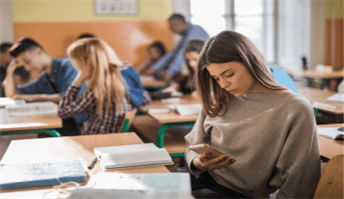
If you suspect your kids are being exposed to such content or they're watching inappropriate content on the web, you can use any website blocker that temporarily blocks websites from the kid's device.
Here, in this article, we've rendered a list of the best website blocker software that will help you in blocking offensive websites.
5 Best Website Blocker Software for Web Protection
1. FamiSafe
FamiSafe stands out as a highly dependable website blocker software, offering users the capability to effortlessly restrict access to specific websites on the target device. This website blocker application goes beyond simple website blocking by providing comprehensive website protection and a suite of advanced features designed to safeguard and monitor the digital activities of children.
The website blocker app allows parents to set up website blockers with ease, ensuring that their children are shielded from potentially harmful or age-inappropriate content. One of FamiSafe's standout features is its ability to not only block websites but also to actively track and analyze all activities on the target device. This proactive approach to website protection ensures that any suspicious messages or content are promptly identified and addressed.
In essence, FamiSafe is more than just a website blocker, it is a comprehensive solution for website protection and parental control, empowering users to create a safe and nurturing digital space for their children to explore and learn.

Features:
- Allows the user to block websites and restrict internet usage.
- Provides real-time location of the kid's device and location history.
- The web filtering feature allows the user to filter inappropriate content from the target device.
- The user can even set a screen time limit on the target phone.
- Can track a kid's live location and enable geofencing that notifies when a child leaves or enters the geofence.
- Notifies the parents when the child receives a message that contains explicit words or phrases.
- Web Filter & SafeSearch
- Screen Time Limit & Schedule
- Location Tracking & Driving Report
- App Blocker & App Activity Tracker
- YouTube History Monitor & Video Blocker
- Social Media Texts & Porn Images Alerts
- Works on Mac, Windows, Android, iOS, Kindle Fire, Chromebook
2. Qustodio
Qustodio is yet another excellent parental control app that features web blocking functionality. Being a user-friendly, reliable, and excellent solution for parental control, this app provides powerful monitoring tools including adult content, screen time, and games. With its easy-to-use admin panel, the user can block callers directly from the screen where they can review the same.
With this app, the parents can also access GPS locations. Furthermore, the app is compatible with Android, iOS, Mac, and Windows.
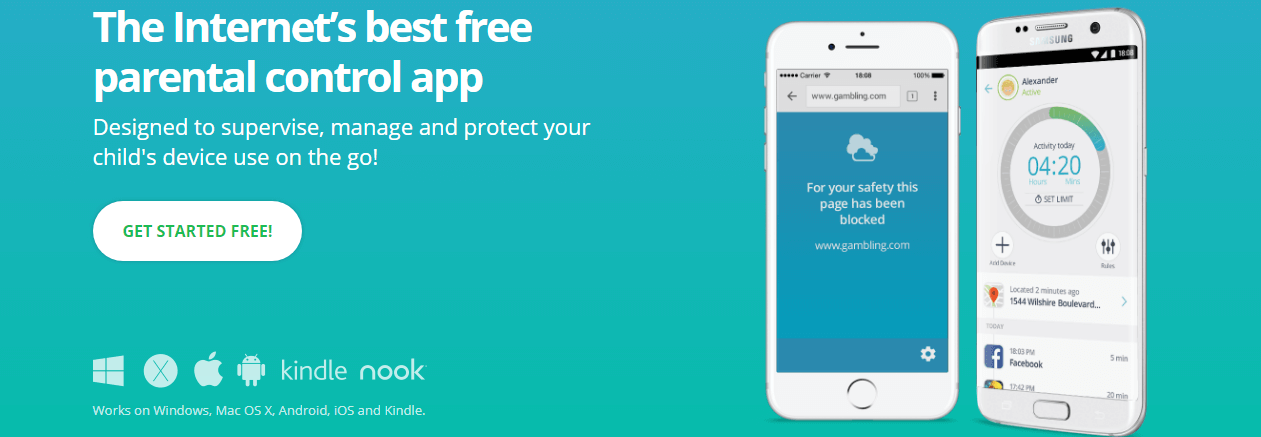
Features:
- Users can set a time limit on devices, apps, and internet usage.
- Allows the user to monitor web search and search activities easily
- Can easily block inappropriate content and websites
- Can manage various devices for kids of multiple ages
3. Freedom
Freedom is a widely used website blocking app that not only just blocks websites but can also block the entire internet. With this app, the user can create unlimited blocklists, block the internet, and schedule recurring block sessions beforehand.
It also comes with a "Locked Mode" that prevents the kids from ending a block session previously than planned.
Features:
- Can sync the blocks across Windows, Mac, and iOS devices
- Allows the user to block websites, apps, or even the entire internet
- Allows whitelisting of sites that can be accessed while everything else
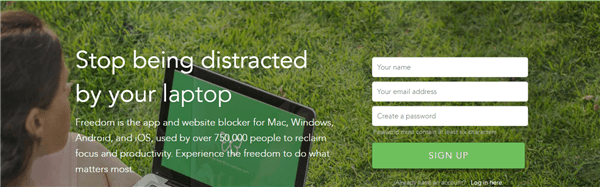
4. Net Nanny
Net Nanny has a web-centric and multi-platform approach to website blocker software that provides the best web filtering features. It is also an affordable and reliable tool to block dangerous websites online. With Net Nanny, the user can easily monitor and control the internet content and access all the web pages with remote monitoring. With 18 filter categories, the app allows you to restrict access to inappropriate websites about pornography, suicide, drugs, and alcohol.
Moreover, this app notifies you whenever your kids enable a private server to hide internet searches.
Features:
- Enables the parents to have full control over the target device's online activities
- Allows the user to filter web
- Empowers the user to set a time limit that kids can spend behind the screen
- Masks out vulgar words from the sites
- Remote access to kid's device
- Gives alerts through emails about the target device's online activities
- Provide access to outgoing and incoming messages
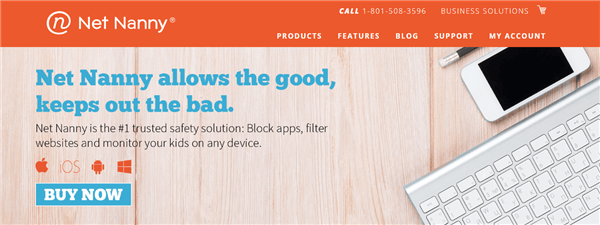
5. Mobicip
Mobicip is an excellent parental control app that is known for its wide range of device compatibility. The app is compatible with iOS, Windows PC, Android, Mac OS, and Chromebook. This app allows you to stay updated on your kid's internet activity.
The app allows you to filter web content for your kid, filter apps, and review the browsing history. You can even restrict app time and set a schedule for your kid's profile.
Features:
- Allows the user to restrict internet access
- Internet filtering
- A detailed report of browsing history
- The user can set time limits
- The user will be notified immediately on every attempt to access the blocked content.

What Website Blocker Software Can Help for Parents?
1. Prevent Kids From Using Offensive Apps
Some apps may not be appropriate for your child. Website blocker software allows you to block all these dubious applications and websites. You can also block addictive sites.
For example, if your child becomes addicted to social apps like Facebook or Instagram, you can block your child's access to these apps for a while.
2. Prevent Children From Exploring Inappropriate Content Online
Even when your child is not looking for vulgar content on the web, they may encounter this content by surfing the Internet. Using the website blocker software, you can view the web browsing history and frequently visited URLs on your kid's device and prevent him or her from accessing inappropriate content on the device.
3. Avoid The Risks Of Digital Dependence
When you install a Parental Control app, you can easily control your child's screen time. Using these parental control apps, you can schedule an automatic screen lock on your teen's device. This practice helps parents tremendously to prevent their children from developing different on-screen addictions.
4. Keep Track Of Children When They Are Outside The House
Parental control apps or website blocker software allows you to track the location of your child. You can even check the location history to see where your child recently visited.
You cannot protect your kids from everything on the Internet. So, using quality parental control apps has become a necessity these days. These apps will not only tell you about your kid's whereabouts but will also protect them from digital dangers.
Moreover, it is essential not to neglect what children and teenagers do on their mobile devices. It means allowing unfiltered internet at home and on your kid's smartphone can be dangerous. It's in kids' nature to be curious and test your limits. As parents, your job is to make sure they stay safe and not make bad choices that could hurt them for years.
These parental control devices will help in doing the same. With these apps, you monitor and control your kid's online activities. You can download any of the apps mentioned above; however, if you're looking for a reliable option, FamiSafe would be an ideal pick. Along with its web filtering and app blocking feature, you can track the real-time location of your child.
- Web Filter & SafeSearch
- Screen Time Limit & Schedule
- Location Tracking & Driving Report
- App Blocker & App Activity Tracker
- YouTube History Monitor & Video Blocker
- Social Media Texts & Porn Images Alerts
- Works on Mac, Windows, Android, iOS, Kindle Fire, Chromebook




Thomas Jones
chief Editor