5 Effective Tools to Get Free Internet Filter
Free Internet Filter for Parents
ALL TOPICS
- How to Filter a Website?
- Internet Filter Reviews
- Apps to Filter Websites
Jun 11, 2025 Filed to: Web Filtering Proven solutions
Free Internet filters are essential tools for parents and educators who wish to protect children from inappropriate online content. These tools are designed to limit access to certain websites, and undesirable online information, and ensure a safer Internet browsing experience.
They are not only used at home to protect children from harmful content but are also implemented in schools and workplaces to maintain a controlled and focused online environment. Parents and teachers place a high value on these Internet filters for their ability to prevent exposure to inappropriate material such as adult content, gambling sites, and other distractions that may hinder learning and development.
Traditionally, many effective Internet filters come with a fee, often requiring a monthly or annual subscription. This can be a barrier for some families and organizations, limiting the widespread adoption of these protections. However, the cybersecurity landscape has changed, and there are now options that can provide the same level of protection without the financial burden.

FamiSafe - Best Internet Filter for Parental Control
FamiSafe is the best available Internet filter for free. The app comes from Wondershare, the developers behind various software packages concerning parental control, and many others. FamiSafe is designed to keep your children's small devices safe and make sure they are not visiting inappropriate websites. The app is a perfect family filter for your kid's smartphone/tablet. You can monitor your children's online activities remotely, making it easy to enforce your rules. The option to filter websites comes free because it is a part of a security app that offers several other features.
Here we prepared a video to show you how to use FamiSafe Internet Filter to protect your kids' devices.
Besides web filtering, FamiSafe comes with various features as follows:
1. App Blocker
App Blocker is a standout feature of the FamiSafe web filtering solution that enables parents to create a more focused and productive environment for their children. Using this tool, parents can selectively block access to web browsing apps, social media apps, and games at specific times of the day, such as when their child should be focused on studying or completing homework.
This feature is especially useful during exam periods or when children are engaged in important educational activities that require their full attention. The App Blocker in the FamiSafe Web Filter enables parents to set boundaries and block digital distractions, ensuring that children can allocate their time and energy to more beneficial activities.
The App Blocker in the FamiSafe Internet Filter is more than just a simple on/off switch, it offers a degree of customization that allows parents to tailor the blocking schedule to their child's daily activities and needs. This means that the Internet Filter can be adapted to changes in the family's lifestyle, whether it's blocking apps while school is in session or setting up a schedule that matches extracurricular activities.
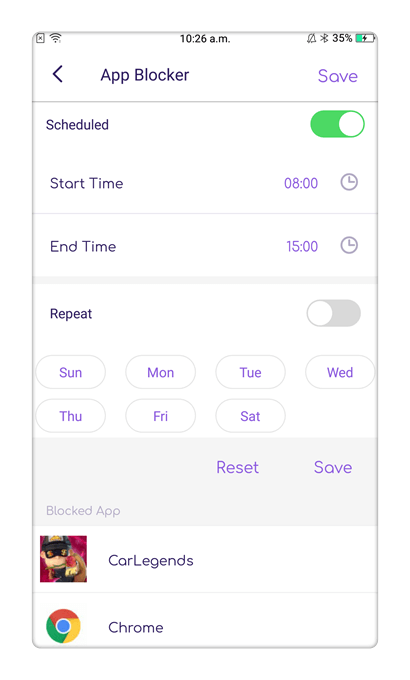
2. Screen Time Tracking and Control
In the digital age of ubiquitous screens, managing kids' device usage has become a primary concern for many parents. If you don't want to block individual apps, but rather find a way to control accessibility across the entire device, the concept of screen time tracking in an Internet filter solution like FamiSafe is an ideal choice.
This powerful tool allows parents to “lockdown” their child's smartphone or tablet for a specified period, ensuring that the child has time away from the screen to focus on activities such as homework, outdoor play, or family interactions. The Screen Time Tracking and Control feature in FamiSafe's suite of free Internet filter features is designed to enable parents to effectively manage their children's device usage. It is an important part of the free Internet filters offered by FamiSafe and is designed to promote Kids' healthy digital habits.

3. Web Browser Monitoring
FamiSafe acts as more than just an Internet filter-free software, it functions as a monitoring app. Parents can use the app to discover what their children are up to when they are not around. It is a very convenient function that gives you a lot of valuable information like:
- Browser history under incognito mode.
- The most frequently visited websites.
- Timestamp, date, and URL of the site visited.
Parents can use this information to confirm if their children are visiting inappropriate websites or not. If you need to confirm your children are exposed to threats, you need to monitor their browsing history.

4. Geofencing
FamiSafe gives you the freedom to place geofences on your kid's phone. Geofencing is the process of setting boundaries around certain locations. These boundaries are virtual and invisible but if your children cross the boundary, you will be notified immediately. Geofencing is a very useful way of monitoring your kid's activities even if you are not there. As parents we need to place boundaries on our children, but we also need to enforce these boundaries, otherwise, there is a high probability they will not follow the rules.
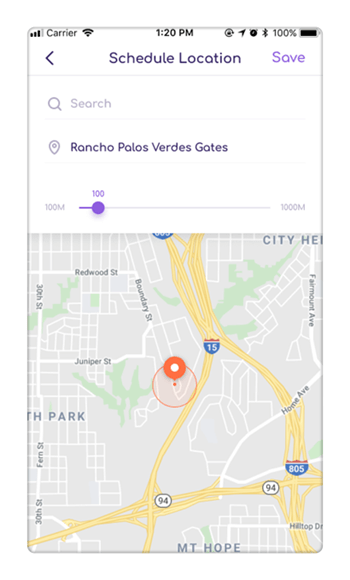
5. Smart Schedule
Are you overwhelmed by the need to constantly manage your child's screen time daily? Is the idea of having to reset and reapply screen limits every week daunting and time-consuming? If you find yourself nodding your head in agreement, it's time to explore the innovative solutions offered by FamiSafe's Smart Schedule feature.
Smart Schedule revolutionizes the way parents seek a more efficient and streamlined way to manage their children's digital interactions. With this feature, you can easily set up a customized schedule that includes not only scheduling screen time but also blocking certain apps at specific times. This means you can determine in advance when your children can access their favorite games or social media platforms, and when they should be redirected to more productive activities.
One of the main benefits of the FamiSafe Smart Schedule is its ability to remember your settings. Once you've configured a schedule to your satisfaction, FamiSafe records and consistently applies those settings. This means you can rest easy knowing that your child's screen time is managed according to your guidelines without the hassle of reconfiguring it every week.
In addition, the Smart Schedule feature is flexible to meet your family's varying needs. Whether it's a school night, weekend, or holiday, you can customize the schedule to ensure it fits your child's daily life and family values. This may include setting tighter limits during exam periods or allowing more relaxed screen time during school breaks.
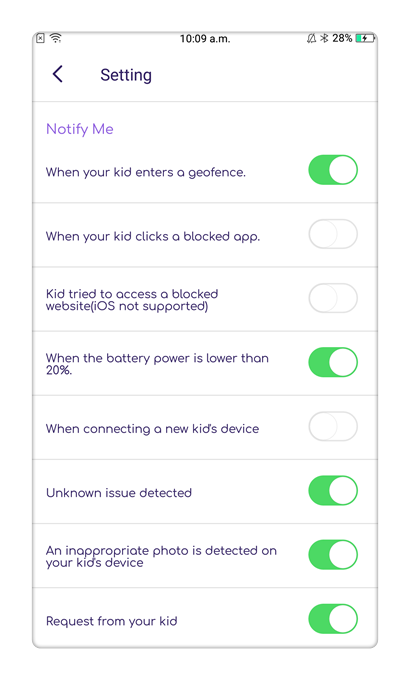
Why do we need Internet filters?
You might be asking yourself, "Do I need a family Internet filter for my kid's mobile device?" Well, the answer is a big yes, you do. Internet filters are vital for several reasons, like protecting children from bad content, useless gaming, and gambling sites. Although the Internet has its share of educational and entertaining sites, you cannot deny the fact that there is also a huge chunk of inappropriate content. To be honest, in my opinion, there is more inappropriate content than useful ones.
Therefore, you need a free Internet filter that can protect your children from these websites by blocking them completely.
People who run these websites are very shrewd. There are plenty of e-commerce website owners who rely on legitimate marketing tactics to reach out to new customers. However, pornography marketers, online stalkers, and hackers use unethical methods to reach innocent visitors. To make matters worse, those who run malicious websites are incredibly cunning and use devious ways to reach children.
As an example, simple typos for an online search can direct children to inappropriate content. Some websites contain spam and it can easily take personal information from your mobile device. These websites are dangerous, and mobile devices are not secure, so having internet filters is your best chance to protect your kids.
Internet filters don't just protect your children but they can also protect your device. Some websites come with viruses, spyware, and phishing emails which can affect your mobile device immediately upon visiting the site. These websites are harmful because they contain spyware and malware that damage the internal software. Hence, your smartphone/tablet can slow down and get infected just by visiting these websites even once.
You can even have your information stolen without proper protection. Hence, installing the best Internet filter for free goes a long way toward protecting your device. The filters can block websites that contain viruses, spyware, etc.
An Internet filter can be used to manage social media which is a place where children spend a lot of time these days. Studies indicate that children spend a whopping 9 hours a day online and over 30% of those nine hours are spent on social media, through their mobile devices. This thereby affects their academic performance. I can very well understand that it is very difficult to control kids' time online especially when they are on a mobile device.
So, a parent's best solution is to opt for a family Internet filter that can help regulate social media activity. With family Internet filters parents can monitor their child's online usage, and even block social media apps. Thus, parents have an easier time curbing their children's social media addiction with family filters.
How to get FamiSafe - Internet Filter?
Are you interested in FamiSafe? Well, then consider trying the family Internet filter, which can be activated by following the steps outlined below.
Step 1 – Click on the download link at the top of the page, either from the official page or by visiting the App Store. Once downloaded, install it, and then launch it.
- Location Tracking & Geo-fencing
- App Blocker
- Web Filtering
- Screen Time Control
- Smart Parental Control Setting
Step 2 – Register a FamiSafe account inside the app. (For that you can choose any of the devices, yours or of the child)

Step 3 – Now, take your kid's phone, and log into your account. Identify the owner of the phone as your child and enter basic information like name and age. You will have to grant permissions for app usage, location tracking, app supervision, and device administration.
Step 4 – Return to your phone, and log into your account. Connect with your child's phone.
FamiSafe has an Internet filter function that allows parents to control children's access to websites. The Internet filter is incredibly effective because it gives parents several options:
- Restricts access to certain websites.
- Make exceptions to the filter i.e., allow access to certain websites.
- Blocks website based on category or domain name.
Parents can decide to block entire websites based on categories like ‘Entertainment' or by adding specific names. The filter is great for parents who need to make sure their children are not visiting inappropriate websites when they are not in the house.

Free Internet filters are a valuable asset for any parent looking to protect their children. They are very important to ensure that children grow into responsible and well-functioning adults. Hence, we recommend FamiSafe, the parental control app that doubles up as a free Internet filter. There are plenty of security options to choose from including App Blocker, Web Filter, and Web Browsing Monitoring. All these features are very important for parents who need to protect their children. Lastly, we would say that if you need to regulate your children's online behavior then consider downloading the app at the Google Play Store or iOS App Store.



Thomas Jones
chief Editor