How Can Parents Block Specific Websites from Children
Block Specific Websites
ALL TOPICS
- Desktop Web Blocking
- Web Blocking Apps
- Website Blocking Tips
Dec 12, 2025 Filed to: Web Filtering Proven solutions
A smartphone has long become a familiar thing not only in the hands of an adult but also for children. Parents give their kids cell phones literally at the start of kindergartens to always stay in touch. Mobile devices are not only for making calls but also they are powerful educational platforms thanks to their ability to access the Internet.
However, not every web resource is safe. Attracted by a vivid picture, a child can unconsciously click on links leading to gambling sites or resources containing dangerous propaganda, obscene vocabulary, or shocking photos. Such negative information can have a detrimental effect on children's psyche or make them victims of scammers.
It is impossible to forbid a kid from accessing the Internet. However, you can make his or her online journey safe. All you need to do is install a parental control app on a child's phone. The software allows parents to monitor how children use their devices, where they go online and if needed, block specific websites.

FamiSafe - The Best Parental Control App for Website Blocker and Content Filter
Thanks to FamiSafe, information about websites that caught your child's attention will always be at your fingertips. With this knowledge, you can fence your little ones off, safeguarding them from dangerous and harmful content and also protecting them from cybercriminals, bullies, and abusers.
FamiSafe allows you to:
- View browsing history of little family members.
- Block access to questionable sites.
Our app has a web filter comprised of several categories. By assigning restrictions to these categories, you can control children's access to web resources that do not suit them by age, content, or for other reasons.
You can block entire categories of websites, as well as specific resources - just specify their URLs in the Exceptions tab. Also, you can whitelist some sites that are otherwise blocked by a corresponding category.
As an option, you can set the web filter to send you notifications when your child visits specific categories or particular websites. Sometimes the trusting relationship between parents and children works better than prohibitions. Just let your kid know that you do not approve of visiting certain web resources. If your son or daughter promises to limit the usage, you can always keep track of whether the promise is kept with this function.
Web history allows monitoring surfing habits of your child. This feature will let you know what sites he or she visits, their full URLs including internal pages, the most frequent website searches, as well as time and date these websites have been visited. This information can help you block specific websites and protect your child from harmful content on the Internet.
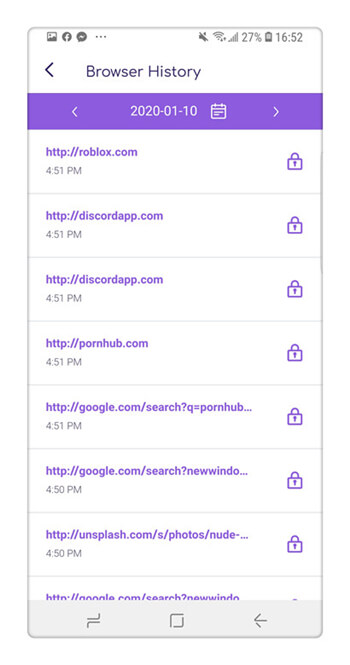
Adult websites, gaming and gambling platforms, dating sites, or resources with religious content should raise a red flag. Even seemingly harmless resources can have a negative impact on young ones. For example, if you noticed that your child often goes to a certain website and spends too much time on it this may be a reason to be on the alert. Perhaps, your kid devotes excessive attention to the virtual world instead of communicating with friends, spending time with family, or playing outside.
Web history will also help you to understand what your child does during school or in his/her spare time. Does your kid spend time on the Internet instead of doing lessons? Or maybe in school, instead of absorbing the knowledge, he/she is captured by an online game? Does your child go to bed on time or does he/she prefer nighttime surfing when you don't see?
Being armed with data about all suspicious or unacceptable web resources, you can blacklist them so that they can no longer interfere in the life of your children.
How Can I Block a Website with FamiSafe on iPhone?
Step 1: To start blocking specific websites on your kid's iPhone you have to install the FamiSafe app on both parent's and child's phones. For this, you need to query FamiSafe in the App Store.
Step 2: Next, you will need to create your account with FamiSafe. Just enter your e-mail and come up with a password. Please note that FamiSafe requires your real e-mail to send notifications. To register your account you can use either your phone or phone of your kid.

Step 3: To finish the registration, you will have to edit certain settings. Firstly, take your child's iPhone and log into your account. Set up the identity as Child and indicate the name and age of the child.
Step 4: Then, the app will ask you to grant some permissions. You will need to allow Location tracking and activate the iOS profile.
Please note that for the correct work, FamiSafe requires you to install a Mobile device Management file on your kid's iPhone.
Step 5: The final step is to activate FamiSafe on a parent's phone. For this, you need to sign in to your account on the parent-side device and choose an identity as Parent. After this, the program will automatically establish a connection with your child's phone. Now, everything is ready to start working with FamiSafe.
To block harmful or suspicious websites, you need to go to the Web Filter section. Here, you will find several categories of web resources based on their content (for instance, arts and entertainment, business, education, health, and fitness, etc.). Tap the screen to blacklist selected categories.

You can also manually adjust web filer by adding or excluding URLs in the Exceptions tab. Type in a website name and identity what you want to do with it – allow, block, or alert when your kid visits it. By doing so, you can block specific websites if you deem them to be harmful.
What Other Features does FamiSafe Have?
Besides web filter and browser history, FamiSafe is well-packed with other functions for parental control:
- You can block your child's smartphone at a selected time and place using Smart Schedule feature;
- You can monitor your kid's real-time location as well as see the history of places he or she visited in the past;
- You can set virtual fences around familiar places and get notifications when your son or daughter goes beyond the limits of permitted zones;
- You are allowed to monitoring apps installed on a phone of your kid and restrict or block their usage;
- You can set screen time limits to prevent excessive usage and restrict the time allowed for the Internet.
- You can use the YouTube App Control feature to block channels or videos that may contain inappropriate information for young kids.
FamiSafe FAQs
- Does FamiSafe block any website from children?
Yes, you can block websites either in bulk by enabling specific category bans or by identifying certain websites by their URLs. In this way, you can keep your kids away from unsafe content found on gambling, pornography, gaming sites, or resources for an adult audience.
- Do I need to have a child-side device when I block websites?
No, you don't need your kid's phone at hand when you want to block a website. You can exercise the necessary control over the use of a child's device remotely. All available functions can be found in the parental control panel
- What devices does FamiSafe support?
FamiSafe can be installed on almost every iOS and Android-powered device. It is compatible with iPhones, iPads, as well as smartphones and tablets with the Android operating system. The app installation runs as normal and does not require rooting or jailbreaking. Currently, FamiSafe is not available on desktop computers, laptops, or game consoles. Updates: FamiSafe now supports Kindle Fire tablet.
Get Your Peace of Mind with FamiSafe, a Trustworthy Parental Control Software
Now you know how parental control solutions can help you keep your children away from the harmful Internet environment by blocking specific websites from your children. By monitoring your kids through their phones, you will always be aware of where they are, what information they get on the Internet, and how they spend their free time. With FamiSafe, all the important aspects of your child's life will be under your control 24/7. FamiSafe is available for devices running iOS, Android and Fire OS via the App Store, Google Play, and Amazon App Store respectively. You can also get all the benefits of our app with a free trial version!





Ankhi Bhattacharya
contributor Editor