Porn Sites not Blocked by Opendns - Parents Should Know
Keep kids away from unblocked porn sites
ALL TOPICS
- Ways to Block Porn
- Block Porn Sites
- Block Porn Tips
Jan 08, 2026 Filed to: Block Porn Proven solutions
While OpenDNS is widely used for porn filters, OpenDNS parental controls can have some loopholes. Lately, a lot of parents have told us about porn sites not blocked by OpenDNS. Since kids are getting smarter every day, they can easily bypass the OpenDNS protection and unblock porn sites.
Furthermore, there are some sites that masquerade to be a social media platform but would have unblocked porn content. In order to restrict adult sites that are not blocked by OpenDNS, you need to take some added measures. We have provided a fast and easy solution to block porn sites or apps in this guide.
Table of Contents
What Is OpenDNS?
Consider OpenDNS as an extended umbrella for Domain Name Systems. Once you have enabled the OpenDNS system on your network, all the requests will be passed through it. In this way, it will act as a filtering gateway for incoming and outgoing traffic. You would have to complete its setup and enable the content filtering option on it beforehand.
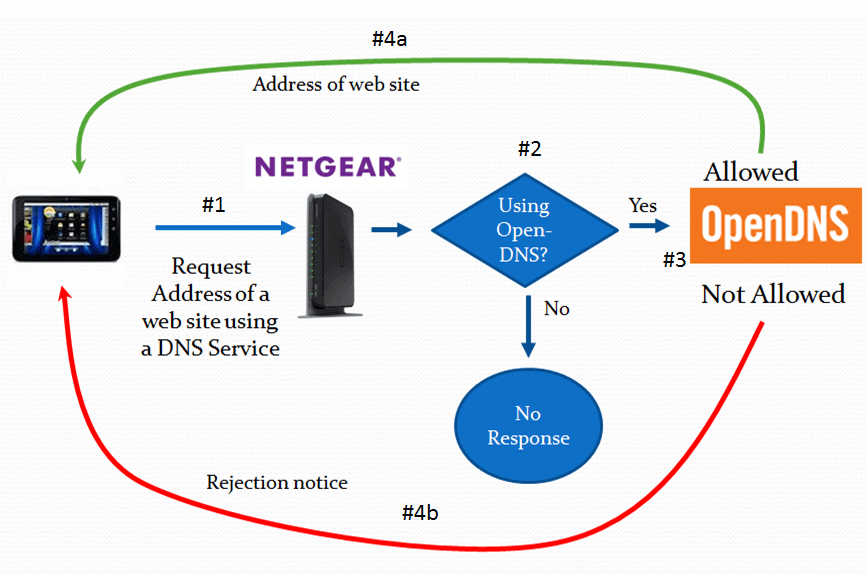
Afterward, if your kids would try to access a porn site, the request will be passed to the OpenDNS server. If the site is blocked, then it won't process the request. In the same manner, it can protect your network from a phishing attack as well.
Kids Still See Unblocked Porn After OpenDNS Parental Controls
Even though OpenDNS is quite reliable, it can't be a 100% foolproof solution. You can only manually block certain websites with OpenDNS. There are countless adult websites out there that your kids can still access. You might already know that accessing porn websites is a piece of cake. All your kids need to do is open an incognito window and look for specific keywords that can lead to an adult website.
There are tons of nonrestricted porn by OpenDNS that your children can access. Some websites even appear as a social or educational platform, but deep within, they are filled with pornographic content. One can find adult content even on platforms like Instagram, Tumblr, Snapchat, and so on.
The most important thing to consider is that you can't block all porn sites using OpenDNS. It can only set restrictions on the network. Your kids can simply turn on the mobile data and access porn sites that are not blocked by your pretty easily.
How to Filter All Porn Sites and Apps?
In order to set restrictions on porn sites not blocked by OpenDNS, you need to use a reliable OpenDNS alternative. We recommend using the Wondershare FamiSafe for parents as it can stop your kids from viewing porn sites that are not blocked by you. This is because it has an intelligent content filtering tool that can automatically filter out adult websites and apps on your kid's mobile devices, including Android, iOS and Kindle Fire. You can also manually block certain websites and even stop your kids from using an app.
Besides blocking certain content, you can keep an eye on how your kids use their phones or what kinds of websites they access. Even kids deleted Internet history or use incognito mode to hide browsing history, you can still monitor the web history. You can monitor multiple devices in one place as the tool is compatible with major Android and iOS devices. To learn how to block all porn sites with FamiSafe, you can follow these steps.
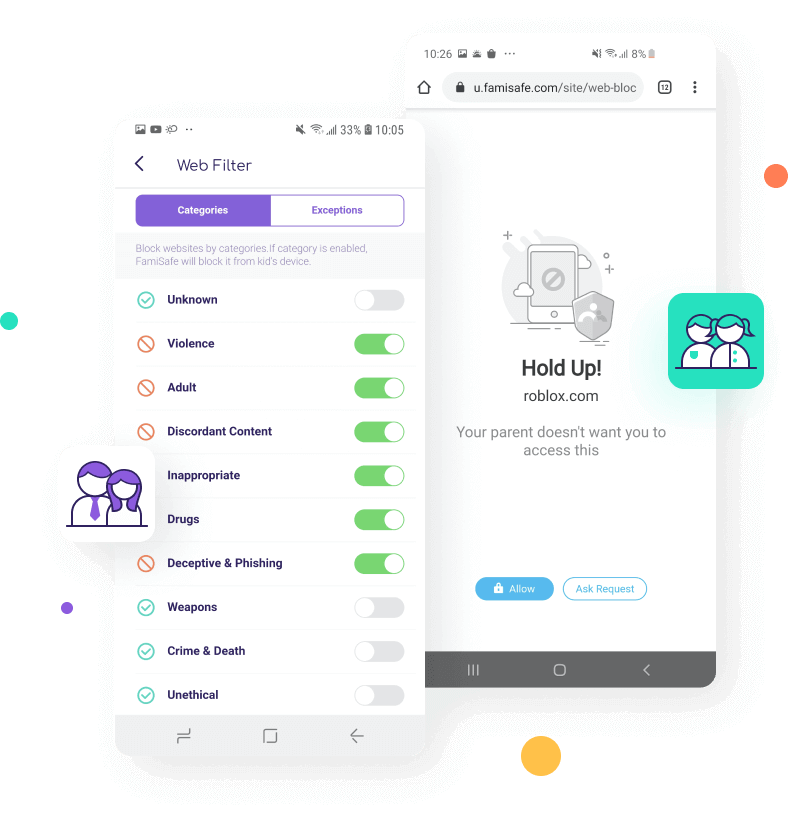
- To start with, you need to create your account and use the same account details to sign in.
Download the FamiSafe app on your kid's device. Just visit the App Store or Play Store on the device and download the app to start your free trial.
- Choose which device would be used by you and which one is your kid's smartphone.
- In order to proceed, you need to further specify the type of the target device (Android or iOS).
- Log in on the app launched on your kid's smartphone and made sure that both the devices are connected.
- That's it! Once you have connected both the devices, you can monitor and control your kid's smartphone remotely. Simply launch the FamiSafe app on your phone and access any feature from its home.
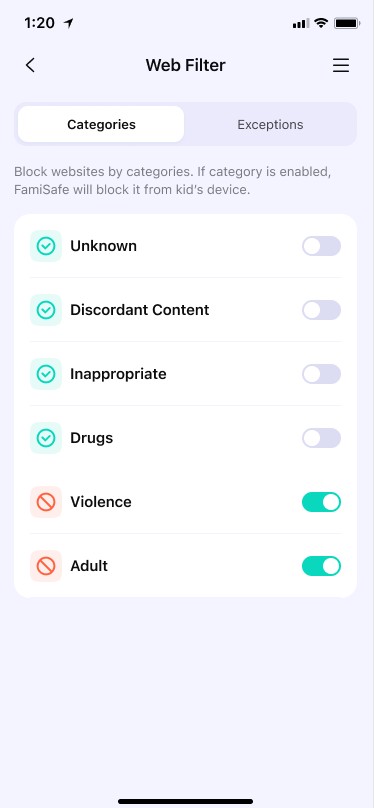
- Block web browsers: If you don't want to block all porn sites at once, then you can simply restrict the web browser usage. Go to the App Block feature and block all the web browsers on their phone.
- Enable Web Filter: FamiSafe also has an intelligent content filtering tool. To access it, go to the Web Filter option. Here, you can turn on or off any type of content you don't want your kids to access. The app can automatically detect adult content and restrict porn sites not blocked by OpenDNS.
- Manual blocking: If you wish to manually block a certain website, then go to the Exception tab and add an exception or check Incognito history.
- Image alerts: From here, you can also get porn image alerts from your kids' phone galleries.
- Web Filter & SafeSearch
- Screen Time Limit & Schedule
- Location Tracking & Driving Report
- App Blocker & App Activity Tracker
- YouTube History Monitor & Video Blocker
- Social Media Texts & Porn Images Alerts
- Works on Mac, Windows, Android, iOS, Kindle Fire, Chromebook
More Effective Ways to Monitor Porn-Related Messages and Block Porn Apps
Apart from regulating porn sites that are not blocked, FamiSafe can help you in more ways than you can imagine. Here are some of its major features:
Monitor porn-related social media messages
Besides blocking and restricting the device, parents should also have a real-time warning for suspicious content and photos from main social media apps. With FamiSafe, you can get automatic spots of risky messages and get alerts like adult content, cyberbullying, depression, online predators, and create a harmful keywords lists.
Block adult content on YouTube and monitor video history
Not just to monitor porn messages and images, you can block an entire YouTube channel as well. Once the scheduled restriction is on, your kids won't be able to access the smartphone. Also, you should also know how your kids use their smartphones. With FamiSafe, you can track their device usage, browsing history, and other details.
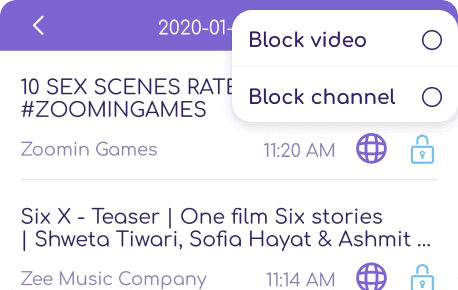
Block porn apps and monitor app activity
If your kids are getting addicted to the device or a certain porn app, then you can monitor app activity and restrict unblocked porn. After blocking porn apps, your kids won't be able to access the phone or the app.
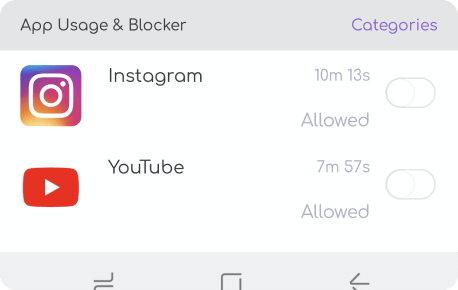
Restrict access to inappropriate apps
You can also protect your kids by restricting their access to any app remotely from your phone.
Conclusion
We are sure that after reading this guide, you would be able to restrict porn sites not blocked by OpenDNS. As a parent, it is important to take every needed step to block all porn sites on your kid's smartphone. Don't simply rely on OpenDNS as it can easily be infiltrated or compromised. Use a reliable tool to restrict porn sites that are not blocked by OpenDNS and keep your kids protected from any indecent content.
In summary, while OpenDNS provides a basic layer of protection, it's not sufficient on its own. By combining network-level filtering with comprehensive parental control solutions like FamiSafe, you can create a multi-layered defense system that effectively blocks inappropriate content across all devices and platforms. Remember, protecting your children online requires ongoing vigilance and the right tools.
Protect Kids from Unblocked Porn Sites
FamiSafe helps block unsafe content and alerts you to online risks.
Try FamiSafe Free



Thomas Jones
chief Editor