How to Block Porn on Android
how to block porn on android
ALL TOPICS
- Desktop Web Blocking
- Web Blocking Apps
- Website Blocking Tips
Dec 12, 2025 Filed to: Block Porn Proven solutions
How to Block Porn on Android
"My son and my daughter spend more time on their smartphones due to which their interaction with us is reduced. I am very much afraid that they might access any porn videos or websites and spoil themselves. What should I do now to parent my kids on the right path?" is one of the complaints I heard during a get together at my place. To be frank, technology plays a vital role in this world and although there are various advantages, there are equal disadvantages too. For kids of the present generation, Android sets as an entertainment kit to play games and surf websites. Although it is not right to restrict them from using their Android phones at the same time, you should ensure to block porn from Android. So, to know how to block porn on Android, without any more wait, you should read this article further.

FamiSafe - The Best Android Parental Control for Porn Blocker
FamiSafe is an all in one parental control app that will help your kids stay in the right direction by blocking porn on their Android device.
The software is the latest from the house of Wondershare and has already gained great value in dealing with web filtering and parental control features. This can be your sole rescue boat and take away your worry on whether your kid is stuck on any porn website which would certainly have a bad impact on them.
You all would agree that in the fast-paced life of today, parental control software has become a must for every household and we assure you that FamiSafe is the best one for you to block porn on Android.
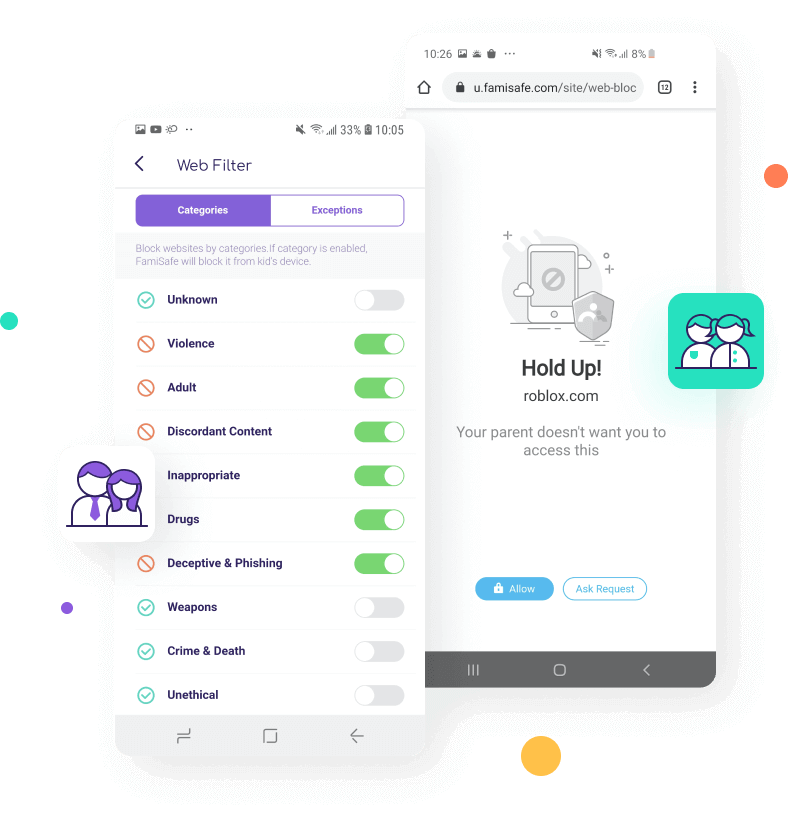
- Web Filter & Blocker
- Screen Time Limit & Schedule
- Location Tracking & Geo-fencing
- App Blocker & App Activity Tracker
- YouTube History Monitor & Video Blocker
- Social Media Texts & Porn Images Monitoring
Features of FamiSafe
There are numerous features available in FamiSafe that will safeguard your children from the dark side of technology. Are you aware that FamiSafe was selected as the best parental control of the year 2018? Yes, that's right! Now, let us look at its exciting features for your reference.
Real-time location tracking with GPS access
" It's already 9 am and I wonder if my kid has reached school on time in this rainy season " can be one of your worries. However, if you have FamiSafe in your kid's phone, you can get the real-time location of your kid with the help of GPS tracking ability.
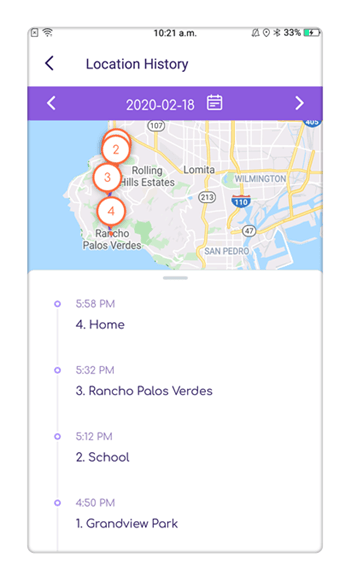
Geo-fencing feature
What is this geo-fencing feature and why should I use it in case of my kid? Usually, kids are very enthusiastic about visiting new places despite threats and difficulties. So, in order to restrict your kids from entering those borders, you can create a virtual fencing. So, whenever your kids, even by mistake visit those places, you will be notified instantly that the child has reached the geo-fenced border. Thus accordingly you can take immediate action to avoid any unforeseen circumstances.
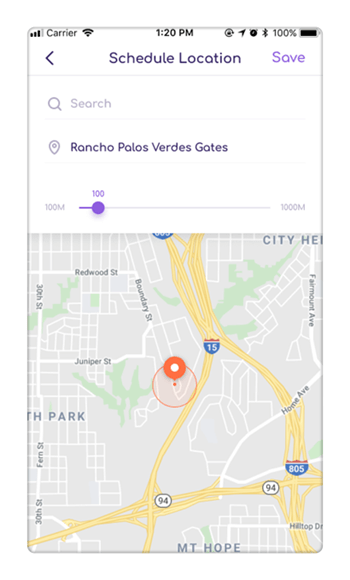
App Blocker
Is your kid using social media applications and playing the game for a long time? Well, FamiSafe can give you a solution for it. You can set the time limit for each application and when the particular limit is exceeded, the applications will stop working on its own and thereby your kid can concentrate on school projects and other developmental activities.
You can also block the apps which are capturing excessive time of your child. This will help in reducing their risk of getting indulged in any porn website.
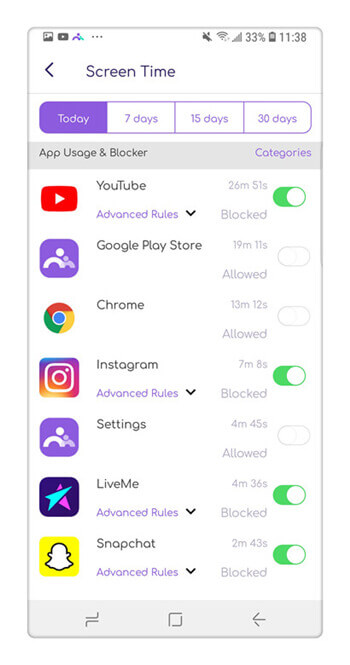
Screen time tracking
You can now stop your kid from using smartphones during study time and sleep time by setting the screen time limit. The screen will lock automatically once the specified time is reached. This feature is quite helpful in case your child becomes addicted to using the device again and again for a long duration.
Intelligent schedule
With the help of FamiSafe, you can activate the intelligent schedule feature and create a daily schedule for your child to follow. You can easily track if your child is regularly following the said schedule or not. This will result in the positive mental growth of the child and push the kid towards achieving progressive goals in life.
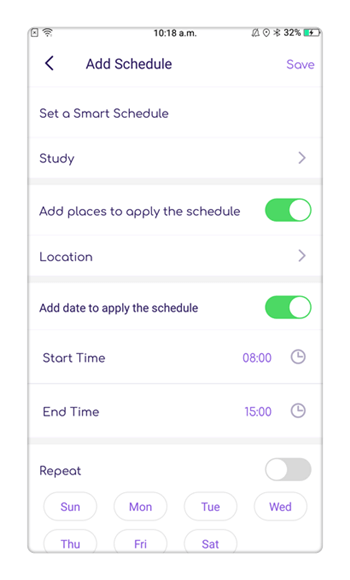
Content Filtering
There are certain websites and pages that need to be kept aside or blocked from reaching your kid's attention. For example, in this case, you can block porn on Android by using the content filtering feature of FamiSafe and filter porn websites or pages on your kid's phone.
Simple in operation
The installation and working of FamiSafe are very simple and hence can be used easily by anyone following the simple guidance mentioned in the next part of the article.
Effective tracking over your kid's activities
It helps in effective monitoring over your kid while giving them privacy and guiding them when they go wrong. Kids are always aware that their activities are monitored by their parents so they can access the device with care. This will help reduce the ill-effects of over usage of the device or accessing addictive porn websites.
How to block porn on Android using FamiSafe
Pornography is now easily accessible everywhere and all the time due to easy Internet availability. Even young kids can accidentally enter these websites while tapping on the advertisements or by mistyping websites URL. You can now block those porn websites on Android with the help of FamiSafe by these simple steps given below.
Step 1: Download and install FamiSafe the parental application on your phone as well as on your kid's phone.
Step 2: Create an account in FamiSafe and connect your kid's phone along with your device.
After that follow the instruction and complete the setup process on both your and your kid's device.
Step 3: Once you are done with the installations and account creation, you will be directed to the welcome window that will showcase all the features of FamiSafe.
https://famisafe.wondershare.com/images/screenshots/famisafe-features.pngStep 4: Now, you can start monitoring your kid's phone activities like browsing history and application usage. To block porn websites on Android, you have to select the " Block website" which is nothing but a web filter option.
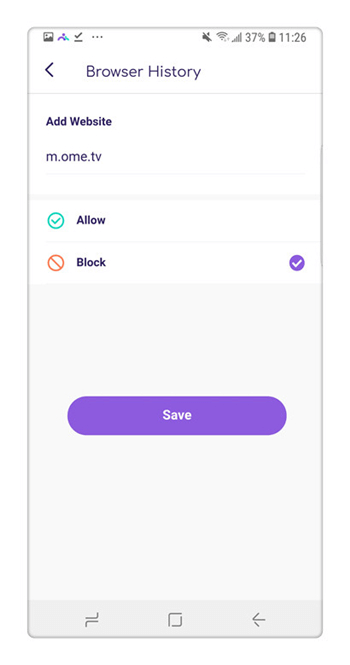
Step 5: In this section, you will be provided with two options "Web Filter" and " Exception ". In the web filter section, you can add some of the suspicious porn websites that you feel that it is harmful to your kid. In addition to this, you can also block and allow the access for certain websites with the help of a content basis selected like education, career, business and a lot more

Step 6: In the exception window, you can add some of the websites and specify the type of action like is harmful to your kid " Allow ", " Block " and " Alert Me ".
Step 7: Once the above processes are complete, whenever your kid would attempt to open the entered site, it will be blocked from FamiSafe with a pop-up screen which would read " Your Parent doesn't want you to access this site ".
Wasn't that a simple and yet effective way to block porn on your kid's Android phone? Well, you would be glad to know that Famisafe is not only available for Android but also iOS devices.
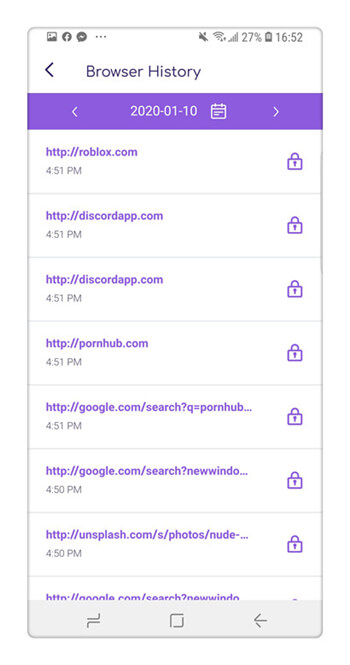
Conclusion
It is always the duty of parents to guide and make their kids walk on the right path to a bright future of tomorrow. Porn websites are an addiction not only for kids even for the adults. So, download FamiSafe- today and help yourself and your kids by blocking porn on their Android devices. Doing this will surely make your parenting job easier and help you to keep an eye on your kid's day-to-day activities.





Thomas Jones
chief Editor