How to Block All Porn Sites on iPhone & Android
how to block porn sites on phone
ALL TOPICS
- Ways to Block Porn
- Block Porn Sites
- Block Porn Tips
Dec 12, 2025 Filed to: Block Porn Proven solutions
Every concerned parent needs to know about their kid's activities if they are browsing freely on the internet freely. Sometimes unexpectedly, the wrong content appears on the kid's phone by clicking on some ads or website links. The parents often wonder how to block porn sites from the kid's phone. This can be done quite easily with a few simple and easy methods. Here are 3 effective ways to block porn on the iPhone and Android.

Try FamiSafe, Protect kids' cyberlife.
1. How to block porn using parental control app
The FamiSafe app offers quite impressive features in the form of blocking and filtering features. It is the best parental control app to provide the parent's solutions to most of their parenting problem, which is to keep an eye on the kids 24/7. This app will provide a solution to block all porn sites from the kid's phone.
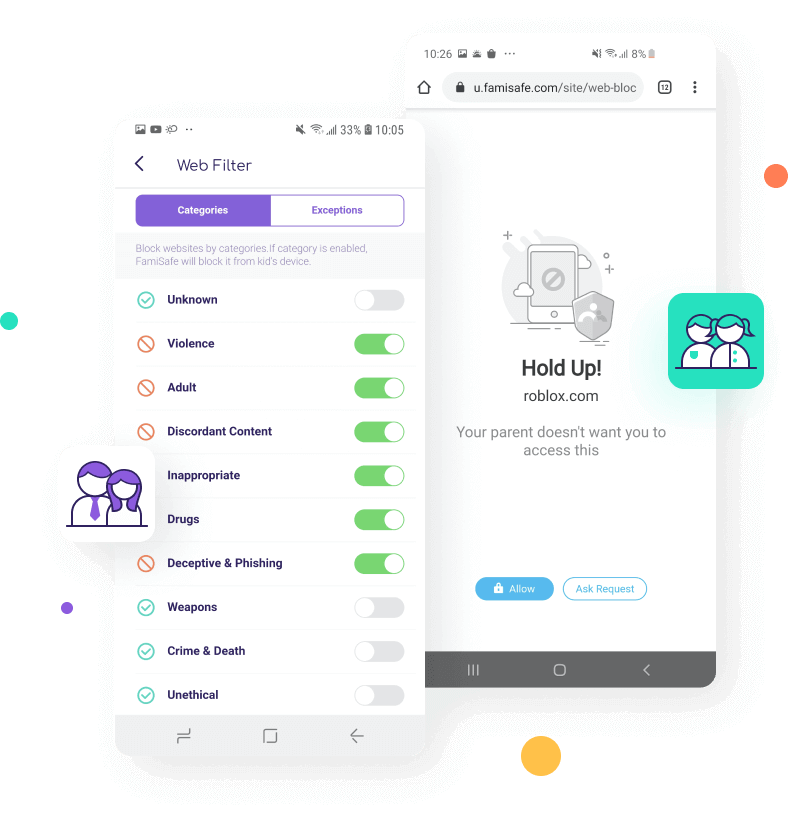
Features for Porn Blocker and Adult Content Filter:
- Porn Blocker: The porn blocker will block all the websites that contain similar content and the kids won't be able to access any websites
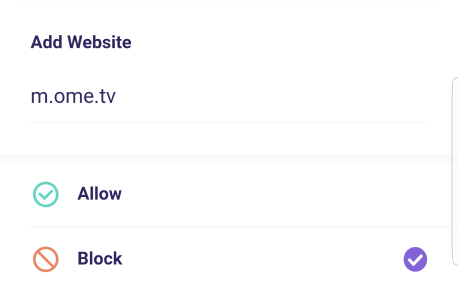
- Adult Content Filtering: The content filtering will ensure that the kids won't be able to see the wrong content in any way possible. All the ads or websites that contain similar information will be filtered properly and then the results will be displayed to the kids.

- View porn websites history: This app records the details of the browser history on kids' Android devices. In case, if you are unable to monitor the kid's online activities continuously then scan the browser history whenever you find the time. From the browser history, you will be able to note down the list of websites visited on that day. From the list, you can find out whether your kid has tried to access the blocked website or not.

How to Block Porn sites from the kid's phone:
Step 1. Create a free FamiSafe account.
- Web Filter & Blocker
- Screen Time Limit & Schedule
- Location Tracking & Geo-fencing
- App Blocker & App Activity Tracker
- YouTube History Monitor & Video Blocker
- Social Media Texts & Porn Images Monitoring
Step 2. Download and install the FamiSafe Parental Control app on the target device.
Step 3. Select the identity as a kid on the kid's phone and complete the set up by granting all the access required by the app, such as location tracking and apps permissions.
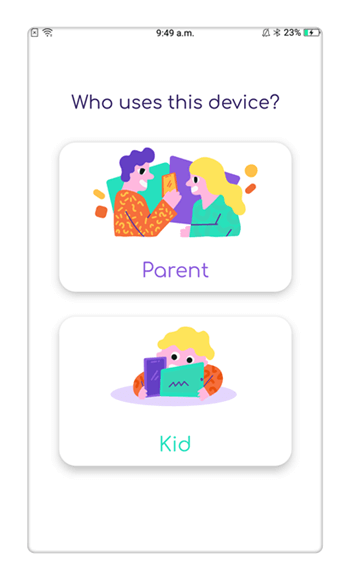
Step 4. Now go to your own phone and log in. After you log in, select your identity as a parent and let your phone connect with the kid's phone.
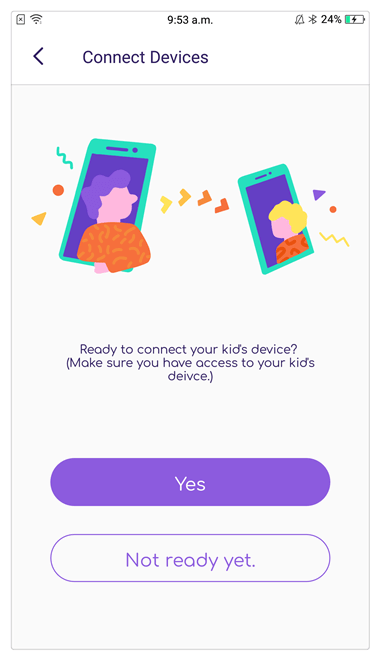
Step 5. Now go to the app dashboard and select the Web Filter feature and choose the Add Exception option.
Step 6. Then on the next screen, type the website name that you want to block from the kid's phone.
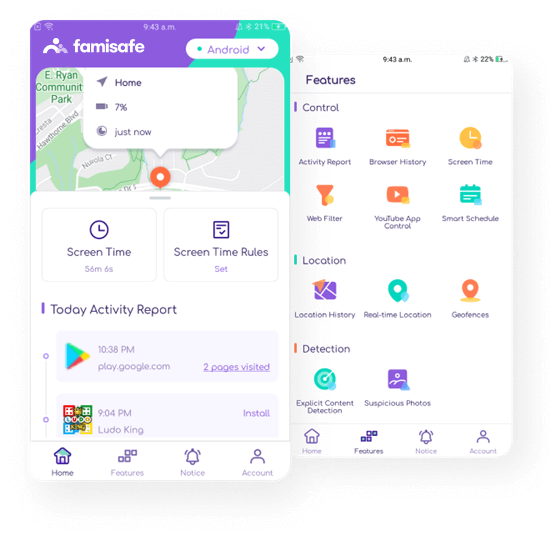
Step 7. On the next screen, the app will show the list of blocked websites.
By using the website filter feature, the parents can successfully prevent the kids from getting access to any porn site. The parents can also opt for an app blocking feature in case there is an app through which the kids gain access to the porn.
Some other methods are also described in the article, but they are a little complex as compared to the FamiSafe app. Parents can check more detail about the porn website filter.
Tip: How do kids unblock porn sites?
- Change DNS
- Opera VPN
- Spotflux (VPN)
- Manual unblock
Learn more about how kids bypass blocked websites.
2. Altering Your Phone's Host List to block porn on mobile
This method is reliable if the users want to block some specific websites manually on a device. This can be done by using the ES File Explorer. The ES File Explorer can be used to control the websites that can be assessed on smartphones. This application edits the host files and redirects the flow. With the help of this app, no one will be able to access the inappropriate content even when they change the proxy settings of the network. To block all porn sites from the phone, the users require a text editor and a file manager on the phone. Follow the steps below to successfully block the porn websites:

Step 1. At first, download the ES File Explorer on the phone. Once the application is downloaded, install it on the device and kick-start the web filtering process.
Step 2. When you open the ES File Explorer, you will see a "/" icon. Click on the icon and select System option and then "etc".
Step 3. Now you will see multiple files, select the file which has Hosts written on it and open the options menu. Select "open as Text," and choose the "ES Note Editor" app and then "edit" the file.
Step 4. In the ES note Editor, redirect the DNS server. For redirecting, you would have to type a new line as "127.0.0.1www. .com". In the space for a blocked website, the users must enter the name of the website they want to block. This will block the website and when someone searches for that website, they will be redirected.
Step 5. To activate this setting, the users have to reboot their phones. Only then, the website will be successfully blocked.
This way, you will alter the settings of the phone and can ensure that no one will be able to access the blocked website.
3. Block all porn websites by Parental Flux porn blocking software
Parental Flux is a customized application used especially to block all porn on phones. As suggested by the name, it can also block some apps that kids can use to access porn. This app will be downloaded into the device as a browser and once it is completely downloaded, you have to launch it. When you launch the browser for the first time, it will ask for a key in the password. Every single time in the future, when you want to use this app, you must enter the key. That's how; it will prevent the access of blocked content on the phone. The browser will give you options such as Download filter, Pornography filter, adult filter, violence filter, drugs filter, and some other filtering options. By selecting the checkboxes, all the ads and websites which contain that kind of content will be completely blocked from the phone. Once you are done with the setup, the phone will be safe for the kids.
There are various methods available on the internet that can help users to block porn on the phone. Although the Parental Flux and altering the Phone's host list both are effective for a better way, people can choose the FamiSafe Parental Control app. This app provides a variety of features that can prevent kids from accessing adult content, such as porn from their phones. You can download the app from Google Play Store or App Store and give it a try.




Thomas Jones
chief Editor