Web Filter for Android: All You Need to Know
internet filter for android
ALL TOPICS
- How to Filter a Website?
- Internet Filter Reviews
- Apps to Filter Websites
Jan 08, 2026 Filed to: Web Filtering Proven solutions
In today's world, the internet is a boon, but when it comes to kids, the dangers of the internet are too deep-rooted. Your kids have more access to the internet than you had during your growing up days. For the sheer reason of safety, the mobile phone is availed by all the teens. Thus, making the internet more accessible to them through their handsets. Wifi is also available in my areas, so the kid just needs to connect to it to get the exposure to the entire world.
Just a few buttons and all the required information will be on the screen. Making friends is no big task, one can have friends from all over the world. Then there is a huge number of online games, channels, and movies to grab the attention and retain it for hours. Kids spend more time online and with their virtual friends than outdoor. Even schools allow the kids to use desktops with internet connections, to enable them to prepare projects and do homework, conveniently.
But, the vastness of the internet is deeper than the ocean, and it contains information that an innocent mind cannot always comprehend.
Protecting a child has become more challenging in the digital era. While juggling time between the various tasks, keeping a strict eye on the kid has become a concern for most of the parents all over the world.

Why do you need an internet filter?
It is not that your child cannot be trusted, but they are kids and need help in taking decisions. Unnecessary exposure at an early age might be harmful as the child's mind will not be able to grasp it.
The advent of the internet has amplified the child's susceptibility to undesirable content and people. Therefore the internet filter is very important and its compatibility with smartphones is of prime significance.
1. Social media is highly addictive and dangerous, as social media do not authenticate a user's profile. Making friends online is very easy, and kids can fall prey to it easily and make friends without knowing the actual background of the people. Cybersex, online predators, sexting, and cyber-stalking, are hazards of social networking sites.
2. Adult contents and pornography is available for free online. Your child might land up into one such site unknowingly.
3. Among the huge number of online games, some are not just addictive but also unsafe. Adult content is included in games also, and at times the content of the game is even life-threatening. These also stress the eyes of the kids.
4. Increased dependency on the internet also hampers the creativity of the kids. For any assignment kids inclined to find the easy way out on the internet. There are many apps with the Android internet filter feature. These apps are known as parental control apps. They come with many other phone monitoring features. One of the best parental control app with the web filter for Android is from Wondershare, known as FamiSafe.
Why is FamiSafe considered as the best internet content filter for Android?
1. The inbuilt option of blocking pornography sites makes it very easy to block sites containing such adult content.
2. Pre-filtering rules are implemented where you can block sites based on categories like shopping, gambling, etc.
3. Additional content based filtering options will help you to block sites based on the content of it. You might not be knowing the names of all the harmful sites, but you can still block them based on the content of the webpage.
4. Internet tracking is another feature that will help you to know the various web pages visited by your child. In case you find your child reviewing any undesirable website, you can immediately block it from your device.
Besides being the best Android internet filter, it has all the other features of a good parental monitoring app. Some of the features of parental monitoring apps:
1. Real-time view enables you to know the present location of your child. This is very important for teens who spend a lot of time with their friends and outdoors.
2. Location history report to know all the places your child has been in the last few days. The capacity for storing this history log varies in apps.
3. Geo-fencing to be notified if the kid goes into an unsafe zone.
4. Contact monitoring to ensure that your teenager does not befriend any unwanted person. Be notified when he adds a new contact to the list or tries to contact any person blocked by you.
5. Details of the text message will ensure that your child is not a part of any harmful chats and is also not being a target of any bullying. Block message from a contact, if you feel necessary.
6. Website tracking will give you a detailed report of the type of web content accessed by your kid.
7. Social networking details will ensure that your child is not doing any such online activity that will land him up into trouble.
8. Know the apps that your child mostly use and block them temporarily during the bedtime or homework time.
9. Have a timewise detailed list of the on-screen activities of your child.
10. Remotely control your child's device from your device.
How to use FamiSafe Internet filter for Android?
1. Download and install FamiSafe from the Play Store in both your device and your kid's device.
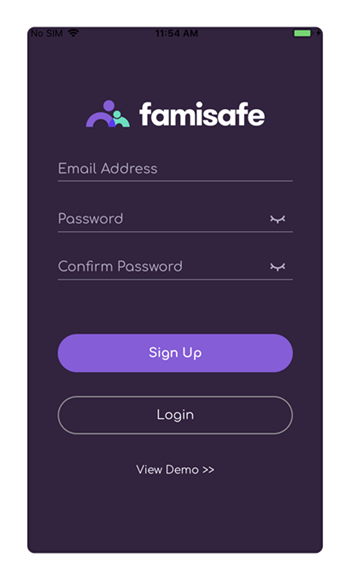
2. Register with a membership account in your device.
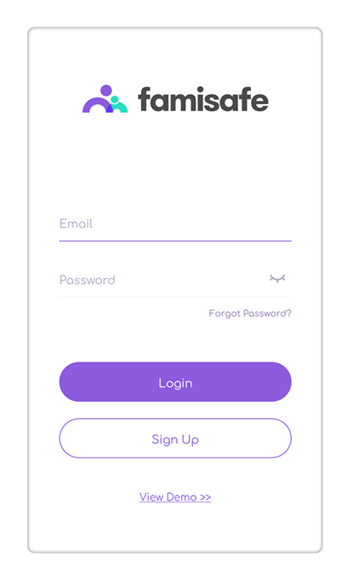
3. Sign in to your kid's device using the identity "kid" and activate service.
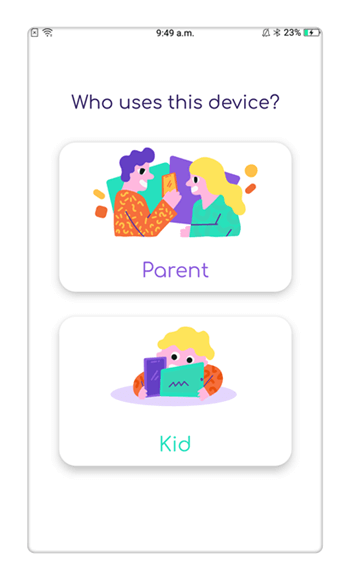
For the smooth functioning of the app, certain permission requests need to be granted during installation.
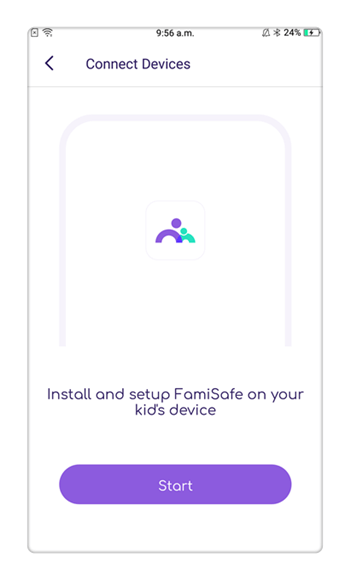
4. Using the same account, sign in as "parent" on your phone. The connection will be automatically detected and created.
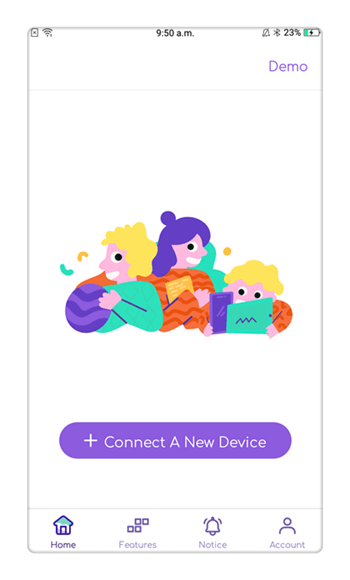
Your web filter for Android is ready with a few more customizations:
1. Go to Web Filter settings.
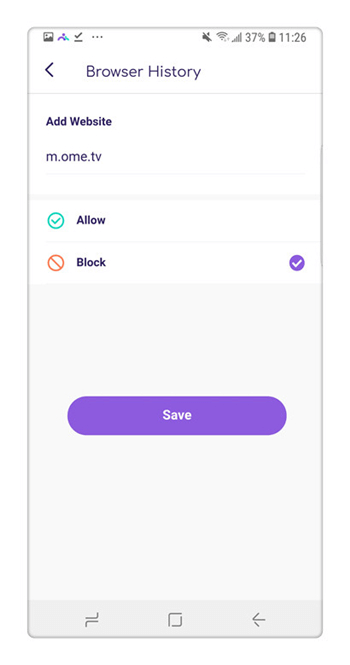
2. Add the exceptions.
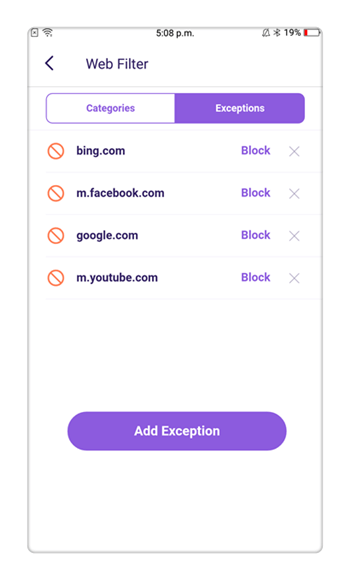
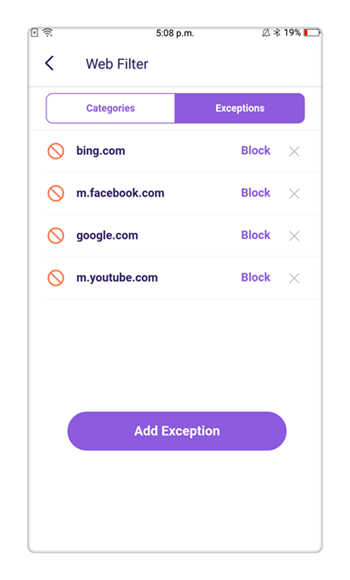
Use FamiSafe as an internet filter for Android or ensure the safety of your child using the other features also.
If you are an iPhone user, you can download it from the App Store and be posted about your child's on-screen activities.
Few more important features of FamiSafe:
1. Track location and Geo-fencing: Through these features track your child when he is outdoor. Know the real-time whereabouts of the kid and also refer to the historical data if need persists. You can set alert notifications to ensure that your kid does not go to any forbidden zone.
2. Monitor phone usage. A feature like activity monitor will give you a detailed report of the apps used by your child and for the duration for which it was used. Control him and block apps that are the cause of his constant distraction. Set screen time limits and lock the screen during study times and bedtimes.
3. Know the browsing history of your child and find out potential threats. Accordingly, you can implement the Android internet filter.
4. Flexible remote control ensures that you can control your child's mobile from your app and take immediate action at times of emergency.
5. You personalize the settings of the app and adjust it according to the age and requirement of your child.
FAQs about FamiSafe
1. Does FamiSafe block any website?
It has pre-set filtering rules which makes it easy to block harmful online content depending on categories like shopping, pornographic, and gambling.
2. Do I need to have my child device when I block sites from children?
No. FamiSafe app in your child's device can be remotely controlled from the app in your device.
3. What devices do FamiSafe support?
FamiSafeweb filter for Android is compatible with all Android handsets and tablets. It is also made to work with most iOS including iPhone, iPad, and iPods. It is an authorized app of Apple and thus doesn't require any jailbreaking.
Internet filter for Android is a very good option, but it is not the sole and primary option. The first check starts with you. Spend quality time with your child and communicate with him. Kids nowadays are very fast learners and pretty well versed with the web world. So, educate them about the internet protocol and also explain to them your motive behind installing FamiSafe. Android internet filters shouldn't be a burden on them rather they should fell more secured on knowing that they are under the guidance of their parents. Download FamiSafe from App Store or Play Store and enjoy it for free for the first 3 days.





Thomas Jones
chief Editor