How to Share Live Location on Snapchat?
ALL TOPICS
- Family Locator Apps
- Other Family Apps
- Family Locator Tips
Dec 12, 2025 Filed to: Location Sharing Proven solutions
Do you know how to share my live location on Snapchat? Are you excited to explore the unique methods to perform the location-sharing process?
It is always fun to share my live location on Snapchat to envy your friends and family members. When you reveal your whereabouts, sometimes it can be threatening when accessed by strangers. It is high time to figure out a safe method to share live locations while traveling.
Parents are wondering whether is there any secured tool that permits their kids to send location details to their device other than social media applications like Snapchat. This article reveals a third-party program that offers users to share the live location with recipients in a secure channel without the access of unknown people. Quickly connect with this article and ensure safe travel for your kids.
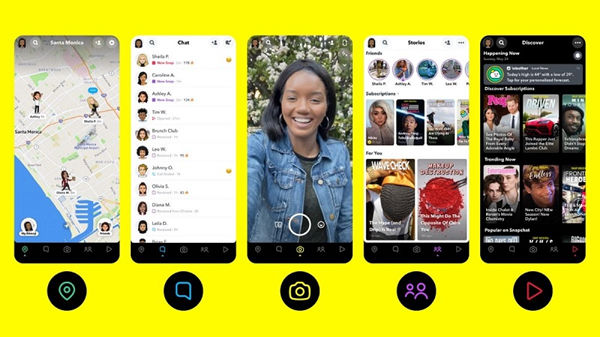
Part 1: How to share live locations with friends on Snapchat?
Snapchat is one of the trending applications mostly used by most young people across the globe. It connects friends and family members and assists them to stay in touch anytime hassle-free. Do you know what sharing my location means on Snapchat? It is the process of revealing the location details to your friends through this social media channel. When you add friends on Snapchat, you permit them to view your location details after performing a few changes in your phone’s map settings.
This feature applies only to the friends added to your list. If someone has added you to their Snapchat platform and you did not connect with them from your side, then this option does not work with those friends. Mutually added friends can share their location through the Snapchat environment.
You can try these steps to share live location details with your Snapchat friends.
Step 1: Unlock your device and disclose the Map app.
Step 2: Next, press the gear icon at the top of the Map screen to customize the attributes.
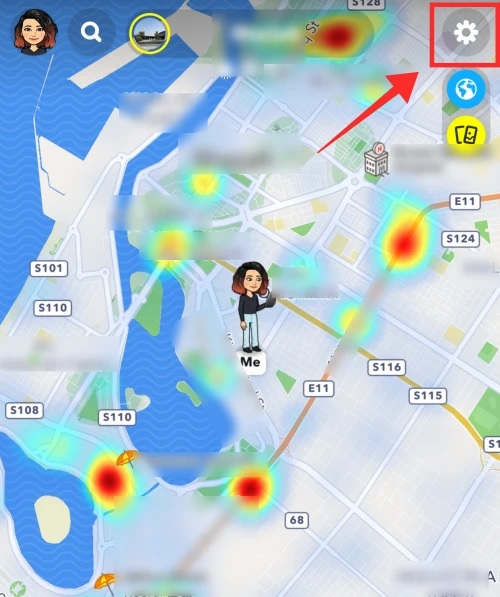
Step 3: Finally hit the ‘My Friends’ option from the displayed list.
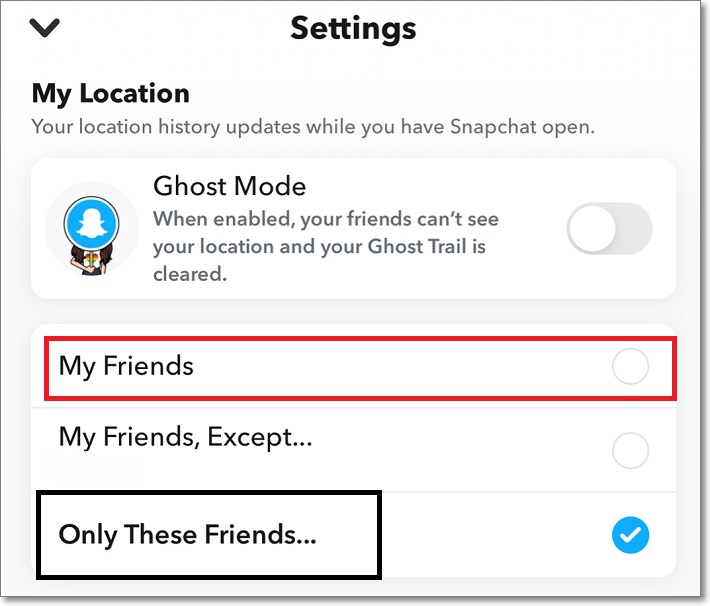
Now, Your location details become visible to your Snapchat friends. This setting applies to the friends you may add in future. All your Snapchat friends can view your location info on their devices via the Snapchat platform.
Part 2: What is Snap map and how to share the location on it?
Here comes a unique feature of Snapchat to share live location details with friends with restricted access. Snap map is an in-built module of Snapchat that allows users to reveal their location information in a secure format. When you use this feature, you can share the live location for the assigned time limit or check your Snapchat location history.
The data vanishes when the set time limit expires. Moreover, the Snap map activates only if the user opens the Snapchat application on their device. You can set a time limit from 15 minutes to 8 hours based on your needs while sharing the location details. However, you can choose desired friends to view the location details instead of exposing the data to all the friends in your Snapchat list.
Surf the below instructions to enlighten with the usage of the Snap map module.
Step 1: Open your phone and tap the Snapchat icon.
Step 2: Next, swipe left to find the friends list on the chat interface.
Step 3: Long press the desired friend from the list to share your live location info. You can also try the same action in groups.
Step 4: Hit the Username and scroll down to the expanded list. Select the Snap Map option from the items.
Step 5: In the Snap map interface, you can find the location details of the chosen friend. Below the map, press the option ‘Send My Location’.
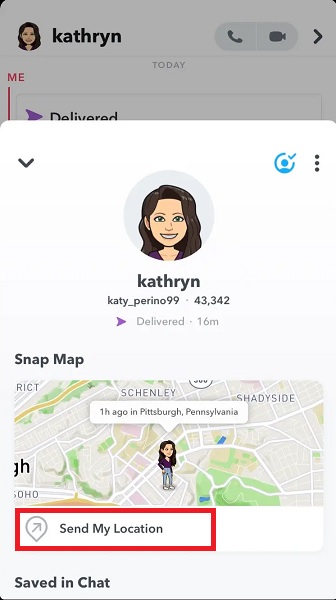
Step 6: The label switches to Location Sent and you will get a small preview of your live location map.
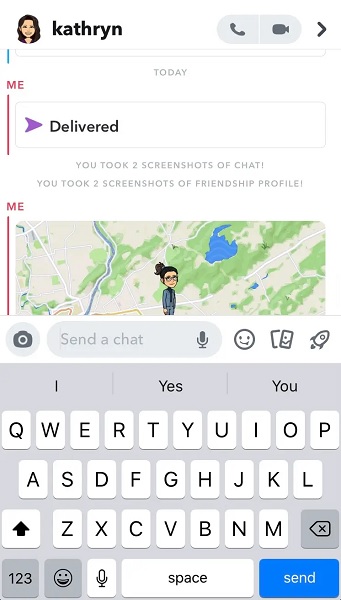
These are the stepwise instructions to follow up for the successful sharing of live location details with friends and family members.
Part 3: Is it safe for kids to share their location on Snapchat?
No, it is unsafe for kids to share live locations on Snapchat. It is a common space where strangers can become online monsters anytime threatening the kids using these in-built features of the application.
There can be data leaks that might end up triggering the curiosity of strangers. Revealing the location details of the kids on a social media channel is not advisable from a security perspective. You must find a better option to connect with the kid’s travel without endangering their secure parameters.
As you all know that young people and adults widely use Snapchat. It is risky to connect your kids on this platform by disclosing their location details. It can be life-threatening too when the kids share their location details on this common platform.
Part 4: How to protect kids’ location safe online?
FamiSafe is one of the parental control apps available in the digital market to serve parents efficiently. It is a boon for the parents and helps them to stay connected with their kid’s whereabouts. It gives precise data on the location details of the kids and protects them from online predators. This app monitors the online activities of the kids and assists the parents to prevent them from sending vulnerable data to strangers through any socializing applications.
You can use this app to track the gadget usage of your kids in remote mode. Detect location info and supervise every keystroke on your child’s device with utmost accuracy. FamiSafe provides a complete solution to protect from the negative impact of mobile phones. The user-friendly interface with a simple setup procedure attracts parents to go for it without any hesitation. Visit the official website of FamiSafe to download the new version of this tool.

What can you do with the FamiSafe application?
- Reduce Screen time in kids
- Ensure content safety in your child’s phone.
- Turns into a family location tracker
- Shares activity reports related to your kid’s gadget usage with accurate data.
- Provide web safety for kids when they are browsing.
Play this video link to check how to track location with FamiSafe:
- Web Filter & SafeSearch
- Screen Time Limit & Schedule
- Location Tracking & Driving Report
- App Blocker & App Activity Tracker
- YouTube History Monitor & Video Blocker
- Social Media Texts & Porn Images Alerts
- Works on Mac, Windows, Android, iOS, Kindle Fire, Chromebook
You can explore a lot with FamiSafe because it is an exclusive tool that focuses on the productive usage of gadgets. It provides all the essential features required to discipline the digital kid. Go ahead with the download and perform the one-time setup and start tracking the kid’s device activities remotely. Stay closer to your child despite the distance with FamiSafe.
Conclusion
Thus, this article taught you how to share my live location on Snapchat. You had a better understanding of the threats by strangers available on the social media platform. Quickly connect with FamiSafe to ensure online safety for your kids. It is a reliable program for the long run and gives you peace of mind. Create a safe internet platform for your children using FamiSafe.




Moly Swift
staff Editor