The Most Reliable Parental Control App
FamiSafe lets parents control screen time, track real-time location and detect inappropriate content on kids' devices.
WhatsApp messenger has revolutionized digital communications across the globe. Used by over 2 billion people worldwide, this cross-platform centralized instant messaging app is a great tool for interacting with friends and family members. You can make audio and video calls and share photos and videos with WhatsApp for free.

Another great feature of WhatsApp is Live Location, which allows users to share their real-time location with others for a specific period. This feature is very helpful while traveling because it enables us to connect with people across geographical borders and locate ourselves while traveling to an unknown place for the first time.
This article explains different ways to share your location on WhatsApp.
Part 1: How to Send Location on WhatsApp?
Sending location to your friends and family members on WhatsApp is very easy. Follow these steps to send your location on WhatsApp:
Step 1: Turn on Device Location
Whether you are using an iPhone or Android, you cannot share your location on WhatsApp without allowing the device to track your location first. For this purpose, go to your phone settings and turn on your location.
Step 2: Select Contact/Group
Once you have turned on your location, it’s time to send your location. WhatsApp’s new features allow users to share their location with one person or a group. For this purpose, launch WhatsApp on your iPhone or Android, tap on Chat, and select the group or individual with whom you want to share the location.
Step 3: Choose Your Preferences
There is a plus sign located at the bottom-left corner of the screen. Tap this sign and click on Location. You will get two options about location sharing: Only While Using the App and Always Allow. Select any of these two options according to your preferences as shown in the figure.
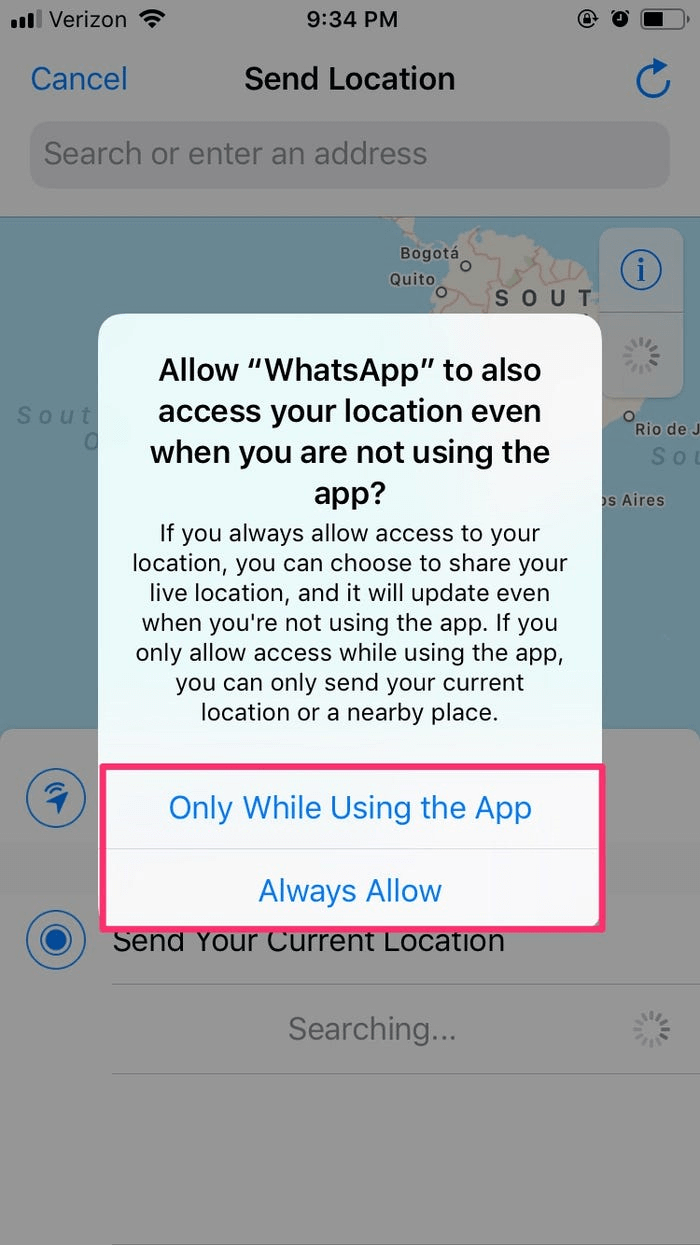
Step 4: Share Your Location
There is a plus sign located at the bottom-left corner of the screen. Tap this sign and click on Location. You will get two options about location sharing: Only While Using the App and Always Allow. Select any of these two options according to your preferences as shown in the figure.
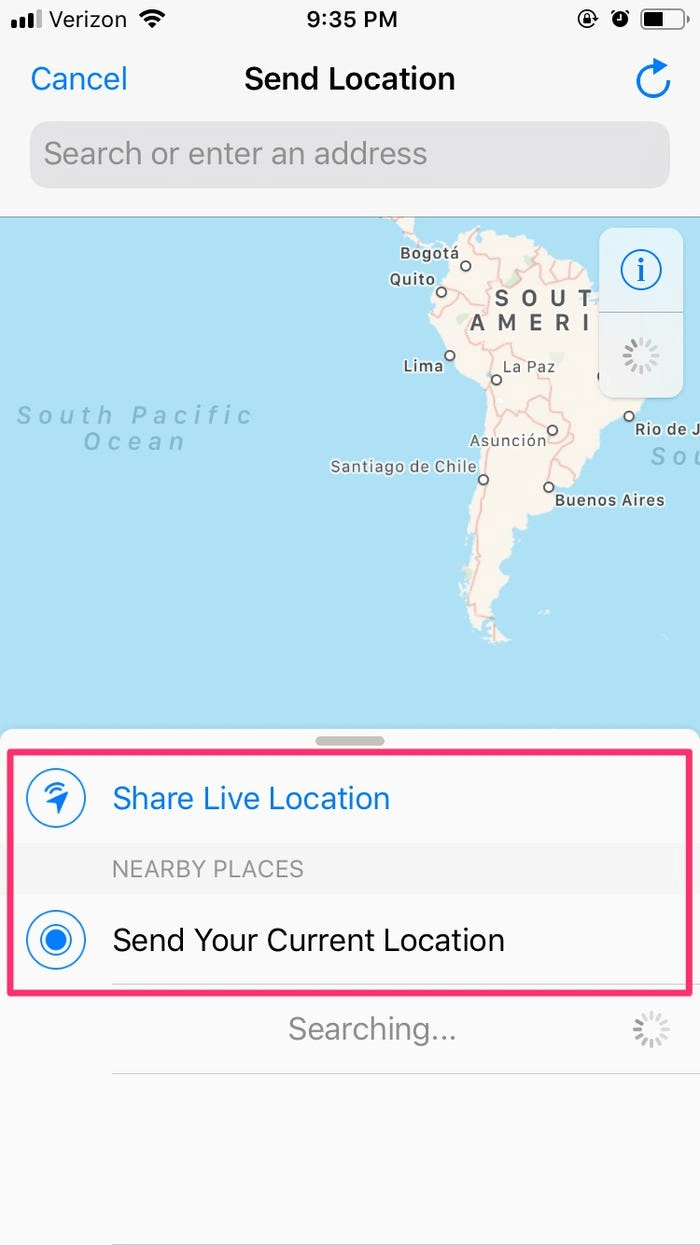
Part 2: How to Share Live Location on WhatsApp?
Live Location is an amazing feature of WhatsApp which allows users to share their current location for a specific period. The person with whom you have shared your location can keep a track of where you are after regular intervals. Depending on their preferences, users can share their location for 15 minutes, 1 hour, or 8 hours simultaneously. This way, children can women can ensure their safety while traveling late at night and keep their family members apprised of their ETA and whereabouts.
Follow these steps to share your live location on WhatsApp:
Step 1: Turn On Phone Location
First of all, go to the settings of your iPhone or Android and turn on the device location. Also, gives WhatsApp permission to access your location.
Step 2: Select Contact/Group
You can share live locations with WhatsApp groups or individual persons. If shared in a group, all members would be able to see your location. Select the specific contact or group with whom you want to share your live location and move to the next step.
Step 3: Choose Your Preferences
If you are an Android user, click on the Share button present in the text box. iPhone users should tap the plus sign and click on more to view the Location option. From these two options, select Always Allow which means other people would be able to track your location even if you are not using WhatsApp.
Step 4: Share Your Live Location
Finally, tap the Location option and select Share Live Location. Choose the estimated time for live location tracking. You can also stop it by tapping the Stop Sharing anytime.
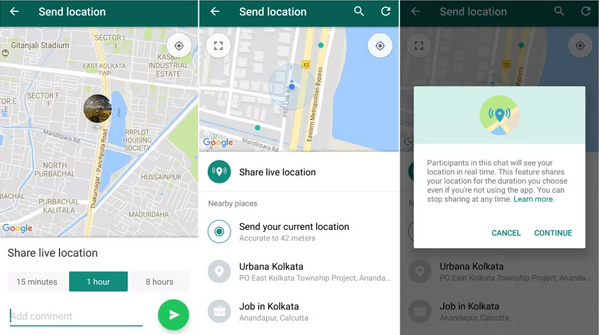
Part 3: How to Share Google Map Location with WhatsApp?
Google Maps is also a useful application developed by Google Inc. for Android phones. It offers street maps, satellite images and real-time traffic conditions, 360° interactive panoramic views of streets, aerial photography, and route planning different types of transportation.
Step 1: Turn On Device Location
Make sure your Android phone’s location has been turned on and you have permitted Google maps to access your location.
Step 2: Locate Yourself
Launch the Google Maps app on your phone and click the white circle logo to identify your current location. A blue dot would appear on the map showing your current location.
Step 3: Share Your Location
Now, click on your profile picture and select the Location Tracking option. A new screen would appear with the Share Location button. To learn more about this option, tap Learn what information will be shared option at the bottom. Press the Share Location button and set a time for how long you want to share your location. Once you’re done, select WhatsApp from the available options, choose your contact, and press enters to share your real-time location for a specific period. See the below pictures for a better understanding.
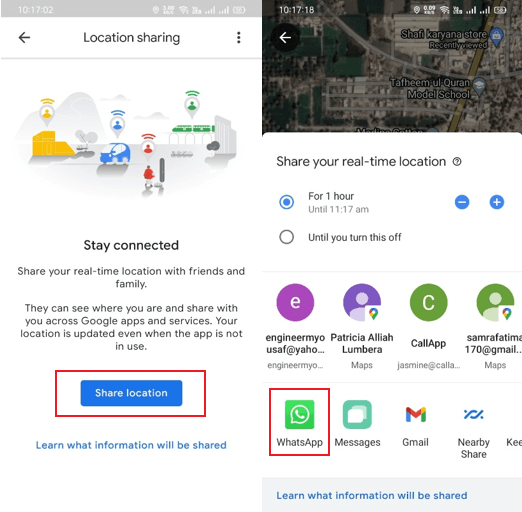
Part 4: Easiest Way to Share Your Real-time Location
While WhatsApp and Google Maps are useful apps for real-time location tracking, they are a bit complex and make it difficult for beginners to operate. Besides, you have to repeat the process every time someone asks you to share your live location.
To avoid this, try FamiSafe, the most advanced next-generation parental control app for safe and secure location tracking. The app uses end-to-end encryption to ensure everything is protected and no cybersecurity risks are involved. Here’s how you can share your location from android to android or iPhone to android with FamiSafe:
Step 1: Open Geonection
Geonection is a location-sharing feature that allows you to share your real-time location with multiple people simultaneously. Launch the FamiSafe app on your phone and open the Geonection option.
Step 2: Create Circles
Circles allow you to add your friends and family members with whom you want to share your real-time location and track their location all the time. You can add as many people in your circles as you want. The permanent circle is only dismissed when you want while the 3-day Circle is dismissed automatically after three days.
Step 3: Invite People to a Private Circle
To expand your private circle and add more members, you can invite your family members and friends to your circle to see the detailed location of each other. Each member in a circle can track the real-time locations of all circle members anytime. You can also switch between different circles or join new circles without any restriction. Additionally, the cross-device tracking feature allows users to track and get tracked by others across various devices.
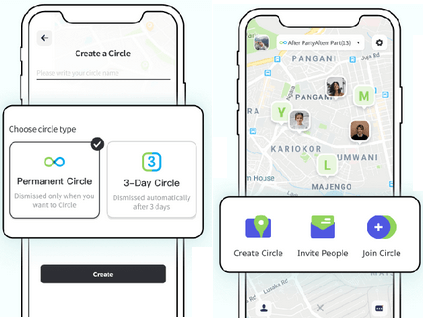
Part 5: Frequently Asked Questions
Q1. How to Send Fake Location on WhatsApp?
WhatsApp offers several location sharing and tracking options to its users. The best thing about the live location feature of WhatsApp is that it is end-to-end encrypted and only authorized people can see your real-time location. However, if you want to send a fake GPS location on WhatsApp, follow these steps:
1. First of all, turn on your device location from settings. Without turning on location, you cannot share location on WhatsApp.
2. Now, launch WhatsApp on your iPhone or Android phone.
3. Select the contact or group with whom you want to share a fake location.
4. From the text box, click on the Attach Files option and tap Location.
5. Click on Share Live Location and continue.
6. If you want to share the exact location, tap Send your current location. However, if you want to share a fake location, select nearby places appearing on the screen.
7. Choose your expected duration for live location sharing based on your preferences and tap continue.
Q2. How to Locate Someone with WhatsApp?
WhatsApp’s inbuilt location-sharing feature is amazing. It helps you keep your family and friends safe and check their ETA while traveling. Here’s how you can locate somebody on WhatsApp:
1. Go to your phone settings and turn on your device location.
2. Allow WhatsApp to access your device location
3. Launch WhatsApp and select the person you want to track
4. Ask that person to share his/her live location with you using WhatsApp’s location-sharing option
5. You will receive a message from that person containing a link showing his/her real-time location
6. Open that link and see the current location on the map
7. You can track live location for a specific period set by your friend.
Wondershare Famisafe
FamiSafe lets parents control screen time, track real-time location and detect inappropriate content on kids' devices.

Conclusion
Amidst today’s hectic life, we are surrounded by different kinds of security threats. Keeping our friends and family members aware of our real-time location becomes inevitable sometimes for safety purposes. In this situation, use WhatsApp’s location-sharing feature to share your current location and stay safe.
You can share both static and live locations with friends and family members on WhatsApp. For advanced monitoring, you can also use the Geonection feature of FamiSafe, which allows you to create private circles and track each other’s real-time locations. This way, you can locate members on the map and see their live location with end-to-end encryption.


