The Most Reliable Parental Control App
FamiSafe lets parents control screen time, track real-time location and detect inappropriate content on kids' devices.
The internet has opened a box full of goodies. Today, people can work remotely and get real-time information, thanks to the broad internet coverage. But you can’t enjoy the full benefits of the internet without a fake GPS. Faking your location allows you to access offshore websites that are not available in your locality. One app to help with that is Hola. So, what is HolaVPN, and how can you use it to fake location on PC and mobile phones? Read on to learn!
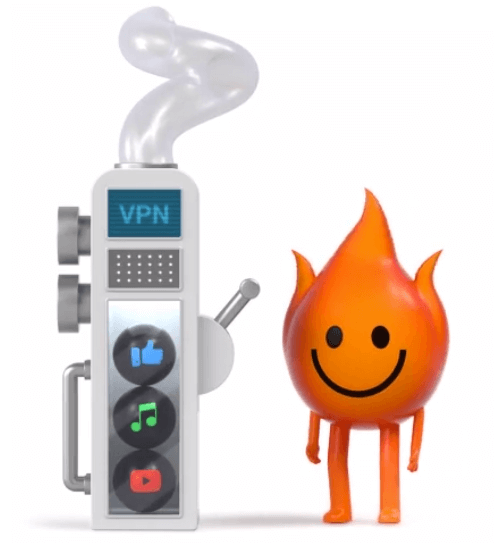
Part 1: How to Use Hola to Fake GPS on Phone [Detailed Steps]?
Hola is a free VPN service that’s very popular among internet surfers. This free software offers a gateway for users to access thousands of websites spread across more than 190 countries. With it, you can access websites such as Hulu, Netflix, YouTube, Vimeo, and more, regardless of your geographical location.
That said, using Hola to hide your GPS location on your phone is pretty simple. In fact, you don’t need to be a techie to connect to this service. Just follow these steps:
Step 1. Visit Google Play Store and search for “Hola free VPN proxy.” Now download the app called “Fake GPS Location – Hola”. Unfortunately, the high chances are that you won’t get this app on Play Store. But don’t worry because you can download the app’s APK version from multiple websites, as we’ll see later in this post.
Step 2. Now accept the terms and conditions to launch the home screen. Here, you’ll see all apps installed on your smartphone.
Step 3. To use a particular app with Hola VPN, select it on the home window. For the purposes of this guide, we will choose Chrome.
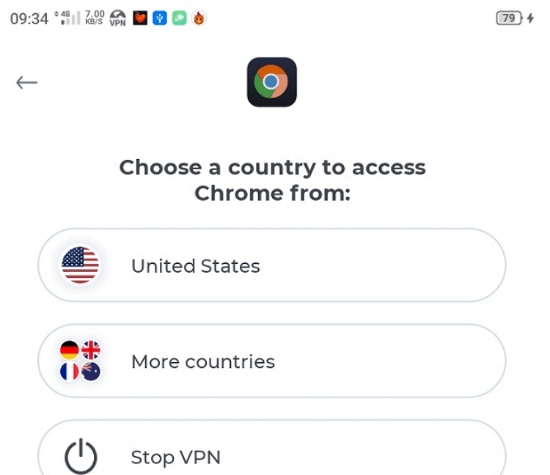
Step 4. Now select a country you will be browsing from, then your web browser will launch immediately. You can now access whichever website you want via Hola VPN. Sounds amazing, right?
Part 2: Fake GPS Location - Hola on Windows PC
As expected, you can also use Hola to fake your GPS location on your PC. This app allows PC users to spoof their current location and mop out their location history. But before proceeding any further, it’s vital to note that Hola doesn’t have dedicated PC services. Therefore, you’ll need to use an Android emulator like Bluestacks to install Hola VPN on a PC. Bluestacks is a reliable Android emulator that runs smoothly on Windows 7/8/10 and macOS.
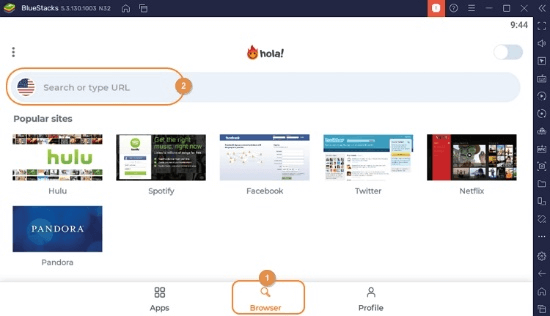
Without any further ado, let’s discuss the steps to free download and use Hola VPN on PC:
Step 1. Start by installing Bluestacks on your PC and then click Play Store on the home screen. Bluestacks is 100% free to download, install, and use.
Step 2. Tap Sign in to log into your Google Play Store account. Remember to use the exact details you use on your phone.
Step 3. Next, search for Hola on Google Play Store and install it. If you can’t find Hola VPN on Platy Store, simply return to the home window and launch your browser under the System apps folder. Now search, download, and install the Hola APK file.
Step 4. After a successful installation process, run HolaVPN and then choose your web browser. Now select a country that you’ll be browsing from and enjoy the show.
Pro Tip: Instead of masking up your activities on Chrome or whichever browser you choose, you can access websites directly on Hola’s inbuilt browser. To do that, simply click Browser at the bottom of the window, and you’ll see some suggestions. You can also type a URL link and access the website without any restrictions.
Part 3: 3 Sites to Download Hola Change GPS for free?
No.1Apkpure
Apkpure is a safe and secure website where you can download any Android app you want. This well-arranged website lets you download Android APKs by categories like sports, educational, music, action, and so much more. Just search HolaVPN on the search field, and you’ll get tons of suggestions. Be mindful of the adverts, though.
No.2Androidapksfree.com
Here is another website to download any Android app you can’t find on Play Store. On this website, you’ll get recently updated versions of Android games, social media apps, VPN services, and so much more. Also, the app doesn’t support paid apps. Therefore, downloading HolaVPN from this website is absolutely free.
No.3Uptodown
Finally, visit Uptodown to get a comprehensive collection of Android APKs for free and without any viruses. Unlike the other websites on this list, Uptodown comes with a full-featured mobile app. With just a screen tap, you can download HolaVPN and other apps. Also, the app includes an option to roll back previous app versions. It’s no wonder this website is home to 130+ million users.
Finally, visit Uptodown to get a comprehensive collection of Android APKs for free and without any viruses. Unlike the other websites on this list, Uptodown comes with a full-featured mobile app. With just a screen tap, you can download HolaVPN and other apps. Also, the app includes an option to roll back previous app versions. It’s no wonder this website is home to 130+ million users.
Part 4: Best Alternatives to Hola
HolaVPN obviously has some drawbacks. For instance, it uses a peer-to-peer connection, meaning users share a similar bandwidth. Also, the fact that HolaVPN isn’t natively available on Play Store can be a cause for alarm. So, what are some HolaVPN alternatives to use? Take a look! Or,try this article to learn more ways about faking GPS on your phone: Top 8 ways to fake location on your phone.
No.1Express VPN
Apkpure is a safe and secure website where you can download any Android app you want. This well-arranged website lets you download Android APKs by categories like sports, educational, music, action, and so much more. Just search HolaVPN on the search field, and you’ll get tons of suggestions. Be mindful of the adverts, though.
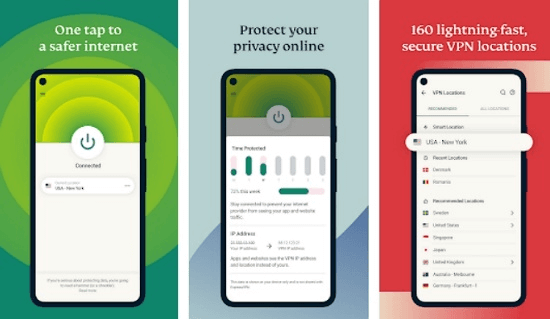
No.2Hide.me
Hide.me is a free VPN service trusted by millions of global users. This service boasts astounding simplicity, fantastic speed, and top-class privacy and security. Hide.me uses more than 1,900 servers placed strategically in multiple locations. However, you’ll have to make do with the 2GB monthly data transfer limit. But of course, you can lift this limitation by going premium, which supports up to ten devices.
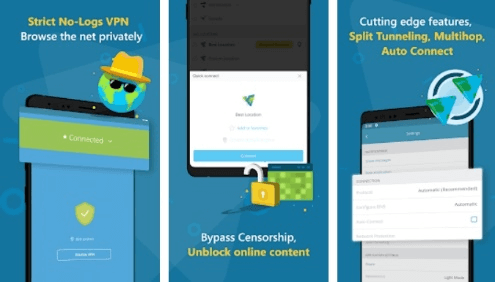
No.3Trust.Zone
Still unimpressed by the VPN services above? Try Trust.Zone! With this service, you can browse the internet anonymously and unblock apps and websites quickly and easily. Trust.Zone is available in more than 150 server locations and doesn’t require any personal information when signing up. Sadly, this HolaVPN alternative has a 1GB monthly data transfer limit for free, one-device accounts. But you can lift the restriction by upgrading to the paid version.
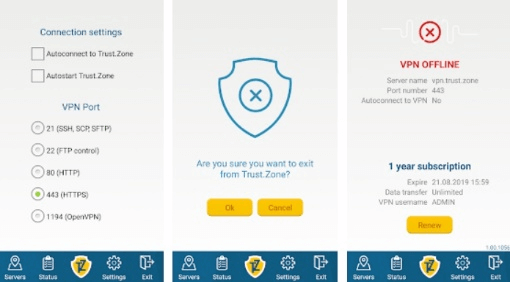
Wondershare Famisafe
FamiSafe lets parents control screen time, track real-time location and detect inappropriate content on kids' devices.

Conclusion
See, using HolaVPN to mask your online activities is so straightforward with the right guide. This service ensures you enjoy a free, anonymous browsing experience on PCs and mobile phones. But because its peer-to-peer connectivity can give others access to your vital information, I recommend using a more trusted option like Express VPN. Nevertheless, don’t miss a chance to use this freebie.


