How to Share Location Between iOS and Android [2026]
share location iPhone & Android
ALL TOPICS
- Phone Location Tracker
- Mobile Tracker Apps
- Mobile Tracker Tips
Dec 12, 2025 Filed to: Location Sharing Proven solutions
How to Share Location Between iPhone and Android seamlessly is a common question for many users. As you know, today's smartphones have endless features and components that allow us to perform tasks previously reserved for specific devices. Many of today's smartphones allow us to take high-quality photos, connect to the internet, and share your location.
Thanks to these sensors and components, in addition to making things easier for us, they have also eliminated many excuses for users who, for example, can no longer say: "I do not know where I am, I've lost my way, and I'll be late." With functions such as GPS, combined with the ability to send text messages or use Internet applications, it is now possible to share your location with others in real-time. This guide will show you how to share location between iPhone and Android seamlessly, ensuring you stay connected no matter the device.

Location Sharing Guide
Part 1: How to Share Location on iPhone with Find My Friends
Find My Friends is a convenient app that allows you to share your iPhone's location with friends and family, ensuring you stay connected anytime. This app is particularly useful for tracking the activities of children or elderly parents. You can even set up notifications for specific time and location changes, making it easier to monitor their whereabouts effectively.
Use Find Friends: To use this iPhone app, you need to sign in to your Apple account and click 'Add'. This will add all the desired users to your account who use Find My Friends. Once added to the list, you can share the location iPhone and stay in the loop.
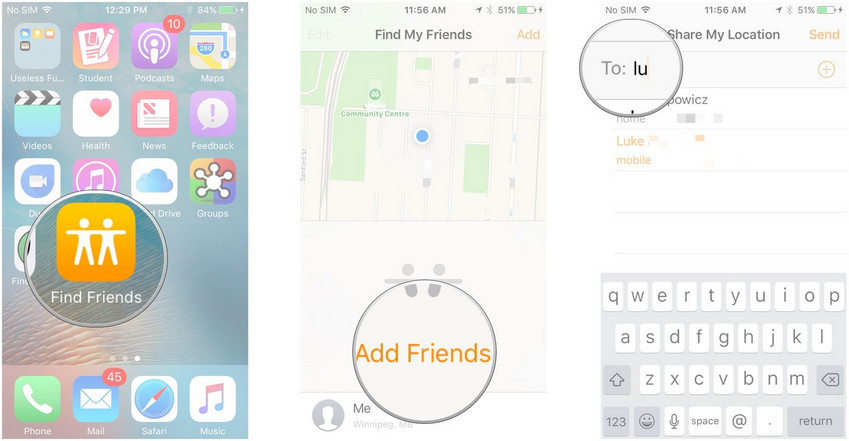
Sharing your location: Once you are ready to share your location, you need to go to Settings and tap "Shared Location". This will ensure that no matter where your mobile is, your friends/family can follow it.
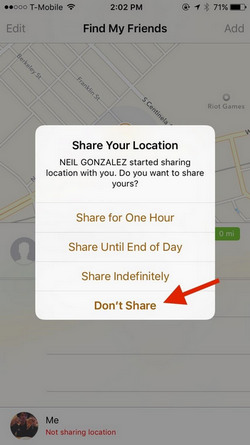
In case you lose your iPhone or someone steals it, your friends will be able to follow it and keep you informed, making sure that your phone and you are always safe because someone or other will be able to follow all the time. The advantage of using this app is that you will not have to know your friend's password or anyone else's password to locate his iPhone. All you have to do is share your location iPhone of you and ask for your friend's location, and you will both be safe.
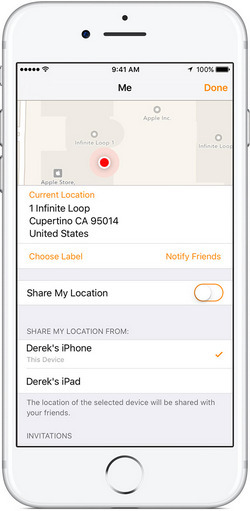
- Web Filter & SafeSearch
- Screen Time Limit & Schedule
- Location Tracking & Driving Report
- App Blocker & App Activity Tracker
- YouTube & TikTok History Monitor & App Blocker
- Social Media Texts & Porn Images Alerts
- Works on Mac, Windows, Android, iOS, Kindle Fire, Chromebook
Part 2: How to Share Location on Android with Goole Map?
Google Maps now lets you share location Android with your loved ones in real-time, informing them of your travel time or just telling them exactly where you are to join you! Not bad to end up at the beach during the holidays. To take advantage of this new feature on your Android smartphone, it's simple: just follow the guide!
Recently, Google Maps has implemented the ability to share its position in real-time with loved ones. A very practical feature that allows you to let your loved ones know exactly when you arrive, and if you experience slowdowns.
Or simply, for pedestrians, find yourself in a crowded street in a few clicks. To take advantage of this feature, simply open Google Maps and then:
Step 1. Open the side menu.
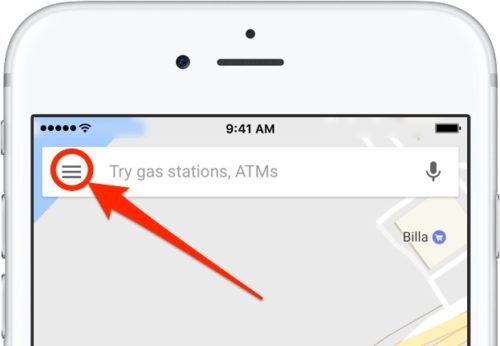
Step 2. Select "share my location".
Step 3. Click on "Start".
Step 4. Now, you will need to select who to share location Android in real-time and for how long. For it:
Step 5. Select the duration for which you want to share your location like 1, 2, 3 hours ... as you see fit. You can even keep it active until you turn it off it unlimitedly.
Step 6. At the bottom left, select the close with whom you want to send location Android of yours, whether he has a Google Account or no matter, as long as he has Google Maps.
Step 7. Click on "Share"
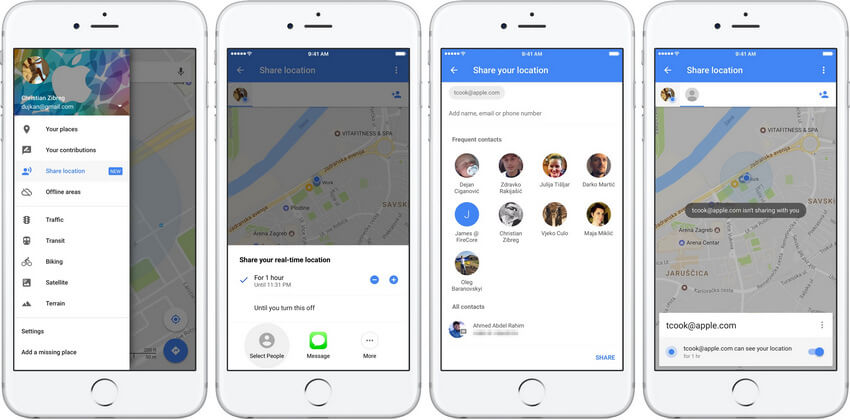
Step 8. You can also choose "More" to share your location via a private link. This way, you can share your location with your friends who do not have a Google account.
Remember to disable the feature once it has fulfilled its role, especially if you have not entered a time limit: besides the fact that it will impact your battery, your privacy could be impacted. And now, you know how to use Google Maps like a pro!
Part 3: 3 Apps to Share Location Between iPhone and Android
After exploring the built-in methods for sharing locations on iPhone and Android, let's take a look at some third-party apps that make cross-platform location sharing even more seamless. These apps are designed to work on both iOS and Android, offering additional features to enhance your location-sharing experience:
1. FamiSafe Family Locator
FamiSafe is a comprehensive parental control app offering robust functionality and excellent customer support. It is compatible with iOS, Android, macOS, Windows, Chromebook, and Kindle Fire. However, its location tracking service is specifically available on Android and iOS devices. As a parental app, FamiSafe continuously expands its supported devices and develops advanced features for mobile monitoring.
If you are seeking a parental control app that not only tracks your kids' locations but also addresses all aspects of parental needs, FamiSafe is the ideal choice. To explore more about FamiSafe's features, continue reading below.
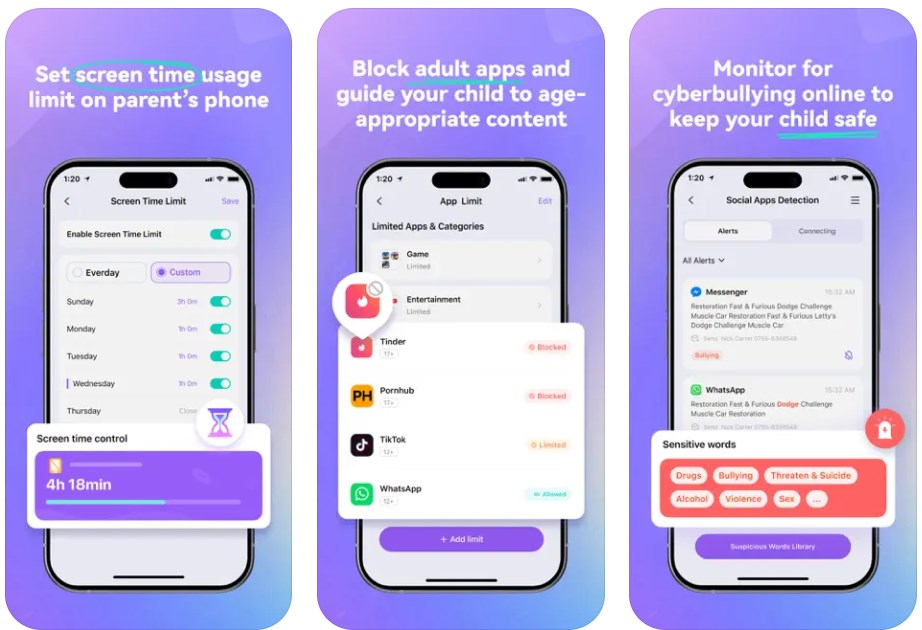
Features:
- Real-time location sharing with parents.
- Track device location using GPS.
- View location history.
- Set geofences with notifications for entry or exit.
- Schedule phone usage restrictions for study or sleep time.
- Block distracting apps.
- Filter unsafe websites.
- Detect explicit content to protect kids from online threats.
Note:
FamiSafe is a paid app, but it offers a free trial for users to explore its features. You can try it for free on Google Play and App Store.
2. Glympse
Glympse is a powerful, free, and simple app for you to share your real-time location with your friends, family members, or even co-workers. The app is easy to use and has an intuitive UI. It doesn't require the installation of the app to see what is being shared.
Features:
- Track the location of the target device.
- Set up a Glympse group to get everyone to the assemble point.
- Get the estimated arrival time to the destination.
- Available on both the App Store and Google Play
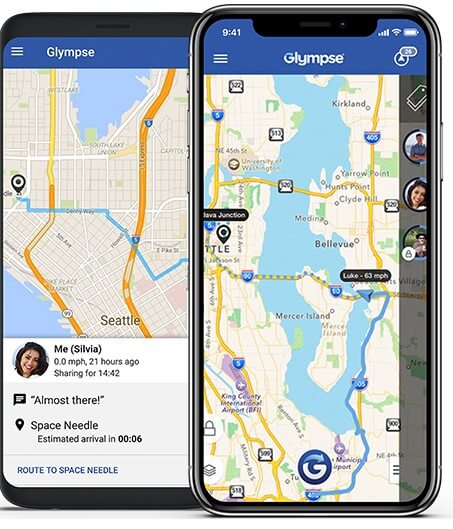
3. Life360
Life360 is a well-known location-sharing app for family. By creating a private family circle, you can share your location with your family member anytime. Moreover, it also has other features that come in handy for tracking your friends or family members' locations.
Features:
- Real-time GPS tracking and location sharing.
- Receive alerts when family members arrive or leave specific locations.
- Navigation assistance to locate your loved ones easily.
- Monitor driving habits for safety insights.
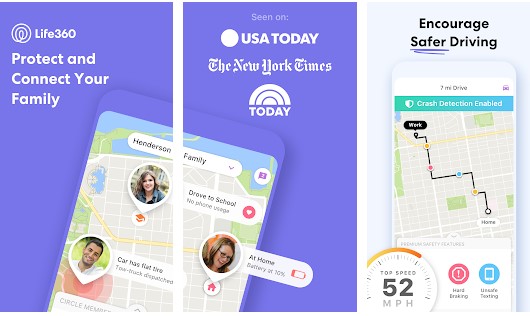
Conclusion
Sharing location between iPhone and Android devices has never been easier, thanks to the built-in features and third-party apps available today. Whether you use Find My Friends, Google Maps, or apps like Glympse, FamiSafe, or Life360, you can stay connected with your loved ones seamlessly. Choose the method that best suits your needs and enjoy the convenience of real-time location sharing.
- Web Filter & SafeSearch
- Screen Time Limit & Schedule
- Location Tracking & Driving Report
- App Blocker & App Activity Tracker
- YouTube History Monitor & Video Blocker
- Social Media Texts & Porn Images Alerts
- Works on Mac, Windows, Android, iOS, Kindle Fire, Chromebook



Thomas Jones
chief Editor