Keep Your Loved Ones Closer
Easily share location with family and friends anytime, anywhere
Do You Know How to Share Location Between Android and iPhone?
Safety has become a crucial element to ensure in today's society. With the increased rate of crimes, everybody wants to know the location of their family and friends to ensure they are safely on their way to their destination. It has also become a norm to ask for another person's location to easily reach them or follow them to easily reach and gather at a spot. These scenarios show how important location sharing has become.
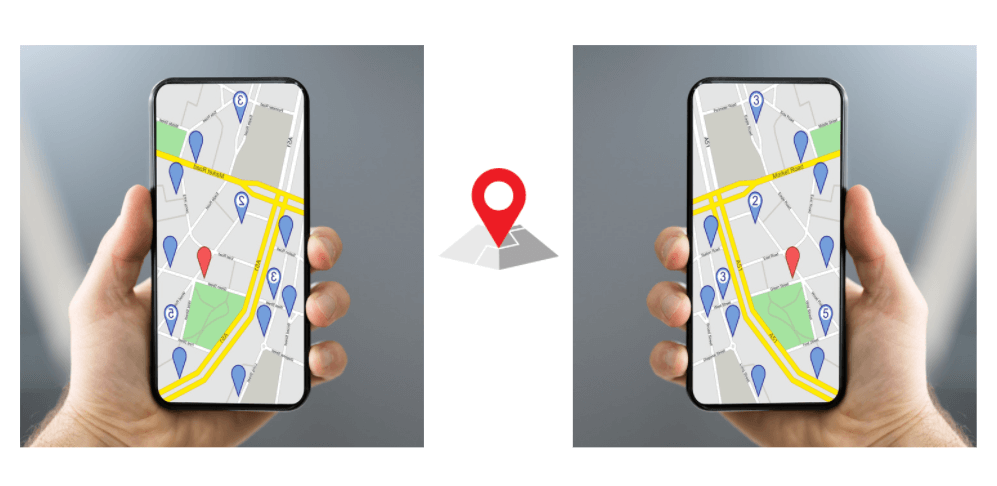
However, many people don't know how to share location from iPhone to android. If you are one of them, you need not worry because we will cover everything related to location sharing, including the questions that people mostly search for.
In this article
Do You Know Any Ways To Share Location Across Devices?
Before reading ahead and knowing about location sharing, first, recall what you know about it and anyways you can use it to share location among devices. Well, most of you will talk about Google Maps, but that is not it. There are many common ways to share your location, including the following;
- Share Your Location Using Google Maps
- Share Your Location Using Whatsapp
- Share Your Location Using Find My app
- Share Your Location Using other 3rd party apps
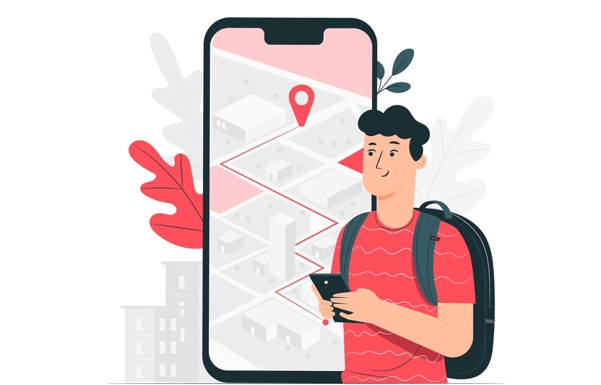
Can You Track An iPhone With An Android?
One can easily track an iPhone using android as there are various ways to do so. Depending upon the situation you are in, you can decide which one you should use, but for your convenience, we are mentioning all the ways to track an iPhone with an android.
Method one: Apple's Find My iPhone
For the first method, we'll discuss Apple's Find My iPhone function, now known as Find My in iOS 13, and subsequent versions, which most iPhone users are familiar with. The approach is straightforward.
When you receive your Apple product, it will prompt you to enable location tracking so that you can locate it if the device is misplaced. Other iOS and Mac devices can also be used to access this function. However, we utilize an Android device for this operation. Below are detailed instructions on how to monitor an iPhone using Android:
- Go to any browser on your Android phone and write icloud.com in the search bar.
- After that, you must sign in to your iCloud account to be able to obtain the verification code if two-factor authentication is activated.
- After you've logged in successfully, tap the Find My icon to begin the process of finding your iPhone. A map of your iPhone's last found location will be displayed.
Method two: Google Maps
As Google has eliminated the limits to monitoring location across platforms, you can locate your iPhone via android using Google Maps Timeline. This function tracks your device's whereabouts and saves them to your Google account. Any other devices that are logged in with the same Google account can examine the location history.
For this, you have to make sure that you have already turned on your location service in Google maps. Otherwise, it will not work. To do this on your iPhone, you have to:
- Open the Google Maps app, then hit Menu and Settings.
- Select Personal content and then Location settings from the drop-down menu. Next, you have to turn on the location service.
Now, if you have already done the above process, you will be able to track your iPhone using android Google maps. Here's how you can do it.
- Sign in with the same Google account on another Android smartphone.
- Go to Menu and click on Timeline. This will show you the whole location history of the iPhone.
Can iPhone Share Location With Android?
The world has progressed so do the apps. Though there were barriers in sharing location across different devices in the past, it's not the case anymore. Now you can easily share location iPhone to android. See this article if you still want to learn more about sharing locations on iPhone.
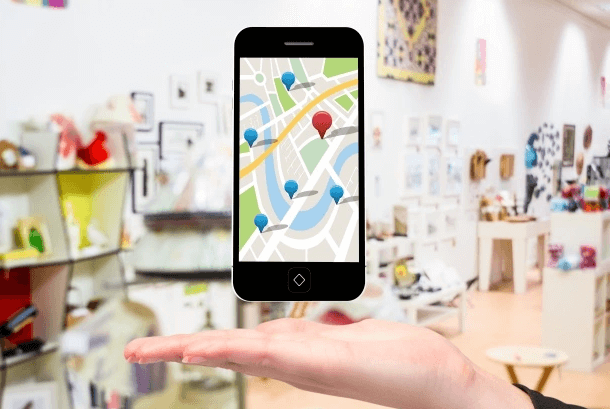
How Do I Share My Location With Non-iPhone Users?
Many people think that an iPhone user cannot share their location with a non-iPhone user, or they think there is a very tricky method to follow to complete this task. That's why it's one of the most location-related searched questions on the internet. Here's how you can do it:
- Open Google Maps and access location services by tapping "Allow While Using App."
- To check your present location, press the blue arrow in the bottom right corner.
- To go to additional options, tap the blue location dot.
- Select "Share your location."
- You can opt to broadcast your location for a specific amount of time or select the "until you turn this off" option. Choose a time frame that you want to share your whereabouts with a contact.
- To share your location with an Android contact, tap the Message button and fill in the phone number.
- You can send the message as it appears or edits it according to your need.
Can You Use Find My Friends Between iPhone and Android?
It's quite unfortunate to mention, but the Find My Friends app does not allow users to share locations between iOS and Android. Even with both iOS and Android phones having to Find My Friends apps, you cannot use them to share your location with one another.
In simple words, android users can only transmit their whereabouts to other Android users on that app, while iOS users can only share their locations with other iOS users.
Can I Share My Location With An Android Phone?
Sharing your location with others has become quite a necessary thing to do. Luckily, you are using an android or an iPhone; you can share location from android to android or share location from iPhone to android easily.
Geonection
Are you tired of manually sharing location with multiple people as your family and friends ask for it all the time? Don't worry; we have a super simple solution for you. Start using Geonection. It's a location-sharing feature in the Famisafe app that allows people to share their live location with multiple people simultaneously.
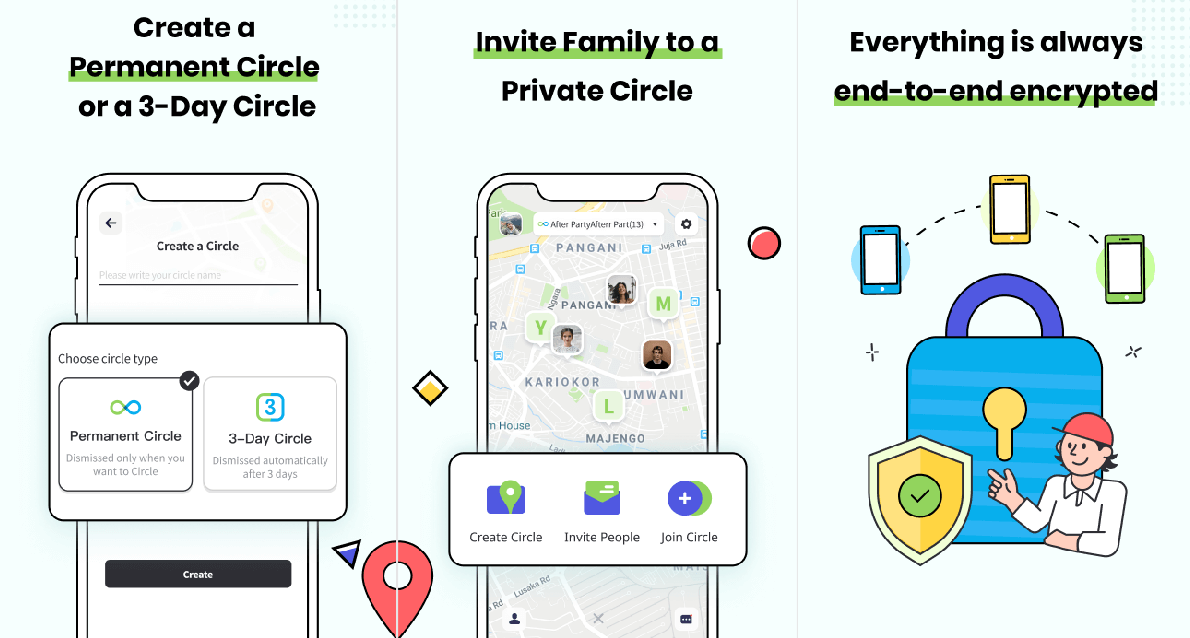
The main interface is a map page that displays the real-time location of all members in the current circle. You can access all function settings from the map page. You can expand the member list to view the detailed location of each member and can switch between different circles at the top.
Circles are the main feature of the app that allows you to add people. A circle is a group that you and your family and friends share your location. Only those people who are within the same Circle can see each other's locations.
Beneficial Features Of Geonection
Apart from sharing location with multiple people, here are some other features of Geonection:
- Safer Sharing: This app protects your safety with advanced privacy-preserving technology so you can share locations safely between your family and friends.
- Cross devices: This app supports Cross-device tracking, which will allow you to track and be tracked across various devices. For example, you can share location from android to iPhone and share location from iPhone to android.
Why Geonection?
When it comes to sharing location, Geonection can be handy in various situations. Here are some situations in which you can use the Geonection feature:
- For safety reasons, you can share real-time locations with family members, such as late at night when your family or friends go out for a run or exercise alone.
- To meet up at a new place between friends, share real-time locations with each other to make sure everyone reaches the same spot safely and on time.
- Parents want to know where the child went in a day and check their historical location trajectory.
- Your parents are not familiar with the use of smartphones. When going out alone, you can see their location in real-time.
- Your young children go to and from school on their own. The app helps make sure they don't go to unsafe places.
- When you are in a vehicle alone and afraid of encountering danger.
Sharing location is something that has become a need and a common practice these days. To stay safe and ensure the safety of your loved ones, it is recommended to use an app such as Famisafe with its smart Geonection feature and have peace of mind.

Wondershare FamiSafe - The Most Reliable Parental Control App
5,481,435 people have signed up.
Location Tracking & Geo-fencing
App Blocker & Web Filtering
Screen Time Control
Smart Parental Control Setting
Block In-app Purchase






