Apple Family Sharing Explained: Everything You Want to Know
A Guide for Apple Family Sharing
ALL TOPICS
- iPhone Parenting
- iPad Parenting
- iPod Parenting
Dec 12, 2025 Filed to: iOS Parental Control Proven solutions
Easily share your favorite things with your family members and enjoy each other's digital company through Apple Family Sharing. With Family Sharing apps, movies, subscriptions, and more can be available to all the members in your family. It also allows you to keep an eye on your loved ones' location and control the screen time of your child's device. Everything you need to know about Apple Family Sharing is thoroughly explained step by step.
In This Article
Part 1. Features of Apple Family Sharing Explained
You can share the following features of Apple Family Sharing with your family members:
- 🎵 Shared Subscriptions: Keep everyone entertained with music, TV and movies, news, or games and the whole family can share the same subscriptions.
- ⏱️ Screen Time Control: Control screen time and be aware of how your kids use their devices. Set time limits for specific apps and review your kids' activity reports from your device.
- 📍 Location Sharing: Track your family's devices with the location sharing and share an iCloud storage plan with them.
- 📸 Shared Albums & Reminders: Share a group of photos among all family members and keep track of group reminders and schedules.
Part 2. How to Set Up Apple Family Sharing
If you are having trouble setting up Apple family sharing, use these easy steps to either start a new family group, join someone else's group, or invite other people to join your group. To set up Apple family sharing in a few minutes, you will need the following:
- Every group member should have an Apple ID signed in to iCloud
- Parents can create Apple IDs for kids under 13 years of age
- iPad, iPod touch with iOS 8 or later, iPhone or Mac with OS X Yosemite or later
You can only join one family group at one time and switch to a different family group twice per year.
🏠 Create a Family Group
Any adult who sets it up becomes a Family organizer. Family Organizer can choose the people allowed in the group and purchases or services shared with the group members. You can share your group with up to six family members.
📱 How to Enable Family Sharing on iPod touch, iPad, and iPhone:
Step 1. Open Settings and tap on Your Name at the top of the screen or go to Settings and tap on iCloud if you're using iOS 10.2 or earlier.
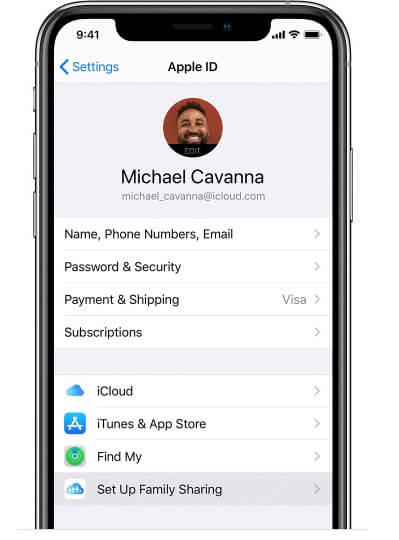
Step 2. Log into your Apple account if you don't see your name.
Step 3. Tap the icon Set Up Family Sharing.
Step 4. Select Get Started.
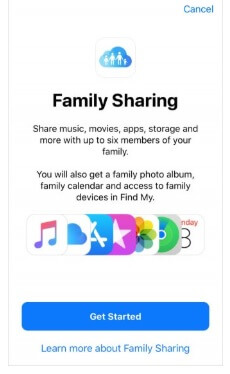
Step 5. If you haven't added a payment method, then add it to your Apple ID account.
Step 6. Follow the onscreen instruction to set up your family and invite your family members.
Step 7. Opt the first feature you want to share with your family if you're using iOS 11 or later and tap Continue.
Step 8. Follow these onscreen instructions to invite your family members through iMessage.
💻 Enable Family Sharing on Mac
Step 1. Choose the Apple menu on the top left side of your screen.
Step 2. Select System Preferences then tap Family Sharing.

Step 3. Choose the Apple menu and select System Preferences, then click iCloud if you're using macOS Mojave or earlier.
Step 4. Verify your Apple ID that you want to use for Family Sharing and turn on the Purchase Sharing.
Step 5. Follow the on-screen instructions to complete the setup.
👥 How to Invite People to Join Your Family
Step 1. Within the Family, Sharing pane select the Family tab.
Step 2. Tap on Add Family Member.
Step 3. Enter the email address, name, or Game Center nickname of the family member you want to add and follow the onscreen instructions.
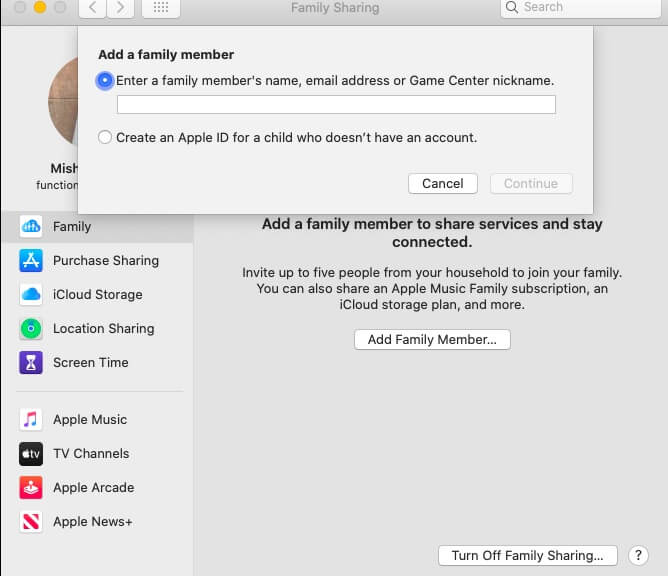
Part 3. What Can Be Shared & Its Limitations
Family sharing allows up to six family members to access amazing Apple services:
- 📱 App Store, TV, and Book purchases
- 🎵 Apple Music Family Subscription
- 📰 Apple News+ subscription
- 🎮 Apple Arcade subscription
- 📺 Apple TV+ and TV channels subscriptions
- ☁️ iCloud storage plan
- 📍 Personal Hotspot, location, calendar, photo albums, and reminders
- 🔍 Find My iPhone to help locate each others' missing devices
⚠️ Limitations of Family Sharing
- ⚠️ Apple-only: The biggest downside of using Family Sharing is that it is an Apple-only feature. If your family members have different phones like Samsung, Nokia, Huawei, or Redmi, you are screwed because Family Sharing doesn't have cross-platform functionality.
- ⚠️ Can't hide purchases: You can't hide a purchase from your family unless you sign in to iTunes on your computer to hide it from the Purchased tab. Not being able to do this from your phone makes it very inconvenient.
- ⚠️ Age-limited parental controls: Parental Control feature is limited by age, and parents can set up screen time only for kids under 13 years of age. Another disadvantage of Apple Family Sharing is that you can't use the parental control feature on teenagers.
- ⚠️ Requires iOS 8: Unless you have an iOS 8 installed, you can't access your Family's shared content, and if you have an old device that can't upgrade, then you can't enjoy the full functionality of Family Sharing.
- ⚠️ Location abuse: Location functionality can be easily abused.
Part 4. FamiSafe – The Best Parental Control App
With the increase in technology and cyber crimes, parents become more paranoid and anxious about what their kids are doing. In this digital era, parents can't be around their kids 24/7 to protect them from the dangers of the online world.
Various parental control apps are available in the market, but most of them have more cons than pros and are not easy to use. However, FamiSafe is the only app that is an all-rounder when it comes to protecting your kids. It is the easiest, quick, and user-friendly software. Around 1,000,000 kids are protected by this app, which makes it the most reliable option.

🌟 Features Of FamiSafe
- 🛡️ Protects from online danger: Protecting children from sexual predators and cyberbullying can be very hard for parents. Automatic alerts are sent to parents by FamiSafe when any inappropriate content is detected on their teen's device.
- ⏰ Tracks daily activities and controls screen time: You can easily track installed or deleted apps, most or least used apps, and time spent on each app with FamiSafe if your kids have Android. Screen time can be controlled, and blocking a device can be done on the go.
- 📍 Tracks real-time location: FamiSafe can track your teenagers in real-time location and allows you to view their location history. You can also set safe zones as geofences to get notification whenever your kids enter or leave the area.
- 🚫 Blocks web content: Parents can block unwanted or inappropriate websites from kids' devices by category. They can also add websites to be blocked. For example, parents can add facebook.com as the websites to be blocked.
- 🌐 Cross-platform functionality: FamiSafe has a cross-platform functionality and will work efficiently for your family members despite the type of device they use.
Conclusion
Apple Family Sharing is a convenient feature for Apple-only households to share subscriptions, purchases, and keep track of family members. However, it comes with significant limitations – no cross-platform support, restricted parental controls (only for kids under 13), and limited functionality on older devices.
For families with mixed device types or teenagers who need monitoring, FamiSafe is the recommended solution. It offers comprehensive parental control features across all platforms, real-time location tracking, screen time management, and content filtering – making it the ultimate tool for keeping your family safe in the digital world.



Thomas Jones
chief Editor