Top 10 Parental Apps for iPhone
Parental Apps for iPhone
ALL TOPICS
- iPhone Parenting
- iPad Parenting
- iPod Parenting
Dec 12, 2025 Filed to: iOS Parental Control Proven solutions
Gone are the days when only adults used to access smartphones. Now, teenagers and even kids have access to iPhones. Though, if you are a parent who is giving an iPhone to your little one, then you need to understand that the decision comes with a huge responsibility. Your child can get addicted to the iPhone and even access inappropriate content on it. To avoid these situations, you should use an ideal iPhone parental control app. In order to make things easier for you, we have listed the 10 best parental apps for the iPhone of 2022 here.

What can you do with iPhone Parental Controls?
There are tons of things that you can do with an iPhone parental control app. Here are some of the most-used parental control features.
- A parental control iPhone app can help you restrict the device usage so that your kids won’t get addicted to it.
- There is also a feature to block certain apps as well.
- Parents can also block websites and restrict adult content to ensure their kids won’t access inappropriate content online.
- Besides restricting the device usage, you can also monitor your kid's iPhone's activity as well.
- Parents can also block the device entirely in order to ground their kids and set restrictions.
- Most of these apps can also track the real-time location of the kid’s smartphone.
- If the app has geo-fencing features, you can get instant notifications on your phone whenever your kid enters or leaves the area with their iPhones.
10 Parental Apps for iPhone Parental Control
Without much ado, let’s get to know about the top 10 parental apps for iPhone.
1. FamiSafe – iPhone Parental Control
If you are looking for the best parental control iPhone app, then you should try FamiSafe. It can help you restrict the way your kids use their iPhone. Also, parents can remotely monitor the device usage as well. Easy to use, it can help you set up restrictions on the device anytime and anywhere you want.
- Location Tracking & Geo-fencing
- App Blocker
- Web Filtering
- Screen Time Control
- Smart Parental Control Setting
- Live location tracking and the record of the past location history.
- Set geo-fences for any location to get instant notifications on your phone whenever your kids arrive or leave the location.
- Restrict the usage of any app or the device itself with its Smart Schedule.
- Block the device or any app remotely with a single tap using Screen Time.
- Set strict screen limits for the device.
- Block inappropriate websites or content online using Web Filter.
- Monitor how your kids use their iPhone and get to know if they stay up late with their devices.
- Provide a detailed driving report for each drive of your kid.
- Detect and filter inappropriate content on kid's message, Facebook, Whatsapp, and much more.
- Comes with a trial duration of 3 days.
Get it here: https://famisafe.wondershare.com/
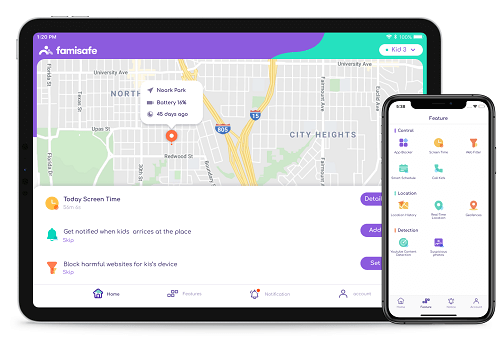
2. FamilyTime
Another easy to use parental control iPhone app that you can try is FamilyTime. It can help you manage multiple devices of your family together. You can also block all the distracting apps on the device.
- It can help you set flexible screen limits for the device as well as individual apps.
- It provides a detailed breakdown of how your kids use their devices.
- Blocks inappropriate content.
- Has an inbuilt SOS and “Pick me up” feature that shares their live location.
Get it here: https://familytime.io/

3. OurPact
OurPact is one of the best parental apps for iPhone that can also be used as a device tracker. It can be accessed by the entire family to share their locations and device usage as well.
- Teach your kids how to manage time with its smart scheduler.
- Set appropriate filters to block any kind of content automatically.
- Parents can set screen limits on the device as well.
- You can also block or unblock an app remotely.
Get it here: https://ourpact.com/

4. Kidslox
This is a user-friendly parental control iPhone app that comes with every essential feature. There are different modes for a user as well that you can apply instantly.
- The app can block age-inappropriate content automatically.
- You can set the daily limits for all the addictive apps.
- Kidslox also supports instant app blocking.
- Parents can access these features remotely on their phone.
Get it here: https://kidslox.com/

5. Screen Time Labs Parental Control
Commonly known as “Screen Time”, it is one of the most widely used parental apps for iPhone. As the name suggests, it can set strict screen limits for a device usage. Though, it comes with other features as well.
- Remotely set the screen time for a device or specific apps.
- Kids need to request access from parents to use the device after passing the limitations.
- You can also monitor the way your kids use the smartphone.
Get it here: https://screentimelabs.com/

6. Safe Family by McAfee
McAfee is already a reputed name in the security domain. With its parental control iPhone app, you can easily restrict the way your kids use their phone in a secure manner.
- Get instant notifications on your phone through its geo-fencing features.
- Parents can even hide any app on their kid’s iPhone.
- Block apps or restrict the entire device usage.
- Monitor a record of all their activities on your phone.
Get it here: https://family.mcafee.com/

7. Norton Family iPhone Parental Control
Just like McAfee, Norton has also come up with a parental control iPhone app. With us, you can block any unwanted app on your kid’s phone and monitor their device usage remotely.
- You can monitor multiple devices together through its dashboard.
- Block any app and control the access to the entire device remotely.
- It has a real-time content filtering tool to make sure your kids won’t access inappropriate content.
Get it here: https://family.norton.com/web/

8. Circle (with Disney)
One of the best parental apps for iPhone that you can try is Circle. The app is associated with Disney and can be linked with numerous other smart devices as well.
- The app can link the entire family together and help parents monitor their kid’s iPhone usage.
- You can block any app, set screen limits, and truly control the time your kids spend on their phone.
- It can be linked to smart devices like routers and home assistants as well.
Get it here: https://meetcircle.com/

9. Boomerang Parental Control
Boomerang is a highly sophisticated parental control iPhone app. It comes with a 14-day free trial. After that, users need to pay $15 to monitor a single device.
- Parents can set flexible time limits on the target device. Though, you can instantly block the entire device as well.
- You can also monitor their browser search history and their smartphone activity.
- It comes with an automatic content filter.
- Kids need to seek for approvals before installing an app or access certain unrestricted content.
Get it here: https://useboomerang.com/

10. SecureTeen
If you have a teenager in the house, then you should try SecureTeen. One of the most recommended parental apps for iPhone, it is available for Android phones and Windows PC as well.
- It has a remote management feature to monitor the device as per your convenience.
- You can easily block websites or apps through its dashboard.
- Parents can also track the real-time location of their kids.
- The app can also access the chats and messages on the device as well.
Get it here: https://www.secureteen.com/

Tip: What is the difference between iPhone parental control app and the Android parental control app?
Compared with the Android system, iOS is a more closed system. Thus, the Android version always has more supported features than iOS versions when it comes to parenting control.
Check the supported features of the Android parental control app here.
After getting to know about these top parental apps for iPhone, you can certainly pick an ideal option to meet your requirements. We would recommend FamiSafe as the best parental control iPhone app. It comes with numerous features and will make sure that you have complete control of your kid’s iPhone no matter where they are.



Thomas Jones
chief Editor