iPhone 4 Parental Controls
iphone parental control
ALL TOPICS
- iPhone Parenting
- iPad Parenting
- iPod Parenting
Dec 12, 2025 Filed to: iOS Parental Control Proven solutions
Using a phone has its own pros and cons, on one hand where the internet can serve as the biggest tool to connect mankind, in a similar way the internet also possesses the potentials to ruin someone's life. When we talk about the use of the internet, it is extremely essential that the safe and effective use of the internet should be there.
iPhone has developed its software in a way to help parents ensure the safe use of the internet. The iPhone parental controls app makes it really easy for the parents to keep a careful check on what their kids are using and what they are actually doing on the internet. It also enables the parent to set the restrictions. Therefore, we can say that it enables parents to easily block the content which they feel is inappropriate for their kids.

The new iOS 12 has introduced a remarkable iPhone parental control feature which makes parenting games really easy. Let's have a look at these features:
1. App limits: the app limit feature, enable the parent to select a specific time on a 24-hour basis. As soon as the app limit time will approach, a notification will be sent to remind the remaining time left to use that application.
2. Screen time: the screen time feature enables the parents to know which apps have been opened by their kids and for how long. It can be checked with the iOS devices been operated with the same iCloud account. It also enables the parents to know which apps have been picked and used mostly after operating the phone and the number of notification received on the basis of App.
We know that these features sound exciting and you'd early want to know how to give it a try. If yes then here is the basic guide for you to help you learn how to use these features:
How to use iPhone parental controls app
Step 1: Go to the settings and simple tap Screen time
Step 2: Upon opening it for the first time, a screen will open, with an option "Set up as a Parent" click on it.
Step 3: now you can easily follow the commands to add the restrictions. You also get a chance to customize it by making your own passcode.
Step 4: the settings can change whenever you wish. In order to do so, simply click on settings and then go to the screen-time and make the necessary changes. Good news!
This new iOS feature is available for all the iPhones going as far as back as iPhone 5S and the iPad Mini 2 so if you own an old iOS device, you will still be getting the iOS 12.
Apart from the iPhone 4 parental controls features, if you're actually looking for something more exciting and with innovative features then we would like you to use the FamiSafe application.

The application is available for both Android and iPhones and comes with unlimited exciting features that make parenting a lot easier.
The FamiSafe Application- The best Parental control application comes with the following features:
1. Location tracking: Parents friendly FamiSafe application enables parents to track their child location anytime. If also let parents remind their kids if by mistake they have entered a risky place. Along with it, it enables parents to know the battery level of their kid's phone.
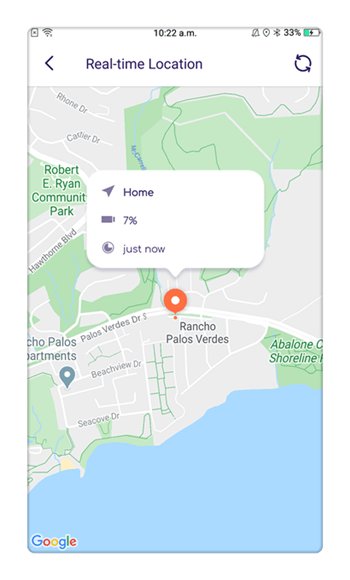
2. Location history: with the location history feature, parents are better able to know the places which have been visited by their child and on which places they are spending much of their time.
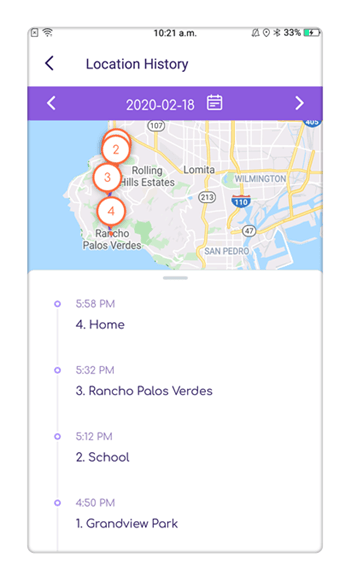
3. Geo-fencing: The geofencing feature is designed to put a brake on the child's curious nature. It let the parent know if the child has entered into an unusual place. In this way, parents are better able to make sure that their child is in a safe place.
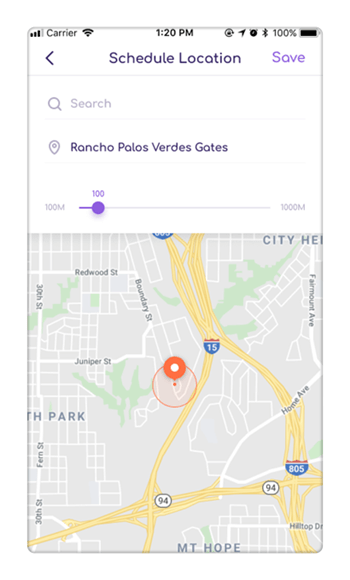
4. Application blocking: With this feature, the parents are better able to block the application which they feel can mentally or emotionally harm their child. This can also include the application which has adult content. This enables parents to ensure that their child is not getting hocked to social media websites a lot.
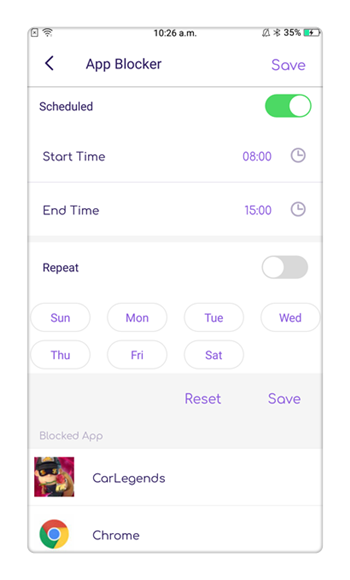
5. Application usage: The monitoring of application usage, enable the parents to have an idea of the overall usage of the applications and on which app they are spending most of their time. This can enable the parent to have an idea of whether the time spent on the internet is fruitful or not. This feature works on Android devices.
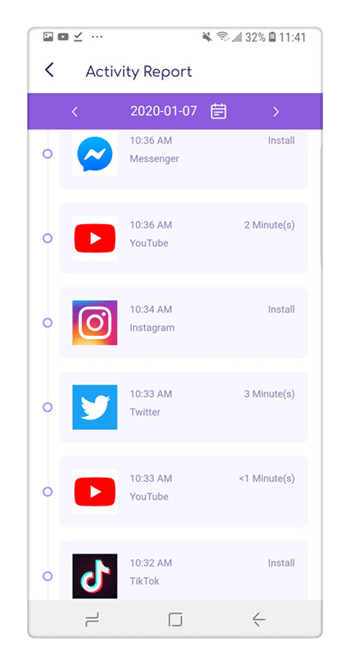
6. Blocking unwanted website: This smart feature lets the parents enjoy the fact that the child is only getting the age-specific content over their phone. The application automatically blocks the websites showing the adult content. Parents also get the opportunity to manually block the unwanted website.
7. Screen-time report: The screen time report gives parents the exact details of the time spent on the internet by their child and the application which have been used mostly.
8. Screen time limit: Depending upon the overall usage of the internet, parents can set the time limit based on which, the child will be able to use the cell phone and its applications.
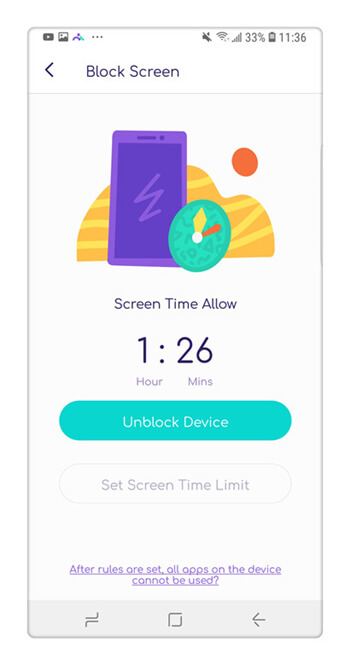
9. Flexible control: with this feature, parents are better able to make smart settings, like they can block the use of applications with respect to the geo-fencing. For example, the child may not be able to play games during the time they are in school.
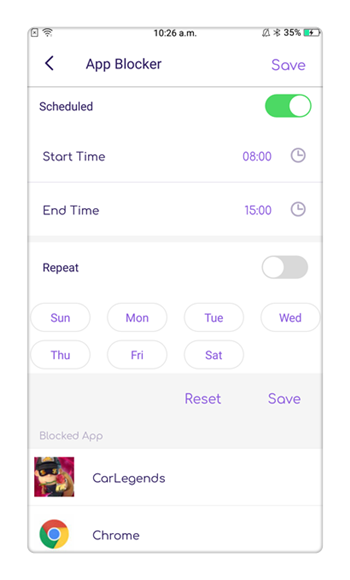
We hope that these features would have captivated your attention and you must be early waiting to use them to ensure the safe use of the internet by your kids. If yes, then with these simple and easy steps you can use the FamiSafe application on iPhone 4:
Use of FamiSafe Application on iPhone 4
1. Application Installation: The FamiSafe application is available both for iPhone and Android phones. For iPhone, it can easily be downloaded via the App store. Please remember, it has to be downloaded on the kid as well as parents phone.
2. Registration: After the application download, you need to make the membership account and the necessary changes on the kid's phone which will allow parents to monitor their kid's phone details.

3. providing the necessary details: on the option "who use this device, select the option parent on your device, and then tap the child option on your child's device.
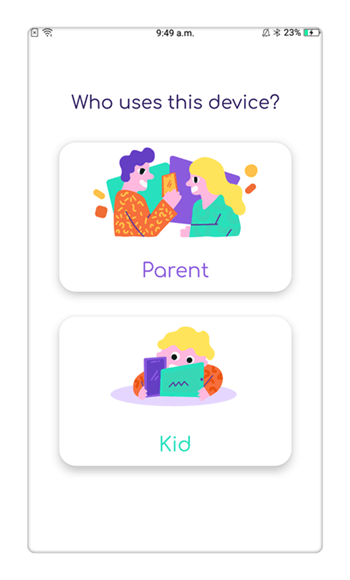
4. Add your child's device: Now, you need to add your child's device to monitor it. Simply tap the "Add a device option" and select the option child and then provide the necessary details.
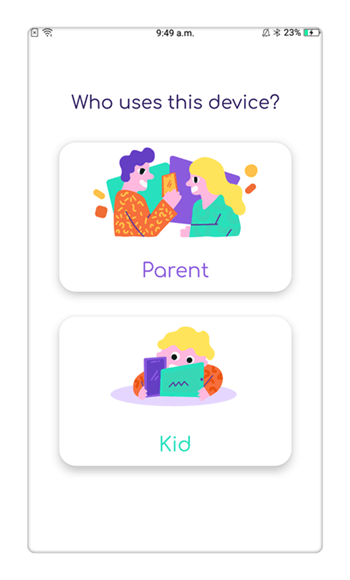
Once all the registration steps have been followed, you can simply enjoy all the parental controls and ensure the safe and effective use of the internet on your kid's phone.
Try FamiSafe for free now!
The remarkable iPhone 4 parental controls features by iOS 12 are worth exploring. However, these features are a bit limited. To enjoy the wide range of iPhone parental control features, you can definitely give FamiSafe a try. The application is easily downloadable and available for both iOS and Android. Also, the best part of using FamiSafe is that you can be 100% sure of the safety of your child which can never be ignored or compromised.





Thomas Jones
chief Editor