Best Parental Control App for iPad
Parental Control for iPad
ALL TOPICS
- iPhone Parenting
- iPad Parenting
- iPod Parenting
Dec 12, 2025 Filed to: iOS Parental Control Proven solutions
With the popularity of the internet and the development of technology, books are less used by today's kids. Instead, most parents will get iPads for their kids as a tool for both education and entertainment. However, convenience also brings trouble with it. Giving an iPad to kids means giving kids free access to everything online, including good and bad. That's what parents are worried about most. Never worry a bit; we're here for your aid. A parental control app for the iPad introduced by us will be your favorite one. It's purely safe parental control on iPad.
Why do we need to set parental control on iPad
Kids are much more fascinated by games these days. Kids forget their parents, siblings, homework, and even themselves, sometimes when they are using their iPad playing games or watching funny videos on YouTube. In such a situation having parental control on iPad is necessary to protect your child. New things and interesting visuals can easily draw kids. Yet they are not mature enough to tell whether these things are good or not. In this case, parents need to rely on good parental control apps for their kid's sake. Surfing the internet is a new hobby for kids in this technology era, but ensuring they're safe is what all parents are worried about.
Now the question of parents is that who would do this all for us in our place? We can't run behind our children, and not everyone is reliable enough to take care of them. Well, now FamiSafe is there at your service.
FamiSafe - the Best iPad Parental Control Solution
FamiSafe is an iPad parental control app that can help parents manage and track their kids' iPad usage easily. As a parental control app, FamiSafe provides features like App Blocker, Web Filter, Smart Schedules, and much more for your kid's iPad control. It is easy to install and set up and is compatible with multiple operating platforms. To find out more detailed information about FamiSafe's feature, read along!
- Location Tracking & Geo-fencing
- App Blocker
- Web Filtering
- Screen Time Control
- Smart Parental Control Setting
Real-time locating and Geo-fencing:
The location of the kid can be tracked in real-time. It's easy for parents and kids as kids won't need to inform parents every time they go out, and parents needn't bug their children to find out their location.
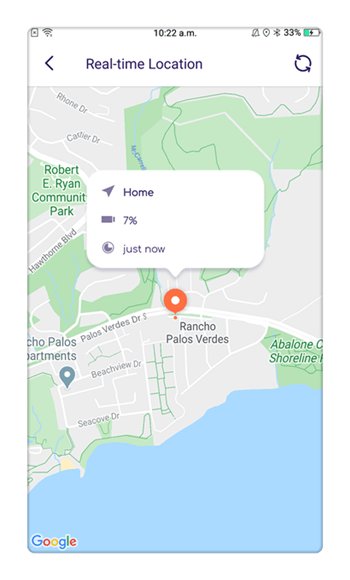
It also reminds the parents of the child's battery level, along with his/her location. When the app is opened each time, the kid's location is automatically updated. Parents can also update the location manually by tapping on the Refresh icon. FamiSafe could be installed as an iPad parental control app of all children in a home, and all their locations could be viewed at the same time by choosing the appropriate child's name as registered in the app.
Geo-fencing helps to set up safe zones for the child, like school, park, etc.. Whenever the child leaves the areas, parents could know it through the app. If the child gets into trouble in an unknown location, the parent could easily be available there.
Location history helps to identify the unknown and unusual locations visited by the children previously. Through this, the parents will get to know if there're any dangerous, harmful, or inappropriate places visited by the child.
App blocking and usage report:
When kids seem to be distracted by particular apps at all times, then parents need to apply restrictions on these apps. Parents can block certain gaming apps, social media apps during school hours, study hours, and bedtime.
By combining App Blocker with Geofences, certain apps' usage can be blocked at certain spots during particular hours. Distractive apps could be blocked during school hours, and if the child tries to access the particular app during restricted hours, the parent will get notifications regarding it.
Activity Report gives complete information about the usage of each app during the day and the period of usage. The time of usage of an app and the most frequently used app can be known using the FamiSafe parental control app for iPad. The previously used app time can also be seen. When a kid uses an app more frequently, and if the parent feels that he's addicted to it, the particular app's usage time can be restricted.
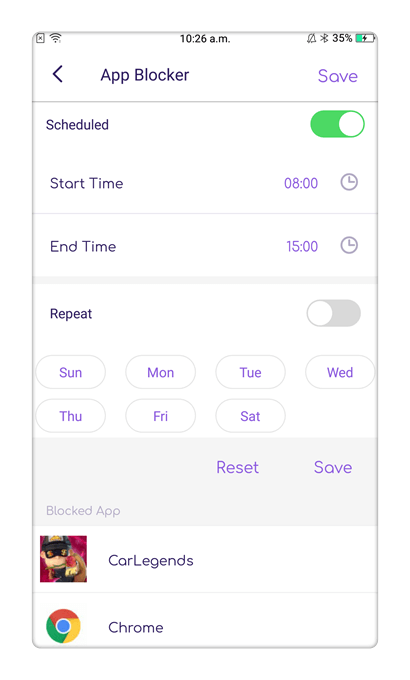
Blocking harmful websites:
Children are very much prone to the attack of unwanted websites through advertisements and videos. This could be stopped by using FamiSafe. Pre-filtering could be set, and unwanted porn websites, gaming sites could be blocked automatically. Some websites don't seem to be dangerous at first glance. They seem to display some normal content when the child clicks and probes further, then they'd display porn content and advertisements. Kids could be easily influenced by these contents and drawn away. It's necessary to block all unwanted sites and only allow certain required and useful sites.

Screen control:
Access to all third-party apps similar to social media could be blocked in the kid's iPad using parents' mobile phones. The time limit for the child's iPad could be set based upon the need. The time of usage of iPads by kids will be available on the parent's phones as a report. It will be updated each time you log in to the app, or it can also be manually updated.

YouTube Content Detection
Not knowing what videos your kids are watching on YouTube and worrying if they are watching videos that contain violence, drug, or adult content? With FamiSafe's YouTube Content Detection, you can apply parental control on Youtube and monitor the video your kids watched. All you need to do is enable the category of words you would like to monitor or add you customize words.
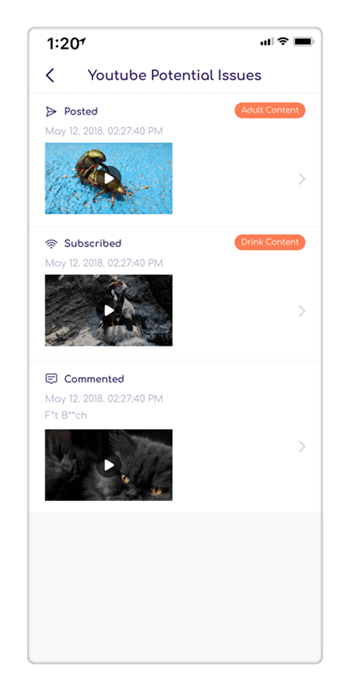
Moreover, FamiSafe is not limited to the iOS operating system. It is also compatible with Android, Fire OS, Windows, and Mac. This is especially useful for families that use different types of devices.
How to use FamiSafe - iPad parental controls app?
The steps are simple and easy to use.
- Search for the app FamiSafe in the App store in the iPads and on the parent's phone. It's also available in Google Play in case of android phones for parents.
- Install the app.
- Continue by clicking "Parent" on your phone.
- Register an account in the app and give the required permissions.
- Now install the app in your kid's iPad and download the mobile device management file along with that to give necessary permissions.
- Log in with the identity "kid" and continue.
- If you're using an iPhone, then you have to download a mobile device management file along with it to allow the necessary permissions.
Apart from these technical kinds of stuff, the child needs to understand the parent's concern and care for him and allow it on his iPad. Once after registering in the app, the parent could control the necessary things in the kid's iPad.
In the plotted era, we live. It's mandatory to be careful in all aspects as when it comes to the safety of our children. We must be doubly cautious and careful in all possible ways. Some apps may come in the name of safety apps but truly aren't safe and don't fulfill the required conditions, but FamiSafe being the safest parental control app for iPad and gives you all the control you need over your child's iPad. It's the best ever app you could get for your child's safety and discipline.



Thomas Jones
chief Editor