The Best iPhone 17 Tracking App for Parents
Best iPhone 17 Tracking App for Parents
ALL TOPICS
- iPhone Parenting
- iPad Parenting
- iPod Parenting
Dec 12, 2025 Filed to: Mobile Tracker Proven solutions
It can be tough to nurture a positive online space for kids these days. While parenting is already such a tough job, smartphone addiction, cyberbullying, and social media have certainly made it harder. If you want to give a thoughtful upbringing to your kids, then you need to take the assistance of a parental control app. To help you, we have already handpicked the best iPhone tracking app for parents that you should use. Let's get to know about this solution in detail
![]()
What are the benefits of giving your child an iPhone?
Too often, parents think that a smartphone can cause a lot of negative impacts on their children. Truth to be told – you can't keep your kids away from a smartphone forever. Most likely, during their early teenage years, you need to buy them a smartphone. Amidst all the negative things, here are some of the benefits of giving your kids an iPhone.
- You can remotely check the real-time location of your kids. In this way, you can check if they are at school attending their classes, or are out with friends and know their real-time location.
- With an iPhone tracking app for parents, you can further monitor their past location history as well.
- An iPhone can help your kids research their homework as well.
- There are also numerous apps that your child can use to learn a new language, develop a skill, and for other educational purposes.
- During an emergency, they can instantly get in touch with you via calls or messages.
![]()
FamiSafe - The Best iPhone 17 Tracking App for Parents
FamiSafe is undoubtedly the best iPhone tracking app for parents. You can simply install it on your kid's iPhone, complete the setup, and then start to monitor your kid's device remotely. From real-time location tracking to limiting screen time usage, the app comes with tons of features.
- It can track the location of your kids on a real-time basis.
- You can access the past locations and places your kids have visited.
- With Geofences, you can set up a safe area for your kid and get instant check-in and check-out alerts on your own devices.
- With Drive Safety, parents can now check the driving details of their teens' every trip and get weekly and daily reports about their driving details.
- As a parent, you can restrict kids' screen usage with the Screen Time feature or block the device remotely.
- Web Filter allows you to filter and block inappropriate websites on your kid's iPhone.
- You can also set up different smart schedules for different occasions to help your kids form a good digital habit.
Try FamiSafe, Know kids' whereabouts.
How to track the iPhone location with FamiSafe?
Using this iPhone tracking app for parents is extremely easy. Before we make you familiar with its major functions in detail, let's quickly learn how to set up FamiSafe.
1. Go to App Store or Google Play (or simply visit FamiSafe's website) to download the app on your as well as your kid's phone.
- Web Filter & SafeSearch
- Screen Time Limit & Schedule
- Location Tracking & Driving Report
- App Blocker & App Activity Tracker
- YouTube History Monitor & Video Blocker
- Social Media Texts & Porn Images Alerts
- Works on Mac, Windows, Android, iOS, Kindle Fire
2. Launch the app on your phone and create your account. Similarly, you can log in to the app on your kid's iPhone using your account credentials.
3. Once you launch the app, you need to make selections for the parent and kid. That is mark parent on your phone and kid on your little one's iPhone.
4. On your phone, you also have to select the type of device your kids use.
5. Register your kid's iPhone by using your account details and make sure that both the devices are connected.
6. That's it! Now, you can easily use this iPhone tracking app for parents by just launching it on your phone and controlling all the features.
You may also like: How to Share Location with Family or Friends On iPhone
A brief guide to using FamiSafe's parental control feature
1. Live Location
If you want to get your kids' real-time location, then simply launch the app and tap on the "Live Location" option. This will load a map on the screen and depict the live location of your kid's phone.

2. Location History
Besides checking the live location, you can also view your kids' previous places or routes. Just tap on the "Location History" option on the phone. This will display a list of different location histories concerning their time and date.
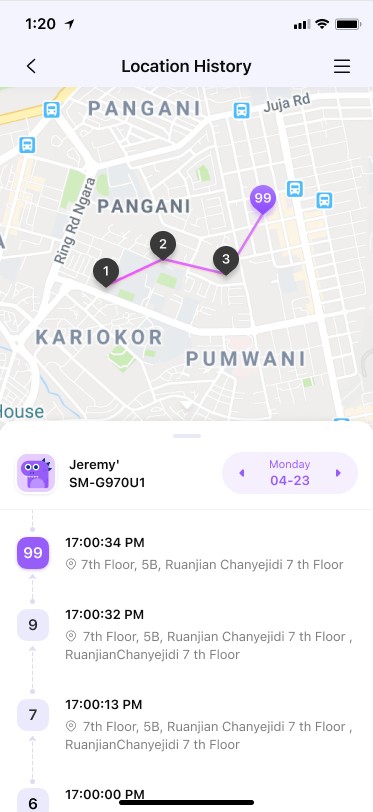
3. Geofences
You can also set a geofence for your kids as well. Simply add a place and set a diameter for the area. In this way, you will get instant alerts on your phone whenever your kids enter or leave the place (your house, city limits, etc.).
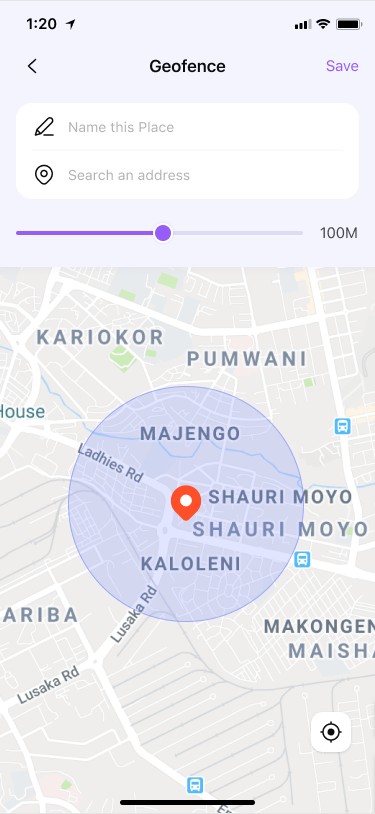
More features of FamiSafe:
Since FamiSafe is a complete iPhone tracking app for parents, it comes with plenty of other features as well. For instance, you can block any app on the device, restrict inappropriate content, set time limits, and do so much more.
1. Block your child's iPhone anytime or anywhere
One of the best things about FamiSafe is that it can block your kid's phone at any place or time. Just go to your app and set phone unavailability time under the App Block feature. Save the respected changes, and the device will be instantly blocked for the provided duration. You can remotely block or unblock a device anytime you want.

2. Restrict child's access to inappropriate websites and apps
If you don't want to block the entire device, but still control its use, you can restrict certain apps and websites on the device. This iPhone tracking app for parents comes with an intelligent scheduler that can set strict time limits for device usage. Besides that, you can also visit the App Block tab and block/unblock any app on the device instantly.
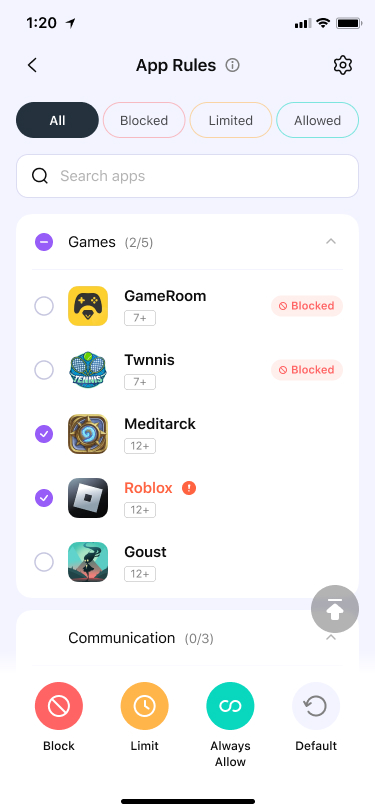
Now that we have learned about the best iPhone tracking app, you may want to know more about iPhone parental control app. Check here to learn more about the best parental control app for the iPhone in the market.
There are also plenty of other features that this iPhone tracking app for parents has to offer. You can simply download it on your (and your kid's device) for free to further explore its features. It comes with a 3-day free trial and costs only $9.99 a month. With such affordable pricing and so many advanced features, it is certainly a must-have iPhone tracking app for parents.



Thomas Jones
chief Editor