Keep Your Loved Ones Closer
Easily share location with family and friends anytime, anywhere
Learn how you can locate your friends' IOS devices in different ways. Moreover, share locations with your friends with the most reliable location-sharing apps.
Sharing locations with each other is now a norm among many friend groups. Hence, you no longer have to call and text your friends, again and again, asking for the meet-up point.
Instead, you can share your live locations to locate your friend's iPhone and reach the desired place on time.
Moreover, if you or your friends lose their iPhone, it can be a big security threat. Lost phones are vulnerable to cyber attacks by unauthorized users.
In 2019, 19.5 million people in America became the victims of cyberattacks, which resulted in leakage of crucial information and illegal bank transactions. Therefore, you should enable your phone's location or use a reliable location-sharing app.
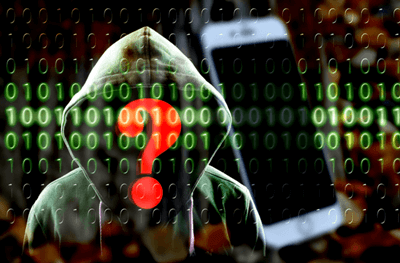
Do you have an iPhone and are wondering how to check someone's location on your iPhone? Then, you are at the right place. Keeping in view the latest data and the need for time, this article has the newest guide on seeing friend's location on iPhone.
How to Check Someone's Location on an iPhone?
Many iPhone users might be unaware of the exclusive feature "Find My Friends" provided by Apple. It enables families and friends to share locations among them. Here is how to check someone location on iPhone:

- Initially, you and your friends need to install the Find My Friends app from the Apple Store.
- You automatically sign in to the app with your Apple ID if you are already signed in to iCloud.
- Open your app and go to your profile. Enable the location-sharing option.
- Now come back to the main interface. You will see an option "Add Friends." tap on it to add your friends from the contact list. After that, the app sends requests to all your friends.
- Once they accept it, you will be able to locate your friend's iPhone on Find my Friends.
Why Can I Not Find my Friend's Location?
Apple helps its users to share live locations for free. The Find My Friends feature allows friends and families for safety purposes and to ensure that your plans never get spoiled. It is a hassle-free app to locate a friend's iPhone.

But sometimes, users can find their friend's location on their iPhone. Unfortunately, there are various reasons why you are unable to locate a friend's iPhone. The most common ones are enlisted below.
Problems: Why You Cannot Locate Your Friend's iPhone?
- There might be the wrong date and time on your friend's iPhone.
- In the Find My Friends app, one can hide their location. Then, ask your friend if he has done the same.
- Your friend may have disabled location services.
- Your friend might be in a region where the location sharing feature does not work on the iPhone.
- Your friend's iPhone might be switched off or does not have a network.
- Check your iPhone for other bugs or glitches.
Solutions: How to See Your Friend's Location on iPhone?
- Make sure your GPS is working. To enable it, go to settings> Privacy>Location Services. The Location Services option must be on.
- Check your friend's iPhone, and ensure if it has any of the issues mentioned above.
- Delete your friends' list, and send them requests again to solve the issue.
- Then try rebooting your iPhone. Then, open the app after the reboot. It will hopefully work.
- If the problem remains, reinstall the app.
Some Tips for Locating Friends iPhone

There are plenty of ways to locate your friend's iPhone. Whether you have an IOS device or an Android device, we have the latest guide on how to check someone's location on iPhone.
There are various methods on how to check someone's location on iPhone. The Find My Friends app has many more exciting features to make location-tracking easier. Get the most out of it with our tips and tricks:
1. Set the Time Duration
- You can set a brief time during which your friends will be able to view you only.
- Tap Add, and go to Temporary Sharing.
- Select the friends you want to share your location with.
- Now you can set the time and date.
- Click on Done. Your location gets hidden after the duration ends.
2. Automate Notifications
- Use the Find My Friends app to set reminders to notify you when your friends arrive at a particular location.
- Tap on Contact Entry and then the Notify Me option.
- There are two options: Leaves and Arrives. Select the desired one to set the location. And tap Done.
3. Stay Hidden
- You can hide your location when you do not want your friends to know where you are, especially if you are planning a surprise.
- Go to Me, and tap on hiding My Location to turn it on.
How to Locate a Friend's Location on Android?
IOS and Android devices often lack compatibility. For example, if you have an android device, you do not have access to any of the features mentioned earlier to locate your friend's iPhone. But you can bridge the gap with Google Maps.
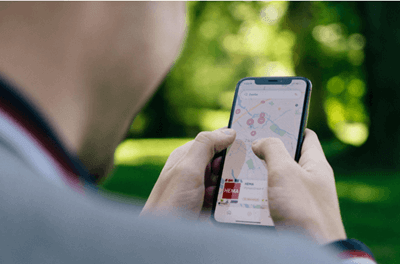
Google Maps facility is accessible on every type of device. Ask your friend to share your location via Google maps with these steps:
- Sign in to Google Maps with a Google account.
- The app asks you to access your location. Select any of the options: Allow while using the app, or Allow once.
- Tap the blue location dot to open more options.
- Choose the option "Share your location."
- Your friend can set up the time duration for monitoring live location.
- Tap the Menu icon below, and enter the contact name.
- Click Send. Once your friend shares his location, you will view his live location via the link.
Is There a Free App to Locate a Friend's iPhone?
Yes! There are many free location-sharing apps. Using an app for tracking real-time locations is always better than the traditional methods. In addition, location-sharing apps are customizable and allow you to access several premium features that Google Maps and the Find My Friends app do not come with.

How to see friends' locations on iPhone for free and more conveniently? Well, here are the top three location-sharing apps for you to try in 2023:
1. Geonection
Geonection is a free location-sharing app for IOS and Android devices. The app enables you to form a group of your friends. Connection calls these groups Circles.
The map of Geonection displays all your friends' locations highlighted by circles. You can tap on the circles to view details. The interface is simple and easy to use. You can effortlessly drive through the app to find your desired features or options.
Features of Geonection:
- The app records all the historical locations of everyone in the circle.
- You can automate reminders. For instance, if you plan to meet at a specific place, the app will notify you which friends have arrived.
- This app guarantees security in case you lose or your friend loses their iPhone. You can track the lost phone and save it from unauthorized users.
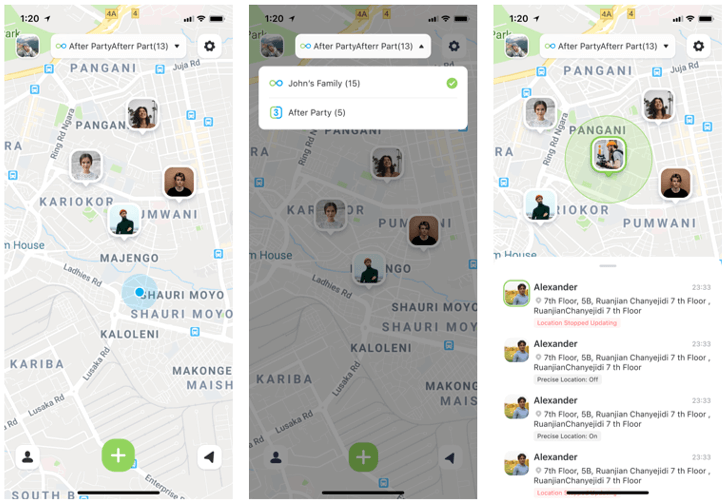
2. GeoZilla
GeoZilla is a free location-sharing app that allows you to locate your friend's iPhone. Once you sign-up, the app asks you to add your friends to it. It is more than just a location-sharing app. It enables its users to utilize it for real-time communication too.
Features of GeoZilla:
- It serves as a messenger app to enable you to talk with your friends. You can communicate and locate each other at the same time to reach the meet-up point quickly.
- It records the location history of all the participants in your group.
- It helps set reminders for an upcoming event or when you have to pick up your child from school. So you never miss your important meetings or your duties.
3. Foursquare Swarm
Foursquare Swarm app lets you create swarms, i.e., groups of people. It also enables you to make additional temporary swarms and check their locations for some time.
The map of this free app is very dynamic and allows you to view many details. For instance, if your friend is going to the library, the app will display the following route.
Features of Foursquare Swarm:
- It creates your timeline with location history. The timeline displays all your activities throughout the day, along with the time.
- Connect with your friends from contacts and social media platforms.
- You can share locations with Check-Ins, which are similar to social media posts. You can add comments, emojis, and snaps to check-ins to let your friends know where you are and what you are doing.
To Wrap It All
This article is a complete and latest guide on how to see a friend's location on iPhone based on current data. For effective real-time monitoring, the best way is to install a free location-sharing app.
In this modern age, most of our information is stored on our smartphones. Location-sharing apps help people to track their lost devices and prevent security threats by blocking the device.
Get your preferred location tracking app to share places with your friends to enhance your meetings, plans.
"Save big on our back-to-school pricing"






