How to Locate My Lost MetroPCS Cell Phone
metropcs lost phone locator
ALL TOPICS
- Tracker Apps
- Gps Tracker
- Other Tracker Tips
Dec 12, 2025 Filed to: Mobile Tracker Proven solutions
Losing your MetroPCS phone can be a big deal. It doesn't matter if you use it for work or throughout your personal life when you've lost your phone, there are so many aspects of your life that can be affected, including your plans for the day, your ability to get hold of the people you need, and easy access to the internet.
If you've found yourself in this common situation, or you're planning ahead in case you lose your device, you've come to the right place, as this is exactly what we're going to detail and look into today!
Below, we've explored both metro guards locate phone services to track metro phone, including the MetroPCS, metro pcs phone tracker known as FamiSafe, and the official metro guard locate phone service from MetroPCS.
Table of Content
How Can I Locate My Lost MetroPCS Cell Phone Using FamiSafe?
The first solution you can use as a MetroPCS lost phone locator is a software application known as FamiSafe. This is a complete metro phone tracker that will need to be installed and setup, ideally before you've lost your device.
This is easily one of the best mobile tracking apps since you'll be able to see the real-time location of your device, all your location history and the ability to set up geofences so you can receive notifications when your device leaves or enters a certain location (perfect for keeping an eye on your children).
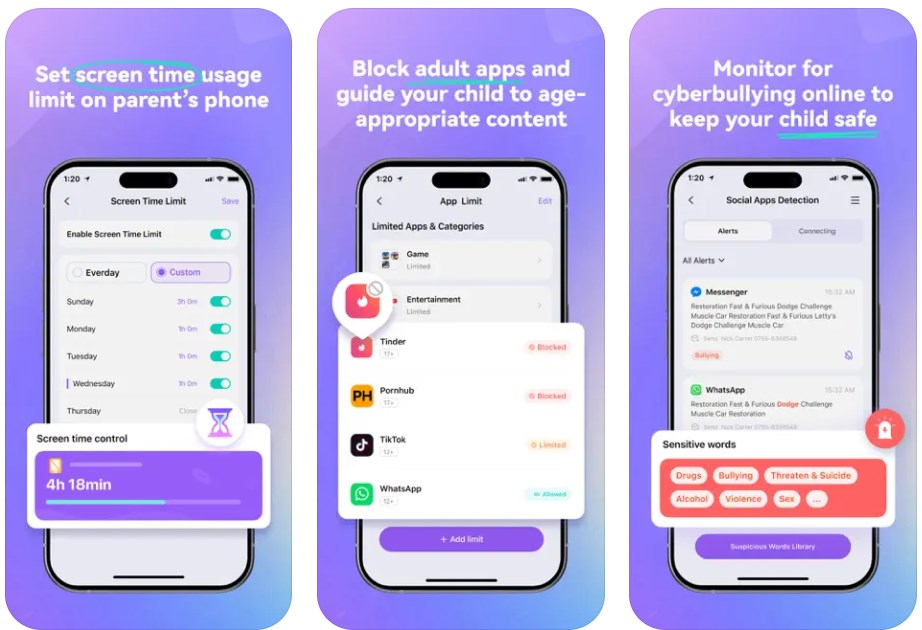
There's even a range of device usage management settings to help you live a technologically balanced life. In this case, you would use the MetroPCS lost phone locator feature to help you figure out where your lost phone is, regardless of where it is in the world. Here's how to use it.
Step 1: Install FamiSafe on Both Parent and Kid's MetroPCS phone.
Step 2: Register a FamiSafe account inside the App. You may register on either your phone or your kid's phone. The same account is applicable to both devices.
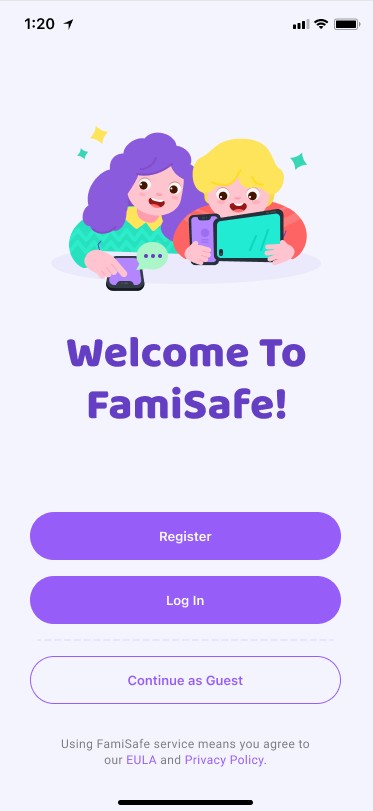
Step 3: Make some settings on both Kid's and parent's phones.

Step 4: FamiSafe is the most reliable parental control app for location tracking, app blocking, web filtering, screen time control, and more. You can start your tracking now!
Once you're in, you'll find the target MetroPCS phone on your control panel, where you'll be able to use the Location feature, where you'll find the real-time location of your MetroPCS phone.

- Web Filter & SafeSearch
- Screen Time Limit & Schedule
- Location Tracking & Driving Report
- App Blocker & App Activity Tracker
- YouTube & TikTok History Monitor & App Blocker
- Social Media Texts & Porn Images Alerts
- Works on Mac, Windows, Android, iOS, Kindle Fire, Chromebook
Here are more articles about cell phone tracking:
How to Locate My Lost MetroPCS Cell Phone Using MetroGuard Phone Protection?
If you're using the MetroGuard Phone Protection service (or metro guard locate phone service), finding your phone will be a breeze. If you've lost it in your house, office, or local area, you would know how to track a metro pcs phone by setting your device, so it plays a loud alarm through the speaker, so you can easily track it down.
On the other hand, you may have lost your phone further afield, perhaps even in another city, in which case you'll need to use the map feature to see where your device is. Here's how to set up and use this simple software.
Step 1 - Open your computer or mobile browser and type it "https://www.phoneclaim.com/metropcs/". Log into your Metro guard locate phone account using your previously set up email address and password.
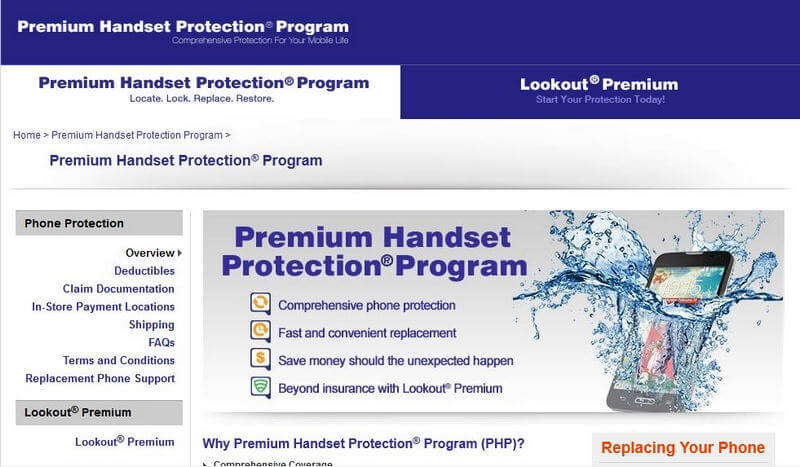
Step 2 - If you think you've lost your phone in the local area, simply press the "Sound Alarm" button for the alert to start playing. Listen for your alarm and then track it down using your ears. Once you've found the alarm, press "Stop Alarm" to turn it off again.

Step 3 - If you're unable to find your device using the alarm, you can use the map to see exactly where your device is using GPS technology. For this, click the "Locate Phone" button to open the map.
Step 4 - As you can see, the phone appears on the map in its exact location. You can also use the map to find the street address and even receive up-to-date directions on how to get there.
- Web Filter & SafeSearch
- Screen Time Limit & Schedule
- Location Tracking & Driving Report
- App Blocker & App Activity Tracker
- YouTube History Monitor & Video Blocker
- Social Media Texts & Porn Images Alerts
- Works on Mac, Windows, Android, iOS, Kindle Fire, Chromebook
Conclusion
As you can see, there's no need to panic if you lose the MetroPCS phone. Whether you lost it at home, in the office, or at work, there are two comprehensive options that can help you find it again.
Ideally, to stop this being a problem in the future, make sure that you sign up for FamiSafe and have it installed onto your device. This way, if you do end up losing your phone again, you can easily log onto your account, access the location feature, and track your MetroPCS phone, ensuring your device is never gone for good.



Thomas Jones
chief Editor