5 Ways to Track A Cell Phone Location for Free
Tracking Phone Location Free
ALL TOPICS
- Phone Location Tracker
- Mobile Tracker Apps
- Mobile Tracker Tips
Dec 12, 2025 Filed to: Mobile Tracker Proven solutions
You always get a mini heart attack when you don’t find your cell phone where you had kept it. In fact, this fear even has a title! It’s called Nomophobia. According to studies, about 50% of people these days suffer from Nomophobia and that too to varying levels of degrees. Our phones are like everything to us. We always store our photos, emails, contacts, memories, and almost everything. It’s never easy to lose a phone, right?
While tracking a cell phone for free might sound surprising. Just so you don’t suffer from Nomophobia, we’ve come up with ways of tracking phone location free. Read along to find out how you can track cell phone location for free.
Quick Review of the Top 5 Method
- Method 1: How to track someone's phone location via FamiSafe
- Method 2: How to track an iPhone location for free via Find My iPhone
- Method 3: How to track an iPhone location for free via iCloud.com
- Method 4: How to track Samsung phone location for free
- Method 5: How to track other Android phone location for free
Method 1: How to track someone's phone location via FamiSafe
With the help of FamiSafe, you wouldn’t have to worry about tracking a cell phone location. FamiSafe tops the list of all the cell phone tracking apps besides the inbuilt ones. With this, you can locate the target device, lock the phone, reset the lock pin, and block web content. Before we go into the steps to use FamiSafe, let's have a look at its features first.
- Track the target device's real-time location to help you find the location of your kids or devices. You can also use geofences to get alerted if the device enters or leaves a certain area.
- You can also use Location History to view where the target device had been taken to.
- Screen Time allows you to block the device on one tap remotely. If your device got stolen, you could use this feature to block the device to protect your personal information.
- You can track the location of the target device on your own device easily.
- Compatible with both Android and iPhone devices.
- Location Tracking & Geo-fencing
- App Blocker
- Web Filtering
- Screen Time Control
- Smart Parental Control Setting
Here are the steps to use FamiSafe:
Step 1: You’ll need to install FamiSafe to track a cell phone’s location. Simply go to App Store or Google Play and search FamiSafe to download and install it.
Step 2: Sign up a FamiSafe account inside the app on your device.
Step 3: Don’t forget to activate FamiSafe on your cell phone. Take note of the fact that you’ll need to allow quite a number of permission requests while installing the app for it to be able to work properly. However, in the case of iOS, simply install a mobile device management file and allow necessary permissions.
Step 4: Once you’ve completed all the installation processes, sign in from your own device. To track a cell phone, you’ll need to install it in another device and log in using your credentials and track your cell phone location.

Is FamiSafe just a location tracking app?
No, it isn't. On the contrary, FamiSafe is the most comprehensive parental control app in the market. You can not only monitor the online behavior of the target device but also track sensitive words on most popular social platforms like Facebook, Twitter, WhatsApp, etc.
Check here to learn more about how to monitor the device's activity with FamiSafe.
Method 2: How to track an iPhone location for free via Find My iPhone
Find My iPhone is no surprise to iOS users. This app service from Apple itself is a life savior for every iPhone user out there. If you have this downloaded in your iPhone, you can track a cell phone location for free following the following instructions:
Step 1:Open Find My iPhone on another of your Apple devices.
Step 2: Log in with your iCloud account.
Step 3: There will be several names on the screen, out of which you have to tap on the name that you wish to track the location of.
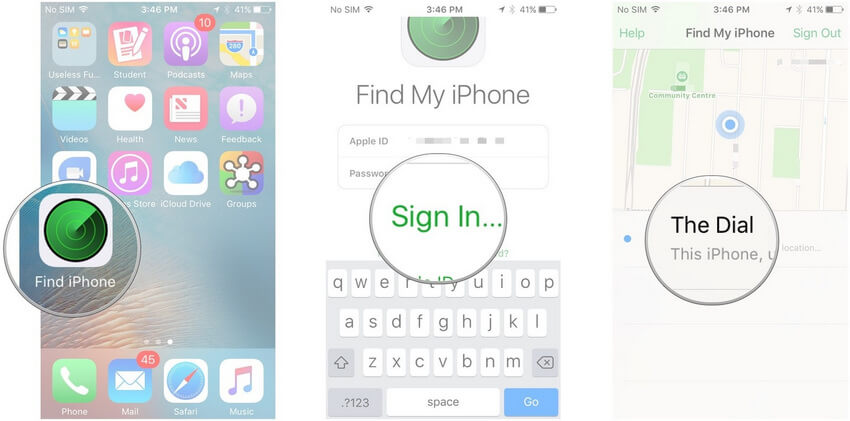
Step 4: When you tap on the device name, tap on actions, and you’ll see three options; erase, play sound, and lost mode. When you select one of the options, your phone is believed to be safe, and now you can go ahead and retrieve your phone.
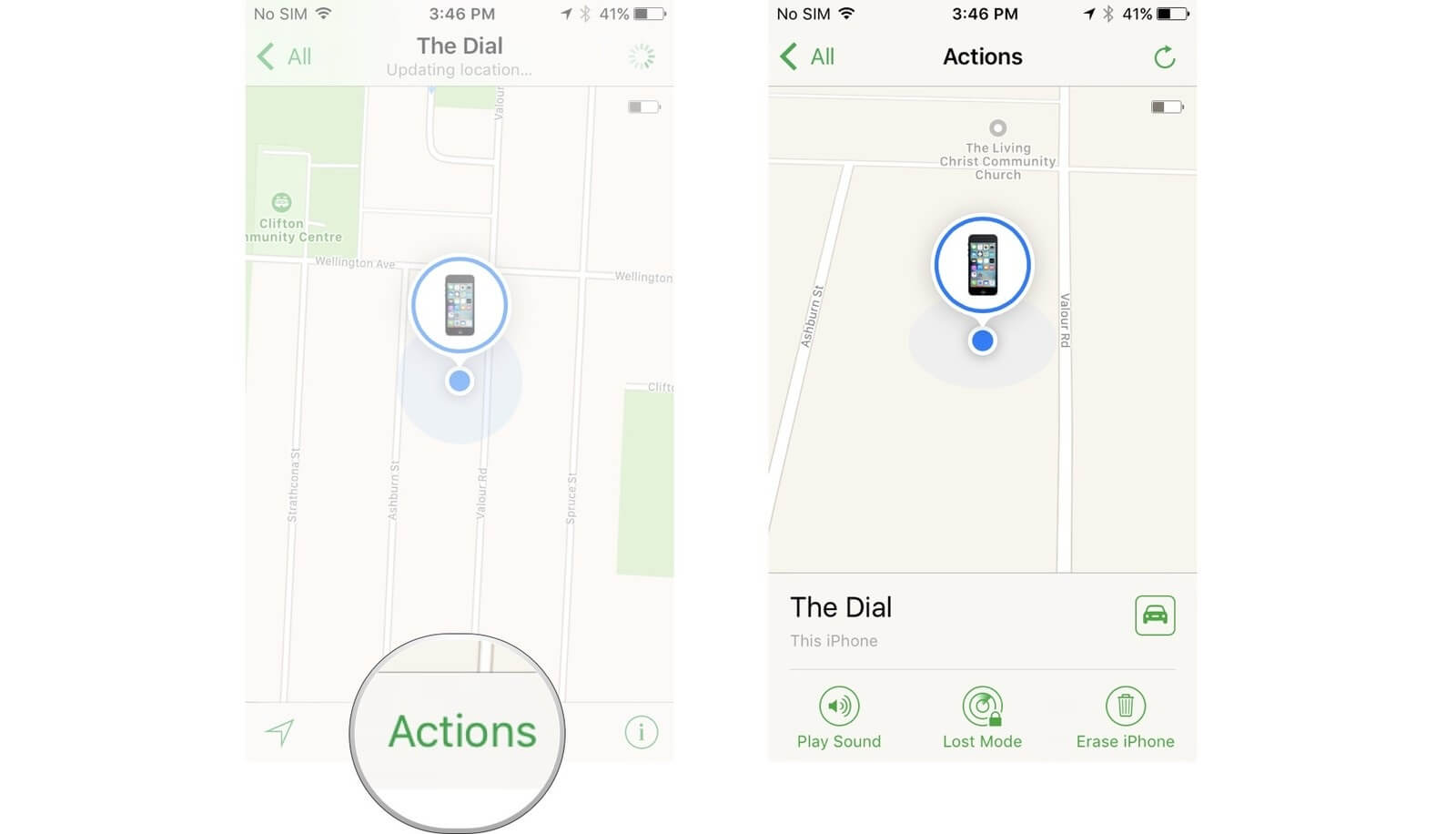
Method 3: How to track an iPhone location for free via iCloud.com
iCloud is a gift from Apple. This is another alternative for you if you lose your cell phone and don’t have another Apple device handy. It’s basically just like Find My iPhone app, but for this, you can use your laptop (Windows or Mac) to track a cell phone location for free.
Step 1: Visit www.iCloud.com and log in with your Apple ID details. If it ends up showing you iCloud’s two-step authentication screen, it will need you to add a code that was sent to your Apple device. Otherwise, it’s not necessary for you to enter any code.

Step 2: Click on the icon that shows the “Find My iPhone”

Step 3: A large interactive map with the location of all your Apple devices will appear.
Step 4: On top, you’ll see devices. Click on it and select the one that you wish to track.
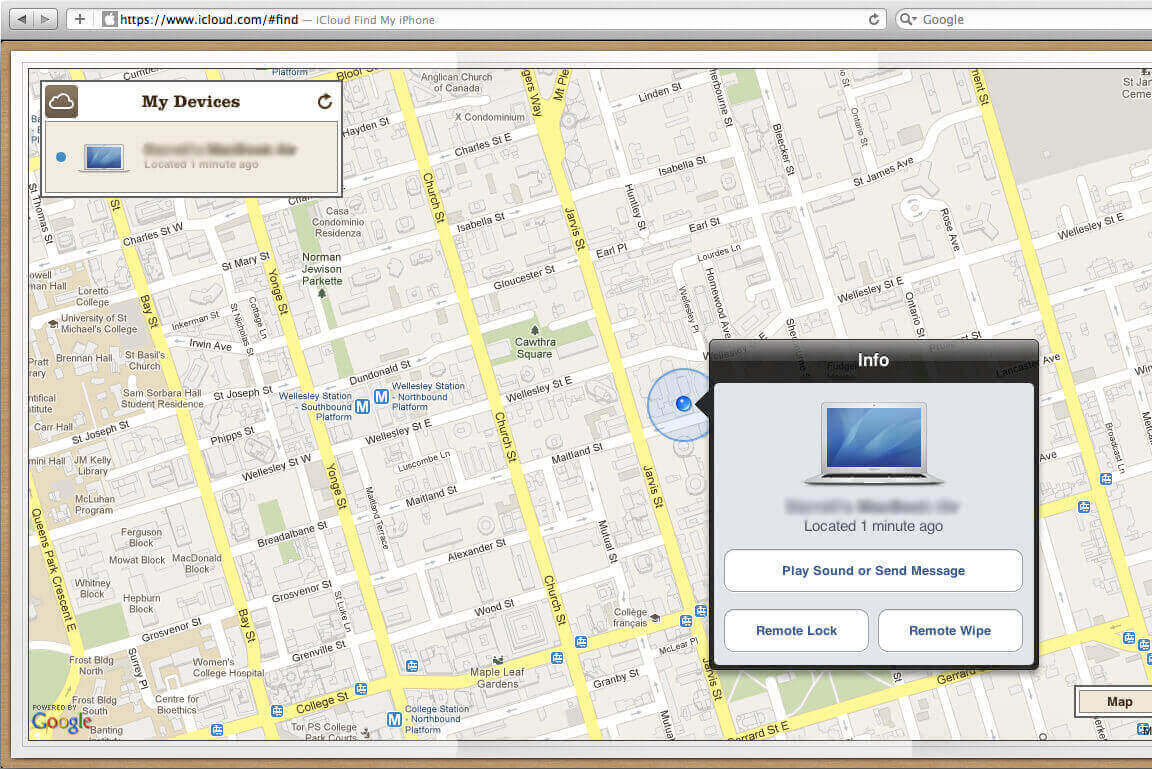
Step 5: You will see the location of your device along with the three options: lost mode, play sound, and erase the iPhone.
Method 4: How to track a Samsung phone location for free
Tracking phone location free is pretty easy these days, whether it’s Samsung or iPhone. The procedures are pretty much the same. It’s just that the operating systems require separate apps to track a cell phone location for free. Luckily, Samsung Galaxy phones have their own innate feature widely known as Find My Mobile. This will help you track your phone’s location for free using a Samsung Account, which we’re sure every Samsung user has. Follow these steps and track cell phone location for free now:
Step 1: When you first get your phone, we are sure you had set up your Samsung Account and properly linked it to your phone. In tune, go to settings > account > add account > choose Samsung account.

Step 2: Enter your Samsung credentials.
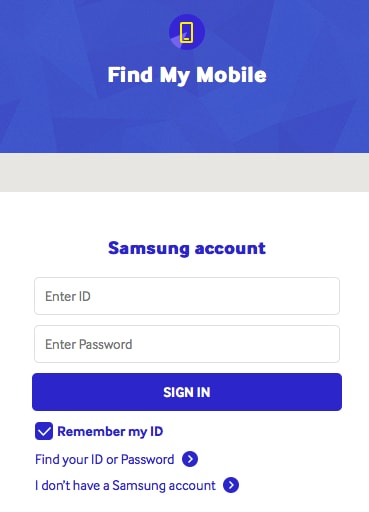
Step 3: When you lost your Samsung device, from another Android device, go to the Find My Mobile icon. Then select the Registered Mobile tab. In that way, you can track the cell phone’s location via GPS for free, or you may also enable other features listed below.
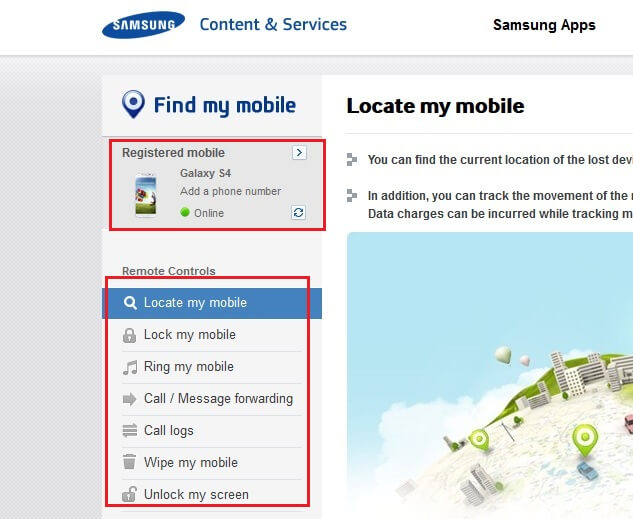
Method 5: How to track other Android phone location for free
Do you have a Google Account? Good! Now make some use of it. It is easy to track a phone location for free if you use the Android Device Manager. You sure came across this inbuilt tool on your phone at least once. You just need to toggle a switch to activate it. Additionally, you may also download the location tracker app from the Play Store on any of your Android Devices and use that to track cell phone location for free.
Step 1: Switch on Android Device Manager by tapping on to settings and then security.
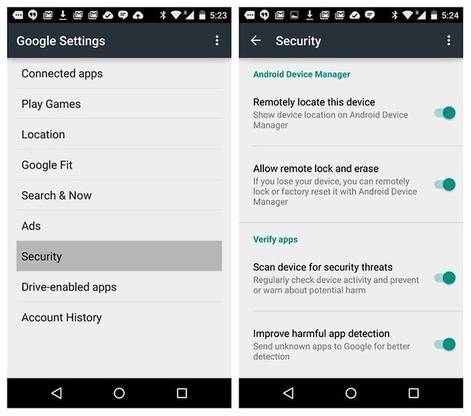
Step 2: Head over to the location and toggle it on.

Step 3: Now, you should be able to track your cell phone location for free using Android Device Manager. Sign in with your Google account to access the cell phone tracker app. Swipe at the bottom of the screen to get access to all the devices that appear. Click on the device that you wish to locate. A map of the location of the device will appear.
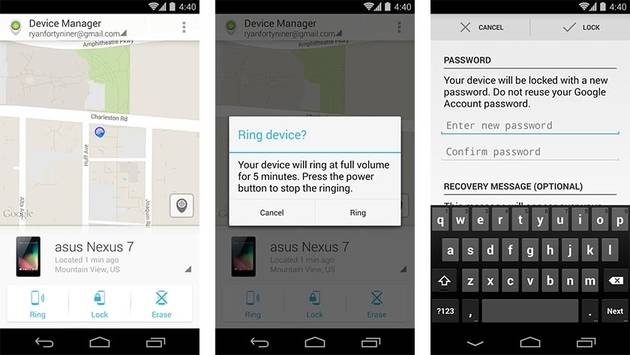
We believe that all these methods of tracking phone location free are great and effective, plus, the good news is that it’s free! However, some of us want more features than tracking the cell phone. In that case, FamiSafe comes with more features that would help you track the call logs, change the lock pin, erase all your data, and track the cell phone's exact GPS location. It all depends on the purpose of tracking the cell phone. But most importantly, you can trust on FamiSafe to track cell phone location for free.



Thomas Jones
chief Editor