How to Track Text Messages from Another Phone
Text Message Tracker
ALL TOPICS
- Tracker Apps
- Gps Tracker
- Other Tracker Tips
Dec 12, 2025 Filed to: Family Tracker Proven solutions
Every teen nowadays is equipped with laptops, smartphones, and smartwatches. And, as the saying says, “something that’s good also has a downside,” technology has its own pros and cons too. Though teens are well-informed about the positives of smartphones, they’re often unaware of its dangers.
Even though your kids are responsible and mature, they might get themselves into school trouble unintentionally.

So, it’s important you keep an eye on their online activities and communication. But is it okay to intrude on your kid’s privacy? Wouldn’t it be a little over the line? Here are various reasons why you might want to use a text message tracker to keep tabs on your kid’s messages.
Table of Content
Part 1: Why do parents need to monitor their kid's messages?
- Inappropriate content: You never know when your kid can start to swear, be mean to other kids, bully, or is the one being bullied. To make your kid understand the difference between right and wrong, you must know what’s happening with their life.
Moreover, kids nowadays think it’s appropriate to send to take and send nudes. An inappropriate picture sent as harmless flirting can be circulated in the school and affects your kid’s reputation. - Distraction: Mobile phones have become a great distraction for kids from the real world. The kids are gravitating more towards texting on phones rather than going out and socializing. Various studies have shown many youngsters today are addicted to texting.
So, it’s a good idea to know with whom your kid is texting and set some boundaries on the phone usage time. With a text message tracker, you can track text messages from another phone and make sure they are in the right company. - Online Predators: Gone are days when kids used to think twice before exchanging numbers with strangers. There might be a possibility that your kids are talking with someone you’ve already warned them about. Moreover, most of the kids are unaware of the digital dangers posed by online predators.
- Sleep-deprived kids: With the rise in the use of mobile phones, many teenagers are being sleep deprived as they are not getting the recommended amount of sleep.
So, if you also think your child looks like he hasn’t slept at all the last night, checking his incoming and outgoing texts could be a good way to see what’s happening.
[Video Guide] How to monitor text messages on Android?
Part 2: What Can Parental Control App Do For Parents?
There are several benefits of using a text message tracker, some of which are listed below:
- You can know what your kids up to without calling them now and then. Even if you’re at work, the parental control app does the work.
- With the location tracking feature, you can see if your kids are exactly where they claim to be. This also lets you know whether the kid is attending school or not.
- You can also check with whom your kids are communicating. This will also give you the knowledge of the peer circle your kid is involved with.
- With the app and website blocking feature of this monitoring app, you can block pornography sites and other inappropriate web content.
- With phone monitoring apps, you can also track the kid’s phone if it gets lost.
- You can also monitor the time your kid is spending on social media. The apps let you know what your kid is doing on the screen.
Do you know the danger of sexting?
Teen sexting is a growing issue among today's teens. It can cause both mental and physical damage to our teens.
Find out more about the effects of teen sexting and its solution here.
You May Also Like:
How to Hide Messages on iPhone Without Leaving a Trace?
How to Hide Messages on Android Without Deleting [3 Solutions]
Part 3: How To Monitor Text Messages With FamiSafe-Parental Control App?
Internet bullying has also become a serious and common problem nowadays. This technology has given a new platform to the bullies. And cyberbullying can have severe consequences for teens. Parents sometimes don’t know how to deal with it and how and when to step in. For instance, the parents don’t know whether their kids are playing games or chatting with someone or are on social media platforms all day long.
Fortunately, there are many parental control apps and messages tracking apps that you can use to track text messages from another phone. These apps can also let you know if your kid is a victim of cyberbullying as they provide the feature of monitoring the texts on the target device. If you’re seeking such an app, FamiSafe would be an ideal pick.
FamiSafe is a reliable and cross-platform parental control app. It supports multiple platforms that include Android, iOS, Fire OS, Windows, Chromebook, and Mac. The comprehensive dashboard empowers the parents to locate their kid’s phone, monitor app usage, site usage, and screen time. The app also allows the parents to filter web content and block certain apps.
The parents can also enable geo-fencing that gives alerts when a kid enters and leaves geofence. Also, the app provides access to the kid’s location history.
Also, the Explicit Content Detection of the app proves to be one of the best features. With this feature, parents can keep an eye on their kid’s communication and know if they are being bullied. Parents can set a keyword, and whenever the kids receive a text with that keyword, parents will receive an alert notification. This way, it protects the kid's privacy and keeps parents alerted for possible issues.
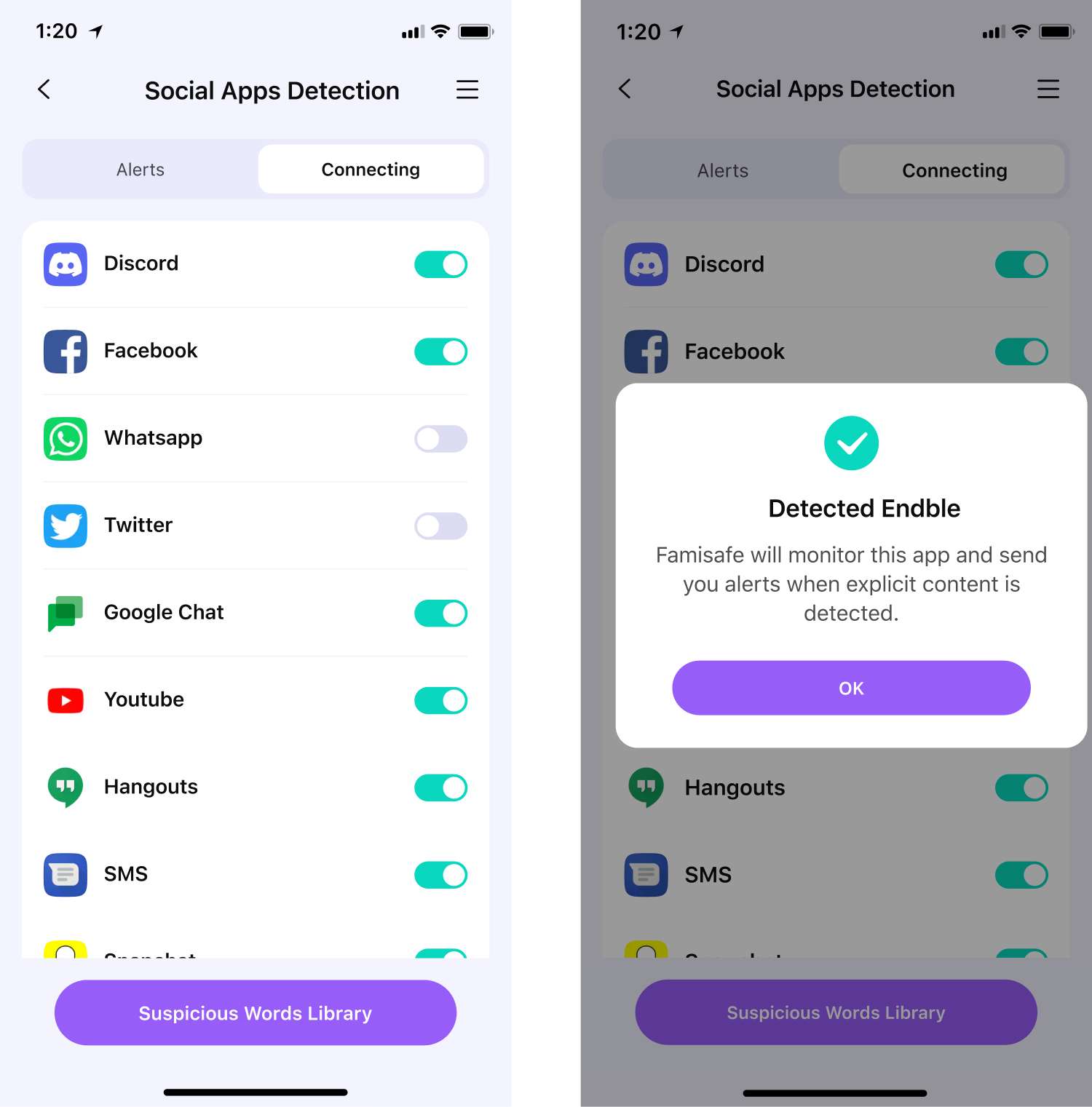
- Web Filter & SafeSearch
- Screen Time Limit & Schedule
- Location Tracking & Driving Report
- App Blocker & App Activity Tracker
- YouTube History Monitor & Video Blocker
- Social Media Texts & Porn Images Alerts
- Works on Mac, Windows, Android, iOS, Kindle Fire, Chromebook
Supported features of FamiSafe
- Location tracker to get the real-time location of the target.
- Blocks inappropriate apps to avoid developing an addiction.
- Filters website to protect kids from unhealthy information.
- Control Screen Time, set up restrictions, or block screen.
- Detect and monitor suspicious texts.
- Creates geo-fences to ensure kids stay safe.
- Save website history for further checking.
- Compatible with Android, iOS, Fire OS, Windows, Chromebook, and Mac.
Part 4: How To use FamiSafe to Monitor Kid's Messages?
It is easy when it comes to set up FamiSafe on a kid's device. To sum up, all you need to do is register a FamiSafe account, install FamiSafe, and complete the setup. Read along to get more details.
Step 1: Create a FamiSafe account
Visit the FamiSafe website to create an account. You can also download the app and then register on either your mobile phone or your kid’s devices.
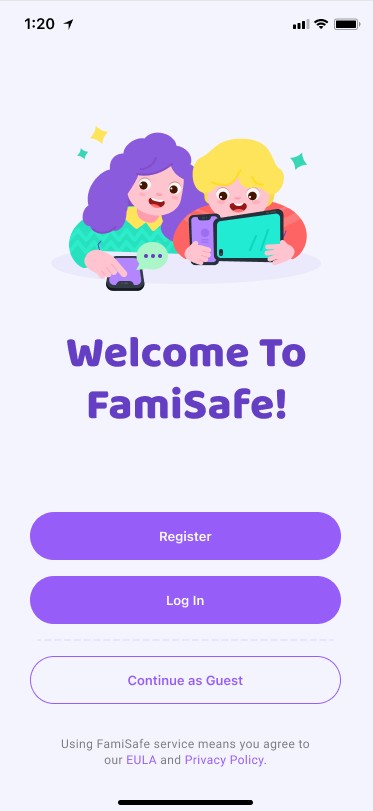
Step 2: Install the app on the parent's Android or iOS devices. Then download the correct version to monitor kid's mobile devices or desktops.
Step 3: You will need to grant certain access to FamiSafe on your kid's device before you can start monitoring. All you need to do is follow the on-screen instructions.
Step 4: After you completed the setting on your kid's device. Launch FamiSafe on your phone and log into the same account. Then you will be able to set up restrictions and monitor your kid's phone activity now.
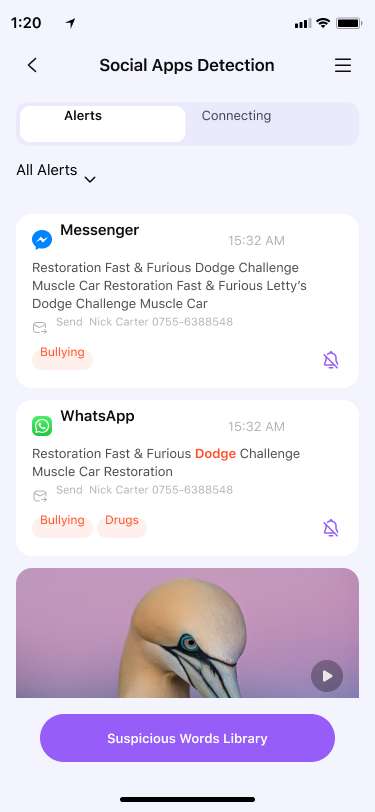
Nowadays, parents' main problem is how to protect their kids from digital dangers while still giving them the benefits of the digital age. With the increase in cell phone usage, it is necessary for parents to know with whom they’re communicating or if they’re on the right track. This could be easily done by keeping an eye on their text messages.
There are several text message trackers available that could help you with this. The apps we’ve mentioned are a good way to monitor the texts. Among these apps, if you want a reliable and efficient solution, FamiSafe can be a good choice.




Thomas Jones
chief Editor