5 Key Differences between Net Nanny vs. Qustodio, Parent Can't-Miss!
ALL TOPICS
- Family Track Apps
- Family Locator Apps
- Other Family Apps
Dec 12, 2025 Filed to: Parenting Tips Proven solutions
Digital devices are everywhere, and they have become an integral part of one’s lifestyle. These devices are invaluable to us, but problems are sure to follow when they are given to young ones without proper supervision. So to monitor these devices in the hands of children, we review in this article two famous parental control services, the Qustodio app, and the Net Nanny app.

Try FamiSafe, Know kids' whereabouts.
Do a little research on the apps that are available on the market. You will find a few that are extremely popular and recommended. But that doesn’t mean it’s easy to make a decision. However, to make things, a bit clearer here is a comparison between two of the most popular parental apps: Qustodio vs. Net Nanny
You may also like this article: Family Link vs Family Safety, Best Free parental Apps Developed by Giants
Part 1: The Key Differences Between the Two Services
Both of these apps are great for parental control. However, it’s important to know the differences between them so one can compare and then decide according to one’s requirements. This not only saves money but also leads to a better parental app experience.
Pricing
Both Qustodio and Net Nanny cost roughly the same amount ($55) when bought annually. So if one decides to go for the lowest subscription tier, then little to no difference will be there in terms of budget. However, the difference becomes far more significant if one decides to go for the highest tier.
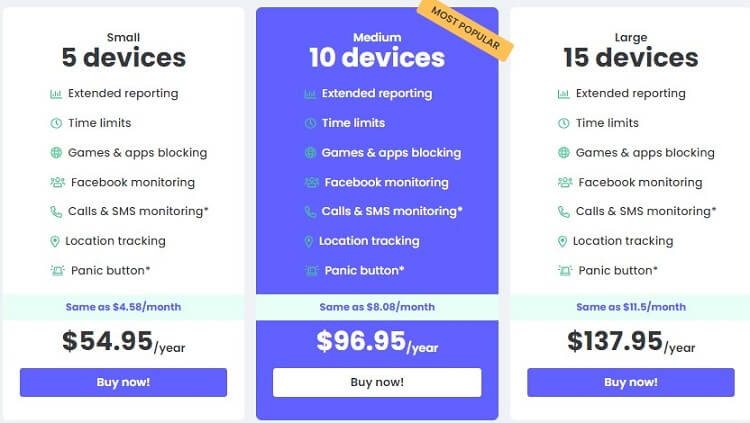
Qustodio charges $137.95 for 15 devices for their ‘Large’ package, whereas Net Nanny’s highest tier only costs $89.99 and offers up to 20 platforms. So, when one chooses Net Nanny, not only will they pay less, but they will also get the services on 5 more devices.

Unlike Net Nanny, Qustodio also comes with a completely free and permanent version of the app that offers almost the same features as Net Nanny’s minimum subscription tier but allows only one device at a time. Although quite restricted, this can be perfect for trying the app before spending an amount.
Compatibility and Ease of Use
In terms of compatibility, users will find similar features in both Net Nanny and Qustodio. Both come with advanced filtering options such as Block, Allow, or Alert. Block will allow parents to restrict internet access and remove all internet access restrictions altogether. Alert is for allowing internet access but with limitations and record keeping.
Although both apps are compatible on several devices, Qustodio also supports Chromebooks, a nice feature since Chromebooks are pretty standard among the young ones due to their reduced price and portability.
As the name suggests, a parental app is made for parents, and it’s possible that the guardian in question is not as tech-savvy as today’s generation. This means that the app one chooses to monitor kids should also have a friendly UI that does not restrict parents from completely utilizing the app’s features.
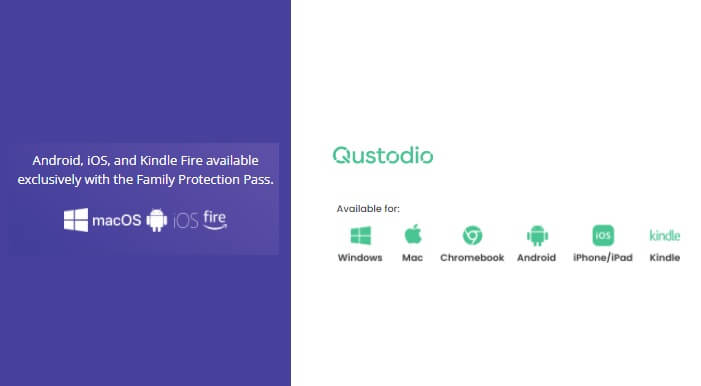
Considering Net Nanny is an old app, it comes with a slightly outdated UI that can be a little troubling for non-technical parents to use. On the other hand, Qustodio has kept up with the latest design and trends, keeping their UI updated according to modern standards and making it more user-friendly, leading to a better user experience.
App Blocking
Qustodio offers customizable app blocking features. You will find a list of apps under the App Blocking setting, and from there, you can toggle whether or not the app should be freely accessed, blocked, or have a time limit for usage. And since each child has their own specific requirements, this allows parents to tailor the app blocks to their children’s own needs.
On the other hand, Net Nanny has app blocking capabilities but does not offer the same modification options as Qustodio, as you can’t have app-specific time restrictions. Here it’s clear that Qustodio wins for the customizability of its app blocking functions. All the apps that you think hamper their studies and waste the kid’s time can be blocked with a single click.
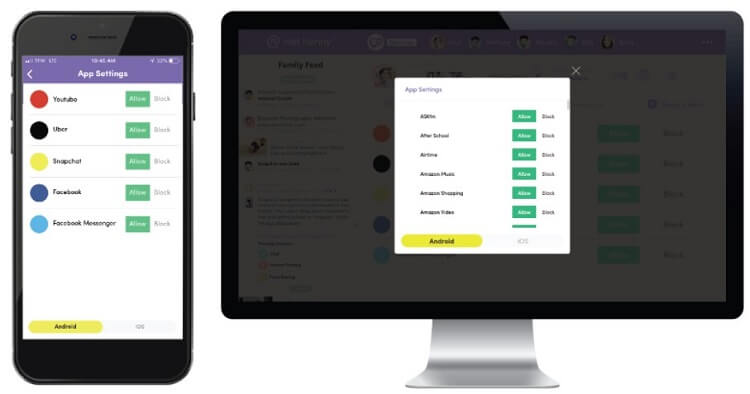
Screen Time Regulation
We know that the internet is filled with offensive and adult content, from search engines and websites to social platforms. For most parents, regulating screen time is a very concerning aspect of usage. Thus, both Net Nanny and Qustodio have established screen time regulation for fixating on the time limitation spent by children on a specific application.
There are several categories involving time restriction for both these applications that include Lock Navigation, Lock Device, Time Limit, and Restriction Times.
The Time-limit allows setting some specific hours in a day for access to the device. Restricted Times sets a specific time only when you can access the device. Other times, the device will be locked. The lock Device feature disables access to other applications.
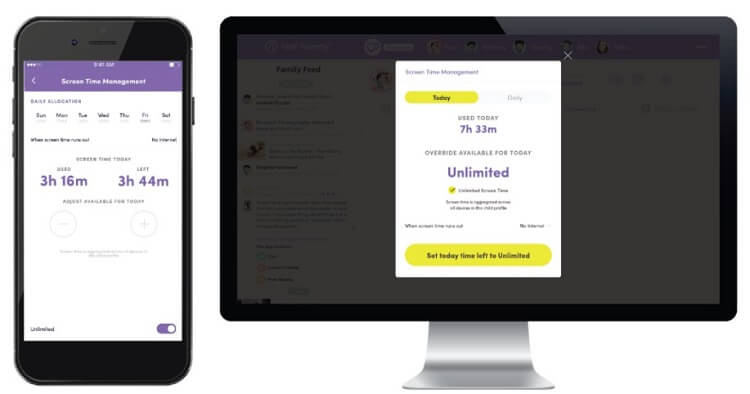
In contrast, Lock Navigation generally lets your children access the device but not the internet. However, these features won’t entirely de-activate the phone, and you’ll still be receiving calls and messages with the Panic button ready to use whenever you want.
On the other hand, Net Nanny also offers some basic screen time controlling features letting the parents set a specific time allowing the children to access the device.
Geofencing
Children easily fall for scams set up by strangers, luring them into their traps that can lead to kidnapping, blackmailing, and other dangers. This feature allows the connected device to get triggered when a child’s device enters the expressly set location, leaving notifications, coupons, engagement features, and security alerts.
The number of dangers that can be averted through geofencing makes it an incredibly important feature to consider. Qustodio allows a geofencing feature where parents can pick any place on the map and specify the name, after which one can set a boundary at a minimum range of 106 meters or 250 feet around the location. If the device either enters or leaves a specific area, an alert would be sent.
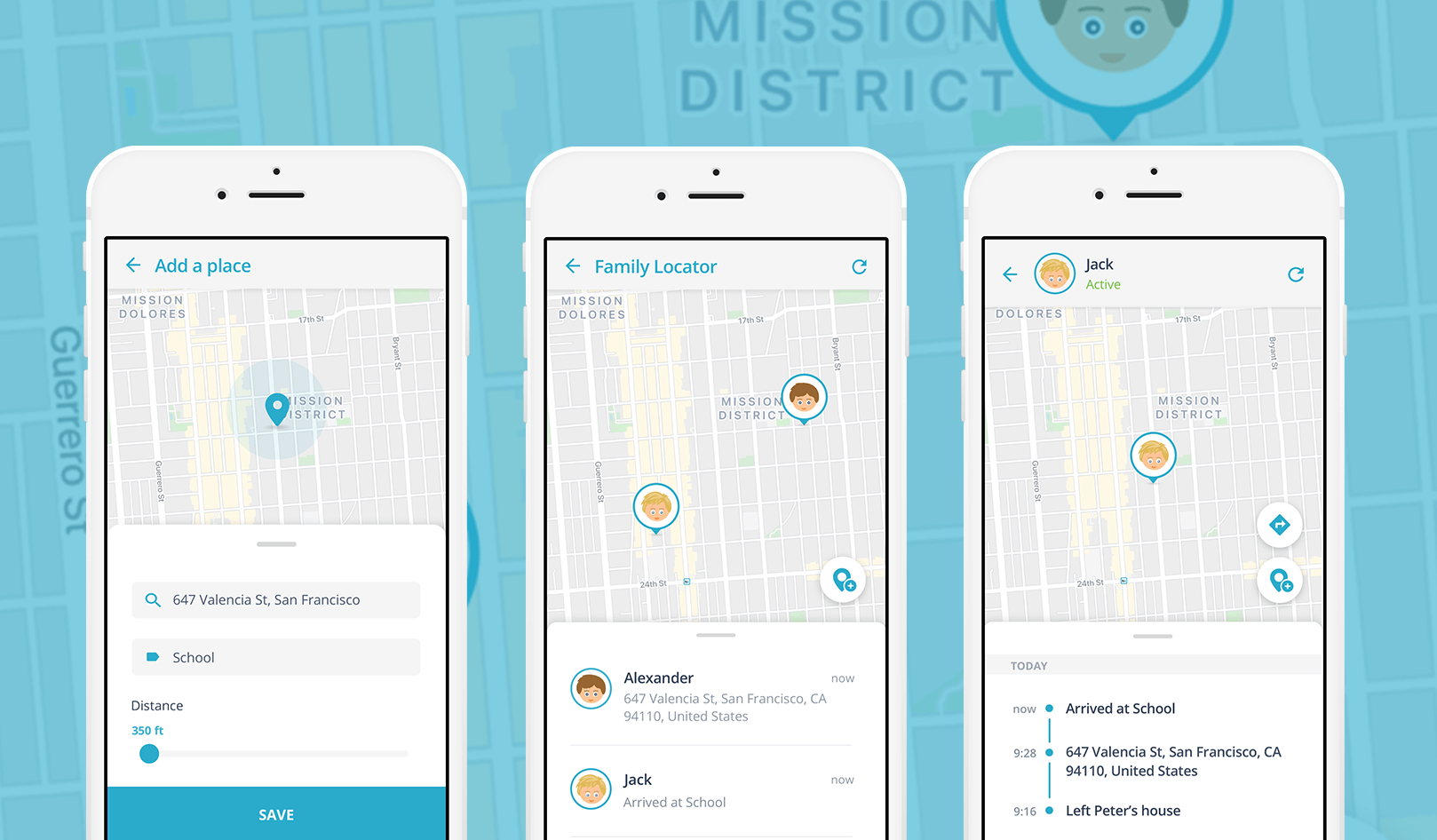
Whereas Net Nanny lacks in its geofencing feature compared to Qustodio. This feature was recently introduced within the app, allowing you to choose only the location already listed on your child’s device. However, you can neither define any custom boundaries nor create a custom border.
Part 2: FamiSafe - A Better Alternate to Qustodio and Net Nanny
FamiSafe is considered a better alternative between Qustodio and Net Nanny as it can be easily used on some of the most common operating systems in today’s market, including Android and iOS. Endless features make FamiSafe safe to use, allowing geofencing and location tracking from parents to the child’s device. Both of these features compete with the best parental apps out there.
We know the paths in our town that aren’t safe to cross, but a child isn’t that mature. Thus parents are often concerned about the well-being of their children and want to track them at every second, which is quite impossible. However, with FamiSafe’s geofencing app, you’ll be notified and updated with your child’s every move with restrictions set by you.
- Web Filter & SafeSearch
- Screen Time Limit & Schedule
- Location Tracking & Driving Report
- App Blocker & App Activity Tracker
- YouTube History Monitor & Video Blocker
- Social Media Texts & Porn Images Alerts
- Works on Mac, Windows, Android, iOS, Kindle Fire
Pricing
When it comes to pricing, FamiSafe is known to be a cheap option in terms of monitoring apps, especially when comparing its recognized features to the prices they’re offering.
You’ll get three different monthly, annually, and quarterly plans, which you can choose according to your budget. If you want to pay by the month, it’ll cost $9.99/month with connectivity to 5 devices. At the same time, the annual plan ranges $4.99/month and quarterly reach $6.66/month.
Screen Time
Compared to the Net Nanny app and Qustodio, FamiSafe allows you to keep a record of 30 days that you can keep track of. This will enable you to assess your child’s performance, and based on that metric, you can set the limit for device usage.
Part 3 FAQs
Follow this FAQ section to understand some additional details on the Net Nanny and Qustodio app.
- What does Qustodio free do?
Qustodio’s free version offers basic protection features and is sufficient for a single device. However, the Premium subscription provides more robust security measures that are perfect if you have multiple family members using mobile devices simultaneously or need access to additional features such as location tracking, calls & text message monitoring, or app controls.
- How can I monitor my child’s computer for free?
You can enable a reliable service such as FamiSafe to monitor all the child’s activities on their device safely. The app is available across multiple platforms, including ChromeOS, macOS, iOS, and Android.
Part 4 Conclusion
After much analysis and comparison, it is safe to say that both Qustodio and Net Nanny have certain aspects where they shine. Although there isn’t any considerable difference within the working of both apps, you can still lean on any one of them, depending on your requirements and considerations. Both these applications offer exceptional features, including detection of suspicious photos, alerts on the use of adult words, etc.



Moly Swift
staff Editor