Top 8 texting app for computer
Texting app for computer
ALL TOPICS
- Social App Review
-
- Best texting app for kids
- ChatGPT Detectors
- ChatGPT Examples
- TikTok App Review for Parents
- ChatGPT Impact on Education
- Discord App Review
- Jailbreak ChatGPT
- Age for TikTok
- Dangerous Live broadcasting apps
- PopJam App Review for Parents
- Is Funimation Safe?
- Random video chat app
- Stranger chat apps review
- Anonymous chat apps for Teens
- Bigo live app review
- Is Google hangouts safe?
- Game Review
- Other Reviews
Dec 12, 2025 Filed to: Trending App Review Proven solutions
1: Introduction
Communication plays a vital role in progressive growth in all fields. Effective communication apps seem to be a great demand in the digital world. There are ample collections of texting apps for computer in the cyber market. If you take a closer look at the applications, you will be overwhelmed by its stunning features. It is high time for digital parents to protect their children from the hidden dangers of messaging apps on the internet platform. You must provide a safe space for the kids and teens to interact with their friends without any issues. In this article, you will learn about the texting apps for PC and its related hidden threats. Explore an effective measure to safeguard the kids and teens from the unknown cyber monsters.

2. Top 8 texting app for computer
Wire:
It is a fabulous UI cross-platform application. You can use this app on smartphones and personal computers. It is an ad-free program and you do not have to share your contact number while registering for its services.
Features
- Communicate with end -to -end encryption technique
- Timed messages option which lets the message to delete automatically in the receiver side after the time limit set by the sender expires.
- Quality audio and video calls are possible
Price
There is a free trial version available, and if you want to access its premium features then purchase $5/ month per user.

It is a free application where you can connect with your friends and family members beyond boundaries without any interruptions.
Features
- Free SMS and MMS texts are available
- You can make audio and video calls with good quality standards
- Share photos and games without any issues
- Reveal your location details with your connected contacts
Price
It is a free application and you do not have to make any purchase.

Line
It is a stunning messaging app compatible with Windows, Mac, Android, and iOS platforms. This app connects with your friends and family members without much difficulty. It is a multi-platform offers reliable services to the users
Features
- Make voice and video calls effortlessly
- You can share videos, photos, voice messages, contacts etc with your friends and family members in your contacts
- It is possible to share your location details easily using this app.
Price
There are two plans available with this app. The first plan is a free version which allows 1000 messages per month. In the paid plan, you can send 50,000 messages in a month for $50.

Skype
It is a user-friendly platform connecting friends worldwide precisely. This environment allows you to communicate with your friends and family members effortlessly. This app is compatible with Windows, Mac, Linux, iOS, Android, Windows Phone, Nokia etc. It is the best texting apps for computers.
Features
- Create group chats and meet friends online through video calls
- Share photos, files, videos etc. This platform supports all file formats.
- The Search bar assists you to look for your friends in the Skype Directory across boundaries.
Price
It is a free tool for limited access. If you want to make calls and talk to your friends and family members for long hours, then you must purchase the subscription. It costs $2.99 per month.

Nimbuzz
Connect with your friends on multiple platforms like Windows, Mac, Android, and iOS devices. It is a free instant messenger that allows you to chat with your Nimbuzz friends anywhere and anytime.
Features
- Simple drag and drop action are sufficient to share your favourite videos and images to your friends.
- This app supports Java-based smartphones too
- Nimbuzz is available in many languages like Spanish, German, French, Dutch etc
Price
It is a free app and you can connect with your friends for free of cost.

Telegram
This communication app embeds high-level security standards for the users. The messages and other files reach the destination quickly without any issues.
Features
- The Secret Chat feature allows automatic self-destruct where the communicated message, photos and videos erase itself on both the sides when required.
- You can create a group comprising of 200 contacts easily
- Send more than 100 broadcasts at a time.
Price
It is a free chat app and you can connect with your friends without spending even a penny except for the network charges.

It is an awesome messaging app widely used by most of the users worldwide. It is compatible with Windows, Mac, Android, and iPhone gadgets easily.
Features
- Create a group with friends and send unlimited messages effortlessly
- You can send audio and video files easily
- The user-friendly environment with end-to-end encryption messaging space.
Price
There is no need to pay any subscription fee to use the built-in features of this application. It includes only the internet charges alone.

Viber
It is a stunning communication app for all ages. The simple user interface of this program offers a comfortable space to interact with the friends and family members anytime.
Features
- You can make audio and video calls easily
- Compatible with all smartphones, tablets, and Desktop devices
- You can transfer the ongoing calls to any gadgets effortlessly
- Use one phone number to register and make it available in all devices
Price
It is a free app and has more than I billion satisfied users worldwide.

3. What should parents consider when kids use texting app for computer
Here are the hidden dangers in the texting apps
Trojan Attacks
In some texting apps for computer, the hackers insert the trojan malware and when you accept any friend request, then automatically it downloads into your device. You will lose your files and important data due to the messaging apps installed in the gadgets.
Connect with Anonymous
You can find messaging apps which do not require any unique numbers to register. This leads to the interruption of anonymous people connecting with your kids even without their knowledge.
Secret chat features
The end-to-end encryption chat platforms make the teens crazy. The adolescent aged kids and teens are likely prone to unwanted content sharing with their friends. They can do whatever they feel like because the parents cannot monitor the encrypted chat environment of the texting apps.
4. How FamiSafe help for creating a better online texting experience?
If you want to create a safe online texting environment for your kids and teens, then FamiSafe parental control app is the right choice. This application serves as a boon for digital parents. It is a fabulous program with a user-friendly interface to monitor the online activities of your children precisely. Surf through the stunning functionalities of this program below
Remarkable features
- The ‘Web Filter’ option removes the unnecessary adult and porn content websites from reaching your kid’s phone
- You can effortlessly surf through the website visited details by tapping the ‘Browser History’ option in the FamiSafe platform.
- Quickly block the inappropriate apps from your child’s gadget in a remote way.
- The ‘Activity Report’ assist the parents to get a clear picture of the time spent on each app in a well-organized format.
- Reduce the time limit in accessing the gadgets using the ‘Screen Time’ feature.

- Web Filter & SafeSearch
- Screen Time Limit & Schedule
- Location Tracking & Driving Report
- App Blocker & App Activity Tracker
- YouTube History Monitor & Video Blocker
- Social Media Texts & Porn Images Alerts
- *Works on Mac, Windows, Android, iOS, Kindle Fire
Features in detail
Web Filter
This feature serves as a filter to the internet space which wipes out inappropriate and unwanted web content entering the child’s computer. With the help of this option, you can protect from adult and porn webpages loading in your kid’s computer even without their knowledge.

Browser History
The ‘Browser History’ feature records the online activities of your kid like websites visited along with the time factor. Using this data, you can find out whether your kid browsed any unnecessary content or gaming web pages etc. From the recorded details you can take the respective measure before the situation becomes worse.
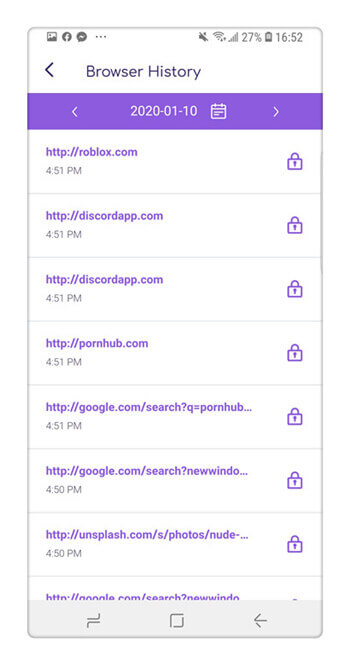
App Blocker and Usage
When you supervise the child’s computer remotely if you find any unnecessary apps installed in your kid’s computer, then block it immediately. Using the ‘App Blocker’ option you can disable the app access effortlessly.
You can also set a time limit to each apps using the ‘App Usage’ option. When the set time limit expires the app becomes inactive. Your kid will no longer access the app until the next day.
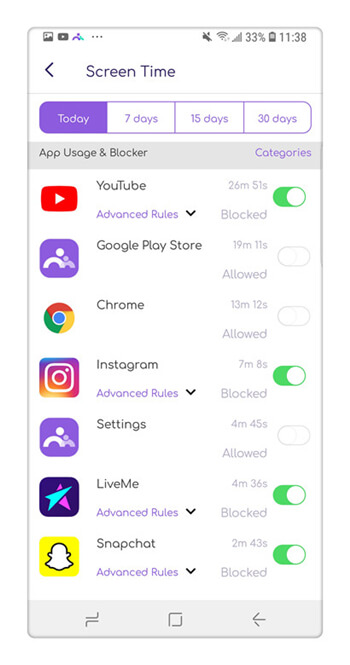
Activity Report
Every kid’s gadget activity is recorded precisely with the help of this option regularly. In this report, you can find the time spent on each app and web pages. Using this data, you can limit the app usage time and enable the other gadget controlling feature in FamiSafe app.

Screen Time
It is high time to reduce the time limit of your kid’s gadget usage using the ‘Screen Time’ feature. You must set a time limit for the gadget usage and when the time limit expires, the device locks automatically without your manual intervention. Your child will not be able to unlock the computer anymore. It is the best feature to prevent gadget addictive behaviour in kids and teens.
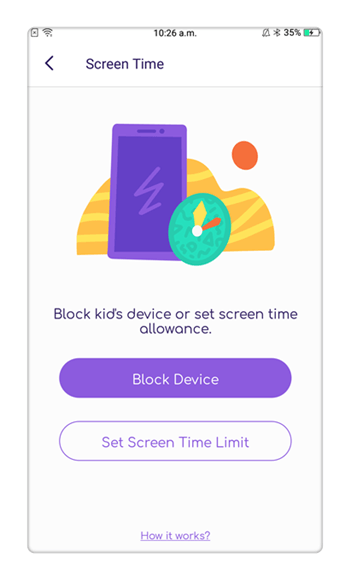
Conclusion
Thus, you had a better discussion on the texting apps for computers. It is the right time to safeguard your kids and teens from the messaging apps in the cyberspace. You must provide a secure chatting platform for your children to avoid unwanted cyber issues. The FamiSafe parental control app is the perfect tool to create a better messaging environment for your kids and teens. Choose FamiSafe and help your teens to connect safely with their friends at the internet space.



Moly Swift
staff Editor