Location sharing: Privacy and Security Issues
Location sharing
ALL TOPICS
- Blocker App
-
- Best free call blocker app for Android
- Block Discord on Phone, Computer and Chromebook
- Best call blocker apps
- Website blocker apps and chrome extension
- Website blocker apps for studying
- Message blocker apps
- A Complete Guide to Block TikTok for Your Kids
- Steps to Block and Unblock TikTok from Network Router
- Game Blocker
- Social Media Blocker
- Lock
Dec 12, 2025 Filed to: Trending App Review Proven solutions
What is a Location Sharing App?
We all want to ensure our friends and family are safe. There may be times you can’t get hold of a loved one, or perhaps you are running late for a meeting, and want to quickly share your location to let them know you are on your way. Some location sharing apps that are available, will allow you to track your phone in the event you lose it.

A location sharing app is too easily available on android and iOS devices, with minimal verification required. Once installed on your phone or tablet, you are allowing your location to be known to groups of people, not only friends, family and work colleagues, you are potentially leaving yourself open to strangers around the world. If you want peace of mind that your child is safe whilst away from home, these apps are not always advisable with the lack of parental controls available.
What’s the bottom line? You want your family to be safe, and the location sharing apps may promise you this, but there is no guarantee this is the case.
Is It Safe to use Location Sharing App on I Phone and Android?
Like many apps, there are pros and cons to using them on your device. If sharing your location, it is important you know your audience.
Pros
- It is good for families. If you have young children or teenagers who want to have more freedom, it is a way to keep a track on their whereabouts.
- Location sharing apps are ideal if you have a teenager who has just passed their driving test.
- If you ever find yourself in a dangerous situation, the emergency services will be able to locate you from your phone’s GPS receiver. Even if you are unsure of your exact location.
Cons
- There are some major concerns for privacy and security when using a location sharing app. Especially for young children. Some social media platforms track down your child’s location. It is important you remember to turn the location off if the app isn’t private to all other users.
- You must choose your app wisely. With the majority not being secure, hackers will gain access to your personal information. This can unknowingly leave you or your children vulnerable.
- If using the app to locate your children, ensure you speak with them and explain why. Some children, typically teenagers, may feel harassed or too closely monitored. In turn, they may not use the app as advised.
- You can only track the location if your GPS is on. If your child forgets to put on their 4G data whilst out, the majority of apps wont work.
Five Most Popular Location Sharing Apps for Teenagers
Snapchat
Snapchat is popular among teenagers. Not only is it an app for socializing with friends, they can also share their location. They have to allow permission in order for their location to be visible. Not every person will know this to be the case. It is a way for teenagers to find out what is going on in their area, and where their friends are ‘hanging out’. Very appealing but far from secure.

Life360
This is a location sharing app for not only teenagers, but the entire family. It allows you to add groups or people who you want to track, and also add familiar places. You will be notified when your family member has arrived at a listed destination, informed if their battery is running low and also see their journey throughout the entire day.

Tik Tok
This is a popular app among children. It allows you to share photo’s, conversations and videos of you singing along to your favorite song. It can also be used to track location information. You do have the option of turning your settings to private if you so wish, however, there are many young children using this app to just sing and share, not realizing that they are sharing their location in the process.

Find My Friends
Find My Friends is a popular, premier location sharing app. You can find your friends on a map, share your location, chat with your friends, share news and gossip or simply get directions when you are out and about.

Google Maps
Google Maps is one of the most popular location sharing apps available. You can use the feature even if you don’t have an account. Simply add your contacts and you are ready to share your location via message. You can also give an estimated time of arrival and share your journey progress.

How to Stop Sharing Location
There are various ways you can stop sharing your location.
- If you want to turn off your location on an Apple device, simply go into your settings, click on the app that you are using, and change your location to never, ask next time, while using the app or always.
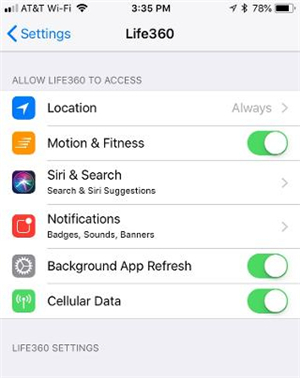
- Some apps, such as Find My Friends, have the option to turn off your location within the actual app itself. Simply click the off button and your location will be kept hidden until you turn it back on.
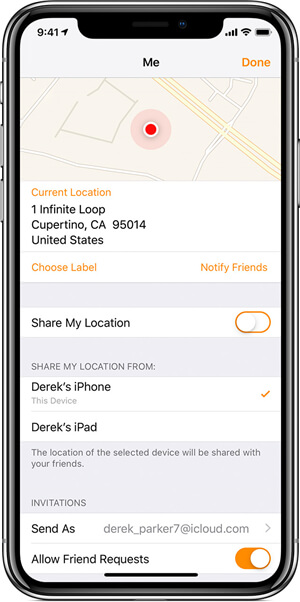
- The final option would be to delete the app that is sharing your location. You can always reinstall it at a later date.
How can parents use Family Locator App to keep children safe?
Location sharing apps are becoming more popular within families. Parents can use them to keep track of their children’s movements at all times. It is important to choose an app that shares all the information you want to know. Parents can use the app to check on their children if they are out with their friends and want to see where they are, if they are running late, or to ensure they aren’t going somewhere unfamiliar.

- Location Tracking & Geo-fencing
- App Blocker & Web Filtering
- Web Filtering
- Screen Time Control
- Smart Parental Control Setting
FamiSafe is an app that can provide parents with some amazing features. You install it on your child’s iPhone or android device, and then install it on your own. Once you have created an account, you are ready to use it. Some of the main features are as follows:
- Detects any suspicious activity and content, notifying you of any inappropriate words within your child’s messages
- Tracks real-time location
- Monitors location history so you can check where your child has been throughout the day and ensure they aren’t visiting unknown places by setting up geo-fences
- Allows you to monitor and block any inappropriate apps
- Gives you the option to block suspicious websites
- Set screen time restrictions to prevent too much time online
- Gives you the option to view your child’s phot gallery (within the phone, not through apps)
Conclusion
Location Sharing Apps are a great tool for keeping your family safe. Always read reviews before choosing which apps you allow your children to use, and ensure they know the importance of staying safe. Alongside the apps, install the likes of FamiSafe to make sure you are always aware of your children’s activity. The majority of apps that children are using declare they are safe and secure; however, this is never guaranteed. With FamiSafe, you can have the peace of mind that whilst allowing your child an element of freedom, you are always aware of their online activity.



Thomas Jones
chief Editor