The Most Reliable Parental Control App
FamiSafe lets parents control screen time, track real-time location and detect inappropriate content on kids' devices.
Suppose you will ask random kids strolling down the street which app they use the most; you will hear TikTok as the answer from almost all of them, which is because TikTok has become popular amongst the youth quickly. A survey stated that TikTok usage had surpassed Instagram among youth ages 12 to 17.
With such massive popularity, TikTok has also become a place for users to showcase their talent and earn money. But no social media app can keep all the negative factors away. As you know, TikTok is much more welcome from teenagers than adults. And most of their spare time has been spent on social media apps like TikTok. Thus, many parents are finding ways to block TikTok on the router so that children will not have access.

In this article, we will discuss how to block and unblock TikTok from the router:
What should Parents Know before Blocking the App?
Pros:
1. Source of Information
Since TikTok is released, it has become a place to get all the information you need. Like cooking ways of the food, some daily tactics, national news, and so on. And all these kinds of information are conveyed in short videos, and users can get the exact thing they need in a short time.
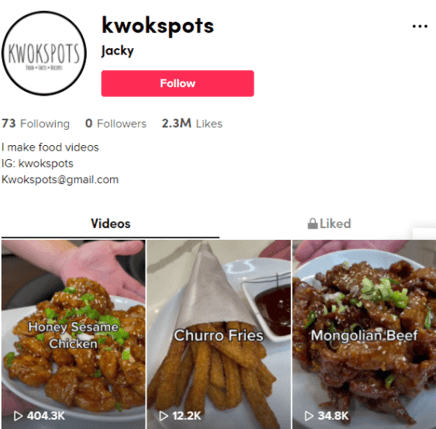
2. Develop the ability of socialization
One of the purposes of building social media apps like TikTok is to help people interact. Whether commenting others’ videos or being commented on by others is a good way to make friends. Kids’ confidence will be developed in this way as well.
3. Free to show your talents
TikTok is an amazing platform where children can showcase their talents and skills. From cooking, singing, and dancing, children can freely express themselves and show what they are good at. That can be a perfect way to develop kids’ expression ability.
Cons:
1. Crazy Viral Challenges
Some viral challenges are entertaining, but there are some which are bizarre. For example, "eye bleach challenge" or "face wax challenge," as crazy as they sound. It is easy to imagine what effects they can cause on kids, especially those who don’t mature enough to think about the potential risks.

2. Inappropriate content
Though TikTok forbids illegal content, including drugs, violence, pornography, and so on, there is still some suggestive explicit content that TikTok fails to prevent. It is unable to confirm that kids will watch these videos on TikTok when there are already thousands of hundreds of videos existing, but no parent would love to take this risk.
3. Craving for social validation
Most of the time, children start making videos on TikTok just for entertainment, but once they receive others’ praise and likes, they will try their best to meet followers’ tastes to get more approval and crave social validation. That can be a good thing to some extent, but this will cost much time, which may cause addiction.
P.S.: Parents need to educate children on what is right and wrong. If you feel your kid is doing something because of peer pressure, make sure to have a word with them.
Check this video talking about online safety in kids and teens.
How to Block TikTok from a Network Router with OpenDNS?
After understanding all the benefits and ill-effects of TikTok, if you still want to block TikTok from your network router, the best way is to do it with OpenDNS. It is a domain name system manager that is available free of cost.
Let's check out the steps on how to block TikTok from your Network Router with OpenDNS:
Step 1: If your router is not configured with OpenDNS IP, you can do it on your own manually. You have to go to the web-based portal of your router and log into your account. There you have to fill in (208.67.222.222) in DNS 1 and (208.67.220.220) in DNS 2 and set your IP address for IPv4 protocol.
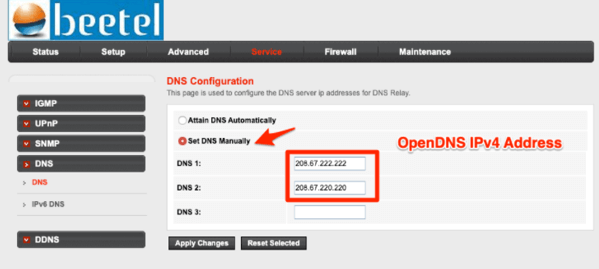
Step 2: Go to the official website of OpenDNS and log in to your account. If you don't have an account, create one. After that, go to Settings and add the network to configure it with OpenDNS servers.
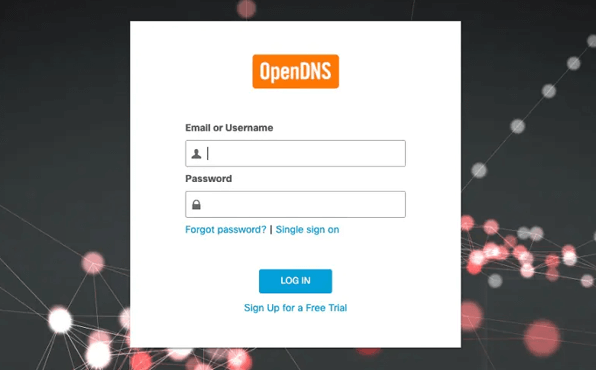
Step 3: Now comes the step that you have been waiting for. Go to the Web Content Filtering section and click on Add Domain on the Manage Individual Domain section. Then you have to add in the URL and IP address of TikTok servers for blocking.
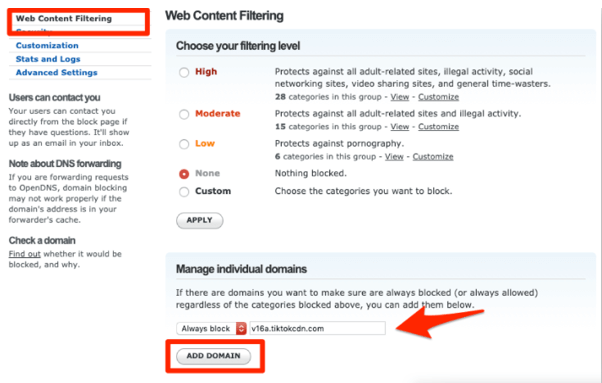
Step 4: Once you are done, click on confirm, and TikTok will be banned from your router.
How to Unblock TikTok from Router Settings?
If you would like to cancel the restriction setting from Router, it can be possible on this way:
Step 1: Search OpenDNS I.P. on your web browser, then log into your account.
Step 2: Go to the settings option and look for the web content filtering section.
Step 3: In the Manage Individual Domain section, select Add Domain. A list will appear, showing you a list of website domains that you have blocked from the router.
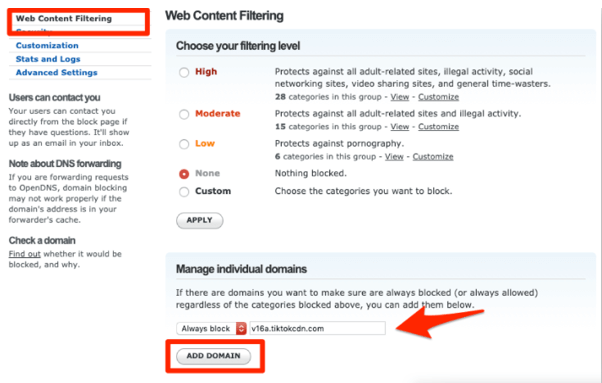
Step 4: Unselect TikTok from the list, and it's done. After this, the TikTok app will be unblocked from your router.
P.S.: You can always block TikTok from your router with the steps mentioned in this article. Still, if you think the steps are too complicated, you can always use parental control apps to monitor your child's activities and keep an eye on what your kid is doing on the internet.
Alternative to Block TikTok from the Router Setting
Kids these days know how technology works. So, chances are they might find a way to unblock TikTok from the router. But if you use a parental control app like Wondershare FamiSafe, you can connect your device with your kid's devices and block TikTok remotely. Without knowing your FamiSafe app password, the child won't be able to unblock it.
Let’s see how you can block TikTok using FamiSafe app:
Step 1: Download the FamiSafe app on your and your kid's device.
Step 2: Create an account, then follow the instruction to confirm whether the device is parent's or kid's.
Step 3: Once the pairing process is finished, click the dashboard and choose the App Blocker option. Now you can block the TikTok app directly.
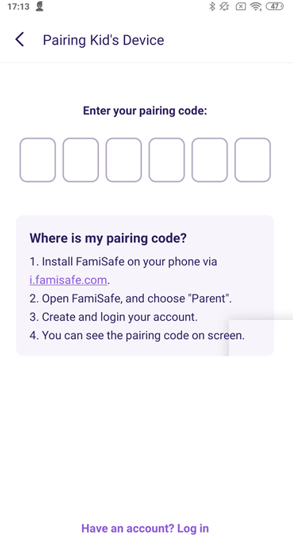
Step 4: Apart from blocking the specific app, you can block several ones at one time by choosing different age ratings.
More Information about Wondershare FamiSafe
Wondershare FamiSafe is a parental control app with many features to help parents ensure kids’ online and physical security. Parents can remotely monitor kids’ phone activities secretly with the app.
The Location Sharing feature on FamiSafe can easily help parents find their kids. Not only this, this app can relieve parents’ concerns about fearing kids may get lost alone or lose their devices. Here are some other features you may be interested in:
Screen Time: This feature helps you see how much time your kid is spending on their devices and which app they are using the most. You can restrict your kids from viewing certain apps for too long if you feel they are spending too much time on them.
Web Content Filtering: Filter all the inappropriate content from your device using this feature. This feature automatically filters out all the content that is not suitable for your kid to see. With this, your kid won't access any site you feel is unsuitable for them.
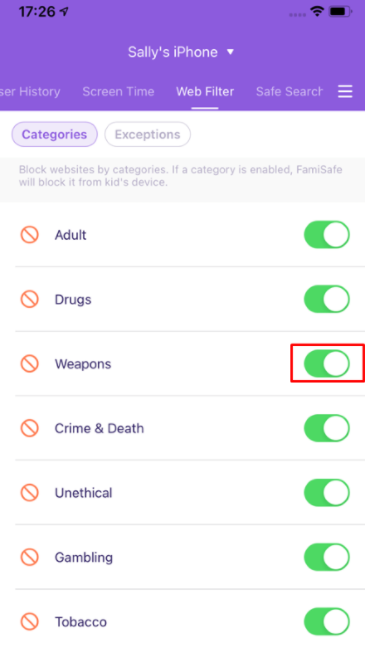
Location Tracker: Famisafe app also allows you to track your child's location. You can see where they are going and where your child spends maximum time. You are always notified whenever your child leaves a certain place.

Wondershare FamiSafe - The Most Reliable Parental Control App
5,481,435 people have signed up.
Location Tracking & Geo-fencing
App Blocker & Web Filtering
Screen Time Control
Smart Parental Control Setting
Block In-app Purchase


