The Most Reliable Parental Control App
FamiSafe lets parents control kids' time spent on Grindr, detect explicit content, and enables parents to block Grindr with one simple tap. Try now to establish a healthy online environment for your kids!
Grindr was launched in March 2009, and now it is one of the most popular LGBTQ dating apps. It has more than 15 Million monthly users, most of them teenagers. Unfortunately, while the app strikes as one of the most exciting dating platforms, it can also be potentially dangerous for teenagers. That is why a lot of parents are searching the solutions to block Grindr.
And for other concerned parents, finding a way to block or report someone on Grindr will also help ensure their kids' safety on the app. So we prepared this guide to show you how to block the Grindr app and block someone on Grindr. If you are interested in it, keep reading.

Table of Content
Why is it Necessary to Know how to Block on Grindr and Block Grindr?

Among the 15 million monthly users on Grindr, you never know who you will contact and date. So, if one of your Grindr contacts sends you offensive messages or keeps harassing you, it is a good idea to block the user.
However, kids can be the predators' preferred victims, and they are prone to be bullied and exposed to inappropriate content; knowing how to block someone on Grindr cannot solve the issue usually. Additionally, Grindr is not appropriate for teenagers, so blocking Grindr to keep your kids away from this app can be an excellent option.
How to Block, Unblock, or Report Someone on Grindr?
Thankfully, Grindr enables users to report and block any miscreants with simple steps. If you have come across someone who is bothering you, block or report them directly to free yourself from the constant harassment.
How to block someone on Grindr?
- Step 1. Make sure you have logged into your Grindr app.
- Step 2. Now go to the profile of the person that you want to block.
- Step 3. On the top left corner, there is the block icon, click on it, and you will see the popup menu.
- Step 4. From the menu, choose to Block. Once you click on it, it will ask you whether you are sure to block that person. Click on Yes, and the profile will be blocked.
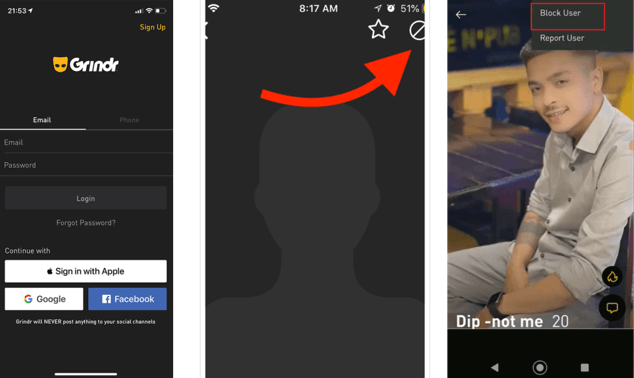
How to unblock someone on Grindr?
It happens to all of us that accidentally block the user we want to keep in touch with. But do not worry; there is an option to remove the user from the block list on Grindr.
- Step 1. Go to your profile and select Settings.
- Step 2. As you scroll down, you will see the Security and Privacy section
- Step 3. From here, click on Unblock users.
- Step 4. As you click on it, you will see a list of contacts that you had blocked at any point in time.
- Step 5. Select the user and click on Unblock. You will receive a confirmation message asking if you are sure about unblocking this person; click Okay, and then you can message them again.
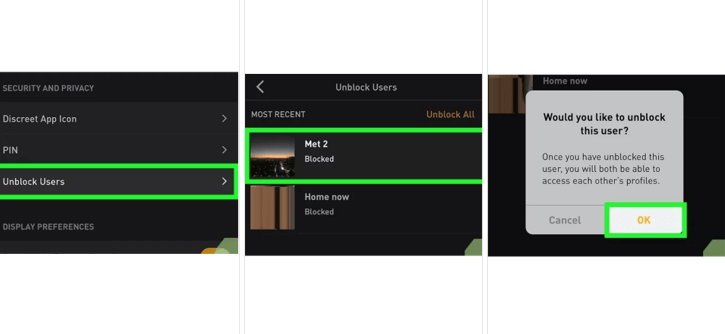
How to report someone on Grindr?
If you've been harassed by someone on Grindr or keep receiving messages from others that you don't want to see, it would be better to report the account to the Grindr support team. They will take appropriate action against the account, and they will not be able to harass others anymore.
Grindr also allows users to report someone if they are underage or impersonating someone else. To report such profiles, you need to follow the steps mentioned below:
- Step 1. Go to the profile of the user that you would like to report.
- Step 2. On the top-right corner, you will see the block icon. Click it and choose Report.
- Step 3. After that, choose the report reason following the instruction.
- Step 4. Describe what problem you are facing in detail. Then click on next.
- Step 5. Grindr will ask you for more information, such as the user’s profile photo, profile information, chat history, or album content.
- Step 6. To help supporters solve this issue more quickly, you also can upload the screenshots of the chat history to help them verify this report.
- Step 7. Once all is completed, Grindr will ask you to review your report to ensure all the necessary information has been uploaded. Then, click on Submit to send your report.
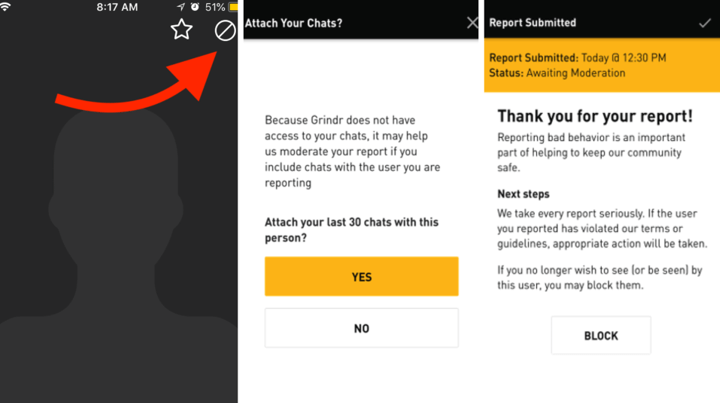
How to Block Grindr on iPhone?
As a parent, if you want to completely block the Grindr app on your kid's iPhone, you can follow the instruction described below:
- Step 1. Launch the Settings option from your phone.
- Step 2. Click on the Screen Time and go to Content & Privacy Restrictions.
- Step 3. Next, you need to set up a 4-Digit Passcode and confirm it. Ensure your kids don’t know the passcode, or they can easily disable the settings.
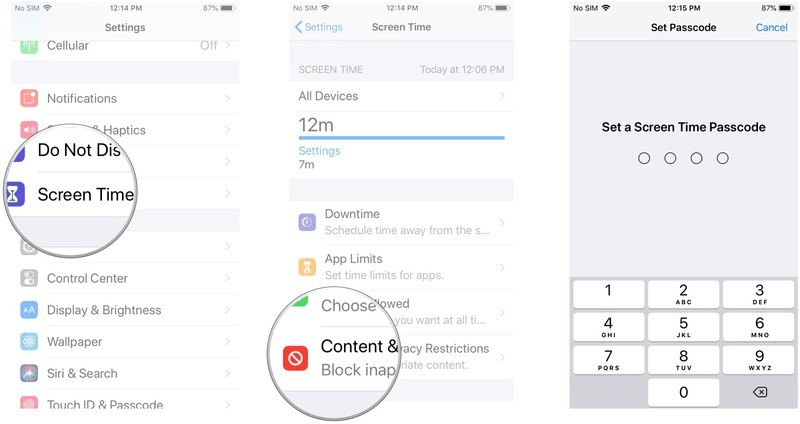
- Step 4. Click on Content & Privacy and find the Allowed Apps.
- Step 5. You would see Grindr here. Toggle the switch next to Grindr, then the app will disappear from the phone and cannot be enabled until you provide your kids with the password.
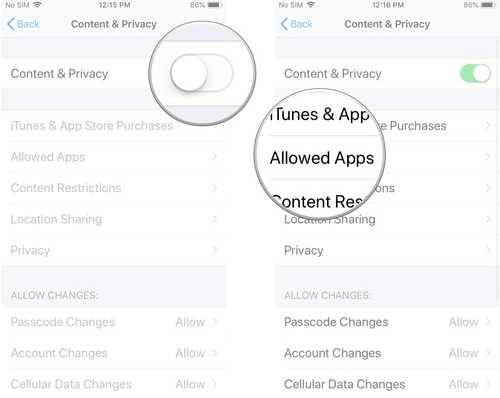
How to Block Grindr on Android?
Most apps have an age rating, which helps Android phones determine which app is appropriate to download and which is not. Follow these steps to block Grindr on Android device:
- Step 1. Launch the Google Play store and click on the Profile icon in the top-right corner. And select Settings.
- Step 2. Scroll down and you will see Parental Controls. Turn it on to set the restrictions.
- Step 3. Next, it will ask you to create a pin. Add a 4-digit pin, click on OK, and confirm it. Ensure your kids do not know the PIN, or the restriction will not work since they can disable it easily.
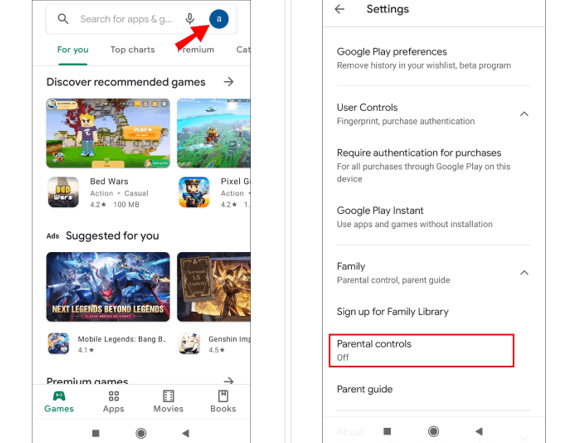
- Step 4. Click on Apps & Games and select the age limit to block the app. As for Grindr, you could choose Rated for 18+ to stop it. Or you can choose the other options to protect kids from more potentially risky apps.
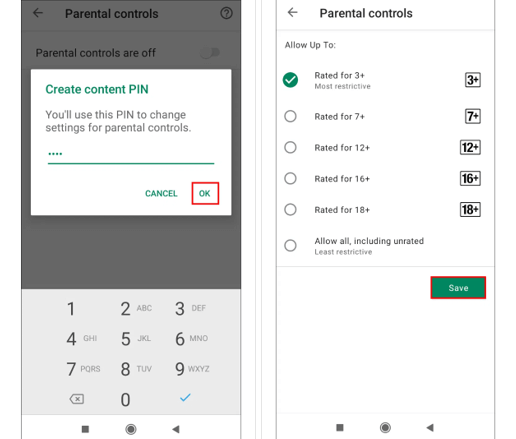
How to block the Grindr website on PC?
Blocking Grindr on Windows
We will need to use Block Site extension to block the Grindr website on Google Chrome. The steps are straightforward and listed below:
- Step 1. Get the Block Site extension and install it.
- Step 2. Launch the tool and add the website you would like to block, like https://www.grindr.com/
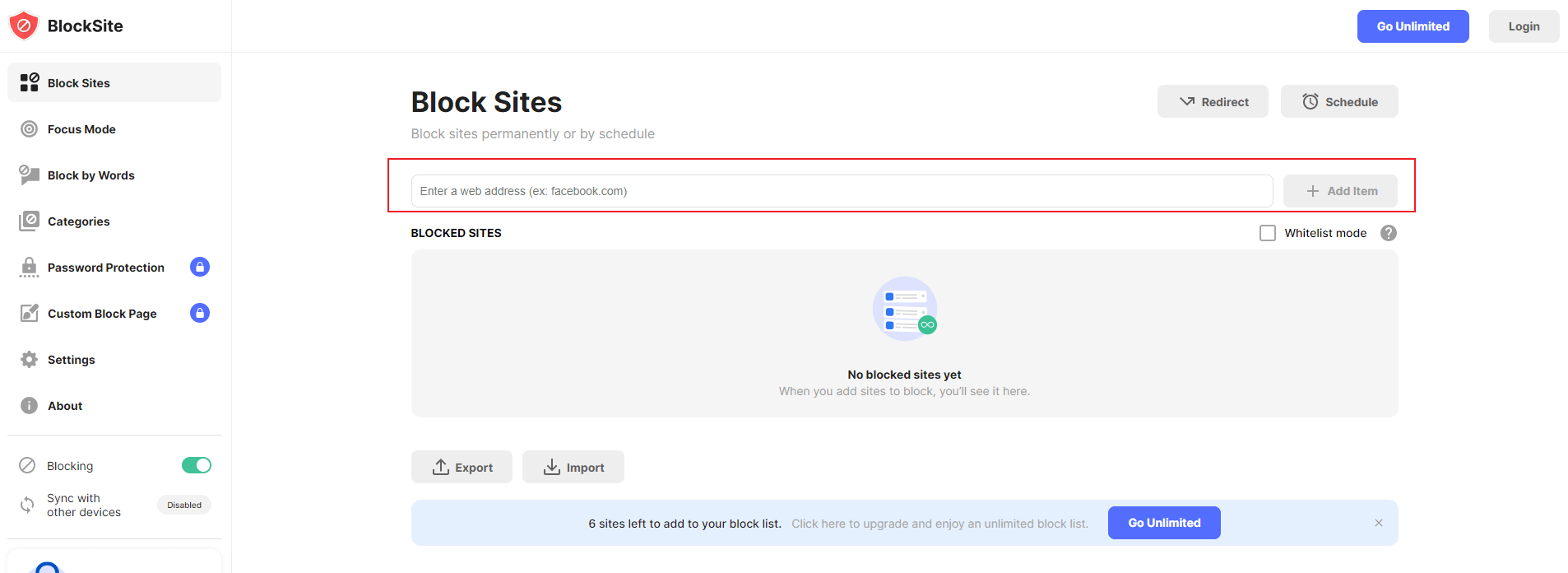
Next time you try to enter the site, it will look like this:
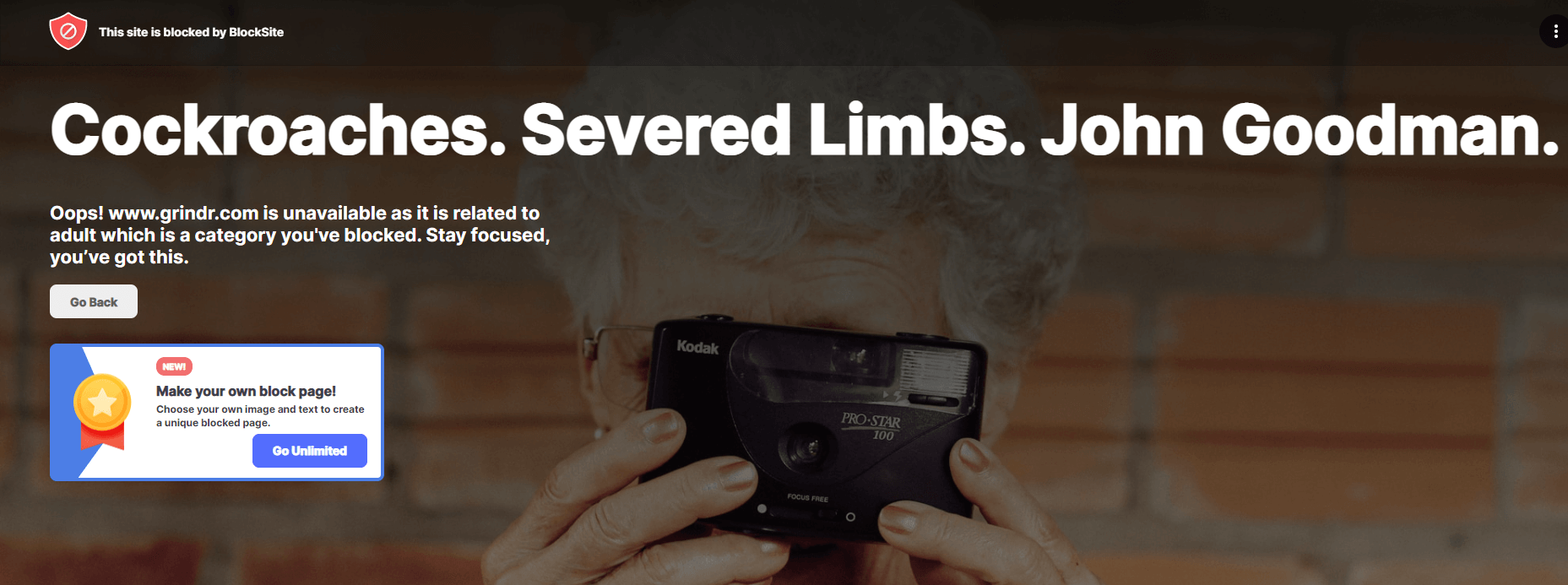
However, it can be easy to bypass this setting because kids only need to launch Block Site and remove the link you added. If you prefer a block that kids cannot disable, watch the video below to find the alternative option we prepared for you.
And if the browser on your PC is Firefox, the rules are almost the same, while it has its app blocker that you can add and control your kid's browsing activity. For instance, for Mozilla Firefox, you need to visit its official extension web link, and download the extension Block Site by Ray, launch the extension to block Grindr.com as Family Link works.
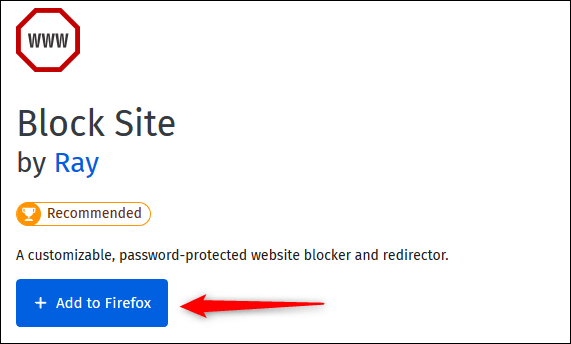
Blocking Grindr on Mac
MacOS has built-in settings that can help parents set parental controls to block the app or site. Here is the way how it works:
- Step 1. Go to the Settings on your Mac> Screen Time > Content & Privacy Restrictions.
- Step 2. Next, click on Content Restrictions > Web Content.
- Step 3. Follow by clicking on the Limit Adult Website.
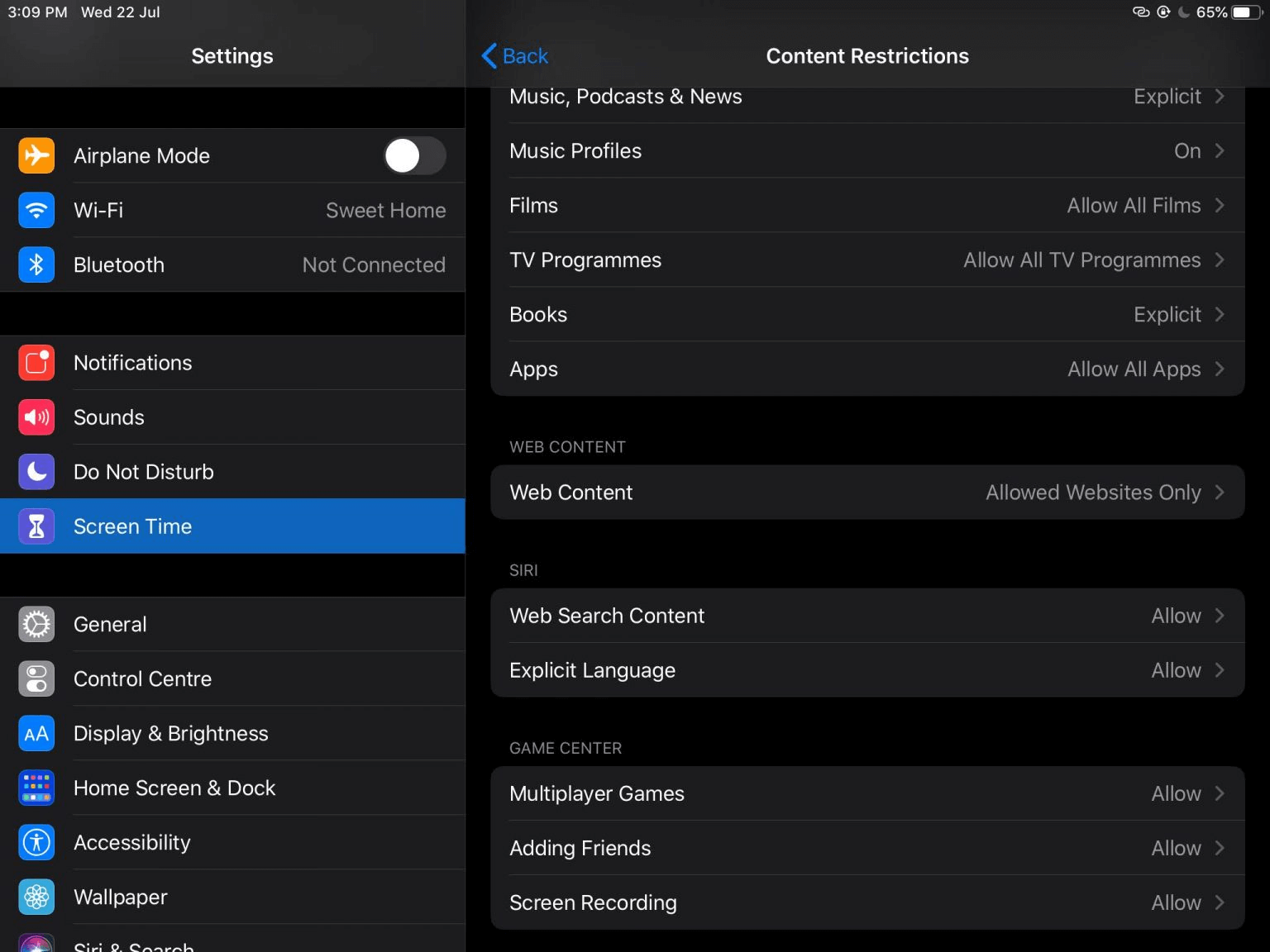
- Step 4. Go to Never Allow, and click on Add Website.
- Step 5. Now, add the website URL https://www.grindr.com/ and click on Done. Then the website will not be accessible.
Is there an Alternative Way to Block Grindr?

If the ways of blocking Grindr are complicated to follow on several devices, a parental control app can be the saver. One such excellent app is Wondershare FamiSafe, which enables parents to remote control kids’ online activity without accessing the device.
So, if you do not want your kids off the Grindr app, you can block it. Its blocking feature lets you block an app forever or for certain day hours. Besides, you can use the app on multiple phones at the same time when you want to track more than one device.
How to block Grindr using FamiSafe?
- Step 1. Download the FamiSafe app on your phone and Fammy on your kid's.
- Step 2. Register and log in on both phones with the same credentials.
- Step 3. Once registered successfully, parents will receive a pairing code to match the kid’s device.
- Step 4. Follow the app’s instructions to complete the permission settings, then you can start your monitoring now.
- Step 5. After setting up FamiSafe on the target phone, visit the Control Panel and find Screen Time.
- Step 6. From there, you will get a list of applications. Just use the on/off slider next to the Grindr to completely block the app.
- Step 7. Another method you can try is to go to the Control Panel> navigation menu > App Blocker. The apps are classified by age, and it offers a one-stop solution to lock all apps that are not suitable for kids. For example, you will need to choose App rated 17+ to block the Grindr app.
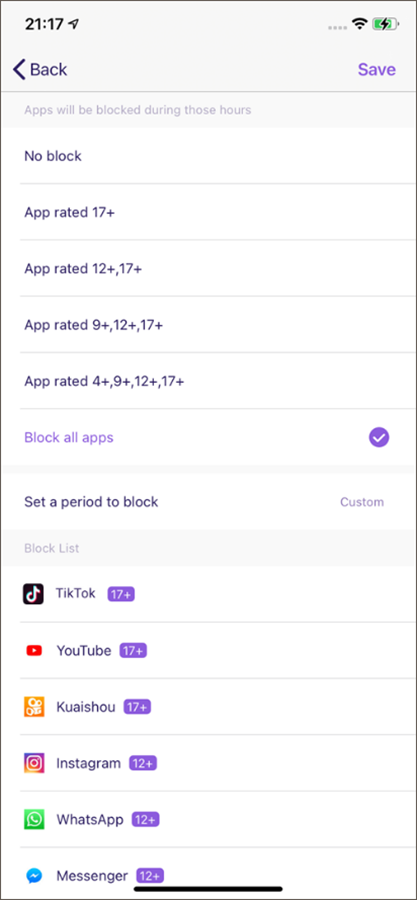
Other features of FamiSafe
Apart from blocking the app, there are still multiple excellent features FamiSafe offers:
Location sharing
FamiSafe also enables parents to track kid’s movements with the location sharing feature. You can track where your kids are in real-time and where they have been in last 30 days. You also can set up a geofence to avoid kids going somewhere else during school time.
Explicit content detection
Another concern of the parents is exposure to explicit content on platforms like Grindr. No need to worry; you can easily track what they are sharing and messaging if you have the Wondershare FamiSafe app. Whenever your child receives adult content, you will be sent an alert, and then you can take the necessary action you want.
Conclusion
Apps like Grindr can cause many side effects on kids. Thus, learning how to block and report someone on the app should be every user's essential skill every user has. Furthermore, parents should warn their kids of the evil lurking on such platforms. Or, to protect kids from any potential risks, why not just block Grindr directly?

Wondershare FamiSafe - The Most Reliable Parental Control App
5,481,435 people have signed up.
Location Tracking & Geo-fencing
App Blocker & Web Filtering
Screen Time Control
Smart Parental Control Setting
Block In-app Purchase


