Discord Parental Control: Block on Discord & Block Discord
Discord Parental Control
ALL TOPICS
- Blocker App
-
- Best free call blocker app for Android
- Block Discord on Phone, Computer and Chromebook
- Best call blocker apps
- Website blocker apps and chrome extension
- Website blocker apps for studying
- Message blocker apps
- A Complete Guide to Block TikTok for Your Kids
- Steps to Block and Unblock TikTok from Network Router
- Game Blocker
- Social Media Blocker
- Lock
Dec 12, 2025 Filed to: Block Apps Proven solutions
You must have seen "block discord" on your child's phone and you are wondering whether it is appropriate for him or her. Many questions will run through your mind, such as: Is it safe? Does it expose my kids to content I do not think is appropriate?
Discord block is a free voice, text chat, and video app for teens that can be accessed via their PC, browser, or mobile phone, allowing different parties to communicate in real-time. Gaming kids are likely to have this app on their phone. This app will enable individuals to chat about their games. While many teens are making use of this app, their parents may have a concern because they may not know what it entails.

Suppose the information you are looking for is blocking the Discord app on different devices, including Windows, macOS, Android, iPhone, and ChromeOS; you can click the link to get the solutions.
Table of the Content
Things Parents need to know about Discord
Considering that social media is growing rampantly, parents must identify what their children's digital world entails, and Discord is no different. Parents and guardians must understand the functionality of Discord. Keeping in mind that any online app comes with its challenges, it is a worry for many. This worry arises ranges from hackers to adult content exposure. When you use Discord appropriately, this exciting app comes with several benefits.
Pros:
- Make communication between gamers easy: Discord is originally designed for gamers to communicate. With Discord, you can chat with friends via text, voice, or videos.
- Can be used for different situation: Discord allows you to form a small group that includes your families or friends only. You can also join a different study group to learn new things. There are many interesting groups on Discord that are waiting for you to discover.
- Live streaming feature: With this feature, you can live stream your game in real-time or share your life with the people you meet online.
Cons:
- Exposure to inappropriate content: As an online communication app for gamers, there is a great chance that your kids being exposed to inappropriate content. Strangers your online may share content that is not suitable for your kid's age like pornography, drug, or alcohol. Also, the group you kids joined may be used to spread racism.
- Chance of being bullied: Your kids can join different groups or clubs using discord. In these groups, they can discuss the things they love with the people in the group. That's a good way of meeting friends and learning a new thing, yet it can also be used by bulliers. Cyberbullying occurs when there are different opinions, your kids may be bullied for having different thoughts. As parents and guardians, it is vital to ensure that such does not happen.
- Absence of parental controls: Discord itself does not provide parental control for parents. As we all know, today's teenagers prefer to have their privacy. Without the ability to track their behavior on the app, it is difficult for parents to keep an eye on their kid's online behavior and take action to prevent something bad from happening on time.
How to block someone on Discord?
Anyone who has played online with an open chat knows that not everyone on board is a good participant. You can block people from spamming the chat or sending abusive messages via Discord. Blocking a user will prevent the user from communicating with the other person. To block someone on Discord, follow this procedure.
- From the Direct Message app, select the name of the user's profile you need to block.
- To the right of the profile, you will see a three-dot menu.
- Select the menu and on the provided options, and select Block.
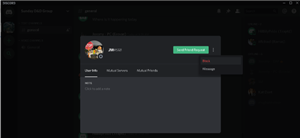
What happens when you block someone on Discord?
When you block someone on Discord, you are preventing him or her from communicating with others through text messages. However, these persons will be able to view your texts as well as see your status. You will not be able to send this person a message, and you will see a DM "You cannot send messages to a user you have blocked." the blocked person will also see a similar message.
How to block or limit the Discord app on kids' phones remotely?
If you are looking for a way to keep your kids safe from possible online dangers while you are not around them. You may consider FamiSafe. This app helps to enhance the safety of your kids when gaming. FamiSafe is an all-in-one parental control app. Its objective is to protect kids when they are online, whether they are on social media or gaming.
With FamiSafe, parents have the capability of monitoring and controlling their kids' online activity from the app on their mobile devices anywhere and anytime. Moreover, with its latest update, FamiSafe now supports Android, iOS, and Kindle Fire. With one account, you can monitor three different types of devices. For more features, read along to find out.
- Web Filtering
- Location Tracking & Geo-fencing
- App Blocker & App Activity Report
- Screen Time Limit & Schedule
- Explicit Content & Suspicious Photos Detection
FamiSafe comes with key features that prove advantageous to both parties (child and parent). Below are features that are worth mentioning for families with gaming teens.
- Usage restrictions: Too much screen time is harmful to young kids' eyes. Therefore, parents need to help their kids form a good digital usage habit. With the features like Activity Report, Smart Schedule, and Screen Time, parents can set up rules to restrict usage of the smart devices easily. You can even block the specified app that your kids are spending too much time on. Rather than taking away your kid's device, you can easily regulate how often they enjoy their screen time.
- Website blocking: Websites about gaming are everywhere on the internet. Many of these websites have content that is not appropriate for child viewing. With the help of this feature, parents can block such sites. The inappropriate websites, whether due to adult content or that they do not seem appealing to parents, can now remain barred without any arguments in the family.
- Location tracking: FamiSafe provides three types of location tracking services for parents: Live Location to track the real-time location of your kids; Location History to view the place your kids have been; Geofences to get alerted when your child enters or leaves a specific zone. With this all-around protection, parents need not worry about their kids' safety anymore.
- App blocking: Play store comes with several apps, and the gaming community is a keen contributor. Depending on the age of your children, not every game is appropriate. You can always restrict access to age-inappropriate apps. Just because it is a game on your does not mean it is suited to play by all age groups. Parents with this concern can use FamiSafe to block apps they consider age-inappropriate.
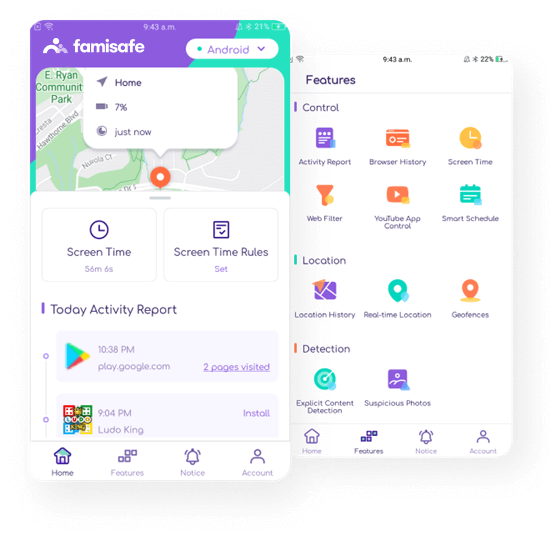
The block discord app is an effective means of allowing gamers to communicate in real-time, whether they choose to text, video call, or voice call. Controlling teens and preventing addictive gaming behavior can be challenging. While taking away smartphones and other similar devices can create tension, there is a way around managing phone activity to ensure both parties are happy.
Discord block allows your kids to manage their activity and restrict abusive traits. On the other hand, parents can boost the safety of their gaming teens by using FamiSafe, which allows for parental control. Parents can now allow for age-appropriate gaming for their children while at the same time, monitor their activities.



Moly Swift
staff Editor